More Web Proxy on the site http://driver.im/

Back in November 2014, we announced that older spreadsheets (those created prior to Dec 2013, including any subsequent copies) would start being gradually migrated to the new version of Google Sheets for Google Apps domains on the Rapid release track, with Scheduled domains to follow.
While the migration started for consumer spreadsheets, we decided to delay the migration for the Rapid release track to ensure a more smooth process. Starting next week, we will formally start the migration for Rapid release domains, with Scheduled release domains to follow 2-3 weeks later (note: we have decided against displaying the migration notification in the Sheets interface for Google Apps customers to prevent unnecessary confusion).
The migrations will take several months to complete, but you'll be able to take advantage of the new features and capabilities in the new Sheets as older spreadsheets are migrated. Simpler spreadsheets will be upgraded first, while those that use Apps Script and more complex features will be migrated weeks to months later to ensure a seamless transition.
Release track:Migration for Rapid release starting next week, with Scheduled release to start 2-3 weeks later (gradual rollout)
For more information:
Help Center
Note: all launches are applicable to all Google Apps editions unless otherwise notedwhatsnew.googleapps.comGet these product update alerts by emailSubscribe to the RSS feed of these updates

In September 2014, we announced that Google Apps Vault would be added to all Google Apps for Education accounts at no charge.
As of yesterday, all new Google Apps for Education customers will receive Vault as part of their Google Apps for Education suite. Existing Google Apps for Education customers who do not already have Vault enabled will now see it added to their account (note: these customers will first have to set up retention policies for archiving to begin). Existing Google Apps for Education customers who already have Vault enabled will not see any changes.
Release track:Rapid release and Scheduled release
For more information:
Help Center
Note: all launches are applicable to all Google Apps editions unless otherwise notedwhatsnew.googleapps.comGet these product update alerts by emailSubscribe to the RSS feed of these updates
At Google I/O last June, we introduced material design, a single underlying design system that allows for a beautiful unified experience across platforms and device sizes. You’ve seen these design principles applied to many of Google’s products recently, and today we’re announcing that the Admin console is next in line.
The Admin console has been redesigned to better meet the needs of Google Apps admins, putting your most important controls front and center and making the most common tasks easier than ever to complete.
To help you get acquainted with the new design, we’ve prepared a design change guide [pdf], featuring screenshots of the new navigational elements and guidance on how to change settings, manage and add users, apply filters and access other frequently used features in the new UI. We also pulled together before and after screenshots for context on how things will be changing. We suggest spending some time reviewing these guides to ensure you can hit the ground running with the new design.
Release track:Launching to both Rapid release and Scheduled release domains gradually, starting this week
For more information:
Note: all launches are applicable to all Google Apps editions unless otherwise notedwhatsnew.googleapps.comGet these product update alerts by emailSubscribe to the RSS feed of these updates

We’re launching several improvements to the protected sheets and ranges functionality in Google Sheets, providing faster and more granular control when locking down sections of content in spreadsheets.
Key changes include:- Ability to lock down all content in a sheet except a particular cell or range
- Faster set up with the ability to re-use the same permissions you previously chose on a different set of cells
- Ability to quickly lock down a sheet or range to only a single person, a small number of people or a domain
 Release track:Rapid release, with Scheduled release coming in two weeks
Release track:Rapid release, with Scheduled release coming in two weeks
For more information:
Help Center
Note: all launches are applicable to all Google Apps editions unless otherwise notedwhatsnew.googleapps.comGet these product update alerts by emailSubscribe to the RSS feed of these updates
In September 2013, we announced our plan to remove NPAPI support from Chrome, a change that will improve Chrome’s security, speed and stability. We gave some more details on timing and expected changes last November. The first of those changes will take place with the launch of Chrome 40 to the stable channel, currently planned for next week.
Currently Chrome supports NPAPI plugins, but with the exception of a small number of whitelisted extensions―including Google Talk―they are blocked by default unless the user chooses to allow them. With the launch of Chrome 40 to the stable channel, we’ll no longer use the whitelist to allow certain NPAPI plugins to run without requiring user approval. As a result, people using Google Talk on Chrome 40 will see a ‘Plug-in blocked’ notification in their browser bar, requiring a one-time approval in order for the Talk service, specifically audio calls, to function. The approval will be recorded and remembered.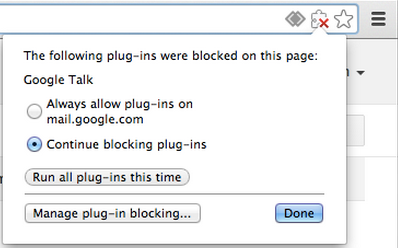
If this approval is not granted, users will also be prompted to run the plugin within the Talk UI when attempting to make or receive calls.
When we launch Chrome 41 to the stable channel in March, this approval will be required every time the browser is loaded and with the launch of Chrome 42 in April, NPAPI support will be disabled by default in Chrome. At that time, audio calls in Talk will start operating through the Hangouts dialer (and will require Google Voice to be enabled for standard telephone calls. Hangouts Chat does not need to be enabled for the Hangouts dialer to work).
In preparation for these upcoming changes, Apps admins from domains using Google Talk on Chrome 40 should inform their users to expect to see the ‘Plug-in blocked’ notifications. Longer term, this is a useful opportunity for admins to consider switching from Talk to Hangouts Chat, which does not require a plugin on Chrome.
Release track:Rapid release and Scheduled release
Note: all launches are applicable to all Google Apps editions unless otherwise notedwhatsnew.googleapps.comGet these product update alerts by emailSubscribe to the RSS feed of these updates

Google Drive for Mac/PC syncs any or all of your files to Google Drive on the web, making them available anywhere, at any time, on any device. It also provides secure cloud-based storage for your files.
A new version of Google Drive for Mac/PC is rolling out this week, featuring a new, more visually rich status menu. The menu allows people using Google Drive for Mac/PC to more clearly follow their sync status, including guidance on already synced files, files currently syncing and files yet to be synced. When you hover over a recently synced file, you’ll see an icon that saves you steps by letting you share it right from the menu: You can also now choose to limit how much bandwidth Drive consumes while syncing your files for those times when you need extra bandwidth for something else. You can do that in the Advanced section of the Preferences menu.
You can also now choose to limit how much bandwidth Drive consumes while syncing your files for those times when you need extra bandwidth for something else. You can do that in the Advanced section of the Preferences menu.
Release track:Rapid release and Scheduled release (gradual rollout)
For more information:
Sync files and folders with Google Drive for Mac/PCInstall Google Drive for Mac/PC
Note: all launches are applicable to all Google Apps editions unless otherwise notedwhatsnew.googleapps.comGet these product update alerts by emailSubscribe to the RSS feed of these updates

Today we’re launching a native Classroom mobile app for both Android and iOS to help teachers and students be more collaborative in the classroom and save even more paper and time:New with the mobile app, students and teachers can:- Snap a photo: Right from the assignment page in the mobile app, students can snap a photo and attach it to their assignment.
- Share from other apps: Students can also easily attach images, PDFs and web pages from other apps to their assignments.
- Offline caching: Class streams and assignment information are automatically cached every time you open the app with an Internet connection, so that you can see them when you don’t have a connection.
We’re also launching two new desktop features to help teachers stay organized as they head into the second half of the year: - Teacher Assignments Page: On Classroom for desktop, we’re launching a teacher assignments page, where teachers will be able to get quick access to any assignment, see how many students are done and mark assignments as reviewed.
- Archive Classes: We also know that classes don’t go on forever —that’s why today we’re launching the ability to archive classes. Archiving a class will remove it from the home page and make it read-only — teachers and class members can still view valuable information in archived classes, but can’t make any changes or turn in assignments.
Release track:Rapid release and Scheduled release
For more information:Google for Work blog postClassroom apps: Android | iOS
Help Center: Mobile app | Archive classes | Teacher assignment page
Note: all launches are applicable to all Google Apps editions unless otherwise notedwhatsnew.googleapps.comGet these product update alerts by emailSubscribe to the RSS feed of these updates

People using Google Sheets will now be able to add images to frozen sections. This is helpful for prettying up invoices, reports and other spreadsheets where you want to feature a logo or image: To insert an image in a frozen section, select a cell in the row and click on Insert > Image. You can then resize and move your image to fit the section or rows as needed.
To insert an image in a frozen section, select a cell in the row and click on Insert > Image. You can then resize and move your image to fit the section or rows as needed.
Release track:Rapid release, with Scheduled release coming in two weeks
For more information:
Help Center
Note: all launches are applicable to all Google Apps editions unless otherwise notedwhatsnew.googleapps.comGet these product update alerts by emailSubscribe to the RSS feed of these updates
To make it easier to find and connect with your work contacts in Hangouts in Gmail, we’ll now display them as a distinct group as you start typing in the search box. The work contacts will appear below any contacts (work or personal) that you regularly Hangout with, so you can always find your most frequently contacted colleagues and friends.
Release track:Rapid release and Scheduled release
For more information:
Help Center
Note: all launches are applicable to all Google Apps editions unless otherwise notedwhatsnew.googleapps.comGet these product update alerts by emailSubscribe to the RSS feed of these updates
Google Apps customers using the Gmail iOS app will now see query suggestions when searching their email. The query suggestions are shown in a drop down as a query is typed and are tailored to the content in your email, so you can save time and get the information you want faster than ever before―same as the experience in Gmail on the web: Note: This launch does not apply to Google Apps for Government customers
Note: This launch does not apply to Google Apps for Government customers
Release track:Rapid release and Scheduled release
For more information:
Help Center
Note: all launches are applicable to all Google Apps editions unless otherwise notedwhatsnew.googleapps.comGet these product update alerts by emailSubscribe to the RSS feed of these updates
To make it easier to know when people using Hangouts are available to chat, we’ve added timestamps as part of status (e.g. ‘last seen 2h ago’), indicating when one was last using Hangouts: Individuals can control whether this info is shared from Hangouts chat settings.
Individuals can control whether this info is shared from Hangouts chat settings.
This feature is now available on Hangouts in Gmail (gradual rollout), as well as on the latest versions of the Hangouts Android and iOS apps.
Release track:Rapid release and Scheduled release
For more information:
Note: all launches are applicable to all Google Apps editions unless otherwise notedwhatsnew.googleapps.comGet these product update alerts by emailSubscribe to the RSS feed of these updates
As launched recently for Hangouts in Gmail, the latest version of the Google Hangouts iOS app now includes the ability to add custom status messages and see the status messages of others in the Contacts view. Status messages can be added via the settings menu.
Note: status messages shared on one device will also apply to other devices on which one is signed in with their Hangouts account.
This feature is coming soon for the Hangouts Android app.
Release track:Rapid release and Scheduled release
For more information:
Help Center
Note: all launches are applicable to all Google Apps editions unless otherwise notedwhatsnew.googleapps.comGet these product update alerts by emailSubscribe to the RSS feed of these updates
Last year, we announced a new feature for Hangouts on the web allowing Google Apps customers to share links to Hangouts video calls so that external meeting guests may request to join if not explicitly invited. This feature helps external guests avoid errors when joining with alternate Google accounts.
The latest release of the Hangouts iOS app now has the same functionality, allowing external guests using the app to join Hangouts video calls from their mobile device with a meeting link provided by the organizer.
Notes:- Anyone in the same domain as the Hangout can make a video call externally accessible with the link
- Video calls that are shared with the link require someone in the Apps domain of the Hangout video call to accept those requesting access on the web
This feature will be coming soon to the Hangouts Android app.
Release track:Rapid release and Scheduled release
For more information:
Help CenterGet the Hangouts iOS app in the App Store
Note: all launches are applicable to all Google Apps editions unless otherwise notedwhatsnew.googleapps.comGet these product update alerts by emailSubscribe to the RSS feed of these updates

To make it easier for Google Apps admins to locate specific emails in Google Vault search, Gmail labels are now included in search results. Admins can now view both system labels―i.e. the status of the message as viewed by the user - Unread, Inbox, Spam, Sent, etc―and user-applied labels: To view Gmail labels and basic header information for a message, click show details in your Vault search results.
To view Gmail labels and basic header information for a message, click show details in your Vault search results.
Gmail user label metadata will also now be included in XML file exports to aid with deeper analysis.
Release track:Rapid release and Scheduled release
For more information:
Help Center
Note: all launches are applicable to all Google Apps editions unless otherwise notedwhatsnew.googleapps.comGet these product update alerts by emailSubscribe to the RSS feed of these updates