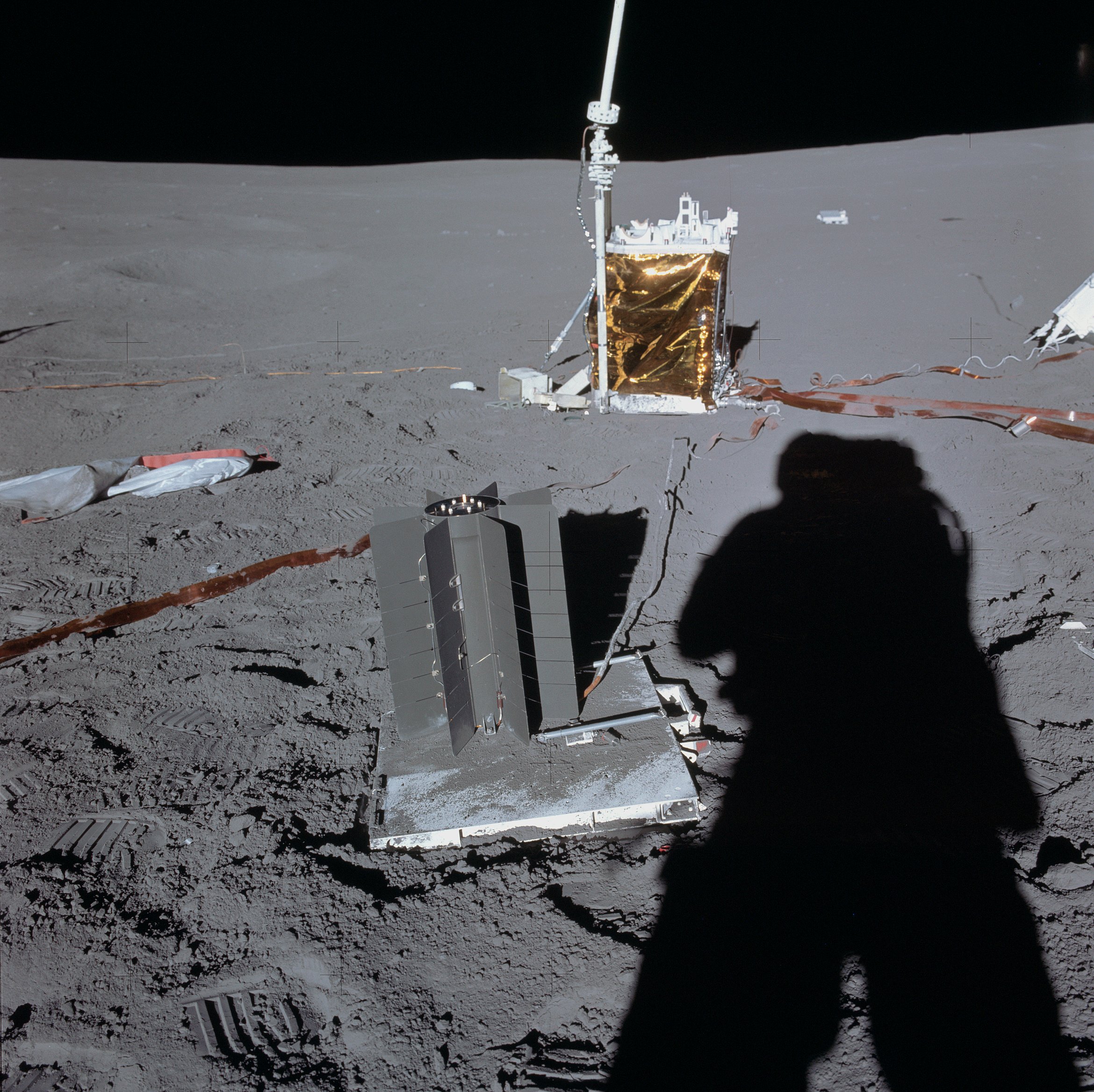Game Boys have a link cable that lets two of them play together. You know, to battle with a friend’s Pokemon and stuff like that. But who says that it should be limited to transmitting only what Big N wants you to?
[Chromalock] wrote a custom GB program that takes in data over the link cable, and displays it on the screen as video, as fast as it can be sent. Add in a microcontroller, a level shifter, and software on the big computer side, and you can hook up your Game Boy Color as a normal video device and send it anything you want, from a webcam to any program that outputs video.
Well, almost. The biggest limitation is the data link cable, of course. On the older Game Boys, the link cable is apparently only good for 8 kHz, while the Color models can pull a not-quite-blistering 512 kHz. Still, that’s enough for 60 fps in a low-res black and white mode, or a slow, screen-tearing high-res color experience. You pick your poison.
There are gotchas that have to do with the way the GB displays palettes that get left as “to-do” on the software side. There is room for improvement in hardware too. (GB Link looks like SPI to us, and we’d bet you can push the speeds even higher with clever GB-side code.) In short, this is an awesome demo that just invites further hacking.
If you want to know more about the Game Boy to get started, and maybe even if you don’t, you absolutely must watch The Ultimate Game Boy Talk. Trust us on this one.
Continue reading “Watch Any Video On Your Game Boy, Via Link Cable”