Flock Review
What is Flock?
Flock is an all-in-one business communication and collaboration platform that helps unify distributed teams and boost their productivity. Fit for businesses of all sizes, it comes with a team messaging feature designed to speed up communication, improve business efficiency, and maximize team output. This solution allows you and your team to find and share files, links, messages, and any information related to your projects in a breeze.
Designed to enable teams to work smarter and faster, Flock helps to streamline workflows so that businesses can leverage staff capabilities and build a culture of efficiency. It also provides robust security features and smart admin options that many popular messaging apps do not have. Businesses can, thus, have peace of mind knowing their conversations and files are well protected.
With Flock, users can send 1:1 messages to colleagues 24/7, using any device. It also allows for the creation of group channels for teams or project groups to easily share files and updates in real-time as well as start video-conference calls and screen share with a single click. You can also provide access to freelancers or contractors so they can coordinate with the teams they work with.
What’s more, Flock can be integrated with frequently used third-party applications. It works seamlessly with Asana, Trello, Google apps, and Jira, among others. It is also highly flexible and can be accessed using any device through web browsers and mobile apps, be it Windows, Mac, Linux, Android, or iOs. With all these features, business users and work teams can better communicate and collaborate anytime, anywhere.
Show MoreOverview of Flock Benefits
Flock is a powerful business productivity and communication suite. Since productivity increases when you work together, it provides a single place for creating shared to-dos with your team, sharing live updates, polling for opinions, etc. It also allows your team members to more efficiently communicate and collaborate with team channels, conference calls, video meetings, email, guest chats, and a whole lot more.
Connect via Smart Channels
Flock is not your typical communications tool. Unlike others, you can use this platform to easily organize all your conversations in either private or public channels. You can also quickly create individual channels to prioritize tasks and for holding team brainstorming and strategy sessions. Its direct messaging feature facilitates productive 1:1 conversations and helps keep everyone on the loop. Aside from allowing instant sharing of ideas and files, it also allows teams to offer feedback in real-time.
Share Project Ideas
Flock provides you with the complete company directory, making it easier for you to message anyone in your organization. It allows you to create a channel and invite team members for project discussions. By using private or public channels, everyone can easily share their ideas for the projects you are working on. The @mention feature is also handy to address specific colleagues in a channel. This way, they will instantly receive alerts even when they have the channel muted.
Boost Team Productivity
This solution is trusted by numerous organizations because it really helps them deliver quality results in a timely manner. Its To-dos, Notes, and Reminders tools are heaven-sent even for the most organized and results-driven managers and team leaders. For instance, with To-dos, you can easily create tasks and check them off once they’re completed. You can also convert your team meetings directly into tasks with shared to-dos, including due dates and other important details. What’s more, you can set reminders for deadlines on a daily basis.
Connect with Remote Teams
Flock comes with a video conferencing tool to streamline communication with remote teams. One-on-one or group video calls can be done directly from a chat or a channel. A screen-sharing feature helps you discuss reports and presentations, keeping everyone on the same page even when they are on the go. In addition, Flock has powerful admin and security features, ensuring that all your files and conversations are safe from potential breaches.
Easily Share File and Content
With a simple drag-and-drop action, you can easily share all kinds of files with your team through direct messages and channels. You can upload multiple images and see a preview of the shared files before downloading them. The maximum file size allowed is 100MB, so you can add presentations, documents, and code snippets and share them with ease. Flock also supports link sharing and integrates with Google Drive.
Quickly Find Any Document or Rich Media
With just a few clicks, a search feature allows you to quickly find the files and content that you need. You can find messages, files, and links with Flock’s advanced search function that allows you to filter search results. You can also retrieve information from one-on-one or chat conversations. All you have to do is specify in the search options who the message is from or which group chat contains the information you are looking for.
Communicate Securely
Aside from ensuring the smooth flow of communication, Flock also works to protect your messages and files from unauthorized access and use. To safeguard your business communications, this platform is SOC 2-compliant and uses TLS 1.2 data encryption. It also provides a robust admin panel for managing team access. For G Suite users, you can activate Google oAuth to allow users to access the system using their current Google credentials.
Automate Processes
Flock comes with a process automation feature that lets you automate repetitive processes, from common to custom workflows. You can automate complex multi-department processes and track their progress in real-time. Moreover, pre-installed process templates make it easier to automate workflows, or you can create new ones using the process designer tool.
Benefit from Sophisticated Tools
The platform offers a wide range of top-of-the-line communication and collaboration tools. For instance, its Voice Notes allows users to instantly send voice messages to colleagues for immediate clarification or emphasis on an idea or to contextualize conversations. Likewise, with its Polls tool, you can easily post a question on your channel where your members can respond anonymously.
Enjoy Reasonable Rates
As for pricing, Flock offers affordable plans for different business sizes. A free plan that includes 10GB file storage, limited admin controls, and search function for up to 10,000 messages is available to small teams. Midsize teams and companies can avail of the Pro Plan priced at $6/licensed users/month or $4.50/licensed user/month billed annually. For the Enterprise Plan, large enterprises and organizations need to get in touch with the vendor for pricing details.
Show MoreOverview of Flock Features
- Collaboration
- Productivity tools
- Multiple integrations
- Communication management
- Search functionality
- Private and public channels
- Voice Notes
- Chat
- Video and audio calls
- File sharing
- Reminders and notifications
- Mobile application
- Polls
- Screen sharing
- Admin controls
- File storage
- 24/7 priority support
What Problems Will Flock Solve?
Problem #1: Poor tracking of communication channels
Steve is a small business owner who uses WhatsApp to communicate with members of his team. It worked for him initially. He could WhatsApp employees to see who was coming in and who was on the road, as well as share quick updates with each other.
However, as his team grew, it became difficult to keep track of all the different conversations he was having. Steve also couldn’t find files or updates that had been shared with him using WhatsApp. Finally, when a team member lost his phone, Steve realized all their work conversations were accessible on other people’s devices.
Solution: After adding Flock to his arsenal of business tools, Steve can easily start conversations with teammates across his mobile and work devices, search through past conversations to find files or updates, and start video calls with a click. He also has admin controls, thanks to Flock, allowing him to remove former employees to prevent them from accessing conversations as well as easily access 24/7 support.
Problem #2: Disorganized teams and unmonitored progress
Solution: Carrie is a marketing leader who oversees content, web, email, and social media teams. Through Flock, she’s able to keep her teams on track, organized, and responsive. With Flock, her team can:
- Easily create and collaborate on collateral like blogs, images, videos and more with the Google Drive and Dropbox integrations
- Get notified when tasks are updated by plugging in project management tools like Asana, Jira, and Trello
- Add freelancers, vendors, and agencies as guests to Flock with limited access to specific people and channels to keep projects on track
- Know what people are saying about the company or its competition by integrating Twitter with Flock. Get real-time updates every time someone mentions or messages her company, or retweets or like something through Flock.
- Integrate your Facebook pages with Flock and get real-time updates on new posts, messages and page statistics.
- Get notifications about average session duration, bounce rates, and unique page views by plugging in Google Analytics with Flock.
- Integrate MailChimp with Flock and know when users subscribe or unsubscribe to her mailing lists.
Problem #3: Lack of project visibility
Solution: Neil is a sales manager using Flock to stay on top of his team’s leads, accounts, and pipeline. He uses Flock as his one-stop-shop to get visibility on how his team is forecasting. Through Flock, he and his team can:
- Get notifications for new leads, change in lead status, or when a lead converts by integrating their Sales CRM and IFTTT with Flock
- Share sales collateral and expertise like tips, presentations, or documents, by integrating Google Drive, Dropbox or Box with Flock
- Create a sales team specific channel to share email templates, case studies or meeting notes with everyone
- Integrate Google Calendar to schedule new meetings, or accept or decline invitations from within Flock
- Add clients as guests on Flock and jump into a video conference with them to discuss their needs
- Video conference with your team to discuss sales plan, priorities, roadblocks and achievements
Awards & Quality Certificates

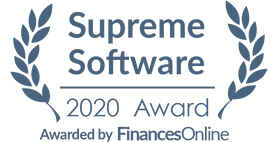

Flock Position In Our Categories
Knowing that businesses have their own business demands, it is reasonable that they abstain from choosing a one-size-fits-all, ”best” software system. However, it would be futile to try to stumble on such a software product even among branded software products. The clever step to do can be to make a list of the different vital functions which merit analysis such as major features, costing, technical skill ability of staff members, company size, etc. After which, you must conduct the product research to a full extent. Have a look at some Flock analyses and explore the other software programs in your shortlist in detail. Such detailed product research guarantees you stay away from unfit applications and select the system which provides all the features your business requires.
Position of Flock in our main categories:
Flock is one of the top 20 Collaboration Software products
Flock is one of the 10 Communications Software products
Flock is one of the top 20 Remote Work Software products
It's crucial to note that hardly any app in the Communications Software category is a perfect solution that can match all the requirements of various company types, sizes and industries. It may be a good idea to read a few Flock Communications Software reviews first as some software can excel exclusively in a very small set of applications or be designed with a really specific industry in mind. Others may work with an intention of being simple and intuitive and as a result lack advanced functions welcomed by more experienced users. You can also find software that focus on a large group of customers and offer a complex feature toolbox, but that usually comes at a higher cost of such a software. Ensure you're aware of your needs so that you buy a service that provides exactly the features you look for.
How Much Does Flock Cost?
Flock Pricing Plans:
$0
$6/licensed user/month
$12/licensed user/month
What are Flock pricing details?
Flock Pricing Plans:
Free Trial
Free Plan
$0
Pro Plan
$6/licensed user/month
Enterprise
$12/licensed user/month
Flock offers a simple enterprise pricing structure with three plans:
Free Plan – $0/month
- Single team admin
- Unlimited 1-on-1 and group messaging
- 10 public channels
- 10,000 searchable messages
- 1-on-1 video calls
- 5 GB total per team
Pro Plan – $6/licensed user/month or $4.50/licensed user/month (billed annually)
- All Free plan features
- Unlimited searchable messages
- 10 GB per team member
- Unlimited public and private channels
- Screen sharing
- Group video calls
- Multiple team admins
- 24/7 priority support
Enterprise – $12/licensed user/month or $8/licensed user/month (billed annually)
- Pro plan features
- Single Sign-On
- Active Directory Sync
- 20 GB per team member
User Satisfaction
We realize that when you decide to get a Communications Software it’s crucial not only to find out how professionals rank it in their reviews, but also to find out whether the actual clients and businesses that bought it are indeed content with the product. Because of that need we’ve created our behavior-based Customer Satisfaction Algorithm™ that gathers customer reviews, comments and Flock reviews across a broad range of social media sites. The data is then featured in an easy to digest format showing how many users had positive and negative experience with Flock. With that information at hand you will be equipped to make an informed business choice that you won’t regret.
Video
Technical details
Devices Supported
- Windows
- Linux
- Android
- iPhone/iPad
- Mac
- Web-based
Deployment
- Cloud Hosted
- On Premise
Language Support
- English
Pricing Model
- Free
- Monthly payment
- Annual Subscription
- Quote-based
Customer Types
- Small Business
- Medium Business
- Freelancers
What Support Does This Vendor Offer?
- phone
- live support
- training
- tickets
What integrations are available for Flock?
Flock offers a wide range of integrations and is constantly building new ones. It works seamlessly with the following applications:
- /me
- Abusedash
- Airbrake
- Alarms
- AppSignal
- Appear
- Asana
- Bamboo
- Bitbucket
- Box
- Bugsnag
- Buildkite
- Chat Anywhere
- Chitti
- Code Snippets
- Codeship
- Confluence
- Crashlytics
- DM Ops
- Dropbox
- Flux
- Freshdesk
- Giphy
- GitHub
- GitLab
- GoSquared
- Google Analytics
- Google Calendar
- Google Drive
- Grafana
- Happy
- HockeyApp
- Honeybadger
- Hyre
- JIRA
- Jenkins
- Kbb Bot
- Kobra
- Logentries
- MailChimp
- Markdown
- Meeting Scheduler
- Microsoft Dynamics
- Minime
- New Relic
- OneDrive
- Open Browser
- Open Widget
- OpsGenie
- PagerDuty
- Papertrail
- Pingdom
- Push Notification Reporter
- Runscope
- SEM
- Semaphore
- Send to App Service
- Sentry
- Sherlock
- Texmoji
- Todoist
- Trello
- Uber
- Visual Studio
- WorkWolf
- Wunderlist
- Zapier
- Zendesk
- Zetbot
- Zoho CRM
Flock User Reviews
Flock average rating:
Overall impression
Customer Support
Value for Money
Ease of Use
Write your own review of this product
ADD A REVIEWThe most favorable review
PROS: It connects people. It is easy to use and sharing files is no problem. We can also add a thread section for particular topics so we can discuss it more in detail. Polls also helped in making relevant decisions for the company.
CONS: It provides easy functionality. So far, I have nothing to dislike.
The least favorable review
PROS: Connecting with large groups, being able to establish groups,
CONS: Design of emails
More reviews from 13 actual users:
Sort by:
- Latest
- Most useful
- Most positive
- Most negative
Syncing and sharing files made easy
Read full review >Overall impression
Customer Support
Value for Money
Ease of Use
PROS: I can communicate with any colleague if there's an urgent issue.
CONS: Uploading files can be difficult.
This is a superb HR Management platform
Read full review >Overall impression
Customer Support
Value for Money
Ease of Use
PROS: It keeps all information in one place. This makes our jobs as HR easier as we can access their files without any hassle.
CONS: It doesn't allow us to integrate with ADP. We would've loved it if it did as we can reap its full benefits.
I love Flock
Read full review >Overall impression
Customer Support
Value for Money
Ease of Use
PROS: I can use it using my desktop and my mobile device. This makes this tool very accessible. It is also very easy to use as new team members can easily learn how to navigate it.
CONS: Having screen sharing on the free account would be great. I'd have to use another tool when it comes to video calls. The audio only calls should be improved too.
Great experience in using Flock
Read full review >Overall impression
Customer Support
Value for Money
Ease of Use
PROS: It makes communicating with the team very easy. It supports direct and group messaging. Live video conference, reminders and two-way audio conference are amazing features. The best part is we can share our screens to multiple people while on call.
CONS: There are too many features in the app. This makes it hard to understand, especially if you're using it for the forst time. During installation, you also have to type in a key word. This can be time consuming if you are installing this tool in multiple computers. In the free version, only the administrator can post announcements.
Flock is amazing
Read full review >Overall impression
Customer Support
Value for Money
Ease of Use
PROS: It is a wonderful tool for communication. Creating small groups to communicate can be done easily. Since it runs it the background, you'll immediately get notified if there are any messages. You can also connect your Google Drive to Flock and share files with your colleague. You can search their names in the search bar and have the files sent in a snap.
CONS: Copy pasting documents is not allowed. This limits the files we can send.
Great communication tool
Read full review >Overall impression
Customer Support
Value for Money
Ease of Use
PROS: I love this communication tool. It can configure external apps and integrate with the apps in Flock App store. I can also receive notifications from the app.
CONS: It has some limitations, but other than that I don't really dislike anything about it.
I love the user experience
Read full review >Overall impression
Customer Support
Value for Money
Ease of Use
PROS: It connects people. It is easy to use and sharing files is no problem. We can also add a thread section for particular topics so we can discuss it more in detail. Polls also helped in making relevant decisions for the company.
CONS: It provides easy functionality. So far, I have nothing to dislike.
Remote work can be done easily
Read full review >Overall impression
Customer Support
Value for Money
Ease of Use
PROS: I can create multiple threads and share files to colleagues easily.
CONS: It takes time to learn how to use it, especially if you want to create your own thread.
Great change from SKYPE
Read full review >
Overall impression
Customer Support
Value for Money
Ease of Use
PROS: search, google drive integration, channels, chrome notifications
CONS: It runs very slowly on old computers and freezes occasionally.
Great fix for getting info to a large group of people in a timely way.
Read full review >Overall impression
Customer Support
Value for Money
Ease of Use
PROS: Connecting with large groups, being able to establish groups,
CONS: Design of emails
We’re big fans of Flock!
Read full review >
Overall impression
Customer Support
Value for Money
Ease of Use
PROS: Our office was looking for a service to provide interoffice chatting without having to resort to using Facebook. We're a very tiny office with only 5 employees and this product ROCKS! We're able to set up conversations based on projects, shoot short messages across the office when someone is busy, and it integrates with our calendar. LOVE!
CONS: There is kind of A LOT going on in Flock. I would like to be able to turn off the calendar and reminder bots or at least choose when I want a message to appear from them.
Flock Messager
Read full review >Overall impression
Customer Support
Value for Money
Ease of Use
PROS: It makes communication much more effective between my colleagues and makes it much easier to share links for projects.
CONS: Very little to say. Just wish linking google docs worked a little better.
Great For Team Communication!
Read full review >
Overall impression
Customer Support
Value for Money
Ease of Use
PROS: Flock's user interface is easy to navigate, making it easy to introduce to new team members!
CONS: I wish that the integration with outside apps, like Google, worked better in-app.






Join a community of 7,369 SaaS experts
Thank you for the time you take to leave a quick review of this software. Our community and review base is constantly developing because of experts like you, who are willing to share their experience and knowledge with others to help them make more informed buying decisions.
- Show the community that you're an actual user.
- We will only show your name and profile image in your review.
- You can still post your review anonymously.
OR
Sign in with company emailSign in with company email
Useful Flock Resources
Popular Flock Alternatives
Top Competitors To Flock By Price
Trending Communications Software Reviews
Flock Comparisons
Flock user reviews
Syncing and sharing files made easy
Read full review >Overall impression
Customer Support
Value for Money
Ease of Use
This is a superb HR Management platform
Read full review >Overall impression
Customer Support
Value for Money
Ease of Use
I love Flock
Read full review >Overall impression
Customer Support
Value for Money
Ease of Use
Great experience in using Flock
Read full review >Overall impression
Customer Support
Value for Money
Ease of Use
Flock is amazing
Read full review >Overall impression
Customer Support
Value for Money
Ease of Use






