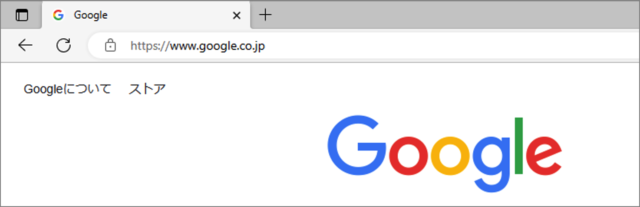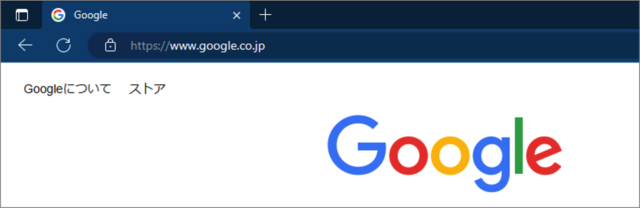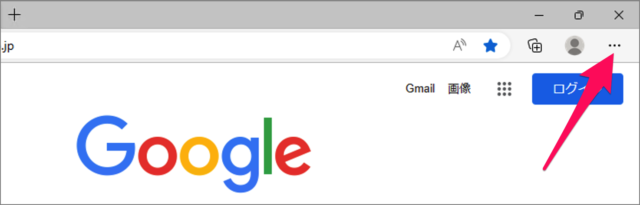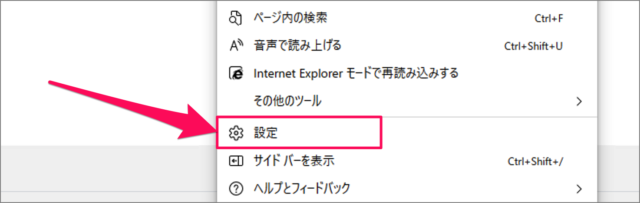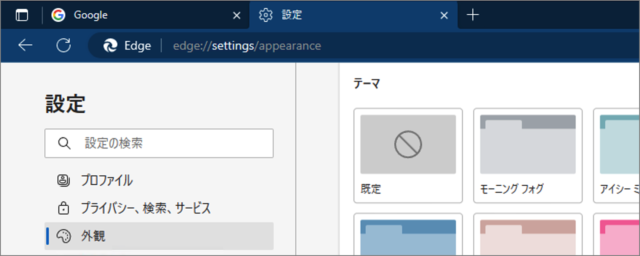目次
Microsoft Edge のテーマを変更する方法を紹介します。
Microsoft Edge は Windows 11/10 に標準搭載されるようになった新しいWebブラウザーです。
Microsoft Edge には
デフォルトのテーマから
このようなカラーのテーマへと変更することができるので、ここではその方法をみていきます。
Microsoft Edge のテーマを変更する方法は?
Microsoft Edge のテーマを変更する方法は次の手順です。
-
Microsoft Edge を起動する
-
右上の [...] を選択する
Microsoft Edge です。画面右上にある [...] をクリックします。 -
[設定] を選択する
画面の右にこのようなメニューが表示されるので、[設定] をクリックします。 -
[外観] を選択する
Edge の設定です。 [外観] を選択しましょう。 -
テーマを変更する
「既定のテーマ」からお好みのテーマへ変更しましょう。
これでテーマの変更は完了です。
これで Microsoft Edge のテーマを変更する方法の解説は終了です。