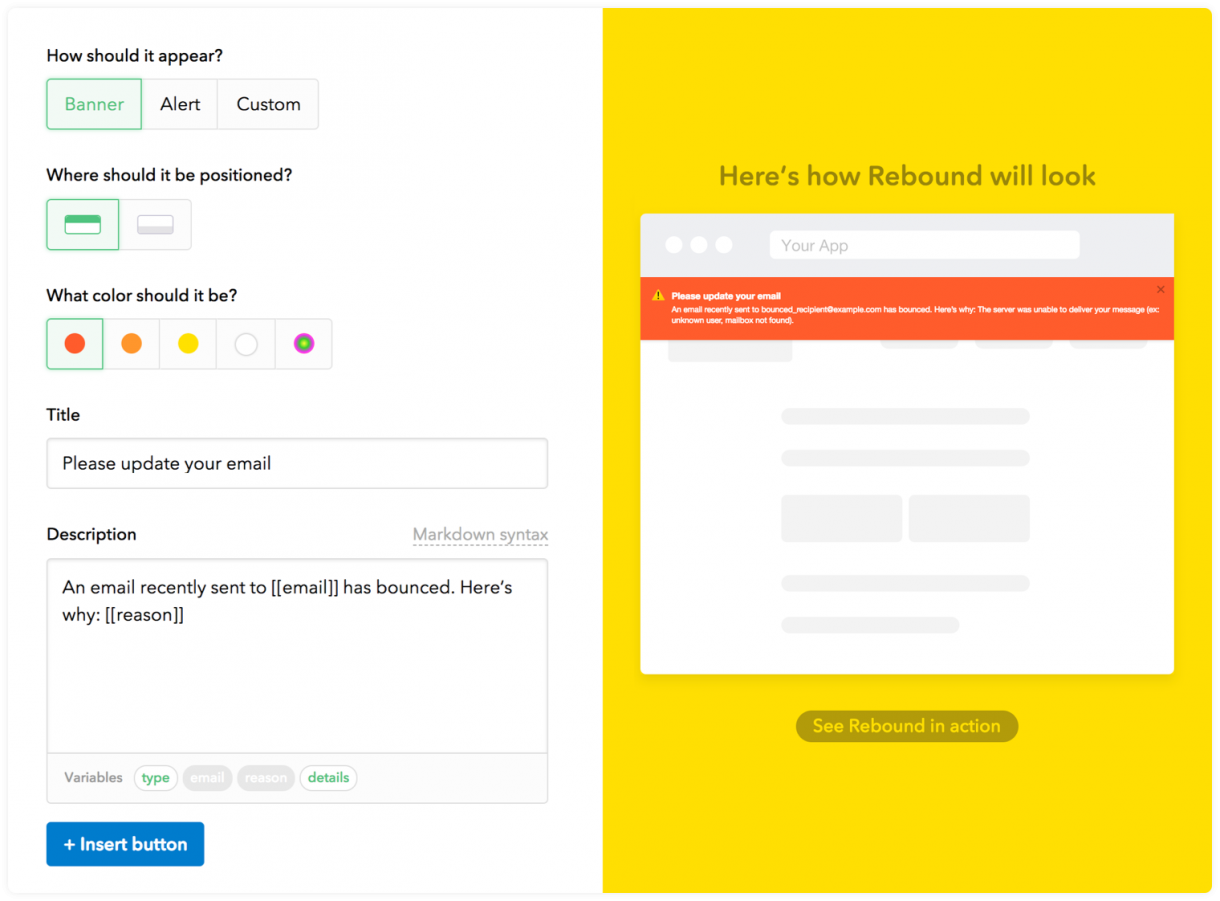Rebound prompts your customers to update their email address if an email you sent them hard bounced.

Customize Rebound’s notification and embed the javascript snippet on your web app.
As customers use your web app, Rebound checks whether their email address was marked inactive from a hard bounce.
If the email address is inactive, Rebound will show a notification on your web app asking them to update their email.
Failed API calls because of inactive recipients
Upset customers expecting an important email

Rebound’s notification builder lets you customize the appearance and messaging without having to write a bunch of code. You can even include dynamic bounce data so your customers know exactly what’s going on.