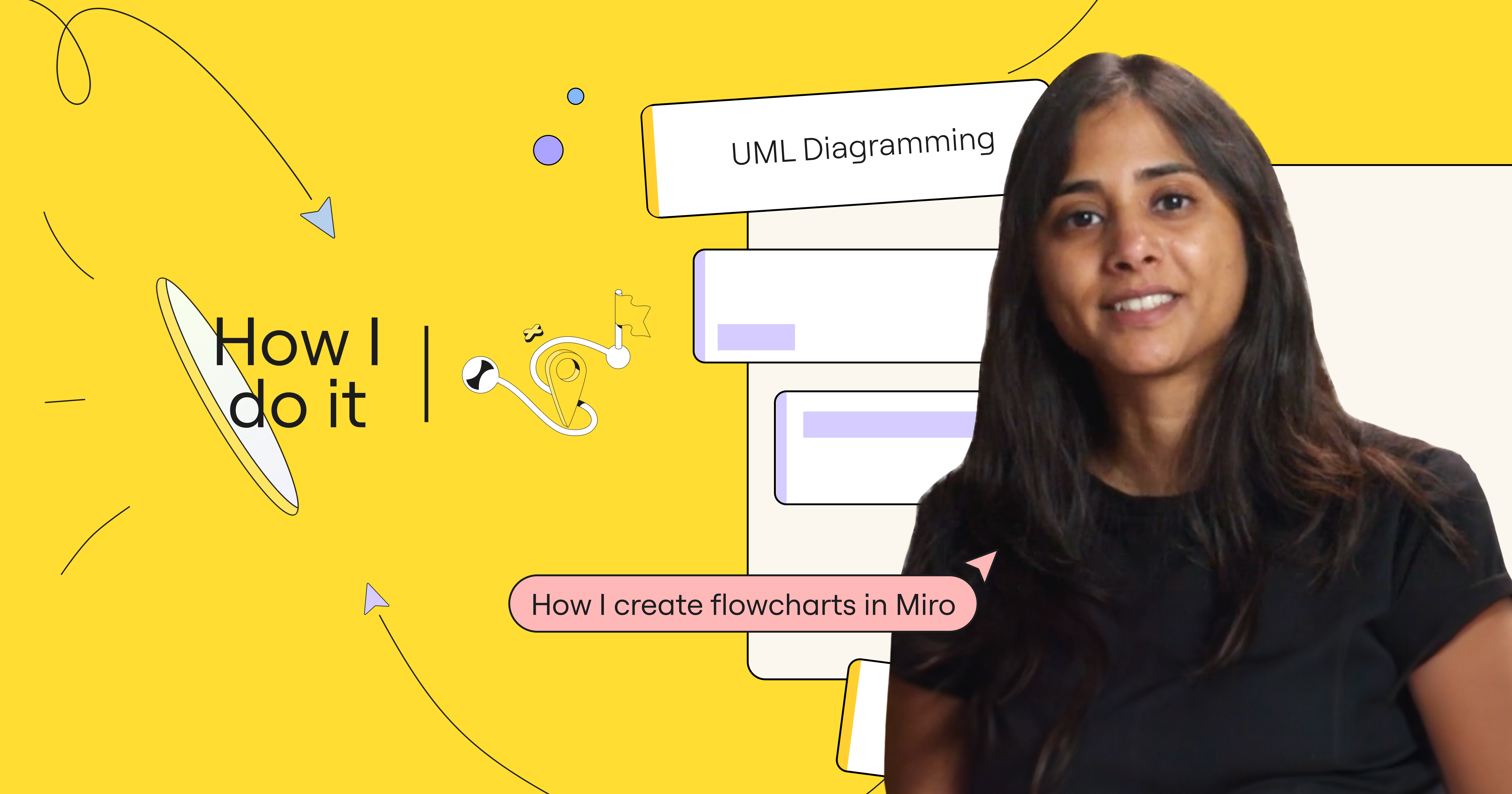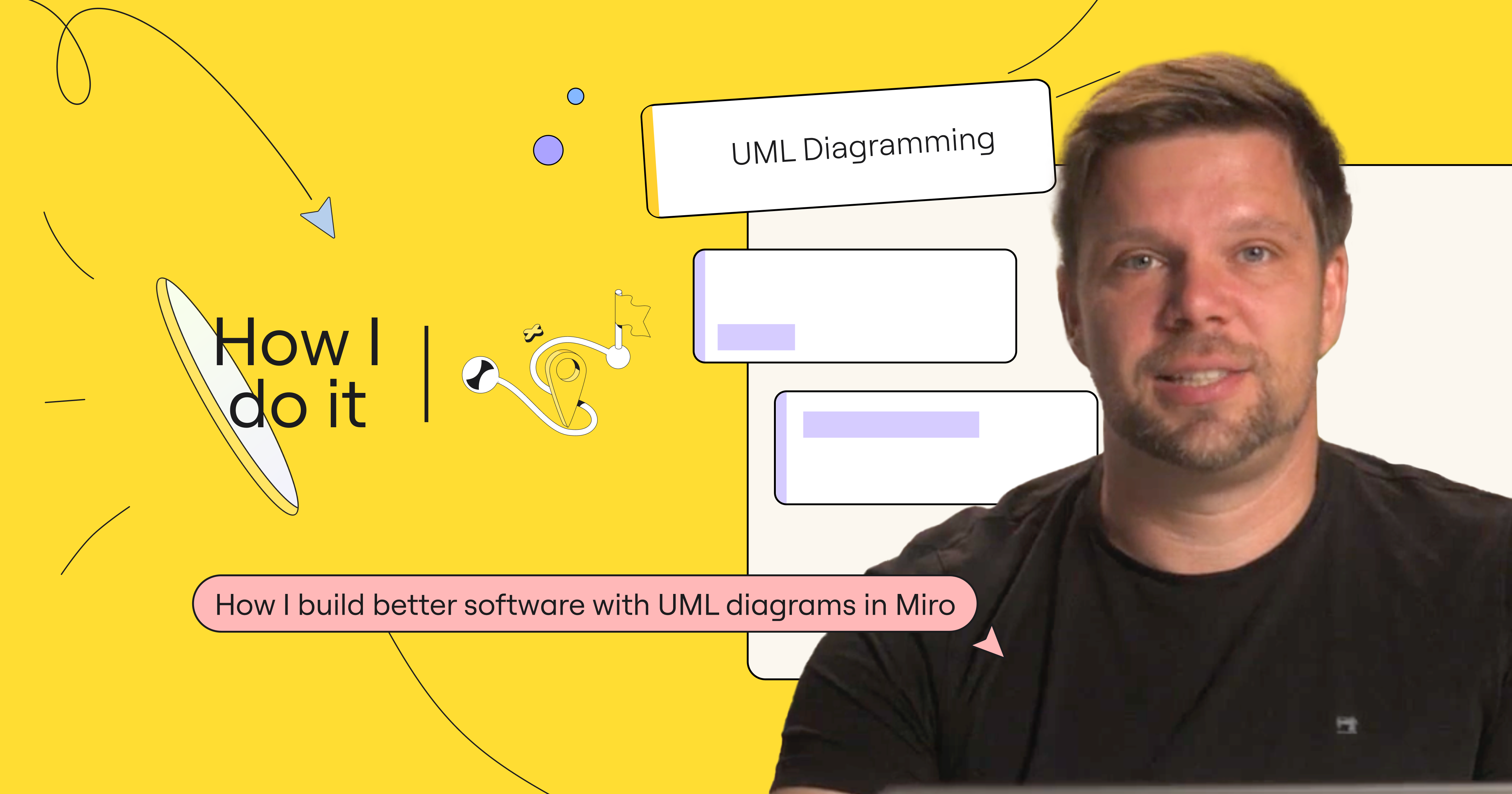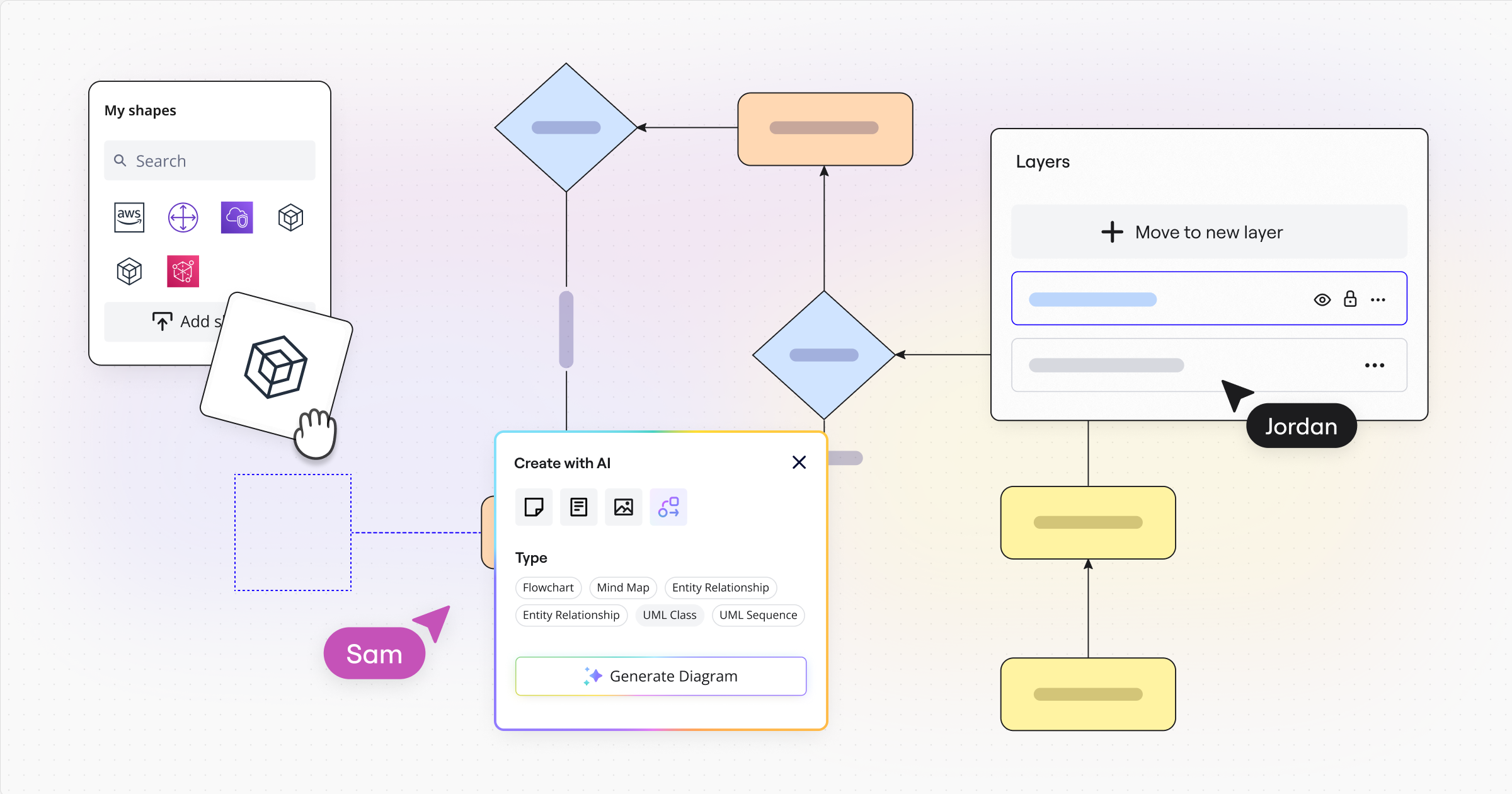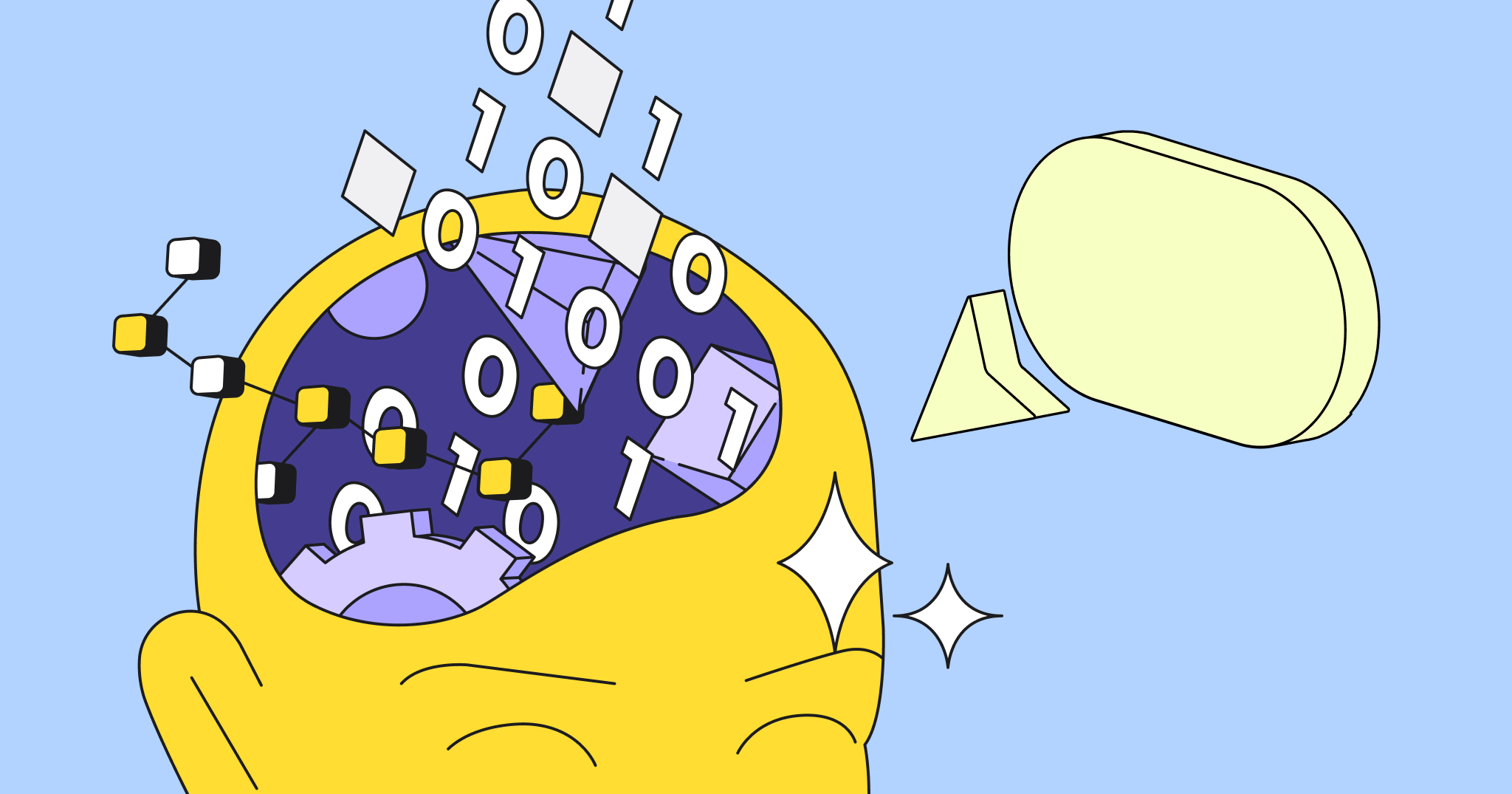Effective communication for any team is crucial, but especially in software engineering, where collaboration across multiple stakeholders is essential to progress in any project. As part of the How I Do It In Miro series, Anubha, software engineer at Miro, shows us how she overcomes this challenge with Miro.
How a Miro Software Engineer uses Miro AI and flowcharts to better collaborate and communicate
Anubha understands the challenges that long messages and emails can pose. With critical details often lost in lengthy text, adopting savvy tools into your workflow to be able to communicate with your team can be super helpful.
The challenge of over-communication
Long Slack messages and emails can quickly become overwhelming, making it easy for team members to miss important information. Anubha understands this struggle and emphasizes the need for a more organized approach to communication in software engineering projects. This is why Anubha uses visual aids to simplify complex processes.
Embracing visual aids for clarity
Anubha believes that visuals can significantly improve understanding. Instead of relying solely on text, she often uses flowcharts to visually represent her ideas, enabling team members to grasp essential concepts without wading through a sea of words, or, in this case, Slack messages.
To get started, Anubha opens up a blank canvas in Miro, and dumps her thoughts and ideas to create a chaotic yet organized workspace.
Creating engaging Miro boards
In these boards, there is a mix of frames, sticky notes, and flows, which not only present information clearly but also make the brainstorming process more interactive.
In her recent project, Anubha created a frame that depicted the high-level flow of operations. By using shapes and connectors, she was able to illustrate complex relationships in a simple and digestible format.
Using Miro AI for enhanced productivity
But even though the above process is engaging and collaborative, it can still take some time to explain or visualize processes. This is where Miro AI comes in.
When collaborating with team members on Slack, Anubha often finds herself with a detailed text description of a feature. Instead of spending time crafting a flowchart from scratch, she can simply copy the text and use it as a prompt to generate a diagram.
This feature not only saves time but provides a strong foundation for further refinement. Anubha can then share the flowchart with her team, making it far easier for them to digest the information than if she had sent a lengthy paragraph.
The benefit of real-time collaboration
One of the aspects Anubha likes the most about Miro is the ability for hybrid teams to collaborate in real time. The excitement that comes from multiple cursors converging on the same board creates a sense of camaraderie and collective problem-solving, which is essential for varied software development and product teams.
Improving communication through visual tools
By using visual aids like flowcharts and Miro’s real-time capabilities, Anubha has found effective ways to streamline the alignment process and engage her teams. Embracing visual tools can lead to more productive conversations and a greater understanding of complex topics.
If you have questions or wish to share your experiences, head to the community forum. And watch Anubha’s step by step video guide to learn more.