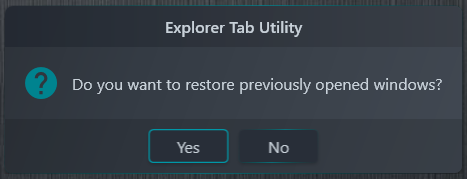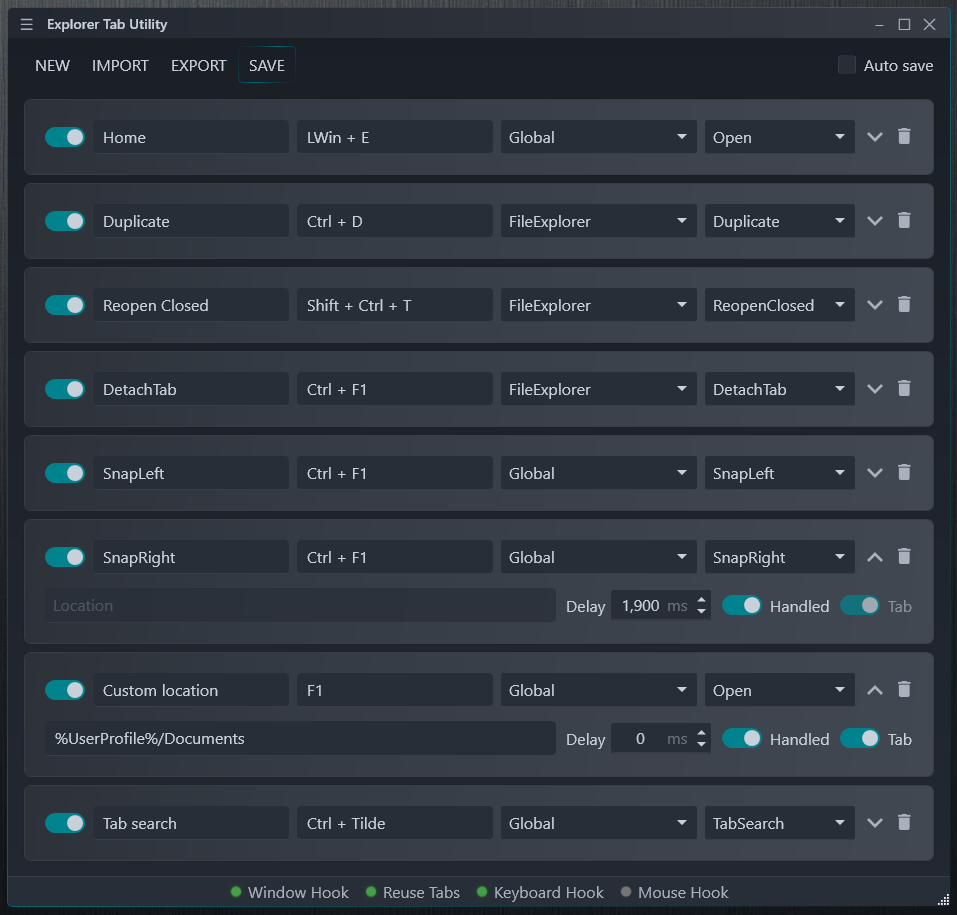Releases: w4po/ExplorerTabUtility
ExplorerTabUtility v2.5.0
🚀 New Features
- Interactive Installation Option - Added support for interactive installation via Chocolatey and WinGet package managers
- Users can now choose between silent and interactive installation modes
- Use
--params "/interactive"with Chocolatey to access the interactive installer - Use
--interactivewith WinGet to access the interactive installer
🛠️ Improvements
-
Enhanced Explorer Process Monitoring - Improved detection and handling of Explorer.exe termination
- Better COM object lifecycle management
- More reliable operation when Explorer crashes or restarts
-
Installer Enhancements
- Switched from ZIP distribution to Inno Setup installer for both Chocolatey and WinGet
- Added proper .NET runtime selection during installation
- Improved silent installation flag handling
🐛 Bug Fixes
-
Tray Icon Visibility - Fixed issues with system tray icon disappearing after Explorer restarts
- Implemented proper event notification system for Explorer shell initialization
- Added workaround for WPF NotifyIcon behavior when Explorer process restarts
-
Uninstallation Improvements - Ensured startup registry entries are properly removed during uninstallation
- Registry cleanup now works regardless of how the application was added to startup
- More thorough cleanup of application files and settings
🔒 Security & Infrastructure
-
Code Signing - Integrated code signing into build and release workflow
- All executables are now properly signed for enhanced security
- Improved user trust and Windows SmartScreen handling
- Free code signing provided by SignPath.io, certificate by SignPath Foundation
-
CI/CD Pipeline Updates
- Updated GitHub Actions workflows for Chocolatey and WinGet publishing
- Streamlined release process with automated package generation
📋 Installation Instructions
WinGet
winget install w4po.ExplorerTabUtility
# Or for interactive installation:
winget install w4po.ExplorerTabUtility --interactiveChocolatey
choco install explorertabutility
# Or for interactive installation:
choco install explorertabutility --params "/interactive"💖 Support the Project
If you find Explorer Tab Utility helpful, consider supporting its development:
❤️ Special Thanks
-
A heartfelt thank you to our amazing sponsors who make this project possible:
- @blakeNaccarato
- @Creedzzz
- @chbau
- @ramarivera
- Dominik Świąder
-
Thanks to everyone who reported bugs and issues:
- All users who took the time to test and provide feedback
Note: If you are not sure, then you probably want ExplorerTabUtility_v2.5.0_Setup.exe.
ExplorerTabUtility v2.4.0
🚀 Major Improvements
🎯 Enhanced User Experience
- 🖱️ Ctrl+Shift Override: Hold Ctrl+Shift while opening a location to force it to open as a new window instead of a tab
- 🔄 Session Persistence: Restore previously opened windows after File-Explorer restart/crash or system reboot
- 🔍 Forward Navigation: Added support for navigating forward in File-Explorer (complementing existing back navigation)
📦 Installation Experience
- 🧙♂️ Smart Installer: New professional Inno Setup installer with automatic .NET runtime detection
- 📊 Multi-Runtime Support: Automatically installs .NET 9 if needed or falls back to .NET Framework 4.8.1
- 💻 Architecture Support: Optimized packages for all architectures (x86, x64, arm64)
🛠️ Interface Improvements
- 📊 Status Bar: Added visual indicators for Window Hook, Reuse Tabs, Keyboard Hook, and Mouse Hook status
- 🔧 Profile Management: Improved hotkey profile management with better UI synchronization
- 🏷️ Auto-naming: Profile names are now auto-populated (if empty) based on selected actions
🐛 Bug Fixes & Improvements
🔧 Core Functionality
- ⚡ Hotkey Restoration: Fixed issue where toggling window hook and tab reuse via hotkeys didn't work after WPF migration
- 🪟 Control Panel Fix: Resolved race condition that caused Control Panel windows to be incorrectly hidden (#58)
- 🧹 Profile Cleanup: Fixed "ghost" profiles that remained in UI after being removed from data
- 🚀 Startup Integration: Properly handle Windows startup registry settings to correctly reflect Task Manager settings (#57)
💾 Data Management
- 📋 History Clarity: Renamed "SaveClosedWindows" setting to "SaveClosedHistory" for better clarity (#59)
- 🔄 Serialization: Improved hotkey action serialization by storing enum values as strings for better maintainability
- 📊 Display Order: Enhanced closed windows history to show most recently closed items first
🧰 Technical Improvements
- 🔧 Code Maintenance: Removed redundant ConfigureAwait calls using Fody for improved code maintainability
📋 Installation & Compatibility
Installation Options
- 📥 Direct Download: Get the latest release from GitHub
- 📦 WinGet:
winget install w4po.ExplorerTabUtility - 🍫 Chocolatey:
choco install explorertabutility --version=2.4.0 - 🧙♂️ New Installer: Use the new setup wizard for automatic runtime detection and installation
💖 Support the Project
If you find Explorer Tab Utility helpful, consider supporting its development:
❤️ Special Thanks
-
A heartfelt thank you to our amazing sponsors who make this project possible:
-
Thanks to everyone who reported bugs and issues:
- All users who took the time to test and provide feedback
Note: If you are not sure, then you probably want ExplorerTabUtility_v2.4.0_Setup.exe.
ExplorerTabUtility v2.3.0
🚀 Major Improvements
🎨 Modern UI Overhaul
- 🖥️ WPF Migration: Completely rebuilt the UI using modern WPF framework for improved flexibility and design
- 🔔 System Tray Enhancement: Replaced legacy system tray with modern WPF implementation featuring Windows 11 iconography
- ℹ️ About Page: Added new About section with project information, developer links, and supporter recognition
✨ New Features
-
🔍 Tab Search: Quickly find and switch between open tabs or recently closed windows
- Filter by name or path
- Keyboard navigation with arrow keys
- Modifier keys for different actions (SHIFT for new window, CTRL to duplicate)
-
📜 Persistent History: Save and restore recently closed windows across application sessions
- Configurable via new "Save closed windows" setting
- Clear history option with confirmation dialog (In Tab search UI)
-
🍫 Chocolatey Package: Automated publishing to Chocolatey Community Repository
- Multi-architecture support (x86, x64, arm64)
- Easy installation via
choco install explorertabutility
🛠️ Bug Fixes & Improvements
🪟 Window Management
- ⚡ Fixed race condition when Explorer window is closed too quickly (#54)
- 📊 Improved handling of multiple locations when no Explorer windows exist
- 📏 Prevented Explorer windows from resizing to default dimensions (#46, #51)
- 🔄 Enhanced window handling and selection preservation
🧭 Navigation Enhancements
- 🔗 Added support for paths containing '#' characters
- 🔀 Fixed incorrect tab reuse for different virtual folders (#43)
- 🏠 Improved "Reuse Tabs" behavior with Home path (This PC)
- 🌑 Eliminated dark overlay flash when opening File Explorer with WIN key pressed
⚙️ UI & Settings
- 🔄 Synchronized Window Hook and ReuseTabs status in system tray menu
- 🛑 Prevented hooks auto-activation when exiting via tray icon
- 📝 Renamed "Save on exit" to "Auto save" for better clarity
📋 Installation & Compatibility
Installation Options
- 📥 Direct Download: Get the latest release from GitHub
- 📦 WinGet:
winget install w4po.ExplorerTabUtility - 🍫 Chocolatey:
choco install explorertabutility
💖 Support the Project
If you find Explorer Tab Utility helpful, consider supporting its development:
❤️ Special Thanks
-
A heartfelt thank you to our amazing sponsors who make this project possible:
-
Thanks to everyone who reported bugs and issues:
- All users who took the time to test and provide feedback
Note: If you are not sure, then you probably want ExplorerTabUtility_v2.3.0_x64_NetFW4.8.1.zip.
ExplorerTabUtility v2.2.0
🚀 New Features
🎨 User Interface Improvements
- Material Design Drawer: Added expandable drawer with tabbed interface for better organization of settings and preferences
- First Run Experience: Application now shows the configuration window on first launch to help new users
- Automatic Updates: Stay up-to-date effortlessly with the new automatic update system!
- Option to enable/disable automatic update checks
- Manual update check available in the system tray menu
- Support for Markdown-formatted changelogs for clearer updates
🧭 Navigation Enhancements
- Navigate Up: Added ability to navigate up in folder hierarchy
- Tray Icon Controls: Added option to hide tray icon
🐛 Bug Fixes & Improvements
⚙️ Stability Improvements
- Explorer Crash Recovery: Improved handling of Explorer crashes and restarts
- Window Activation: Enhanced reliability of window activation and focus management
- Theme Compatibility: Added safe mode option to preserve custom Explorer themes
- Fixed issues with translucent effect themes in Explorer
- Added preference toggle for alternative window hiding method
🛠️ Usability Enhancements
- Action Tooltips: Added descriptive tooltips for each action in hotkey profile configuration
- Hotkey Display: Improved readability of hotkey combination display names
- Hotkey Combinations: Fixed issue with keyboard + mouse hotkey combinations not triggering properly. 🖱️+⌨️
🧑💻 Technical Improvements
- Settings Storage: Implemented version-independent settings system. 🗃️
- Settings now persist across application updates. 🔄
- Documentation: Updated README with latest features and compatibility information
❤️ Special Thanks
A huge thank you to everyone who contributed to this release:
- Thanks to everyone who reported bugs and issues:
- All users who took the time to test and provide feedback
Your support and contributions help make Explorer Tab Utility better for everyone!
Note: If you are not sure, then you probably want ExplorerTabUtility_v2.2.0_x64_NetFW4.8.1.zip.
ExplorerTabUtility v2.1.0
🚀 Changes
🖱️ Comprehensive Mouse Support
- Added support for all mouse buttons (left/right/middle/extra)
- Support both single and double-click actions
- Navigate back by clicking on empty space in Explorer
- Customize mouse actions through profile settings
📋 Window Management Enhancements
- Tab/Window Preference: Choose whether locations open as tabs or windows per profile
- Window Snapping: Snap windows to screen edges (left/right/top/bottom)
- Tab Detachment: Convert tabs back to windows via hotkeys
- Chain multiple actions with a single hotkey (e.g., detach + snap)
🔧 Improvements
Performance & Stability
- Added ARM64 architecture support
- Optimized hotkey handling performance
- Eliminated window flicker when opening first Explorer window
- Improved window focus management
- Enhanced tab detachment reliability
- Better handling of
This PCtabs - Fixed transparency issues with Explorer windows
User Interface
- Improved profile configuration UI
- Added "Open as tab" toggle option
- Form size now persists between sessions
- Better organization of managers and controls
Navigation & Usability
- Fixed navigation when opening first window via shortcut
- Improved window foreground focus
- Better closed window tracking
- Enhanced tab management for special folders
📦 Distribution
- Now available via Windows Package Manager (winget)
winget install w4po.ExplorerTabUtility
🐛 Fixed Issues
- #20: Window flicker on first Explorer window
- #21: ARM64 support
- #24: Per-profile tab/window preference
- #26: Window transparency issues
- #29: Window focus problems
- #30: This PC tab detachment issues
💡 Tips
- Customize delay times in profiles to match your system's performance
- Use chained actions to create powerful window management workflows
- Experiment with mouse actions on empty spaces for quick navigation
❤️ Special Thanks
A huge thank you to everyone who contributed to this release:
- Special thanks to @blakeNaccarato for sponsoring the project!
- Thanks to everyone who reported bugs and issues:
- All users who took the time to test and provide feedback
Your support and contributions help make Explorer Tab Utility better for everyone!
Note: If you are not sure, then you probably want ExplorerTabUtility_v2.1.0_x64_NetFW4.8.1.zip.
ExplorerTabUtility v2.0.0
This release brings a complete architectural overhaul and several new features that significantly improve the stability, functionality, and user experience of Explorer Tab Utility.
🎯 Major Architectural Changes
- Complete COM Integration: Replaced UI Automation/keyboard simulation with native COM using Shell32,SHDocVw interfaces as well as (IShellWindows, IShellBrowser, IServiceProvider)
- Improved Thread Safety: Added StaTaskScheduler and proper synchronization for COM operations
- Better State Management: Implemented robust window/tab state tracking with concurrent collections
✨ New Features
-
Smart Tab Switching: Automatically switches to existing tabs instead of creating duplicates
-
Tab History: Reopen closed tabs with CTRL+SHIFT+T
-
Tab Flexibility:
- Support for detaching and reattaching tabs between windows
- Ability to set a target window for new tabs
- Handles multiple tabs opening simultaneously
-
Enhanced Hotkey System:
- Toggle window hook (enable/disable tab conversion)
- Toggle tab reuse (smart tab switching)
- Toggle utility visibility
- Expanded hotkey combinations support
🛠 Technical Improvements
- Native Windows integration through COM interfaces
- Eliminated UI automation dependencies and timing issues
- Proper tab lifecycle management with ShellWindows events
- Thread-safe operations with SemaphoreSlim and concurrent collections
- Improved form visibility management
- Better race condition handling between window events
📝 Documentation
- Comprehensive README update with feature demonstrations
- Added visual guides for all major features
- Improved technical documentation
This update significantly improves the reliability and user experience of Explorer Tab Utility while adding powerful new features for tab management and customization.
This release fixes issues: #6, #7, #9, #10, #11, #12, #13, #14, #15, #18, #19
🎉 Acknowledgments
Special thanks to all users who reported issues and provided feedback.
Note: If you are not sure, then you probably want ExplorerTabUtility_v2.0.0_x64_NetFW4.8.1.zip.
ExplorerTabUtility v1.4.0
🚀 Changes
- Upgraded to .NET 9 while maintaining .NET Framework 4.8.1 compatibility
- Added automated build and release system through GitHub Actions
🐛 Bug Fixes
- Fixed handling of concurrent File Explorer windows (#13)
- Improved stability when opening multiple windows quickly
- Added retry mechanism for more reliable window handling
- handling special locations (RecycleBin, Network, Gallery) and fix HWND comparison (#7, #11, #19)
- Fixed issues with special characters and accents in window locations (#6)
- Improved keyboard hook behavior when no profiles are enabled
🔧 Technical Improvements
- Made window processing asynchronous for better performance
- Enhanced window hiding mechanism
- Added proper resource handling for .NET Framework 4.8.1
💝 Support Options
Added multiple ways to support the project:
- GitHub Sponsors
- Patreon
- Buy Me a Coffee
- PayPal
Note: If you are not sure, then you probably want ExplorerTabUtility_v1.4.0_x64_NetFW4.8.1.zip.
ExplorerTabUtility v1.3.0
ℹ️ Major Update v1.3.0: Enhancing Functionality and UX 🚀
🔍 Overview:
This update focuses on improving functionality and user experience, introducing the all-new HotKeyProfiles feature for efficient management of hotkeys and windows.
🔄 Changes:
1️⃣ Created a new MainForm class to serve as the application's main form, replacing the now-removed TrayIcon.cs file.
2️⃣ Implemented customizable HotKeyProfiles:
- Users can now assign custom actions, such as opening a specific path, to hotkeys like Win + E or any of your choice.
- Users can now duplicate the current tab when pressing CTRL + D.
- closes #5.
3️⃣ The HotKeyProfileControl UserControl:
- Handles the visual representation and management of hotkey profiles.
- Includes methods for initializing controls, updating states, paths, scopes, etc.
4️⃣ Added new interfaces, classes, and enums:
IHook,ClipboardManager,HookManager,InteractionManager,RegistryManager,SettingsManager,HotKeyAction,HotKeyProfile,HotkeyScope,InteractionMethod, andWindowHeaderElements.
5️⃣ Utilized third-party libraries for improved aesthetics and functionality:
- MaterialSkin.2 for a modern and visually appealing form design.
- H.Hooks for keyboard key hooking, enabling efficient detection of hotkeys.
🌐 Impact:
These changes contribute to a more streamlined and customizable user experience, providing greater control over hotkey assignments and window interactions.
👏 Thank you!
Note: If you are not sure, then you probably want ExplorerTabUtility_v1.3.0_x64_NetFW4.8.1.zip.
ExplorerTabUtility v1.2.0
Performance improvements, Added more options for window hook, UI, Keys.
Possible fix for users who have tweaked their Windows UI Look. #4
Note: If you are not sure, then you probably want ExplorerTabUtility_v1.2.0_x64_NetFW4.8.1.zip.
ExplorerTabUtility v1.1.0
Second release, Handle "Home" page, Some Improvements
Note: If you are not sure, then you probably want the ExplorerTabUtility_v1.1.0_x64_NetFW4.8.1.zip file.