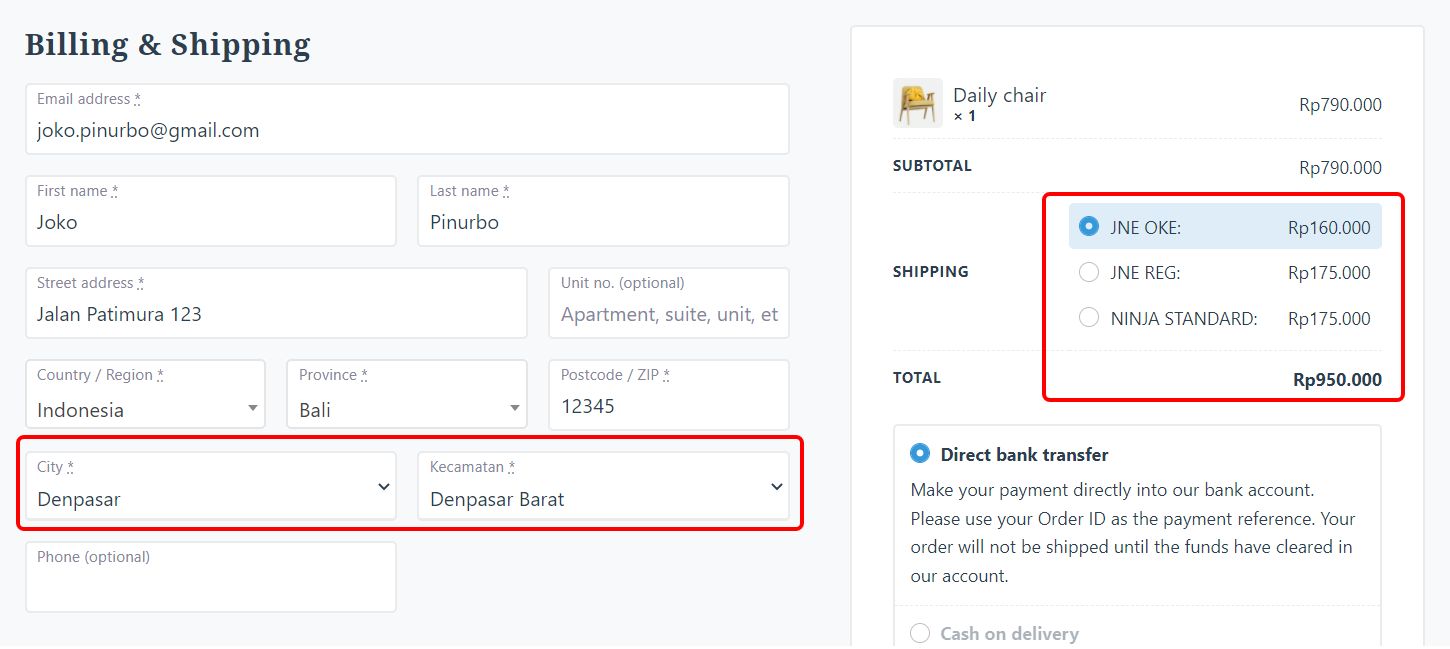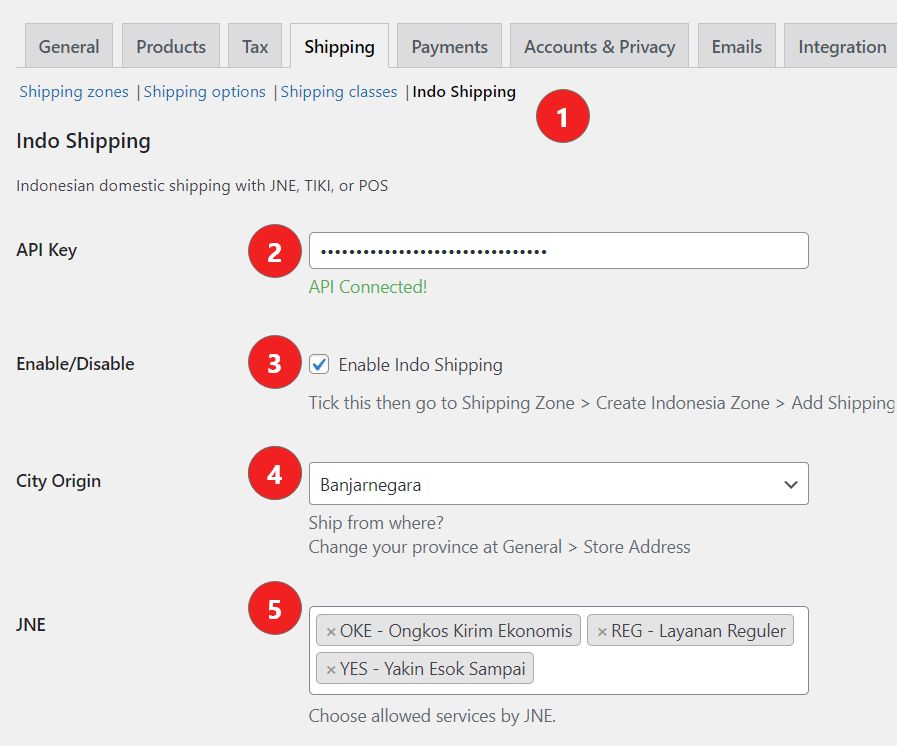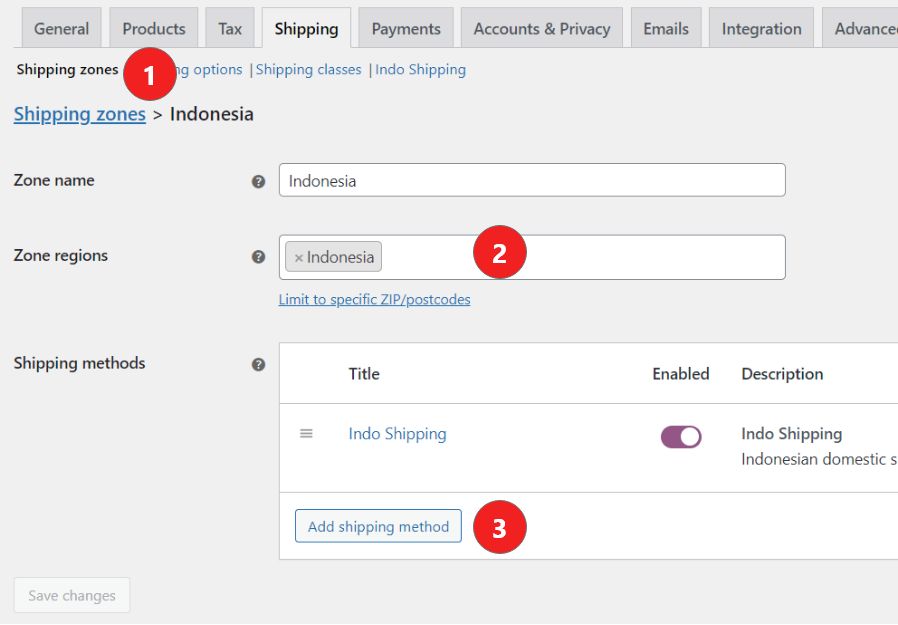Ultimate Ongkos Kirim Plugin for major Indonesian Shipping courier.
This plugin requires PRO License purchase from RajaOngkir.com. We are not affiliated with RajaOngkir in any way.
This plugin is free and provided as is. We are not responsible for any damage caused by bugs. If you found a bug, please submit it here.
Supported Couriers:
- JNE
- TIKI
- Pos Indonesia
- J&T
- SiCepat
- Ninja Express
- AnterAja
Tested working on:
- PHP 7.3 with
CURLandALLOW_URL_FOPENenabled. - WooCommerce 5.9.0
- WordPress 5.8.3
- Storefront theme and Edje Theme
-
Download our latest version at https://github.com/hrsetyono/woocommerce-indo-shipping/releases/
-
Go to your WP Admin panel > Plugins > Add New
-
Choose to upload your own zip file.
Alternative Way using Composer:
This plugin is available in Composer under this name:
"pixelstudio/woocommerce-indo-shipping": "~2.1.0"
If you don't know how to use Composer to manage plugins, visit here https://wptips.dev/composer-to-manage-plugins/
-
Go to WooCommerce > Settings > Shipping > Indo Shipping.
-
Enter RajaOngkir PRO API Key and press "Save". If it's correct, it will say "Connected" and the rest of the fields will appear.
-
Tick Enable.
-
Set your shop's city / district location. It is based on the Province you set in General setting.
-
Select the service you want to enable from each courier. Leave empty if you want to disable it.
-
Go to Shipping Zone and click "Add Shipping Zone" button. You will see the screen above.
-
Set regions as "Indonesia".
-
Click "Add shipping method" and select "Indo Shipping".
Done! You will now see additional fields for City and District (Kecamatan) when Checkout.
2.1.0 (17 Jan 2022)
- Added support for WooCommerce 5.9.
- Added support for Localhost installation.
- Added volume calculation. If it's higher than weight, it will use volume. The formula is
volume / 6000. - Added support for SiCepat, AnterAja, and Ninja couriers.
2.0.0 (24 May 2021)
- Added support for PHP 7.3
- Added support for WooCommerce 5.3
- Splitted the City and District selection into 2 dropdowns
- Added guidance and loading text for better user experience.
- Smoother City and District selection.
- Added condition to disable the selection if Country is not Indonesia.
Planned future updates:
- English language translation
- Support for RajaOngkir free license