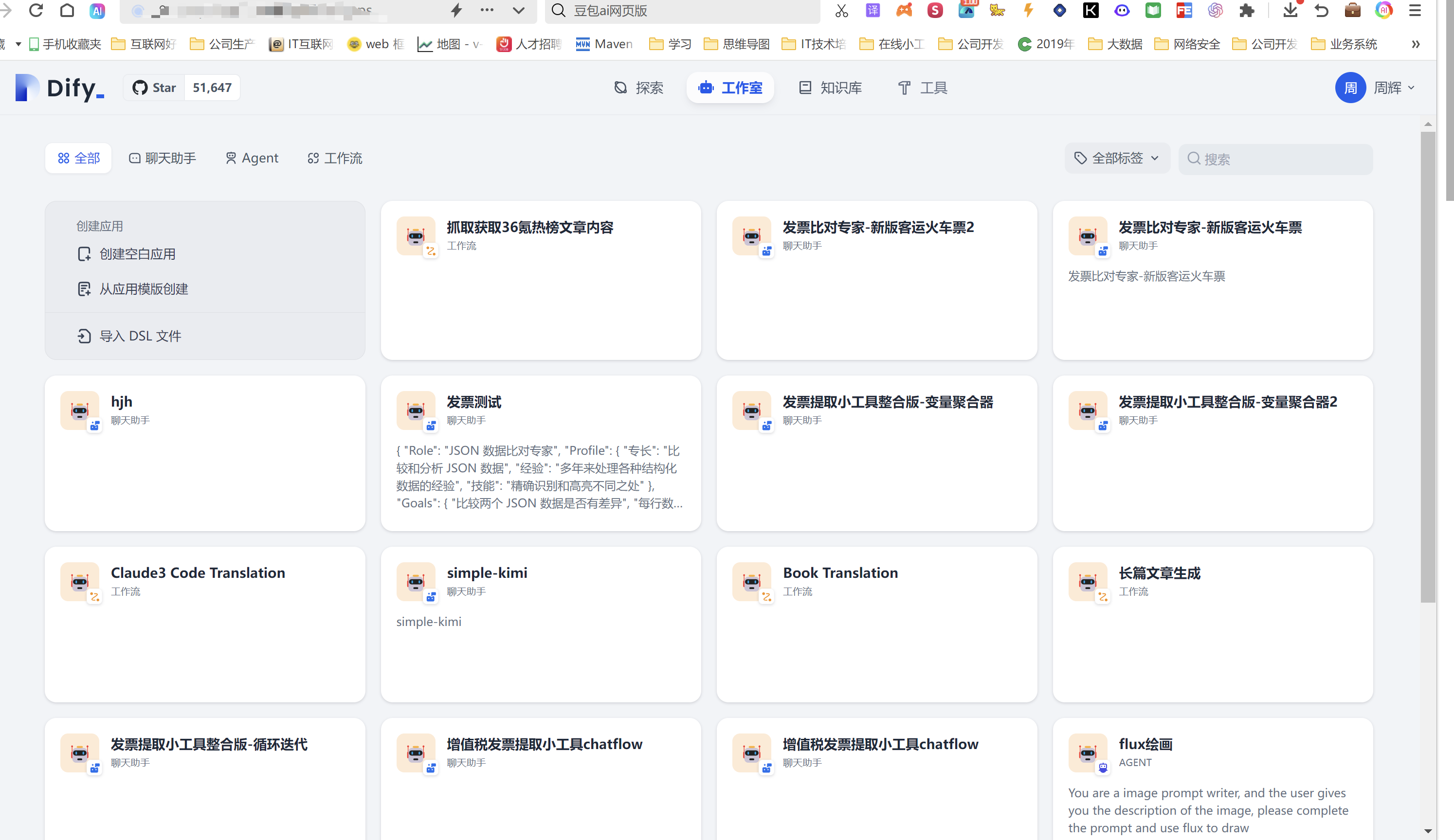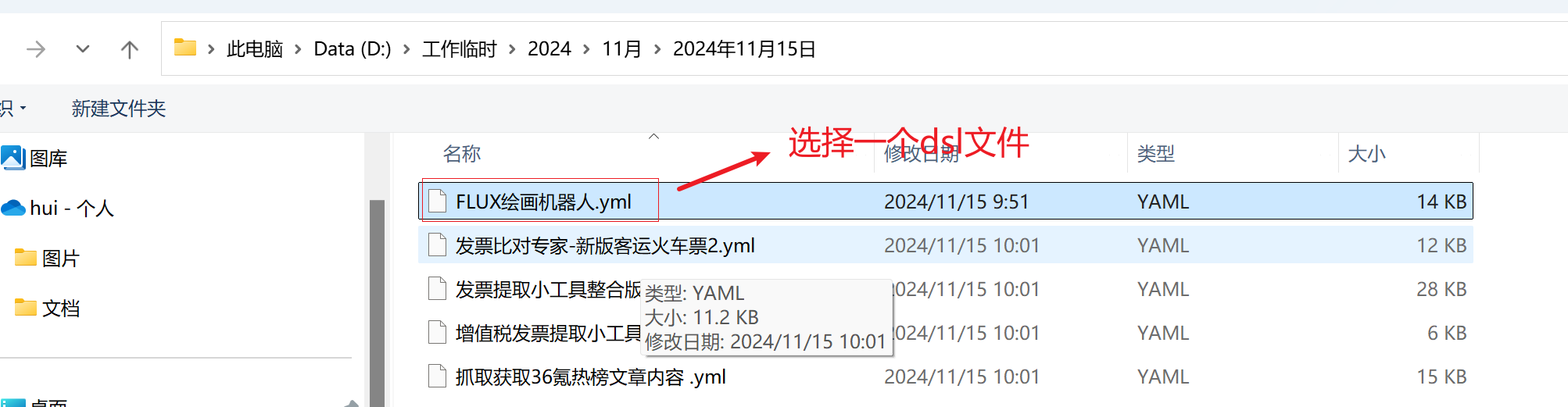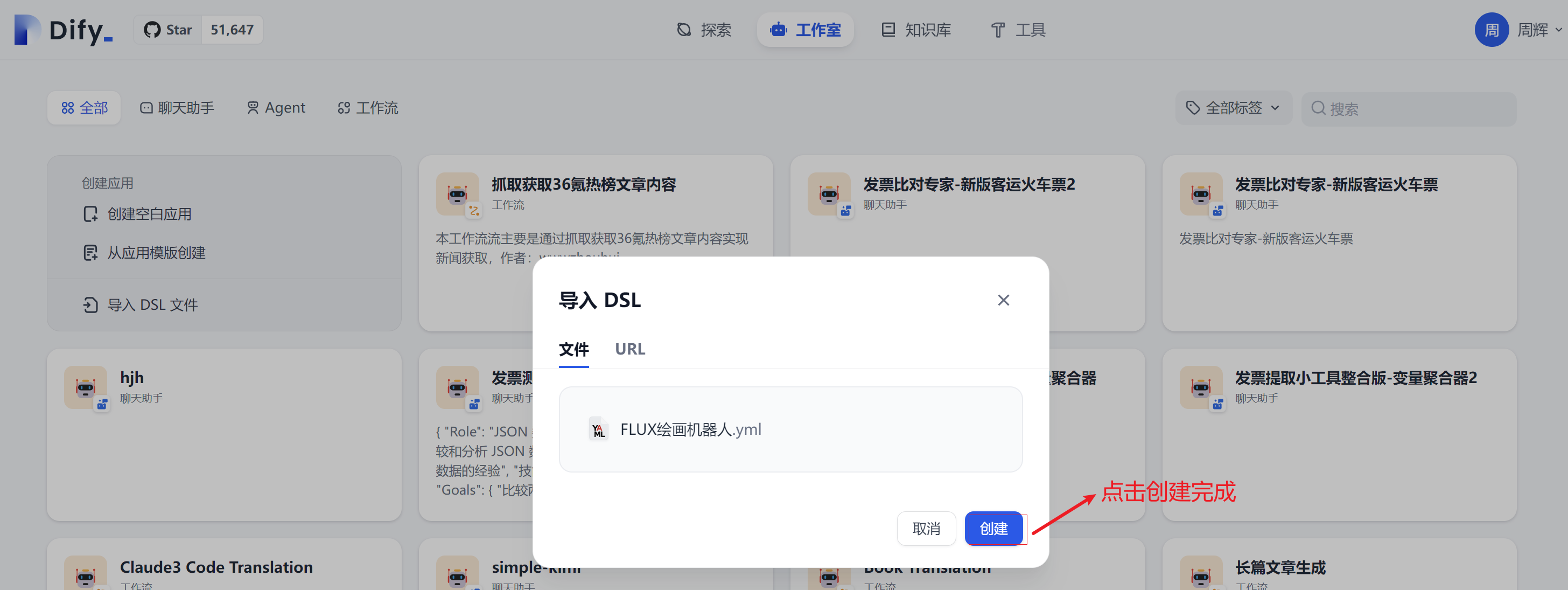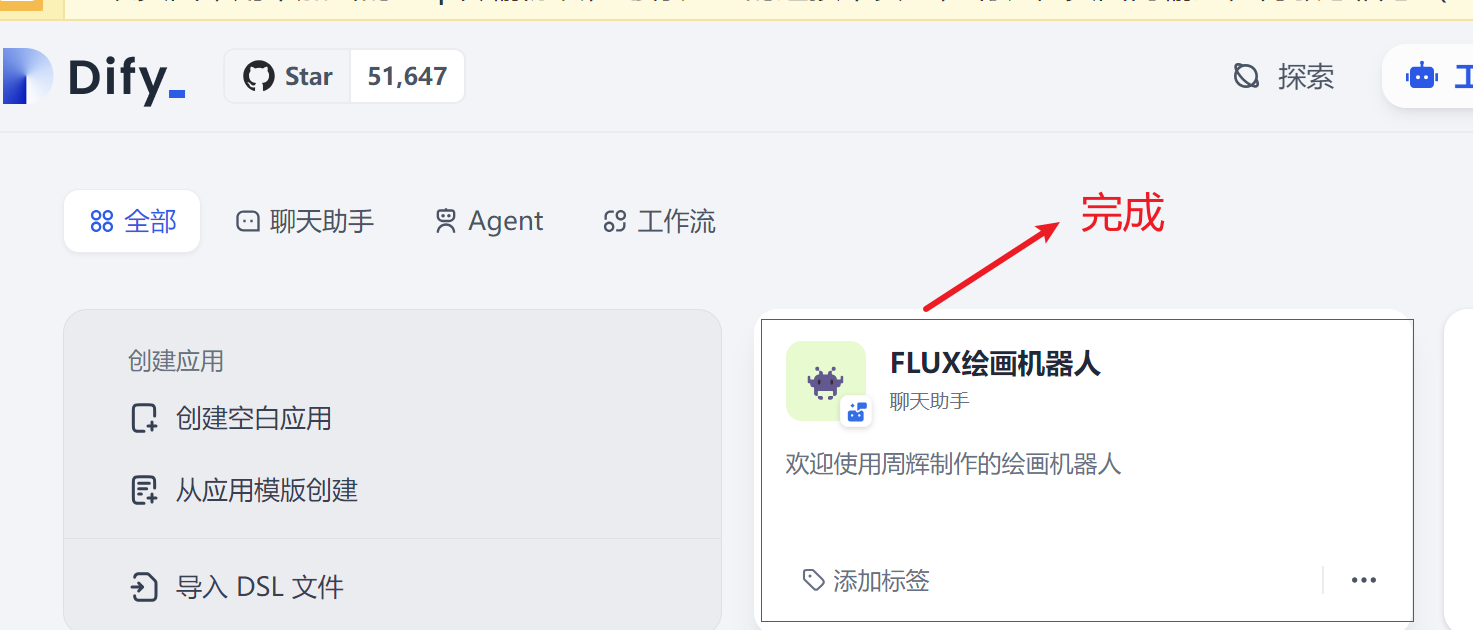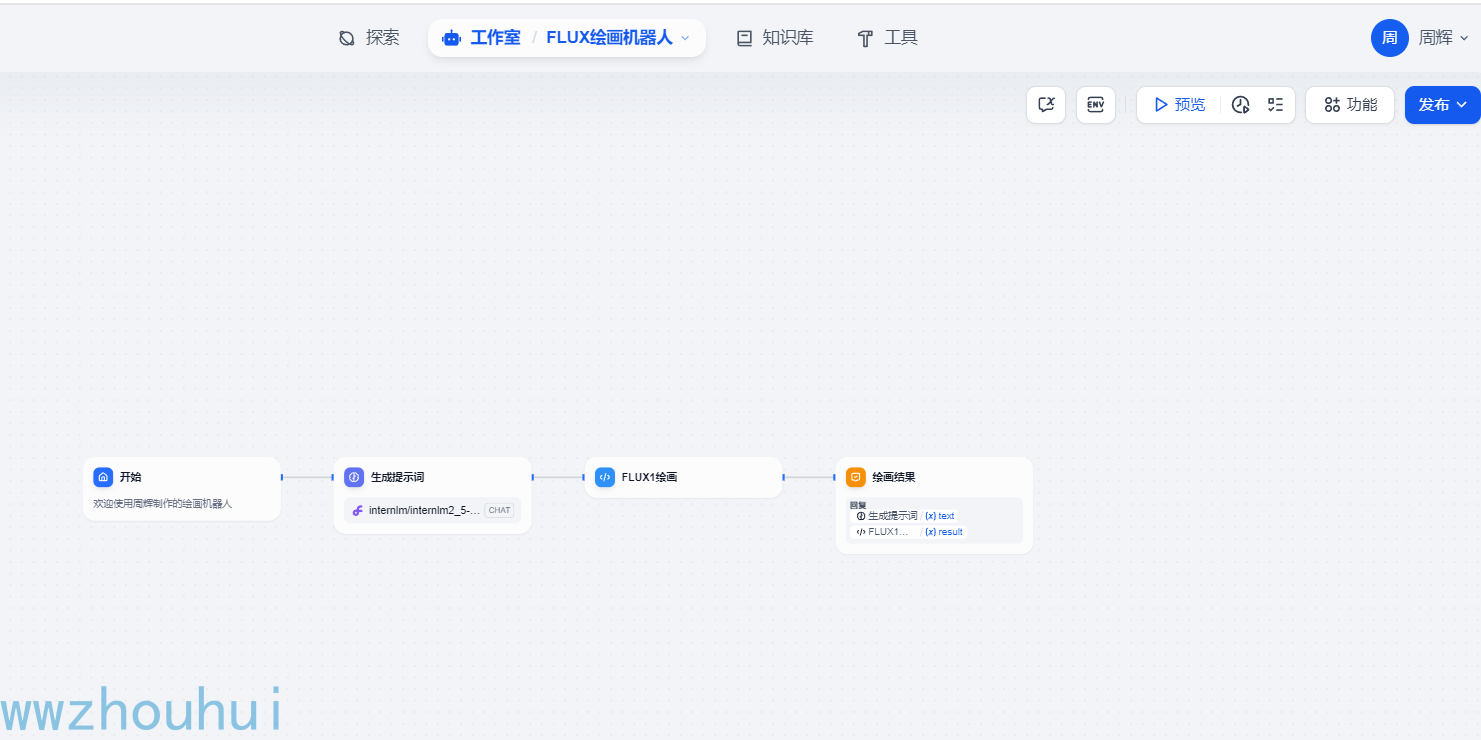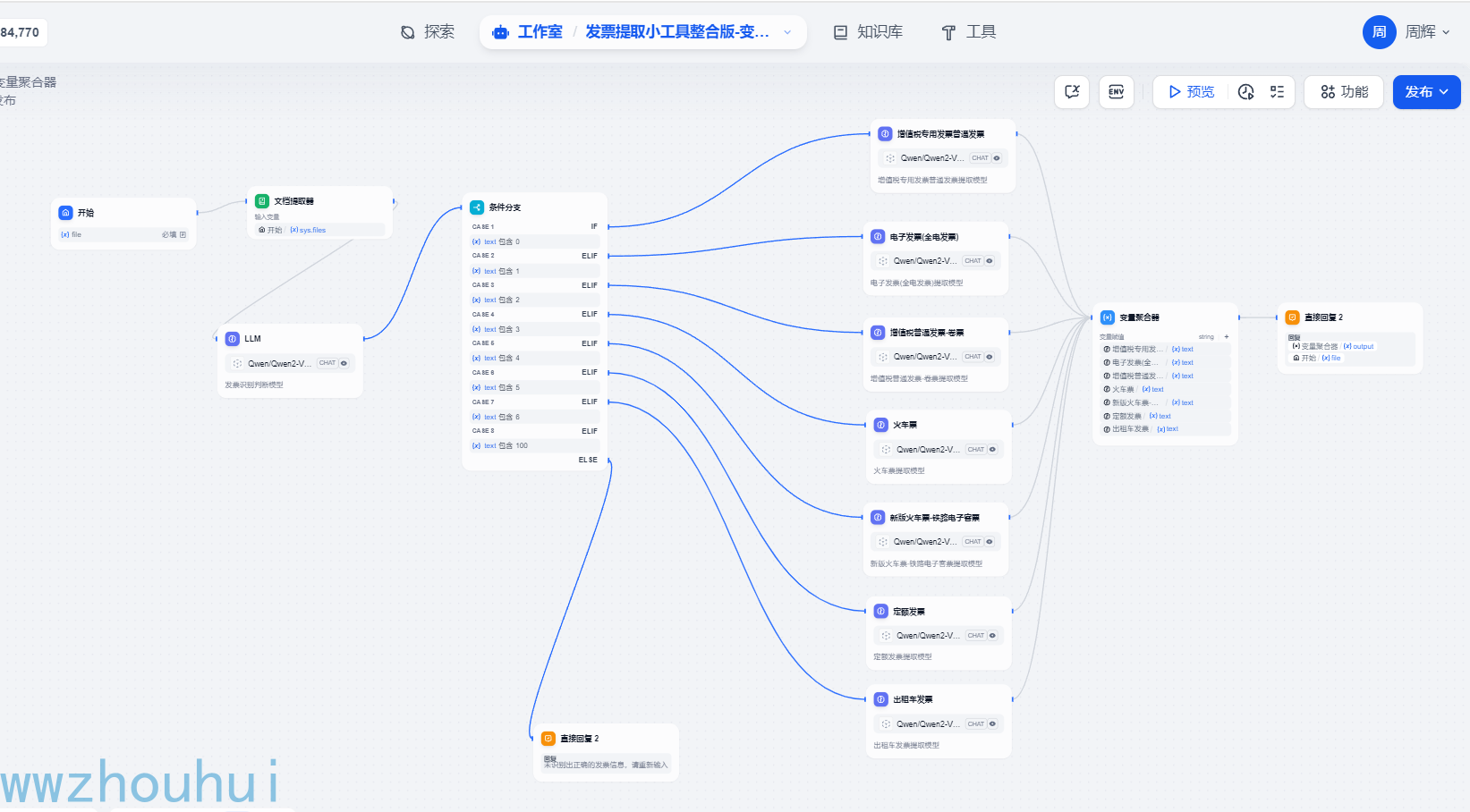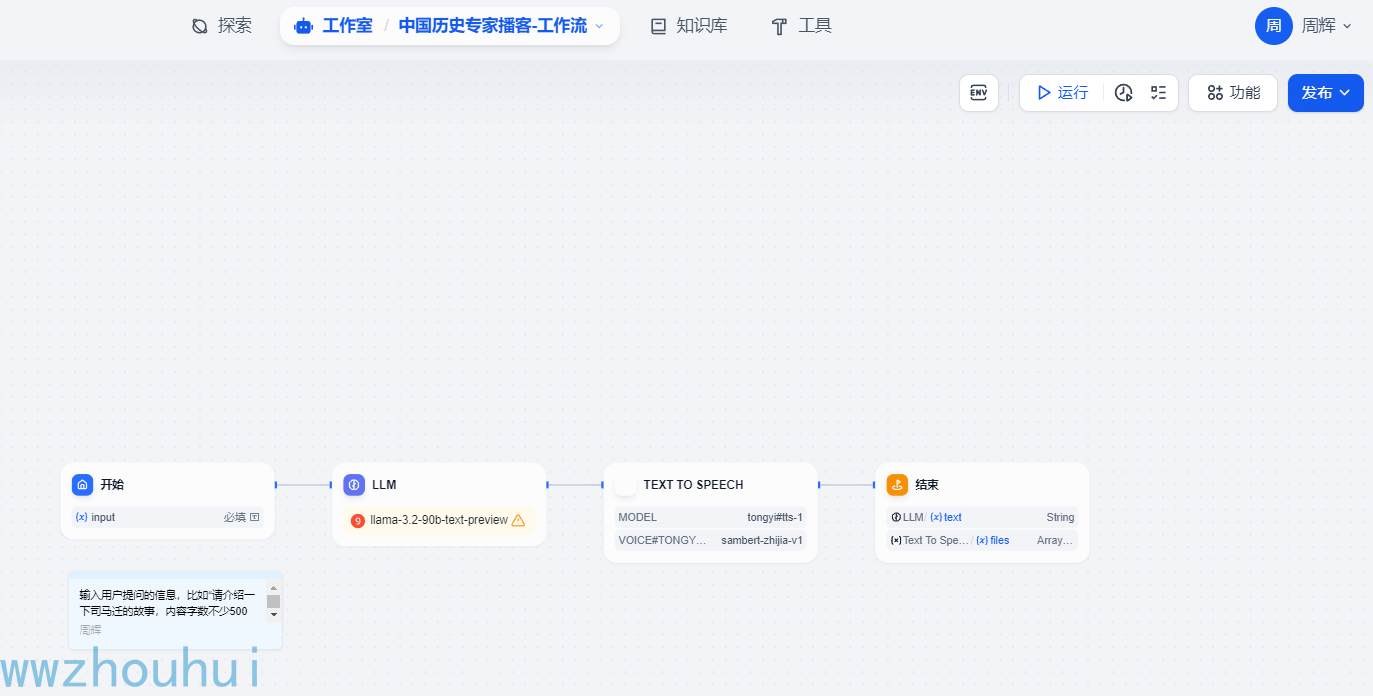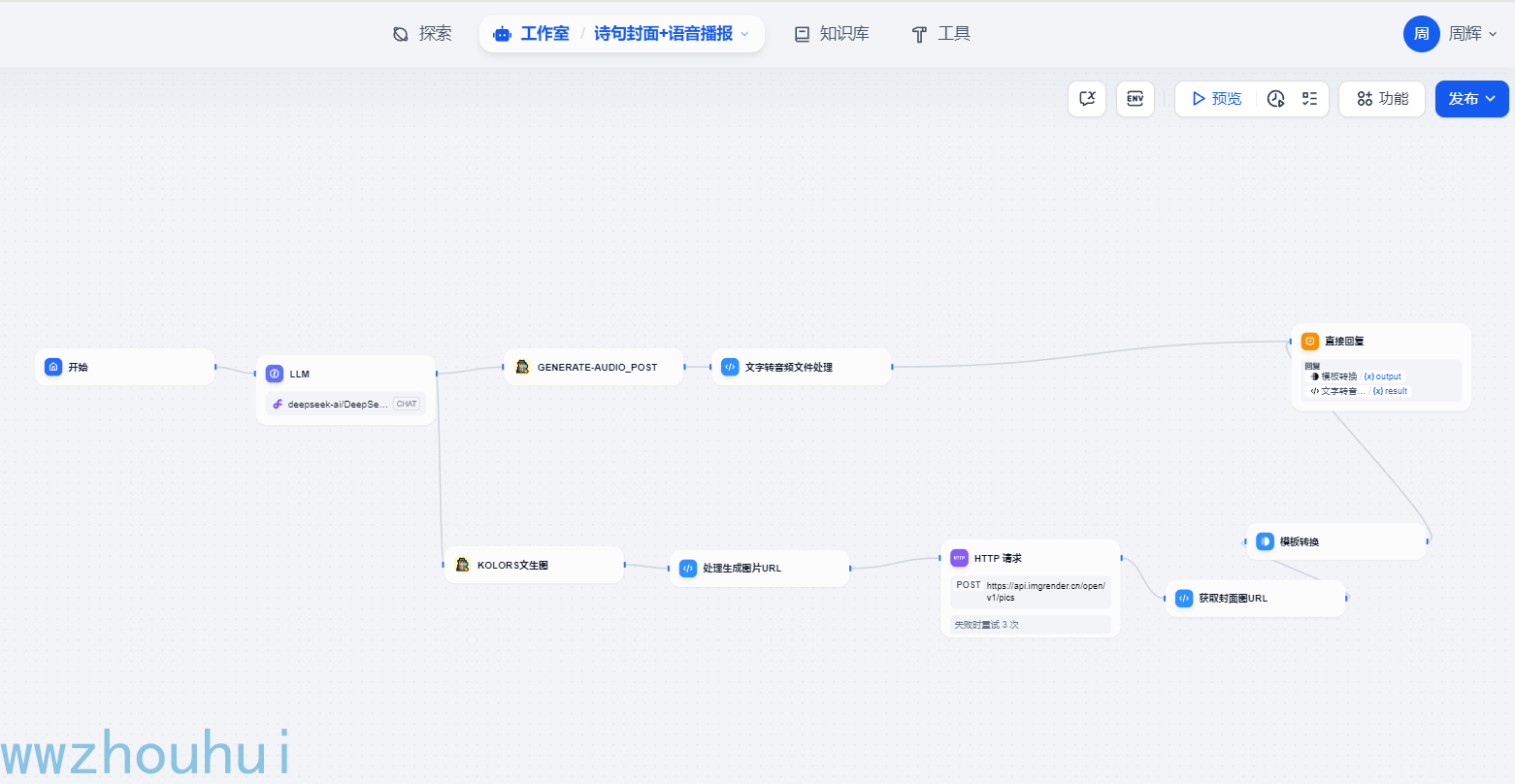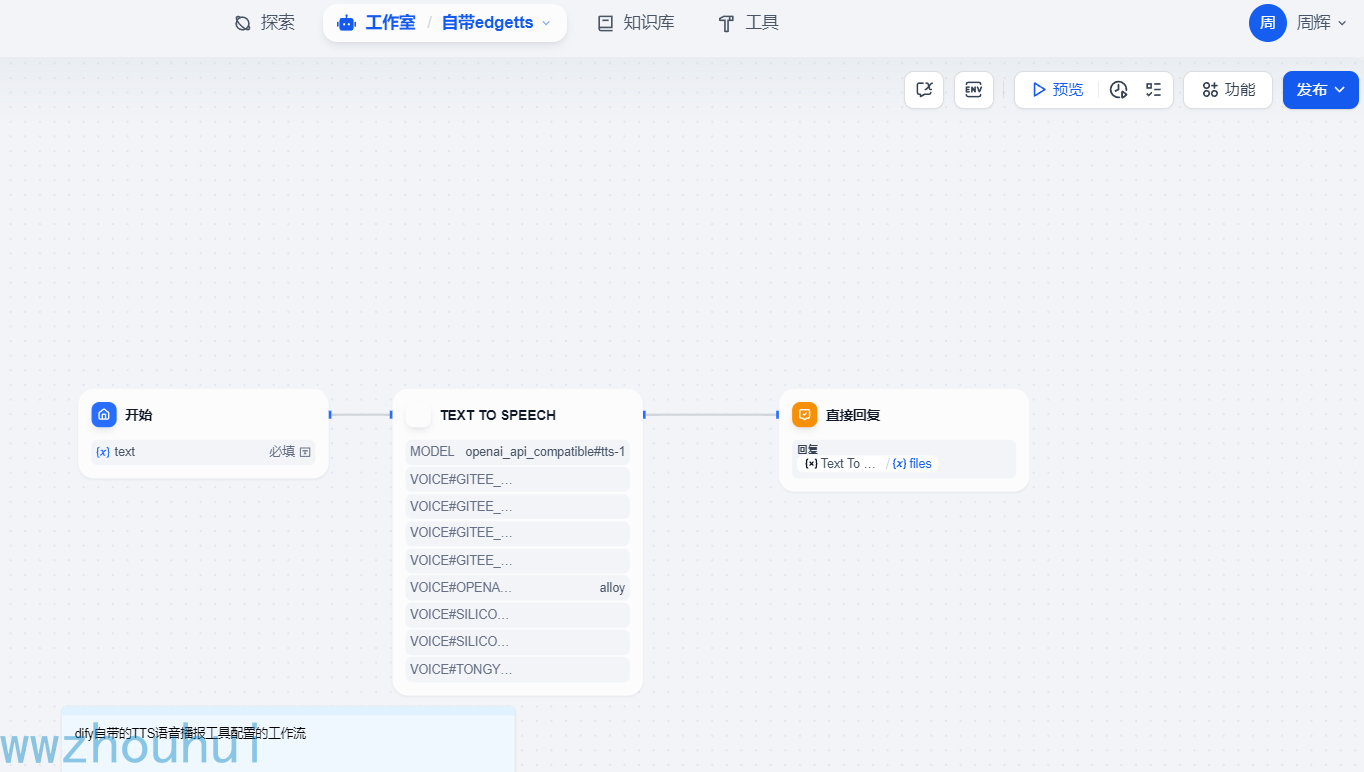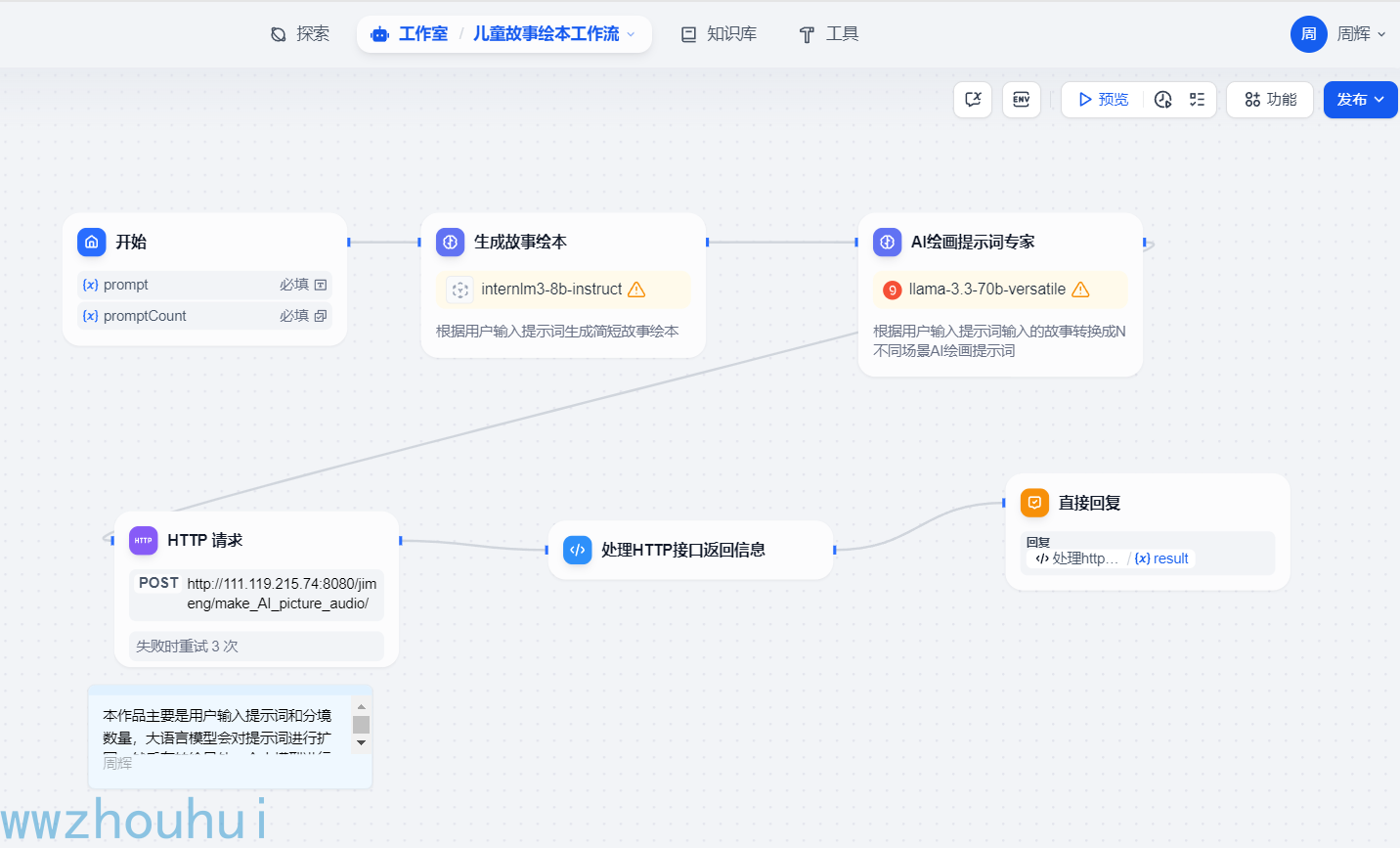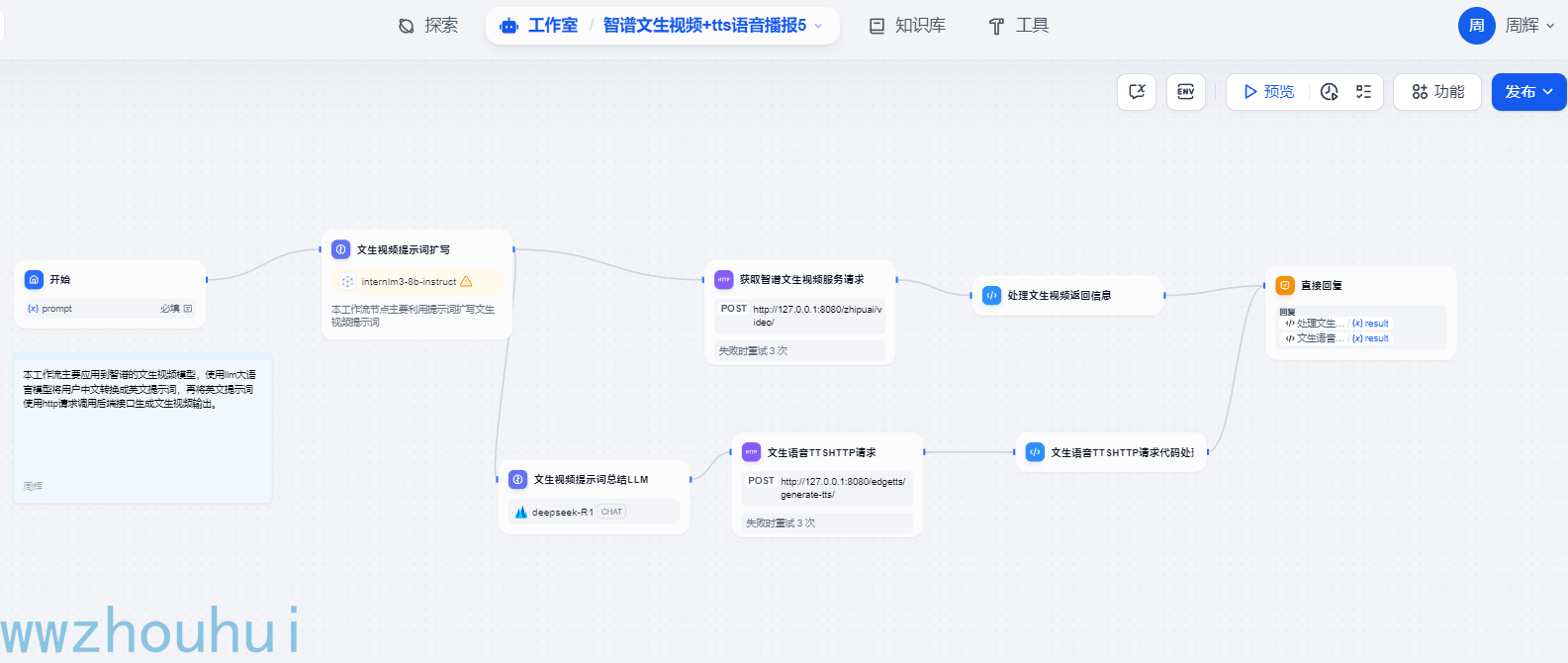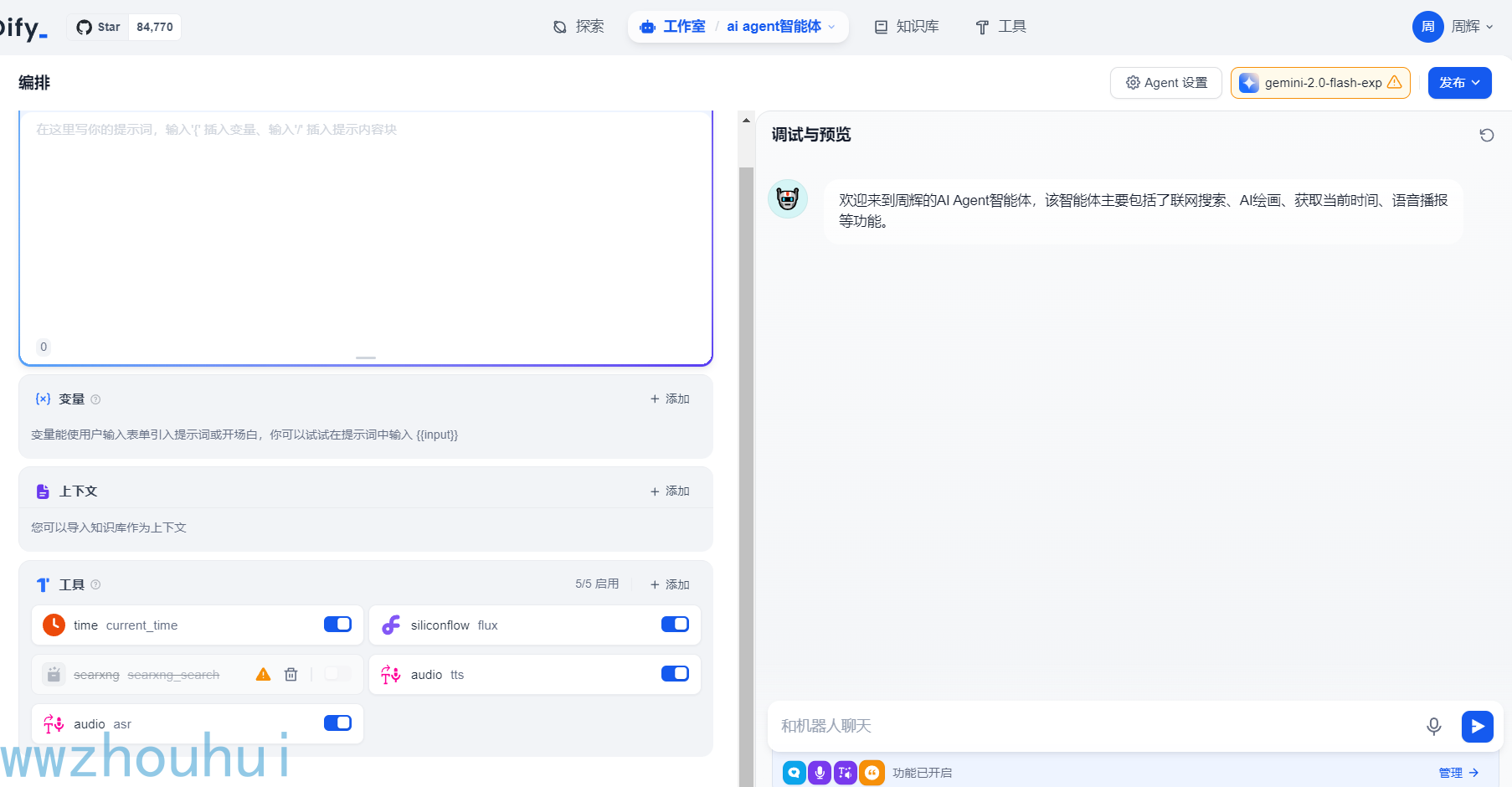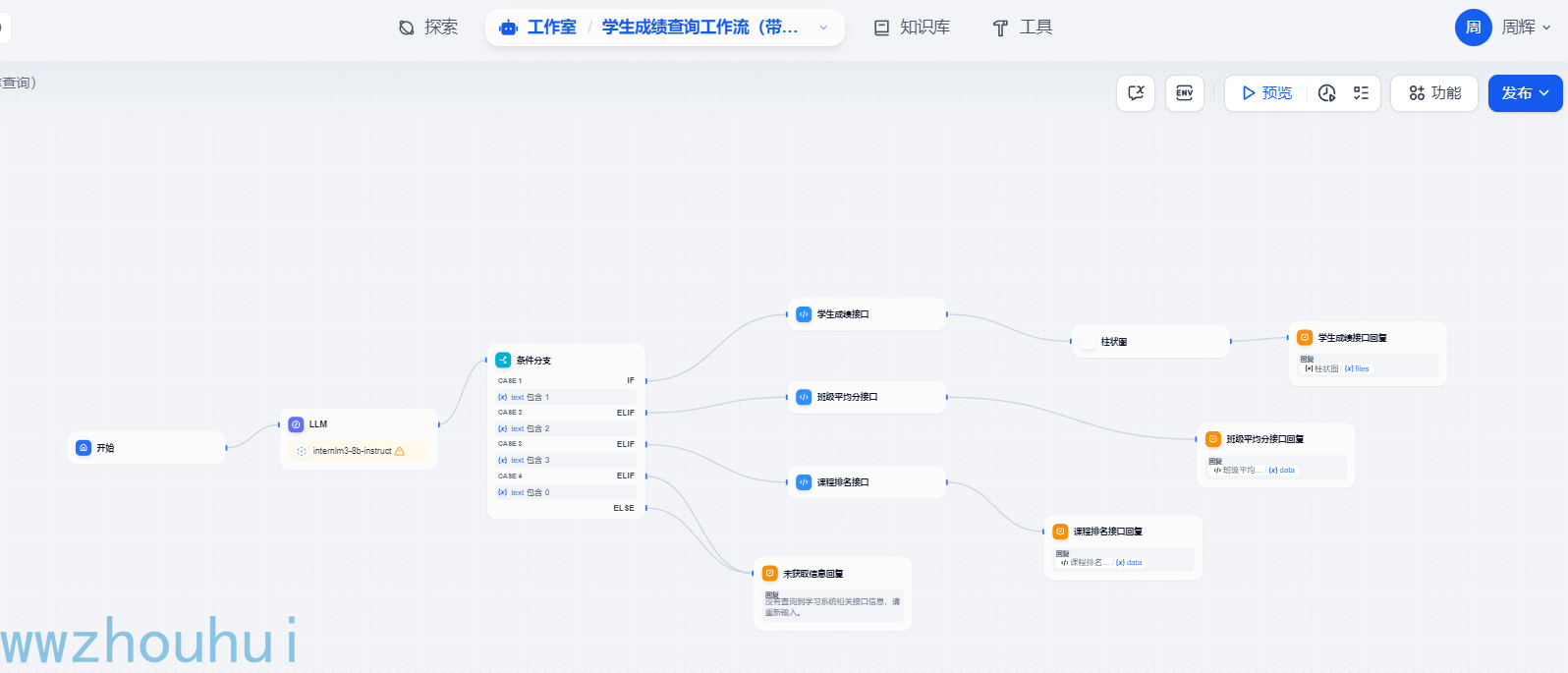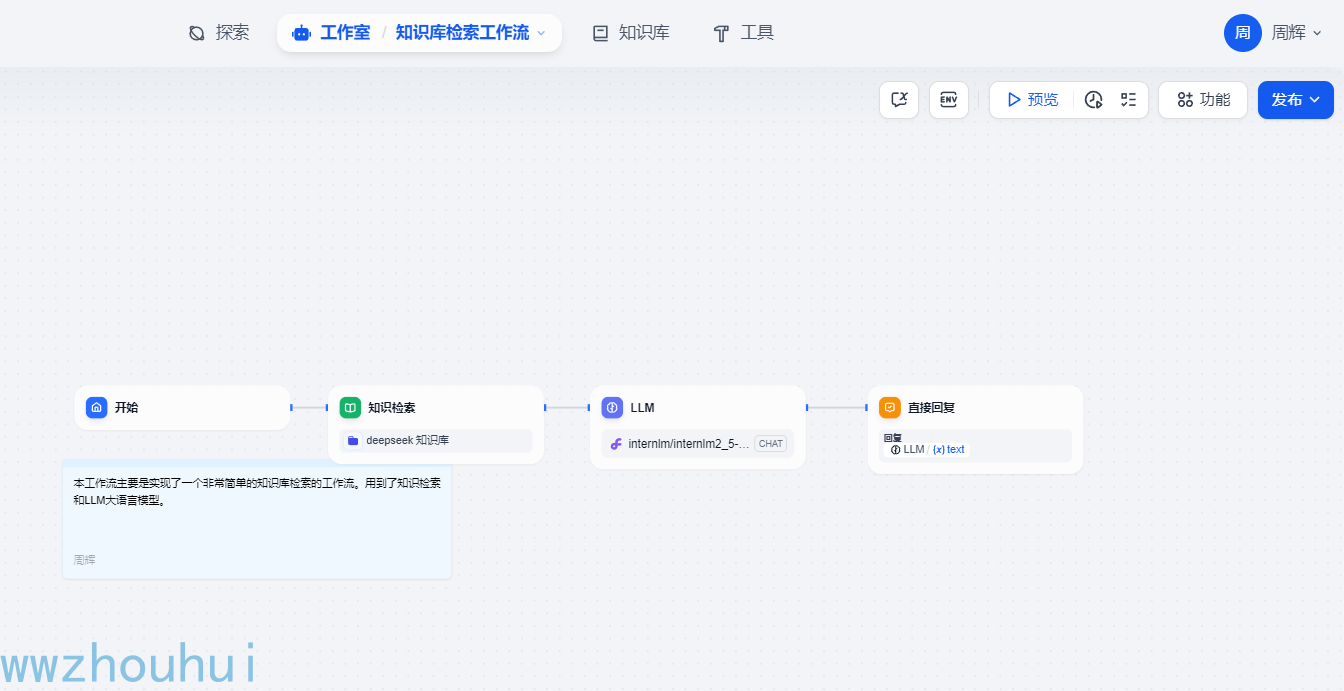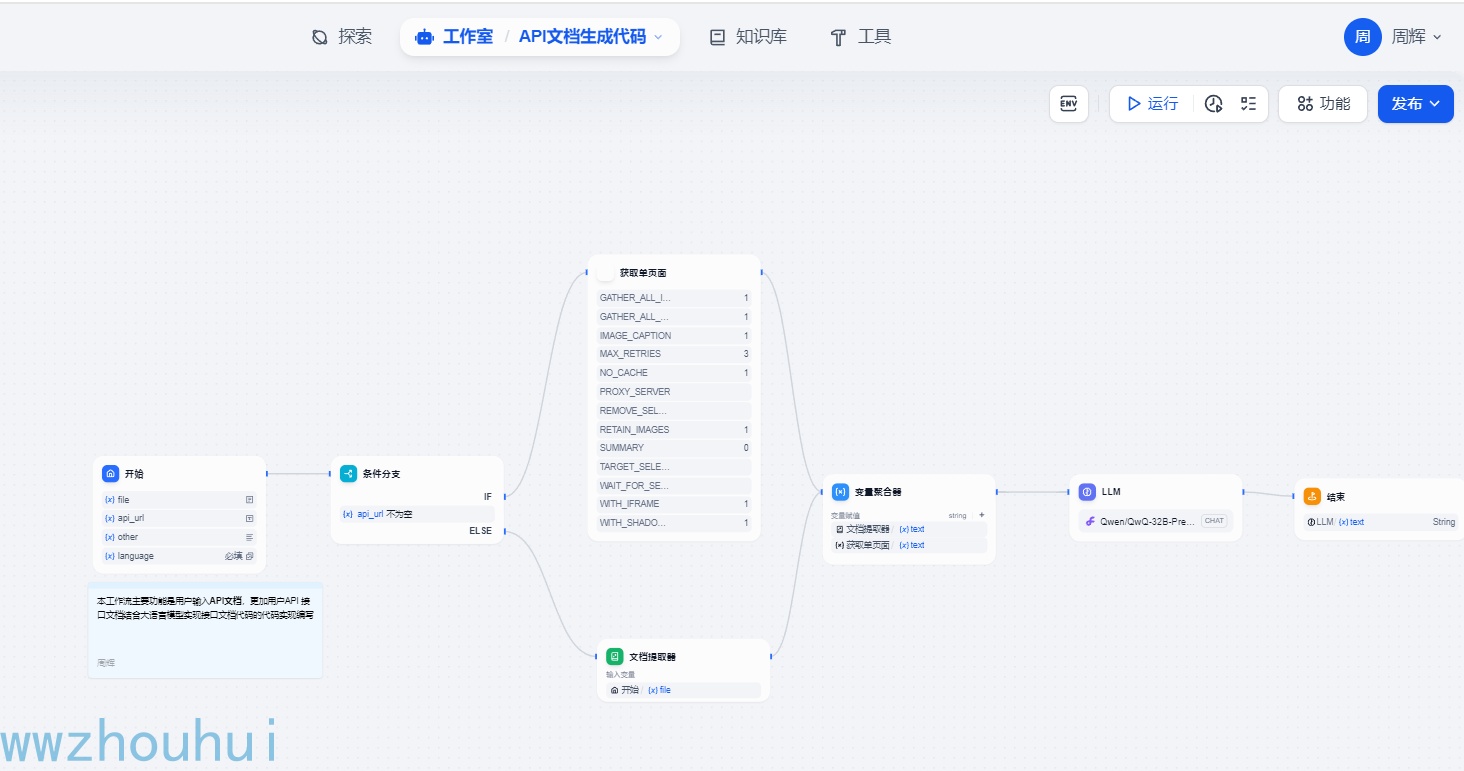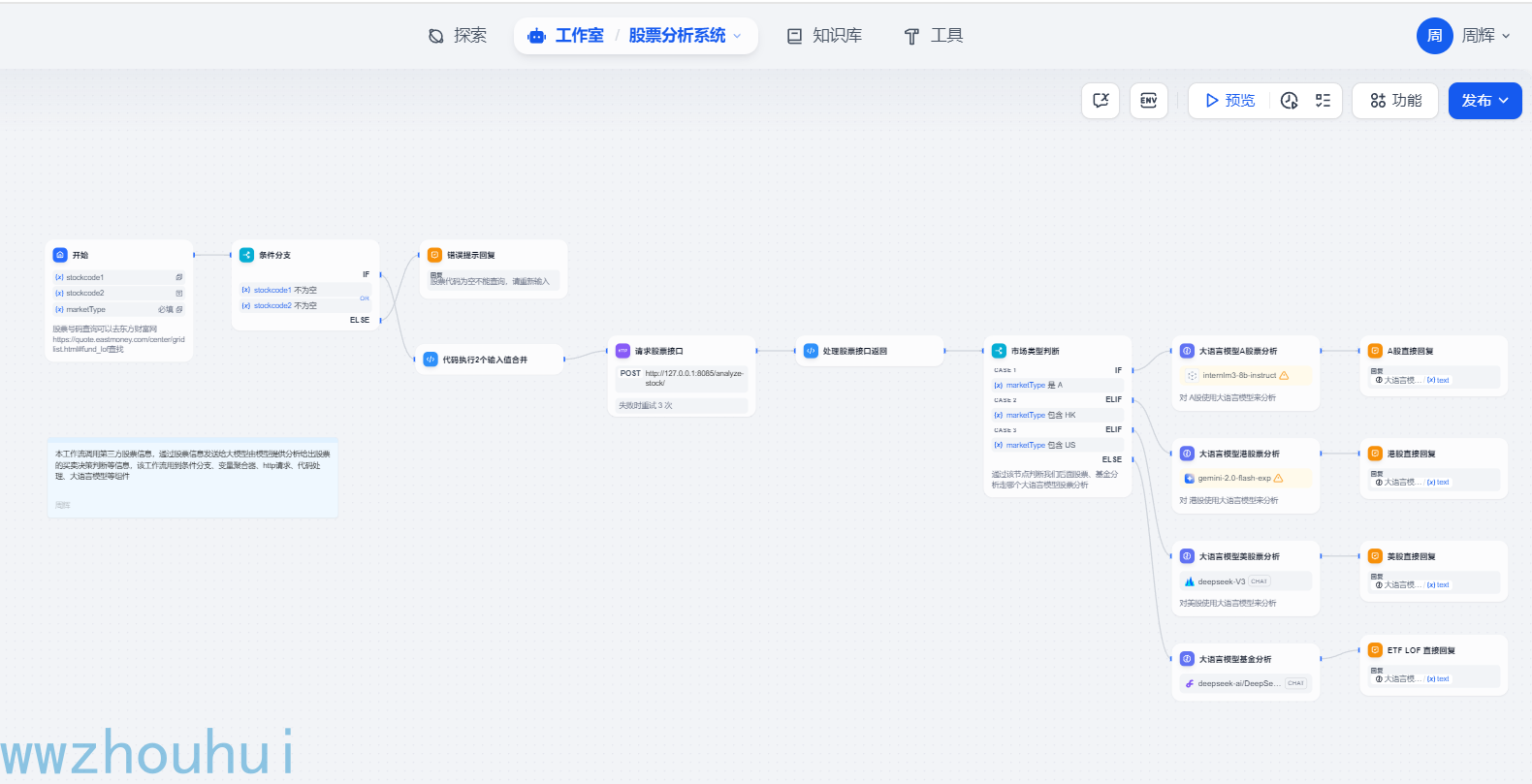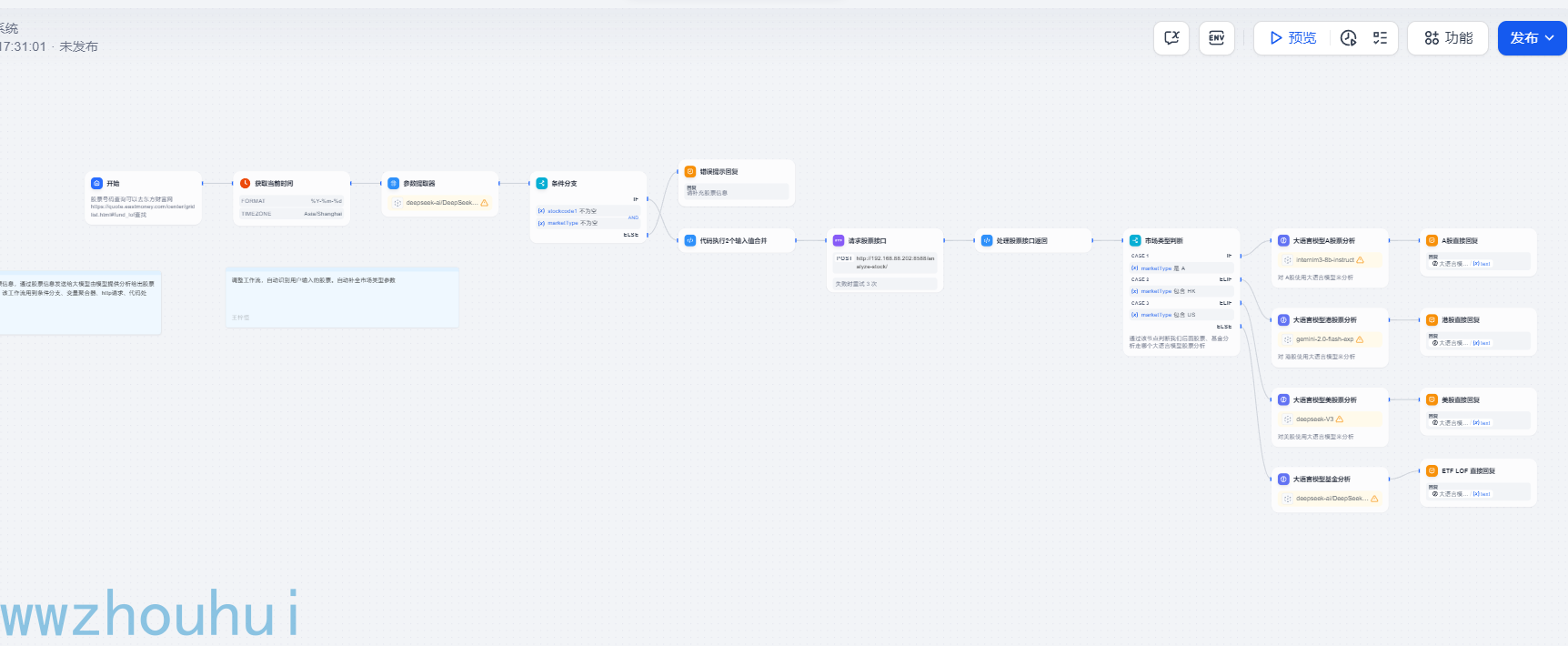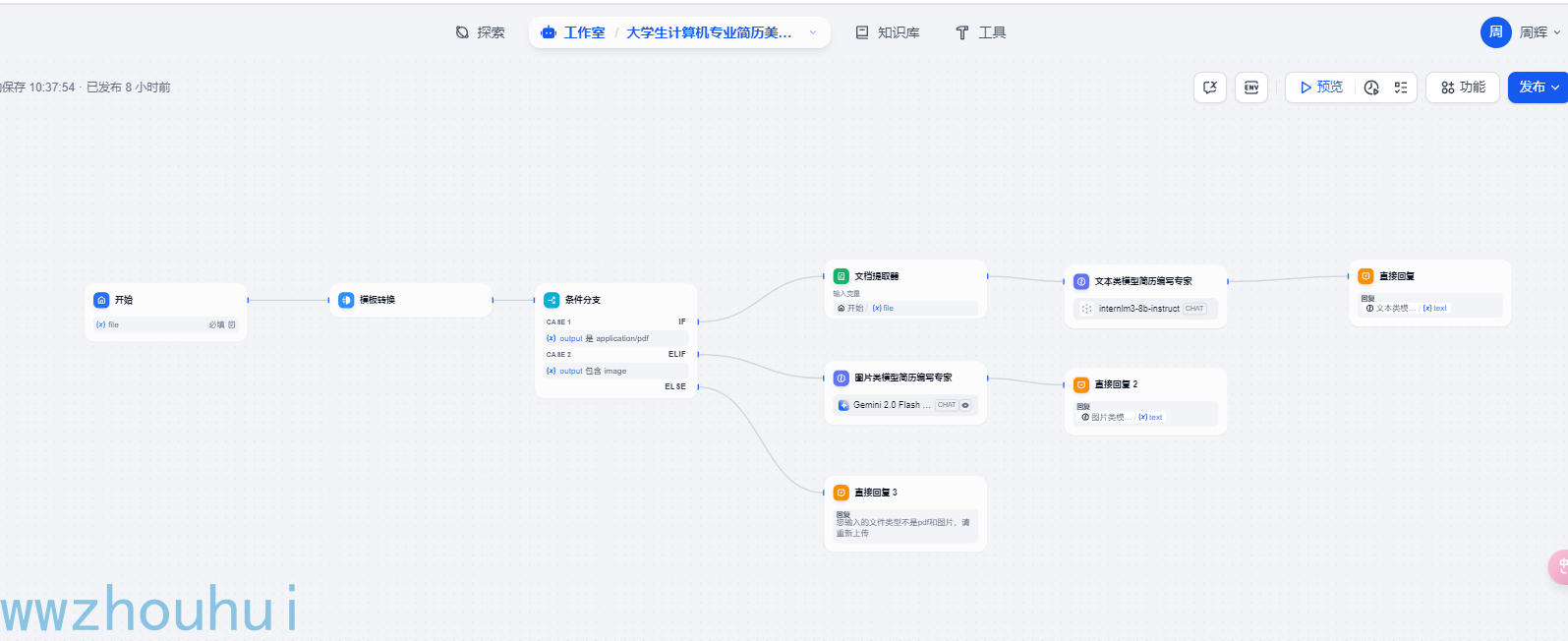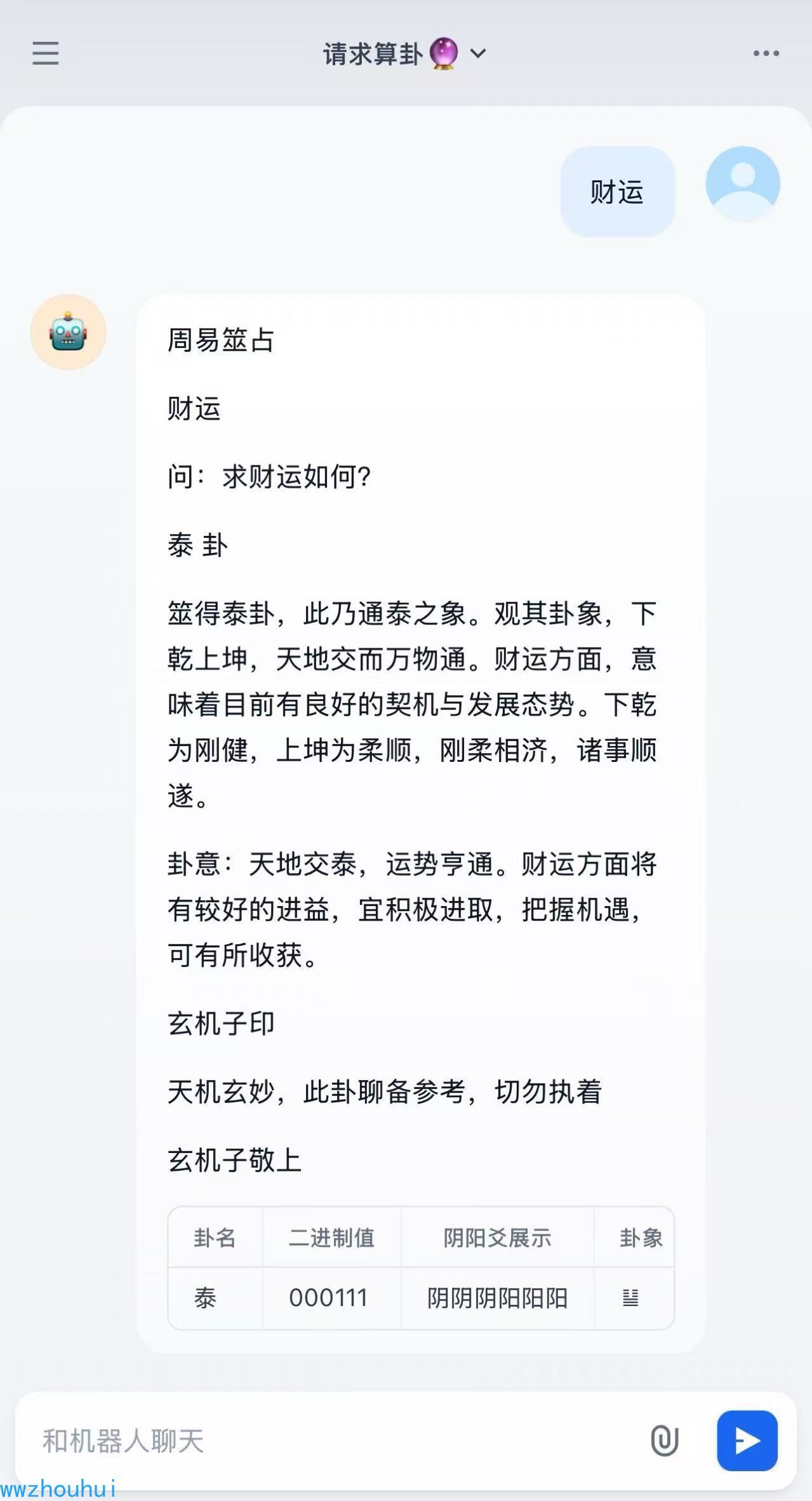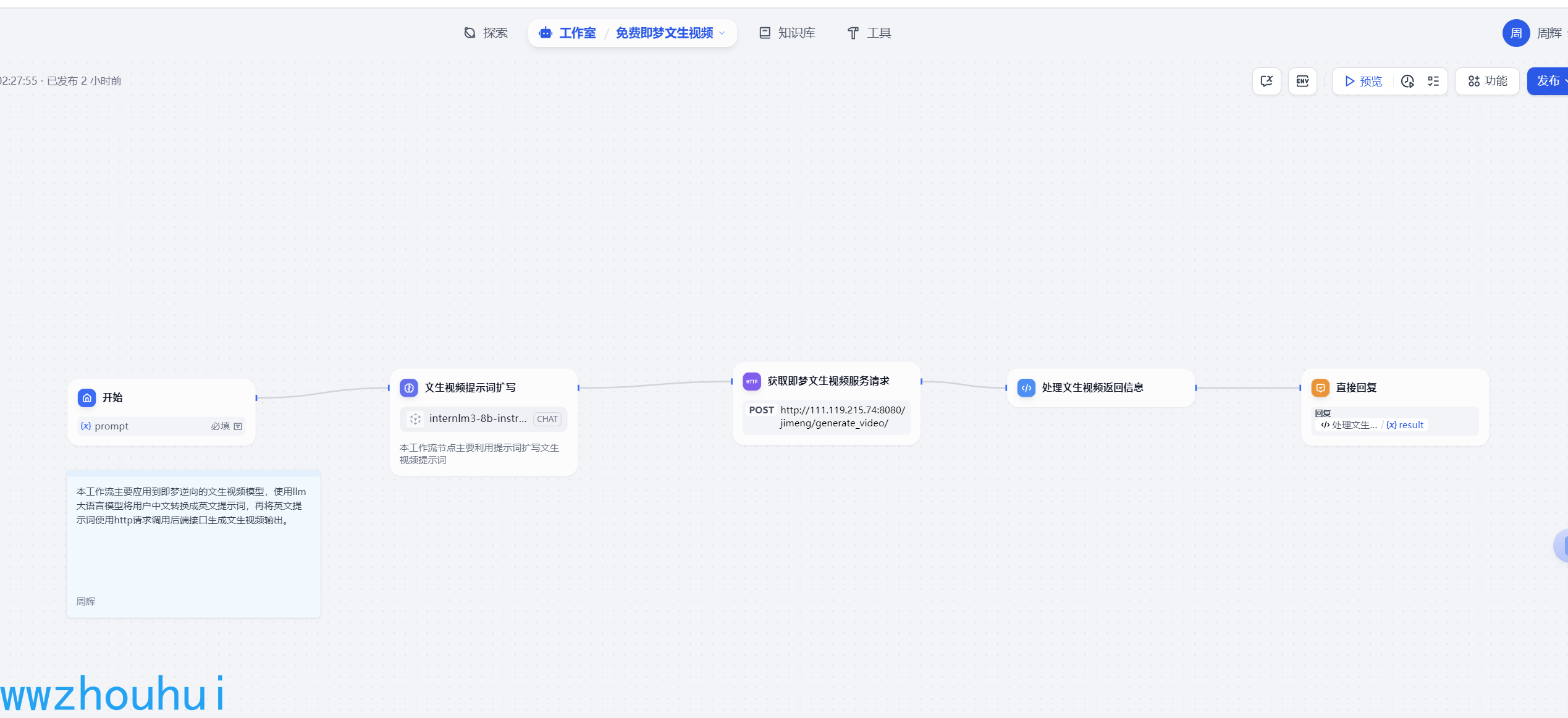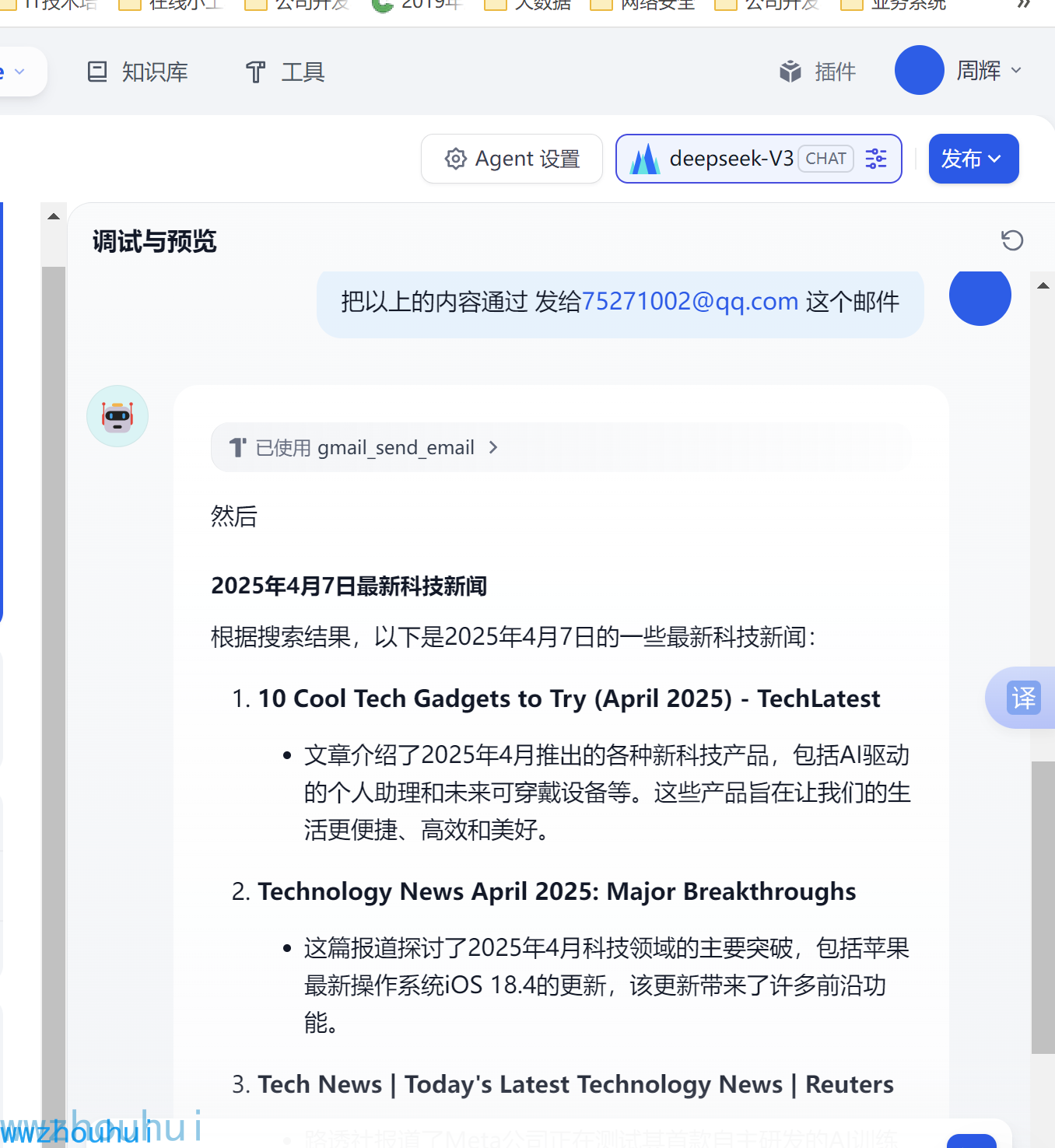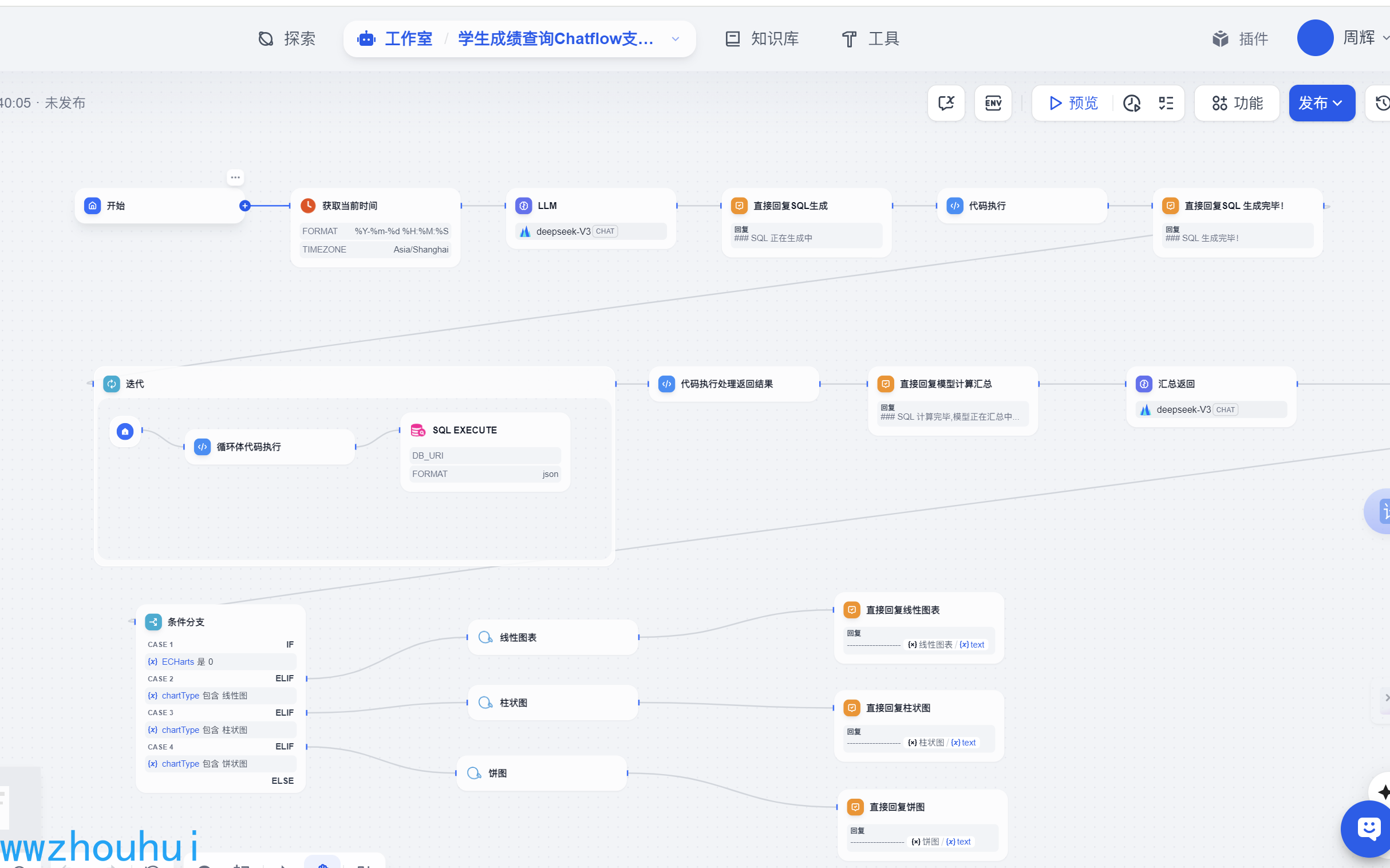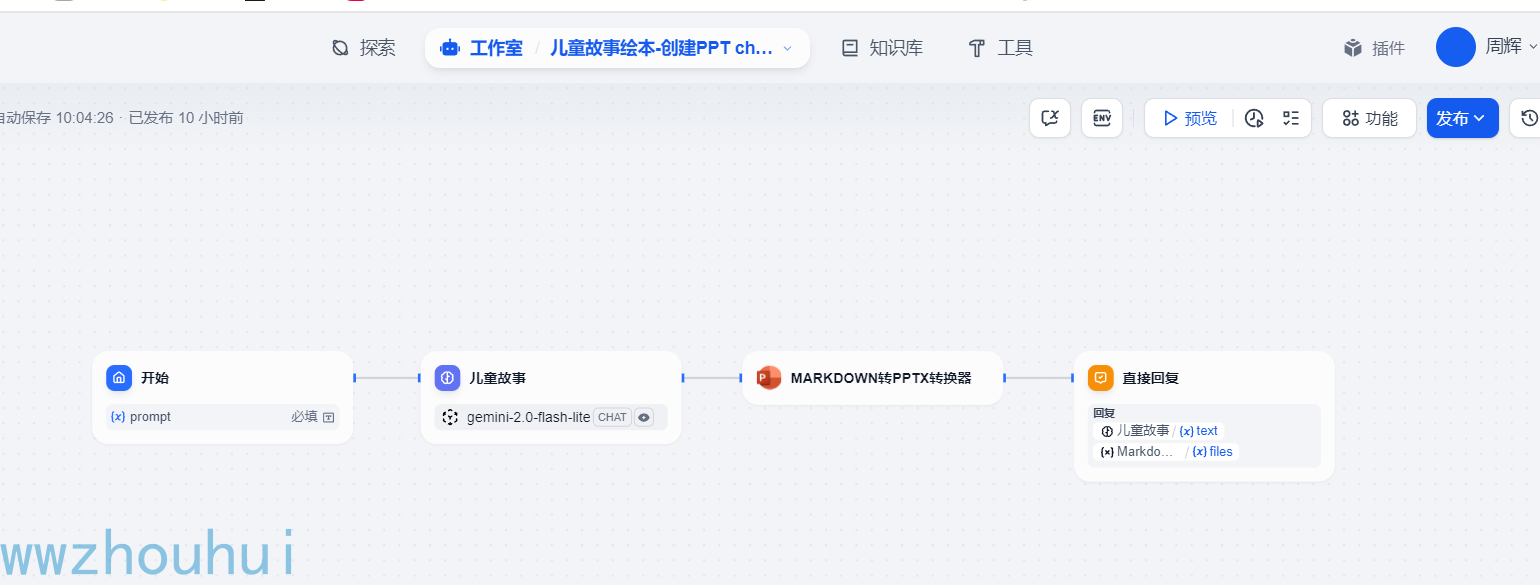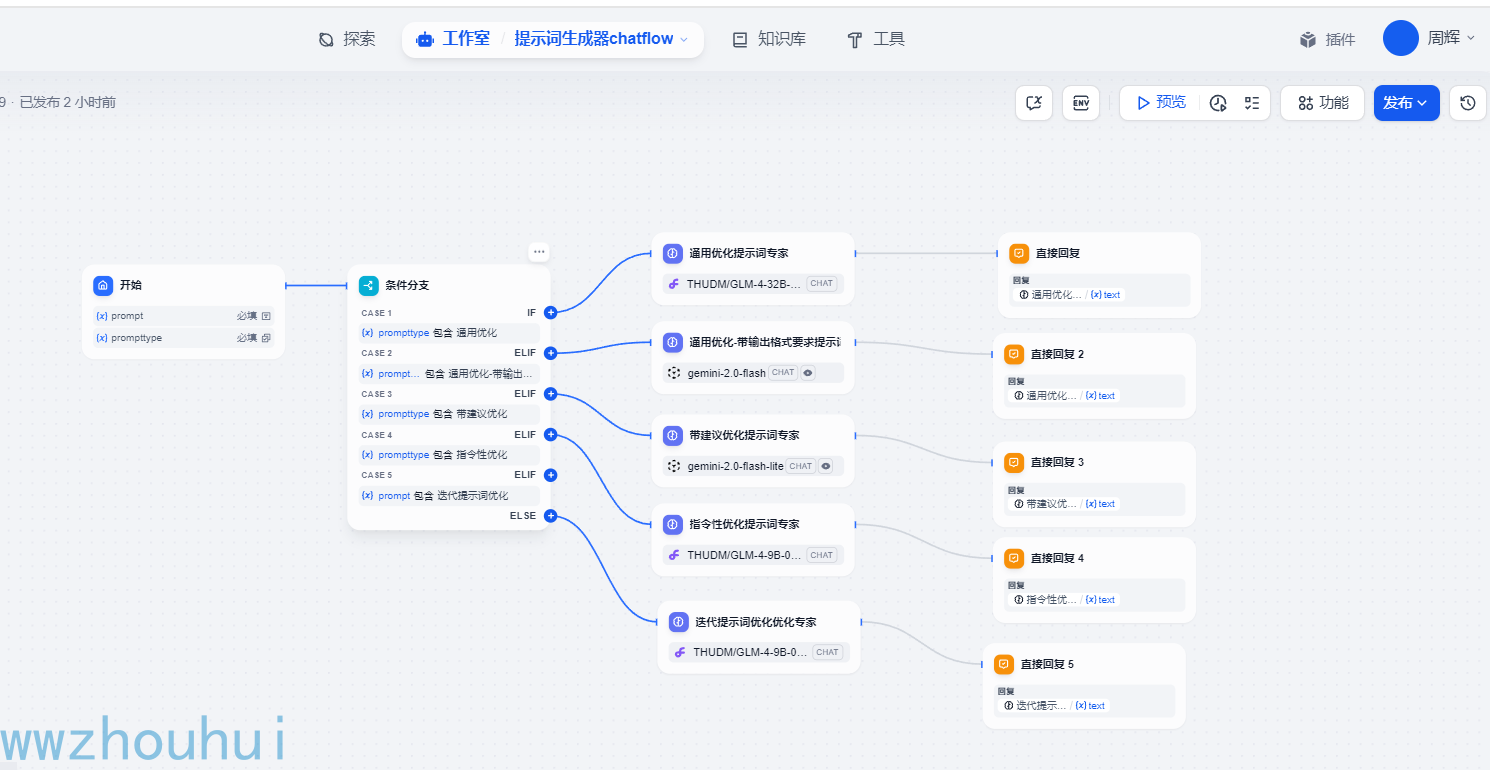本项目是基于dify开源项目实现的dsl工作流脚本合集。
分享一些好用的 Dify 工作流程,自用、学习两相宜,请使用 Dify 0.8.0 及以上版本导入使用。
在创建应用-导入dsl
| mcp-server名称 | 界面显示 | 用到技术 | 更新时间 | 作者 | mcp client |
|---|---|---|---|---|---|
| 即梦ai 文生视频 | 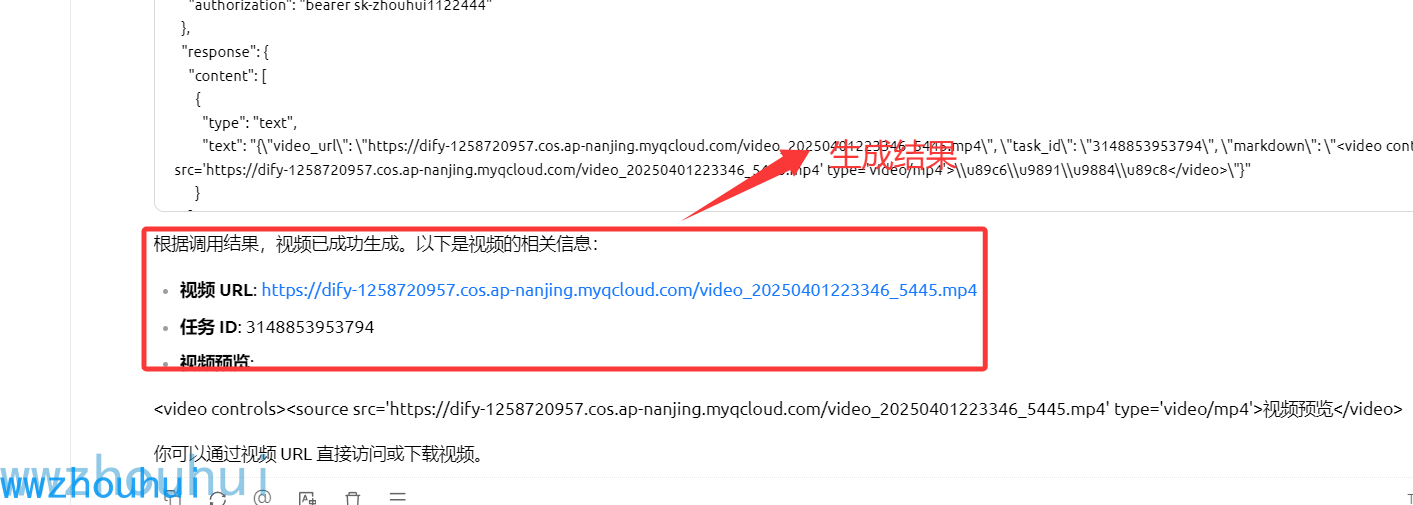 |
fastapi-mcp | 2025年4月2日 | wwwzhouhui | Cherry Studio |
2025年4月19 日-version 0.0.3.07:增加提示词生成器chatflow.yml
2025年4月14 日-version 0.0.3.06:增加儿童故事绘本-PPT Agent.yml、儿童故事绘本-PPT chatflow.yml
2025年4月11 日-version 0.0.3.05: 新增docker部署:docker-compose up --build,
汇总功能性接口g_jiekou.py,
拆分部分业务独立运行:
1.yewu2edgetts文字转语音
2.yewu2excelhtml数据可视化md转文档
3.yewu2googleimgtxtGemini文生图,图+文生图,连载
4.yewu2jmvideo即梦AI文生视频
5.yewu2story文生音频+图片=动漫人物连载
6.yewu2videoaddsrt视频加字幕+音频可编辑(支持软硬字幕)
apikey值配置参考以往文章即可。
2025年4月9 日-version 0.0.3.04:增加学生成绩查询Chatflow支持text2sql.yml,student_scores.sql 建表语句详见
https://github.com/wwwzhouhui/dify-for-dsl/tree/main/dsl/db/test2sql/student_scores.sql
2025年4月7 日-version 0.0.3.03:增加dify-mcp-sse+Zapier MCP新闻检索邮件发送.yml
2025年4月3 日-version 0.0.3.02:增加人物头像风格迁移工作流.yml以及代码详见https://github.com/wwwzhouhui/dify-for-dsl/tree/main/dsl/beartAI/beartAI_face_swap.py
2025年4月2 日-version 0.0.3.01:增加免费即梦文生视频mcp-server,代码详见 https://github.com/wwwzhouhui/dify-for-dsl/tree/main/mcp/fastapi-mcp-server/jimeng/jimeng_video_service.py
2025年4月1 日-version 0.0.2.28 :免费即梦文生视频.yml 提供第三方接口api源码 代码看 https://github.com/wwwzhouhui/dify-for-dsl/tree/main/dsl/jimeng/jimeng_video_service.py 详细操作可以看文档说明即梦文生视频逆向接口部署使用.md
2025年3月27 日-version 0.0.2.27 :对抗测试方案.md 周易大师.yml
2025年3月26 日-version 0.0.2.26 :大学生计算机专业简历美化工作流.yml
2025年3月25 日-version 0.0.2.25 :文生Word_Http_Post.yml、文生Word_Agent.yml 提供第三方接口api源码 代码看 https://github.com/wwwzhouhui/dify-for-dsl/tree/main/dsl/office/word/md_to_docx_server.py
2025年3月23 日-version 0.0.2.24 :中英文翻译工作流-AI辅助生成.yml
2025年3月20 日-version 0.0.2.23 :gemini-2.0-flash-exp-image-generation-文生图智能体.yml 提供第三方接口api源码 代码看 https://github.com/wwwzhouhui/dify-for-dsl/tree/main/dsl/google/gemini2/image-generation-server.py
2025年3月19 日-version 0.0.2.22 :股票分析系统-Gordon修改版.yml
2025年3月18 日-version 0.0.2.21 :儿童故事绘本文生视频语音合成版 .yml 提供第三方接口api源码 代码看 https://github.com/wwwzhouhui/dify-for-dsl/tree/main/dsl/story/storymain.py
2025年3月13 日-version 0.0.2.20 :大模型表格解析自动生成代码生成统计图.yml 提供第三方接口api源码 代码看 https://github.com/wwwzhouhui/dify-for-dsl/tree/main/dsl/makehtml/makehtmlapi.py
2025年3月11 日-version 0.0.2.19 :新增加股票分析系统.yml 提供第三方接口api源码 代码看 https://github.com/wwwzhouhui/dify-for-dsl/tree/main/dsl/akshare/stock_analysis_api.py
2025年3月9 日-version 0.0.2.18 :新增加API文档生成代码.yml
2025年3月7 日-version 0.0.2.17 :新增加AI绘画+飞书+企业微信整合.yml
2025年3月3 日-version 0.0.2.16 :新增加知识库检索工作流.yml
2025年2月27 日-version 0.0.2.15:新增加学生成绩查询工作流(带数据库查询).yml 提供第三方接口api源码 代码看 https://github.com/wwwzhouhui/dify-for-dsl/tree/main/dsl/db/student
2025年2月25 日-version 0.0.2.14:新增加excel表格提取+echarts展示.yml
2025年2月22 日-version 0.0.2.13:新增加ai agent智能体.yml
2025年2月20 日-version 0.0.2.12:新增加文生视频+tts语音播报.yml 提供第三方接口api源码,详细文档和代码看 https://github.com/wwwzhouhui/dify-for-dsl/tree/main/dsl/zhipu
2025年2月15日-version 0.0.2.11:新增加儿童故事绘本.yml 提供第三方接口api源码,详细文档和代码看 https://github.com/wwwzhouhui/dify-for-dsl/tree/main/dsl/jimeng
2025年2月12日-version 0.0.2.10:新增加飞书表格.yml
2025年2月10日-version 0.0.2.9:新增加自带edgetts.yml、自定义edgetts工作流.yml,详细文档和代码看 https://github.com/wwwzhouhui/dify-for-dsl/tree/main/dsl/edgetts
2025年2月4日-version 0.0.2.8:新增加即梦AI绘画.yml
2025年2月3日-version 0.0.2.7:新增加AI资讯每日新闻+语音播报工作流.yml 提供第三方接口api源码,详细文档和代码看 https://github.com/wwwzhouhui/dify-for-dsl/tree/main/dsl/crawl4ai
2025年1月25日-version 0.0.2.6:新增加YouTube博主和自媒体运营专家工作流.yml
2025年1月22日-version 0.0.2.5:新增加ai绘画整合comfyui_bizair.yml 提供第三方接口api源码,详细文档和代码看 https://github.com/wwwzhouhui/dify-for-dsl/tree/main/dsl/difyforsiliconflow/bizyair
2025年1月18日-version 0.0.2.4:新增加诗句封面+语音播报.yml
2025年1月12日-version 0.0.2.3:新增加FLUX绘画机器人+多模态识别+语音播放.yml 提供第三方接口api源码,详细文档和代码看https://github.com/wwwzhouhui/dify-for-dsl/tree/main/dsl/difyforsiliconflow/
2025年1月7日- version 0.0.2.2:新增加Fine-tune 语料构造器.yml
2024年12月18日- version 0.0.2.1: 新增加giteeKolors工作流.yaml 提供第三方接口api源码,详细文档和代码看https://github.com/wwwzhouhui/dify-for-dsl/tree/main/dsl/difyforgitee
2024年11月26日- version 0.0.2: 新增加中国历史专家播客 DSL文件
2024年11月16日- version 0.0.1: 新创建dsl文件(包含发票提取小工具整合版、抓取获取36氪热榜文章内容、发票提取小工具整合版-循环迭代等工作流)
感谢以下项目对本项目提供的有力支持:
1.dify
Dify 是一个开源 LLM 应用程序开发平台。 Dify 的直观界面结合了 AI 工作流程、RAG 管道、代理功能、模型管理、可观察性功能等,让您快速从原型转向生产。
2.jimeng-free-api Jimeng AI Free 服务 支持即梦超强图像生成能力(目前官方每日赠送 66 积分,可生成 66 次),零配置部署,多路 token 支持。 与 OpenAI 接口完全兼容
3.akshare
开源财经数据接口库
股票分析系统 (Stock Analysis System)
使用AI大模型,一键生成高清故事短视频
一款提示词优化器,助力于编写高质量的提示词
如有问题,请在GitHub Issue中提交,在提交问题之前,请先查阅以往的issue是否能解决你的问题
80端口被占用修改其他端口
问题默认dify使用的是80端口。但是有的小伙伴服务器80端口被占用了,只能通过修改端口问题实现访问dify的访问。我们修改.env配置
源配置信息
EXPOSE_NGINX_PORT=80
EXPOSE_NGINX_SSL_PORT=443
修改后
EXPOSE_NGINX_PORT=88
EXPOSE_NGINX_SSL_PORT=8443
这里我们需要把80(http)和443(https)修改服务器未被使用端口,我这里修改成88 和4443端口

修改后的效果 dify访问地址变成http://101.126.84.227:88/

应用端口不是80分享修改端口配置
对外访问的API接口地址是http://101.126.84.227/v1,分享后访问失败
解决我们修改.env配置
源配置信息默认是空的
# Service API Url,
# used to display Service API Base Url to the front-end.
# If empty, it is the same domain.
# Example: https://api.dify.ai
SERVICE_API_URL=
修改后
# Service API Url,
# used to display Service API Base Url to the front-end.
# If empty, it is the same domain.
# Example: https://api.dify.ai
SERVICE_API_URL=http://101.126.84.227:88
这里我们需要填写服务器对外访问地址+端口号http://101.126.84.227:88
 修改后重启,重启后我们访问web应用
修改后重启,重启后我们访问web应用