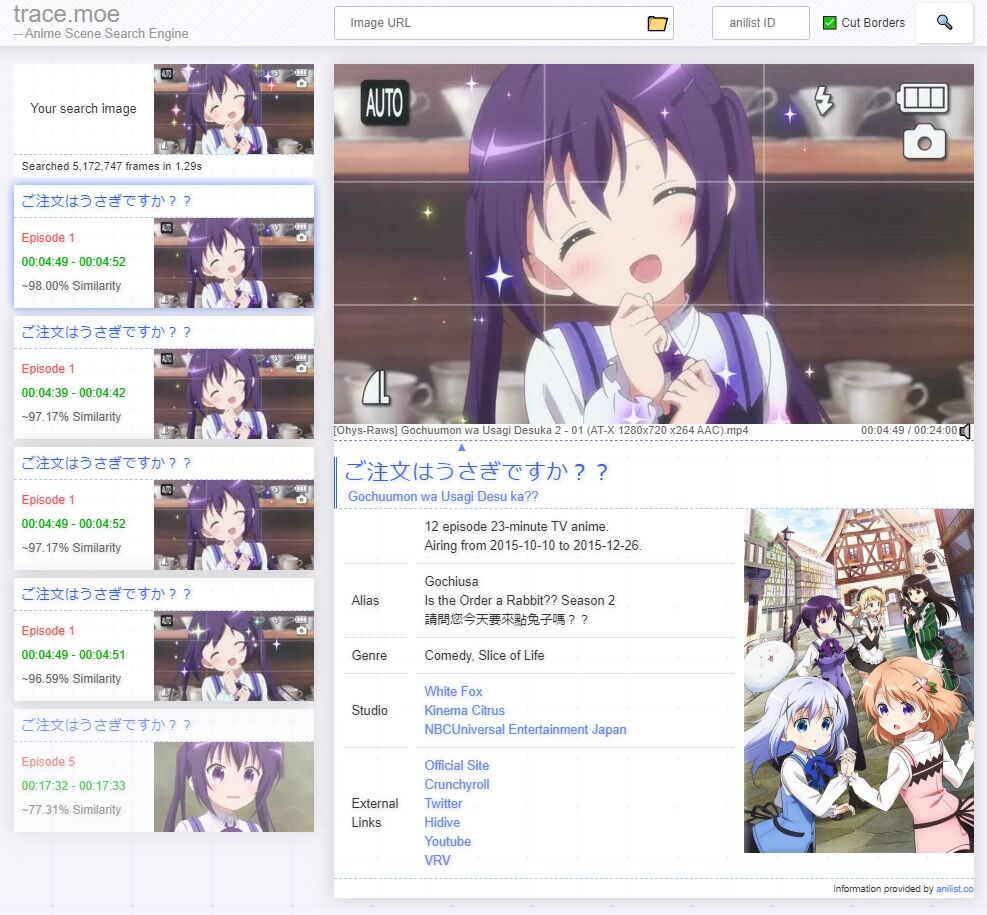Anime Scene Search Engine
Trace back the scene where an anime screenshots is taken from.
It tells you which anime, which episode, and the exact moment this scene appears.
Try this image yourself.
Link to trace.moe from other websites, you can pass image URL in query string like this:
https://trace.moe/?url=https://images.plurk.com/32B15UXxymfSMwKGTObY5e.jpg
For Bots/Apps, refer to https://soruly.github.io/trace.moe-api/
This repo is just an index page for the whole trace.moe system. It consists of different parts as below:
Client-side:
- trace.moe-www - web server serving the webpage trace.moe
- trace.moe-WebExtension - browser add-ons to help copying and pasting images
- trace.moe-telegram-bot - official Telegram Bot
Server-side:
- trace.moe-api - API server for image search and database updates
- trace.moe-media - media server for video storage and scene preview generation, now integrated into trace.moe-api
- trace.moe-worker - includes hasher, loader and watcher, now integrated into trace.moe-api
- LireSolr - image analysis and search plugin for Solr
Others:
- anilist-crawler - getting anilist info and store in mariaDB, now integrated into trace.moe-api
- slides - past presentation slides on the project
You're going to need these docker images. They are provided in the compose.yml file.
| Parts | Docker CI Build | Docker Image |
|---|---|---|
| liresolr |  |
 |
| trace.moe-www |  |
 |
| trace.moe-api |  |
 |
You need docker compose for your OS. Windows is supported via WSL2.
-
Copy
.env.exampleto.envand update config as you need. -
Ensure the directories exist before starting the containers. The
SOLR_DIR, must have it's owneruidandgidset to8983.
mkdir -p /mnt/c/trace.moe/video/
mkdir -p /mnt/c/trace.moe/hash/
mkdir -p /mnt/c/trace.moe/sqlite/
mkdir -p /mnt/c/trace.moe/solr/
sudo chown 8983:8983 /mnt/c/trace.moe/solr/- Start the cluster
docker compose uptrace.moe-api will scan the VIDEO_PATH every minute for new video files (.mp4 or .mkv). You can manually trigger a scan by calling /scan at the api server
curl http://localhost:3311/scan
Any video format readable by ffmpeg is supported. But the file extension must be either .mp4 or .mkv, other files will be ignored.
trace.moe assumes the folder name is anilist ID. If your data is not related to anilist ID, you can use any id/text you want. The system would still work partially without anilist data. The files must be contained in 1-level folders, e.g.
/mnt/c/trace.moe/video/{anilist_ID}/foo.mp4