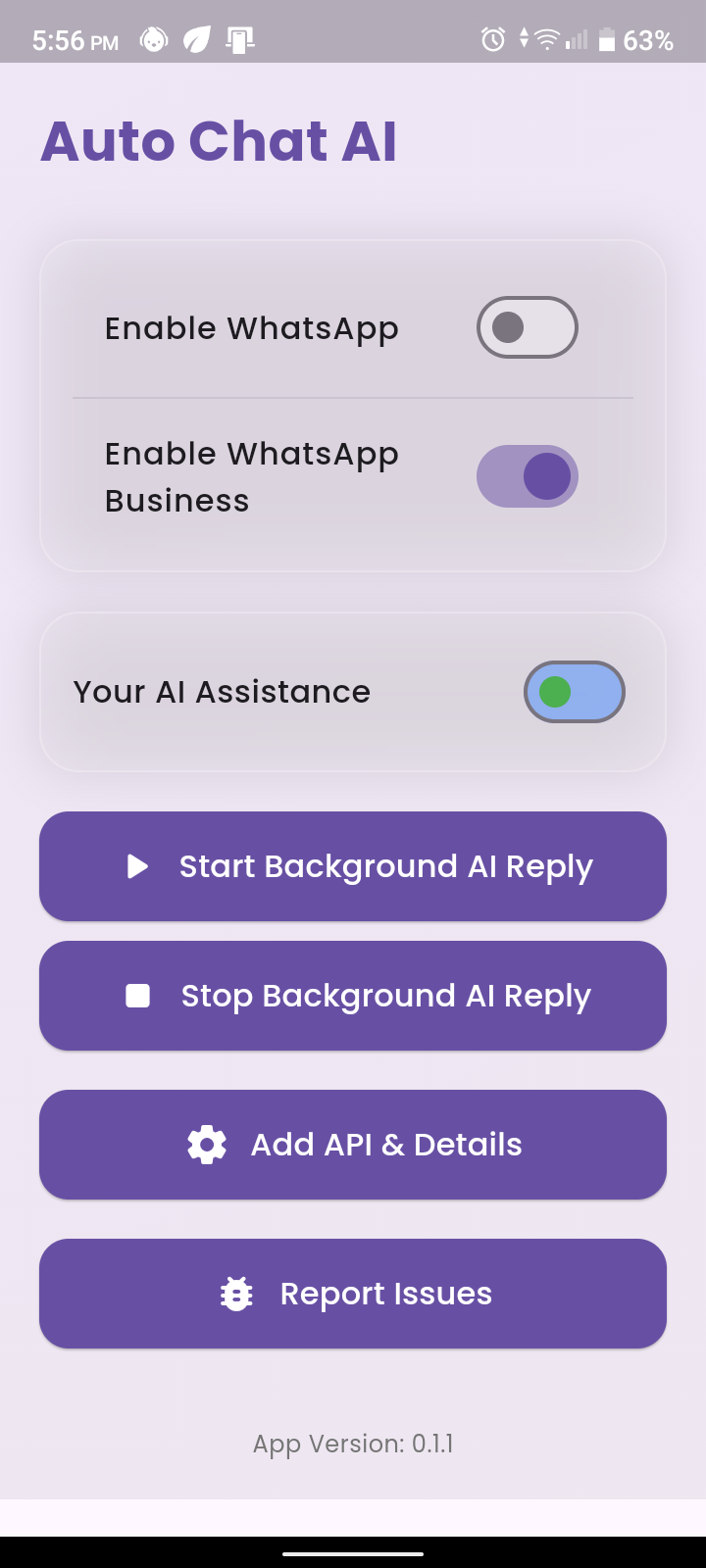A Flutter application that provides AI-powered automatic replies for WhatsApp messages. The app runs in the background and intelligently responds to your WhatsApp messages using Google's Gemini AI. KNOW MORE
- 🤖 AI-powered automatic replies for WhatsApp messages
- 🔄 Background service for continuous operation
- 🔐 Secure API key storage
- 🎯 Customizable AI personality
- 📱 Support for both WhatsApp and WhatsApp Business
- 🔋 Battery optimization management
- 🎨 Modern and intuitive UI
- Flutter SDK (version 3.5.3 or higher)
- Android Studio / VS Code
- Google Gemini API Key
- Android device with Android 8.0 or higher
- Clone the repository:
git clone https://github.com/yourusername/auto-chat-ai.git
cd auto-chat-ai- Install dependencies:
flutter pub get-
Get your Gemini API Key:
- Visit Google AI Studio
- Create a new API key
- Copy the key
-
Configure the app:
- Open the app
- Navigate to "Add API & Details"
- Enter your Gemini API key
- Add your personal details for AI customization
- Launch the app
- Enable WhatsApp/WhatsApp Business as needed
- Configure your AI personality
- Start the background service
- The app will now automatically reply to your WhatsApp messages
- Notification Access (for reading messages)
- Battery Optimization (for background operation)
- Auto-start Permission (for automatic startup)
- Built with Flutter
- Uses Google's Gemini AI
- Implements background services
- Local storage for settings
- Notification listener service
Contributions are welcome! Please feel free to submit a Pull Request.
- Fork the repository
- Create your feature branch (
git checkout -b feature/AmazingFeature) - Commit your changes (
git commit -m 'Add some AmazingFeature') - Push to the branch (
git push origin feature/AmazingFeature) - Open a Pull Request
This project is licensed under the MIT License - see the LICENSE file for details.
If you encounter any issues or have suggestions, please:
- Open an issue on GitHub
- Join our Discord community
- Contact us at Clcik Here
- Google Gemini AI
- Flutter Team
- All contributors and supporters
Made with ❤️ by Somnath Dash