ESP-WHO [中文]
ESP-WHO is an image processing development platform based on Espressif chips. It contains development examples that may be applied in practical applications.
ESP-WHO provides examples such as Human Face Detection, Human Face Recognition, Pedestrian Detection, QRCode Rocognition etc. You can develop a variety of practical applications based on these examples. ESP-WHO is developed based on ESP-DL. It can realize many interesting applications with various peripherals.
- The repository has been fully refactored. It adapts to the new ESP-DL
- New chip ESP32-P4 is now supported.
- Camera and the deep learning model now runs asynchronously, which achieves higher fps.
- Add lvgl(Ligh 9BBA t and Versatile Graphics Library) support, feel free to develop your own graphical applications.
- New pedestrian detect model is added.
Some chip such as esp32 and esp32-s2, and examples such as cat face detection, color detection is not available in this branch currently, we're still working on them. Old branch can be found here. old ESP-WHO branch
| ESP-IDF Release/v5.4 |
ESP-IDF Release/v5.5 |
|---|---|
| ✔️ | ✔️ |
| Board name | SoC | Supported Features | Photo |
|---|---|---|---|
| ESP32-P4 Function EV Board | esp32p4 | 🎵 Audio 🎤 Audio Microphone (es8311) 🔈 Audio Speaker (es8311) 📟 LCD Display (ek79007, ili9881c, lt8912b) 💾 uSD Card ☝️ Display Touch (gt911) |
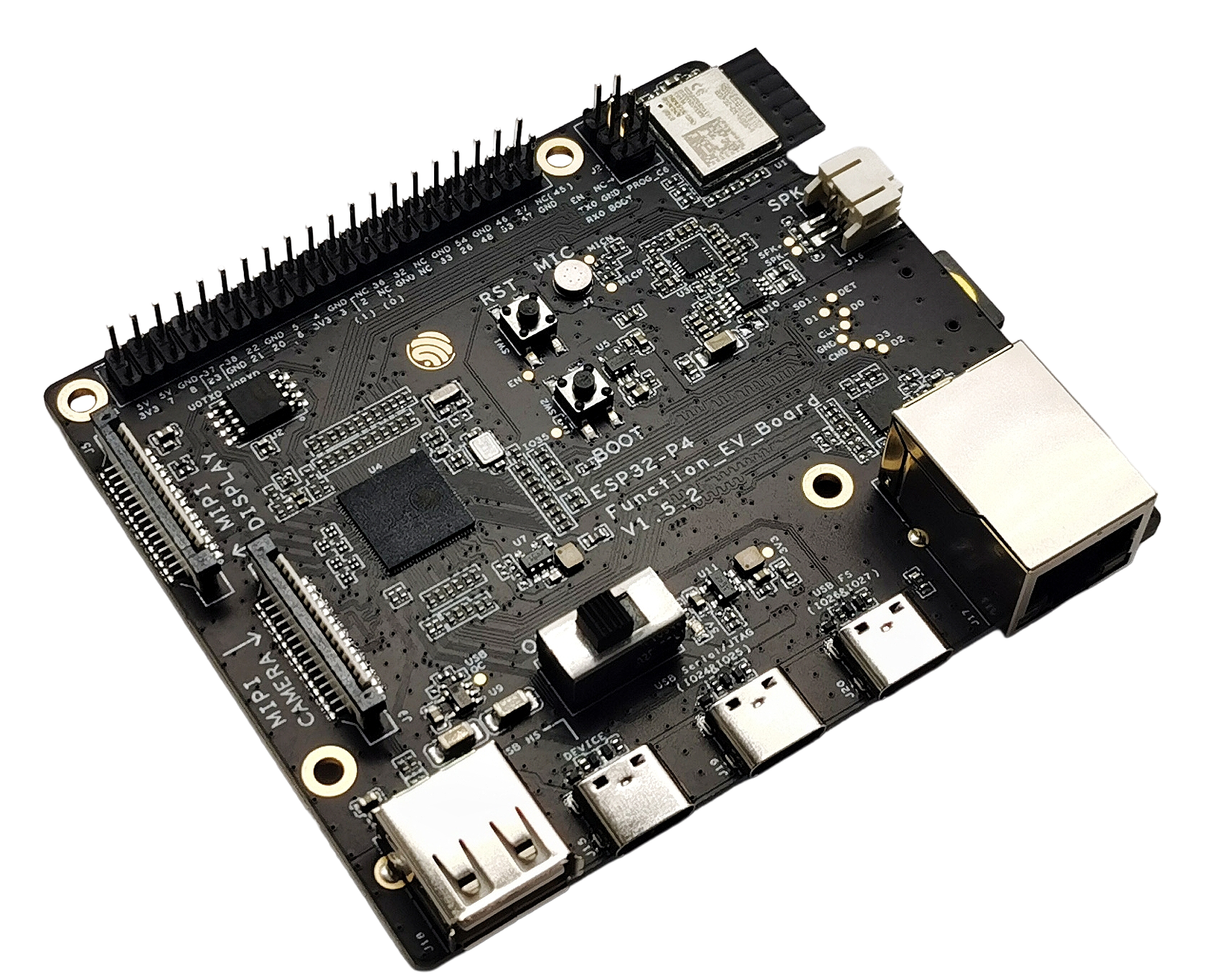 |
| ESP32-S3-EYE | esp32s3 | 🎵 Audio 🎤 Audio Microphone 🔘 Button 📷 Camera 📟 LCD Display (st7789) 🎮 IMU 💾 uSD Card |
|
| ESP32-S3-Korvo-2 | esp32s3 | 🎵 Audio 🎤 Audio Microphone (es7210) 🔈 Audio Speaker (es8311) 🔘 Button 📷 Camera 📟 LCD Display (ili9341) 💡 LED 💾 uSD Card ☝️ Display Touch (tt21100) |
 |
All examples of ESP-WHO are stored in examples. Enter the corresponding folder and perform the following steps.
Under Linux
export IDF_EXTRA_ACTIONS_PATH=/path_to_esp-who/tools/
rm sdkconfig # Clear sdkconfig
rm dependencies.lock.* # Clear components version dependencies
rm -rf managed_components # Clear online components
rm -rf build # Clear the build directory
idf.py reconfigure -DIDF_TARGET=target -DSDKCONFIG_DEFAULTS=sdkconfig.bsp.bsp_name
Check the sdkconfig.bsp.* files under each example to see the supported bsp_name.
idf.py menuconfig
idf.py flash monitor [-p port]
-
If you need to deploy your own model, you can refer to ESP-DL, ESP-DETECTION.
-
For the use of the peripheral interfaces related to the development board, you can refer to ESP-BSP.
-
For camera driver related information, please refer to ESP32_CAMERA, ESP_VIDEO_COMPONENTS.
-
If you find an error or need new features during use, please check GitHub Issues first to ensure that the issue is not submitted repeatedly.