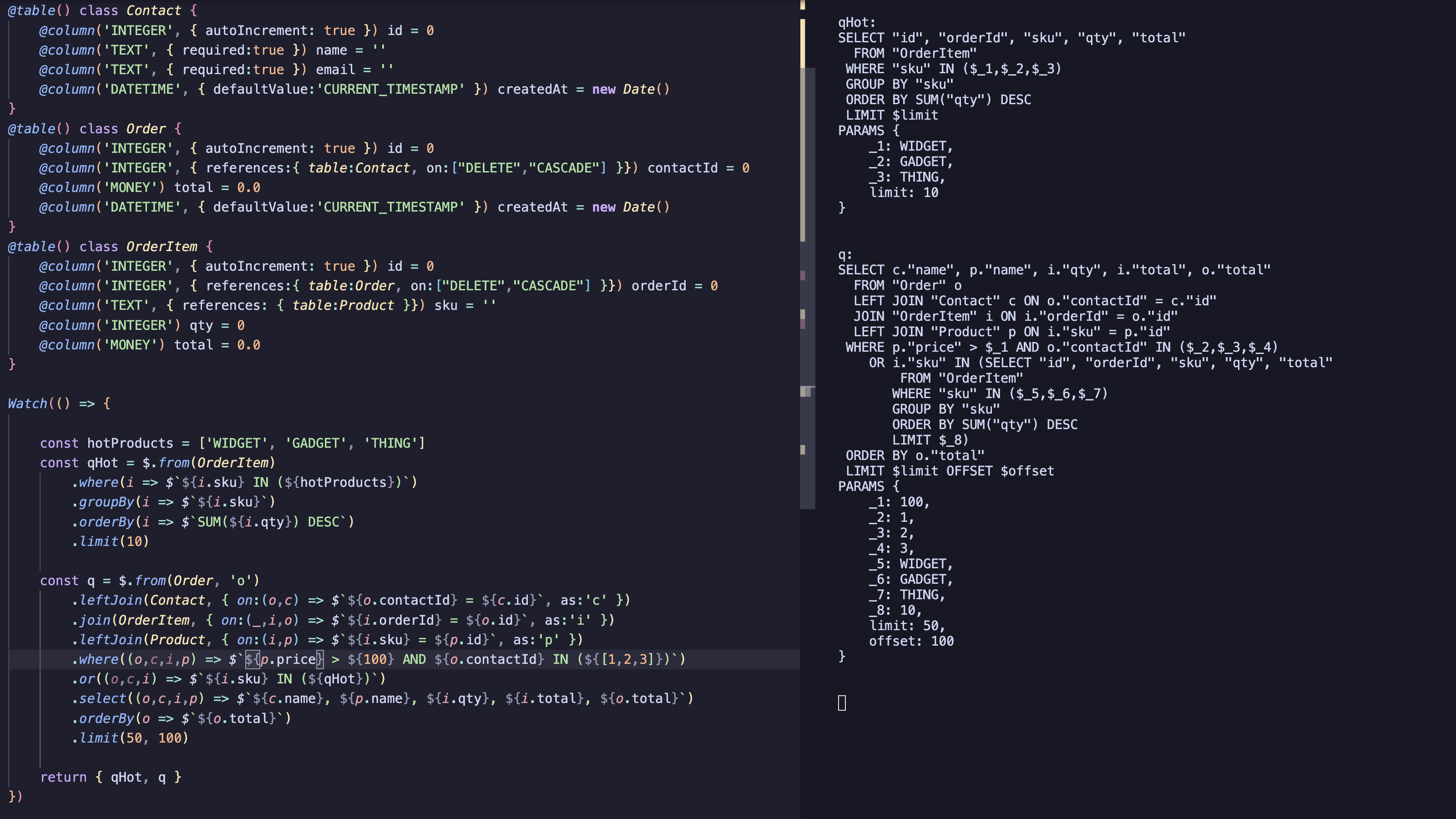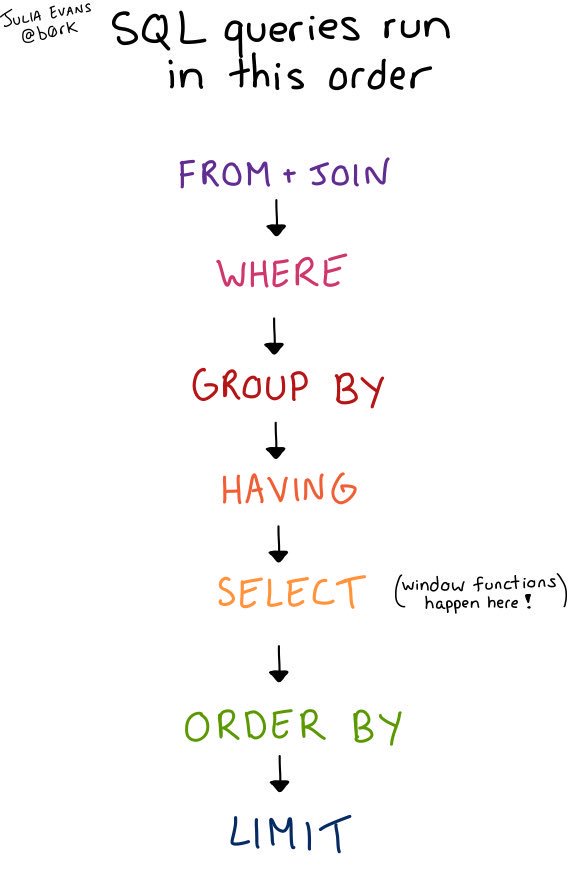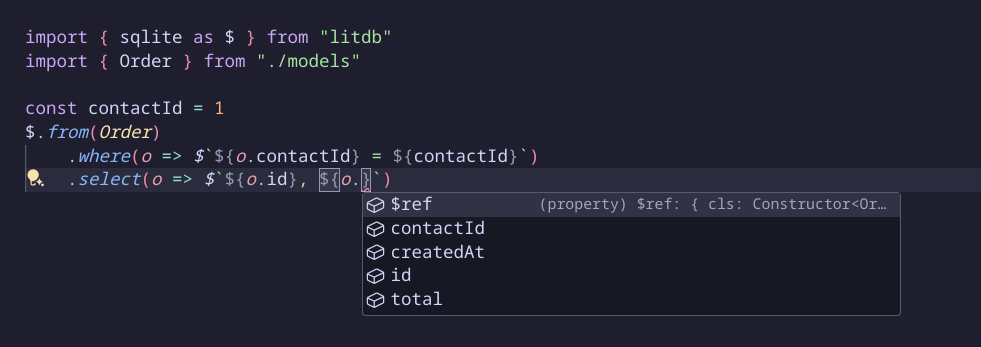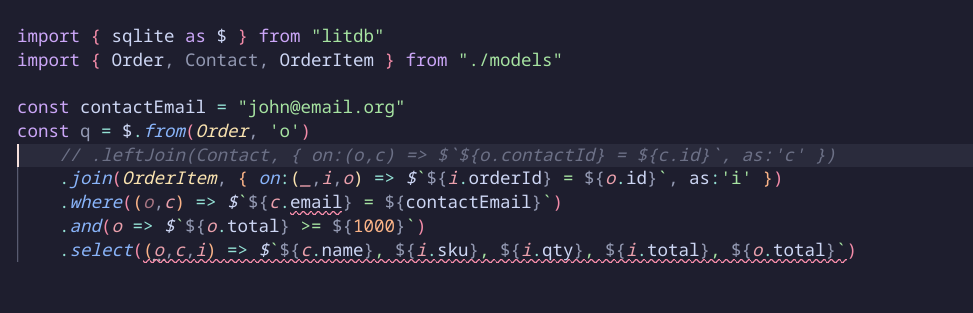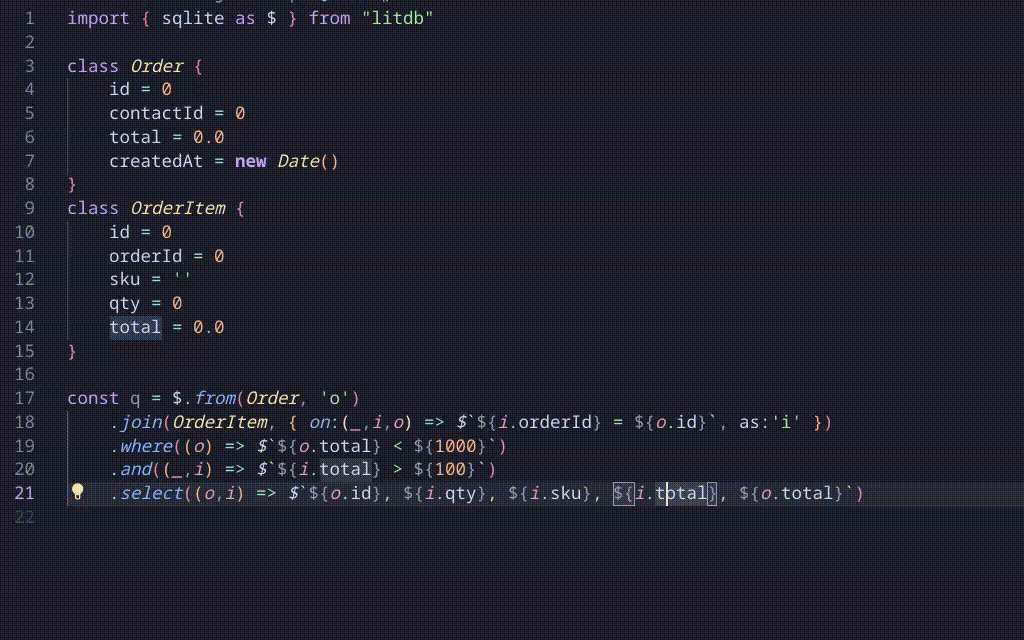litdb contains LINQ-like type-safe SQL builders for TypeScript/JavaScript for writing type-safe expressive SQL that's parameterized & portable across SQLite, MySQL & PostgreSQL.
Website: https://litdb.dev
litdb lets you write familiar SQL you know using its type-safe expressions and query builders that's safe by default.
APIs are designed to keep a close affinity to SQL making it clear what SQL is being generated, expressions utilize tagged templates to take away the tedium of maintaining table and column references, parameterizing values and catering for different SQL dialects to retain the expressive freedom of SQL, but portable across multiple RDBMS's.
The primary difference between SQL is how queries are constructed, where the SELECT Query Builder wants queries to be constructed in the order they're run, by specifying the data sources first, i.e. the FROM table first, followed by any JOINs (just like LINQ) which allows litdb query builders to provide type safety and intellisense for the rest of the query.
- 9kb .min + .zip
- 36kb .min
- 0 dependencies
To use litdb with your favorite ORM, no driver is required. Just use the litdb package directly:
npm install litdblitdb is also available as a module, where it can be used directly in the browser:
<script type="module">
import { sqlite as $ } from "https://unpkg.com/litdb/dist/index.min.js"
const { sql, params } = $.from(Contact).select(c => $`${c.name}`).build()
</script>To get the most out of litdb we recommend using text editors that supports TypeScript definitions
(e.g. VS Code, JetBrains IDEs, neovim, etc.)
Lightweight drivers with native support for its typed SQL Builders and parameterized SQL Expressions are also available for the popular databases:
Use with Bun's native SQLite3 driver:
bun install @litdb/bun-sqliteUse with Node better-sqlite3:
npm install @litdb/better-sqliteUse with postgres.js client:
npm install @litdb/postgresUse with node-mysql2 client:
npm install @litdb/mysqlIf you'd like to see a driver for a specific client, please open or vote for a feature request on litdb's GitHub Discussions.
litdb drivers are lightweight data adapters providing a number of convenience APIs for executing SQL and parameters. They can be used with or without litdb SQL Builders, but offer the most value when used together.
The same APIs are available across all drivers, so you can easily switch between them. They include both sync APIs recommended for SQLite libraries that use SQLite's native blocking APIs, whilst async APIs should be used for all other databases, e.g. PostgreSQL and MySQL.
This is an example of using the Bun SQLite driver:
db.ts
import { connect } from "./drivers/sqlite"
export const connection = connect("app.db") // WAL enabled by default
export const { $, sync:db, async, native } = connectionWhen needed use
nativeto access underlying driver
app.ts
import { $, db } from "./db"
import { Contact } from "./models"
db.dropTable(Contact)
db.createTable(Contact)
db.insertAll([
new Contact({ name:"John Doe", email:"john@mail.org" }),
new Contact({ name:"Jane Doe", email:"jane@mail.org" }),
])
const janeEmail = 'jane@mail.org'
const jane = db.one<Contact>($.from(Contact).where(c => $`${c.email} = ${janeEmail}`))!
// Insert examples
const {lastInsertRowid:bobId} = db.insert(new Contact({ name:"Bob", email:"bob@mail.org" }))
const {lastInsertRowid} = db.exec`INSERT INTO Contact(name,email) VALUES('Jo','jo@doe.org')`
const name = 'Alice', email = 'alice@mail.org'
db.exec`INSERT INTO Contact(name,email) VALUES (${name}, ${email})`
// Typed SQL fragment with named param example
const hasId = <Table extends { id:number }>(id:number|bigint) =>
(x:Table) => $.sql($`${x.id} = $id`, { id })
const contacts = db.all($.from(Contact).into(Contact)) // => Contact[]
const bob = db.one($.from(Contact).where(hasId(bobId)).into(Contact)) // => Contact
const contactsCount = db.value($.from(Contact).select`COUNT(*)`) // => number
const emails = db.column($.from(Contact).select(c => $`${c.email}`)) // => string[]
const contactsArray = db.arrays($.from(Contact)) // => any[][]
const bobArray = db.array($.from(Contact).where(hasId(bobId))) // => any[]
// Update examples
jane.email = 'jane@doe.org'
db.update(jane) // Update all properties
db.update(jane, { onlyProps:['email'] }) // Update only email
db.exec($.update(Contact).set({ email:jane.email }).where(hasId(jane.id))) // query builder
// Delete examples
db.delete(jane)
db.exec($.deleteFrom(Contact).where(hasId(jane.id))) // query builderGet productive intelli-sense for quickly accessing properties that exist your data model or design-time type-checking and compile-time static analysis errors for those that don't.
Only reference table and columns that are included in your query, quickly identify missing tables, columns and any typos:
Since all references are statically typed to your models, you can safely refactor with confidence!
Queries are highly composable where external references can be used across multiple Query Builders and SQL fragments to easily create and compose multiple complex queries with shared references.
SQL Builders and SQL fragments can be embedded inside other query builders utilizing the full expressiveness of SQL where their SQL and parameters are merged into the parent query.
// Use external aliased table references across multiple query builders
const c = $.ref(Contact,'c'),
o = $.ref(Order,'o')
const now = new Date()
const monthAgo = new Date(now.setDate(now.getDate()-30)).toISOString().split('T')[0]
const last30Days = $.from(Order,'o2')
.where(o2 => $`${o2.contactId} = ${c.id}`)
.and(o2 => $`${o2.createdAt} >= ${monthAgo}`)
.select(o2 => $`COUNT(${o2.id})`)
const recentOrder = $.from(Order,'o3')
.where(o3 => $`${o3.contactId} = ${c.id}`)
.select(o3 => $`MAX(${o3.createdAt})`)
// Example of SQL Fragment with parameter
const startOfYear = `2024-01-01`
const o4 = $.ref(Order,'o4')
const totalOrders = $`SELECT SUM(${o4.total})
FROM ${o4} o4
WHERE ${o4.contactId} = ${c.id}
AND ${o4.createdAt} >= ${startOfYear}`
// Compose queries from multiple query builders and SQL fragments
const q = $.from(c)
.join(o, $`${c.id} = ${o.contactId}`)
.where`${o.createdAt} = (${recentOrder})`
.select`${c.id},
${c.name},
${o.createdAt},
(${last30Days}) AS last30Days,
(${totalOrders}) AS totalOrders`
.orderBy`last30Days DESC`Generated SQL
SELECT c."id",
c."name",
o."createdAt",
(SELECT COUNT(o2."id")
FROM "Order" o2
WHERE o2."contactId" = c."id"
AND o2."createdAt" >= $_1) AS last30Days,
(SELECT SUM(o4."total")
FROM "Order" o4
WHERE o4."contactId" = c."id"
AND o4."createdAt" >= $_2) AS totalOrders
FROM "Contact" c
JOIN "Order" o ON c."id" = o."contactId"
WHERE o."createdAt" = (SELECT MAX(o3."createdAt")
FROM "Order" o3
WHERE o3."contactId" = c."id")
ORDER BY last30Days DESCPARAMS
_1: 2024-10-12
_2: 2024-01-01