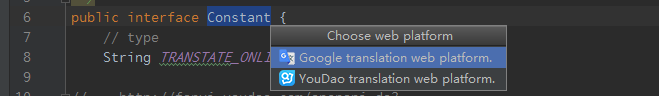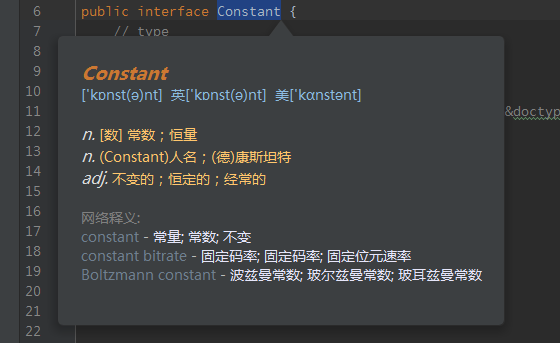An Intellij/Android Studio plugin that support Chinese English words or sentence translation of each other.
- Double click to select the English word you want to translate.
- Press shortcut key(Alt + A) to view translation result.
- To Step 2. you also can right click the word and select menu item "Translate".
- Another way is to press shortcut(Alt + S) display translation content in tool window(Floation Mode or Pinned Mode).
- Press shortcut key(Shift + F10) to select an translation engine(Google or YouDao) to translate it in web page.
-
1.04.06 Develop the com.gogh.plugin, and first publish.
-
1.04.07 Modify compatibility.
-
1.05.01
- Bug fixed.
- Modify popup window, support for mouse events.
- Add tool window.
- Add web page options.
- Support apply YouDao API for Settings.
- If you encounter garbled, try to change your IDE font :File -> Settings -> Appearance&Behavior -> Appearance -> UI Options -> Name(eg. Microsoft YaHei)
- The balloon only display 5 seconds.
- File -> Settings -> Other Settings -> Easy-translation you can apply and setup your YouDao API KEY.
this function is simple, but very useful, if you have any questions or suggestions in the course, you can always feedback, i think you can try it.
Download address :
Contact me: Blog : http://xiaofeng.site Gmail : xiaofeng355@gmail.com