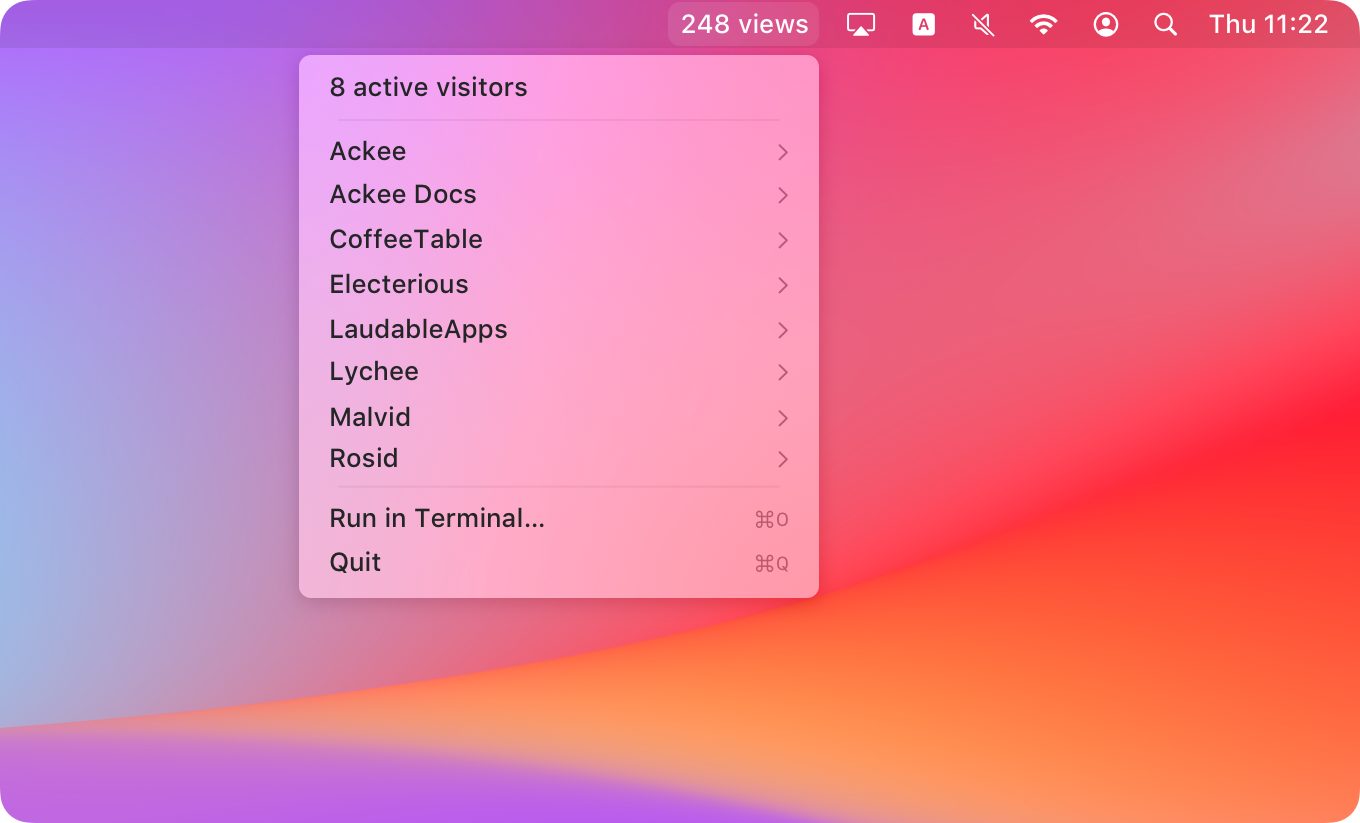git clone https://github.com/electerious/ackee-bitbar.gitcd ackee-bitbar
npm installvim .envACKEE_ENDPOINT=https://ackee.example.com/api
ACKEE_TOKEN=5c5411b0-ef80-425b-8e80-e8c4a76fcad6
chmod +x index.jsln -s index.js ../BitBar/Plugins/Enabled/ackee-bitbar.5m.jsBitBar requires that the script contains a shebang that points to your node binary. ackee-bitbar defaults to /usr/local/bin/node. You might need to adjust the path at the top of the index.js.
You can create a new permanent token in the settings of Ackee. Make sure to keep the token in a secure place.
Sure. Simply change the 5m in the symlink filename to 1h, 1m, 30s or the refresh timing of your choice.