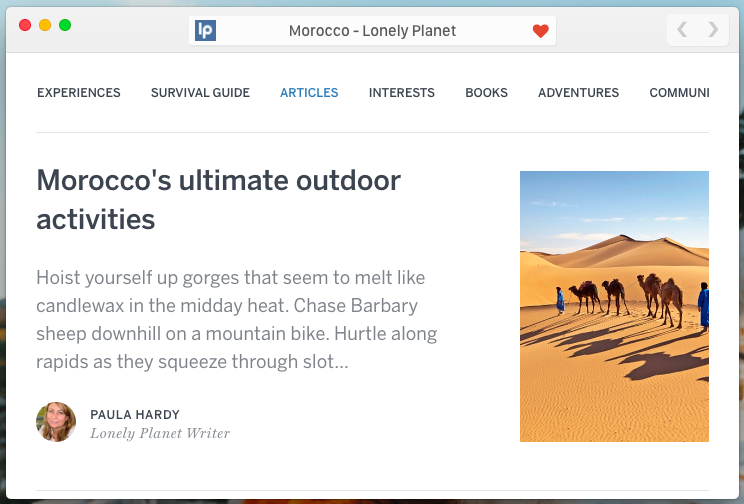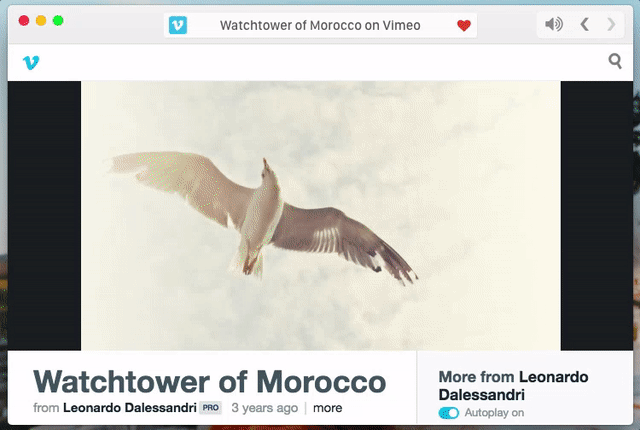A new minimalistic web browser. It's currently usable, and there is a lot to do.
Tabbing menu shows both tabs and history items. They look same at first look. The difference is:
- When you hover them or select with arrow buttons, you'll see;
- Tabs appear as blue, there is an X button on the right
- History items appear as pink, there is a + button on the right.
- X closes the tab, + opens that URL in new tab.
- You can filter the results by a query that you can type, like; "instagram" or "github".
- Command+T: New Tab
- Control+Space: Open Menu
- Command+O: Focus Mode
- Shift+Command+F: Full Screen
- Shift+Command+N: Open New Window with Privacy Mode
- Command+W: Close Tab
Features planned:
- Improved privacy mode that can be enabled for domain names (e.g Google)
- Auto-search: automatically bringing results from search engines -in privacy mode- to the menu, so user doesn't have to open them.
- Split browsing and follow-mode
Known issues:
- Multiple windows share same tabbing session.
- There is bugs with tabbing behavior.
- Back/forward buttons should update immediately after url changes
- The tabbing menu doesn't make it clear between history and tab items
Missing:
- Context menu
- Download manager
- PDF Preview
Improvements:
- Making search better (it currently can only match word-by-word)
- Showing screenshot on the tabbing menu (saving it to DB may be?)
- Saving and recovering screen size & positions
Windows & Linux:
- They don't look as nice as OSX builds do. Visual improvements are needed for both.
Install all dependencies:
npm installAnd get the build out for your target platform. Available platforms are:
- osx
- win
- linux
So, I usually run;
make osx
Command to get my build for OSX.
Kaktüs is built with choo and electron. Here is the commands I run to start the development:
$ make watch-css
$ make dev
$ make startI'm temporarily using a cactus image I found on Dribble as a logo.