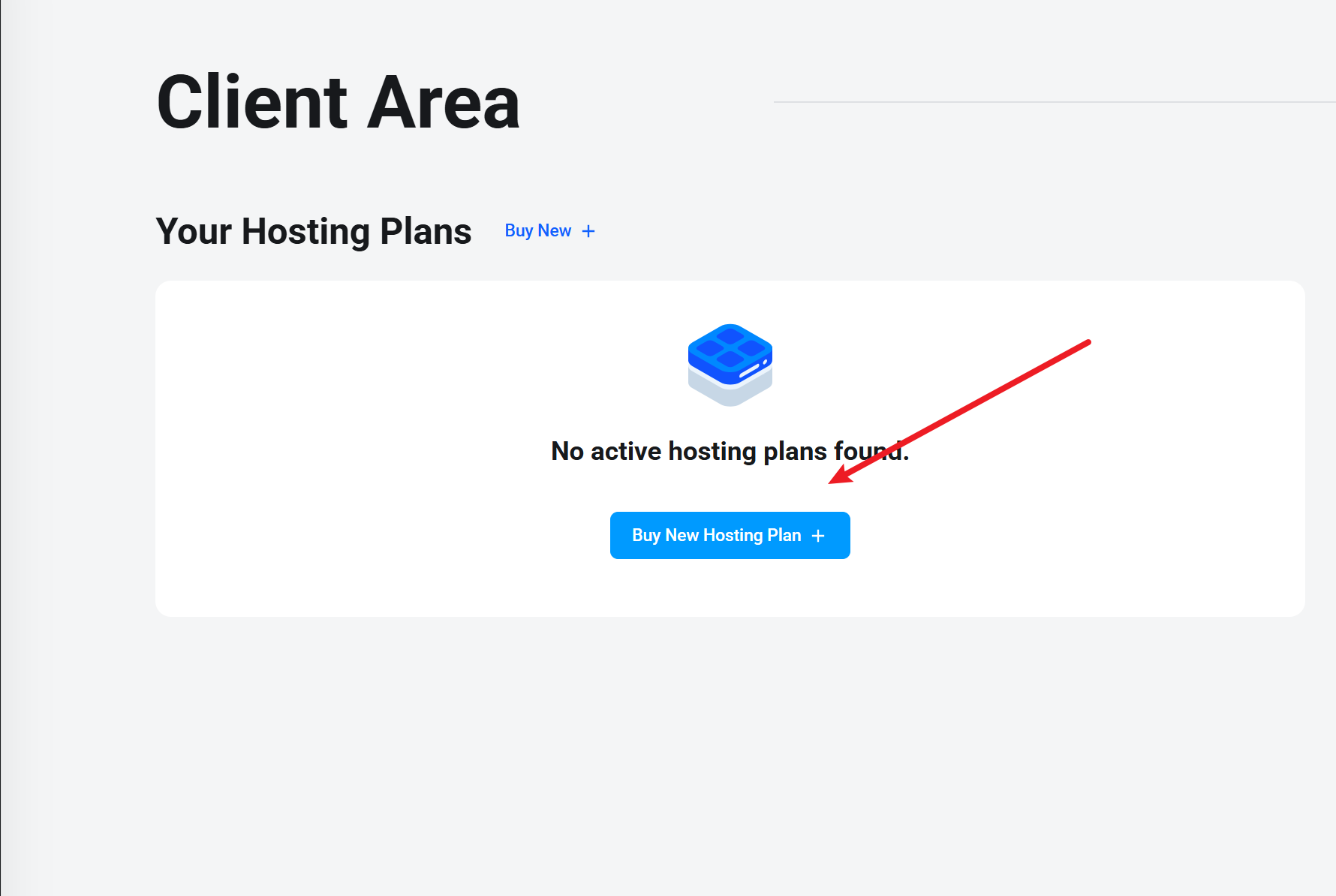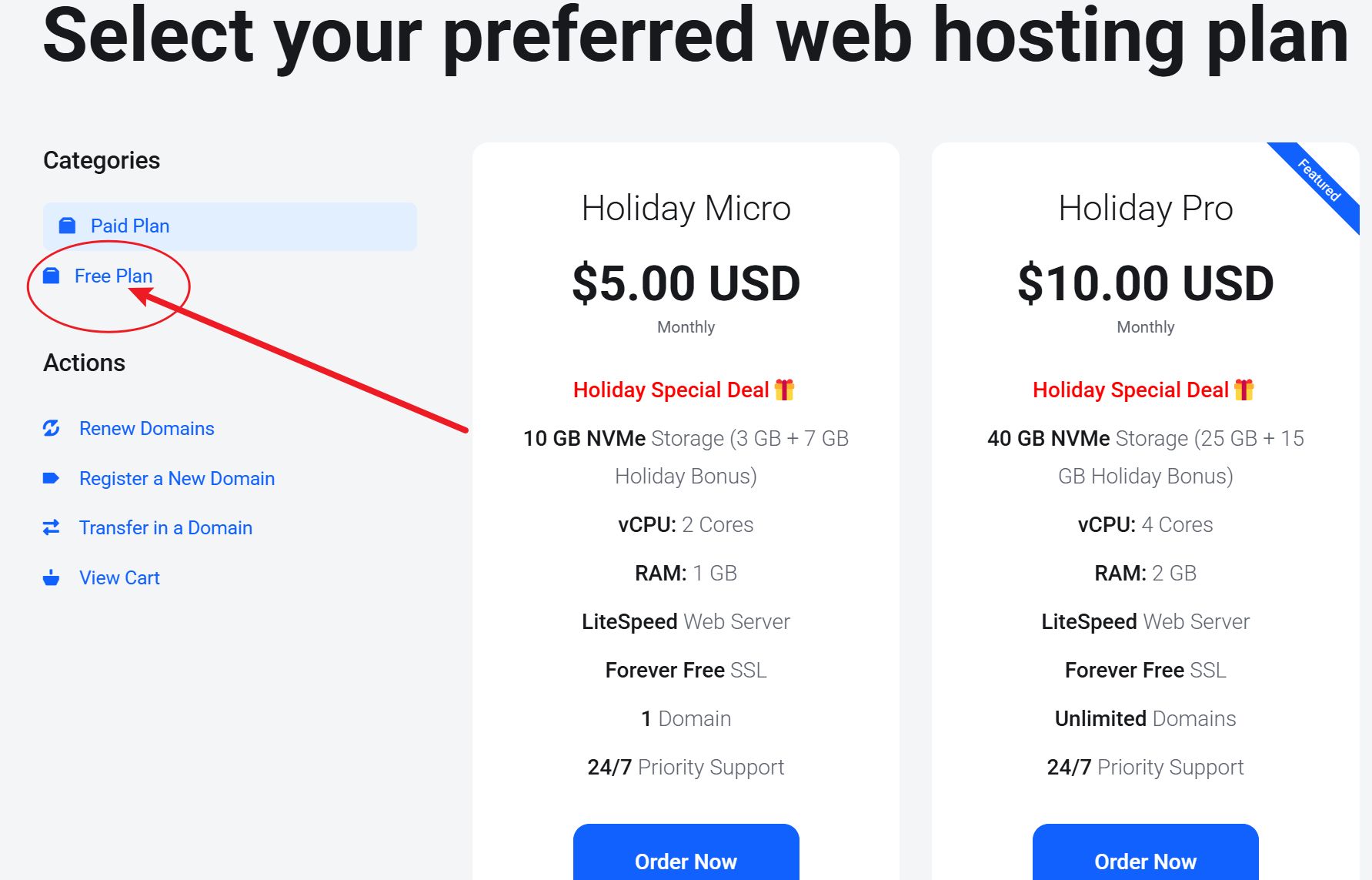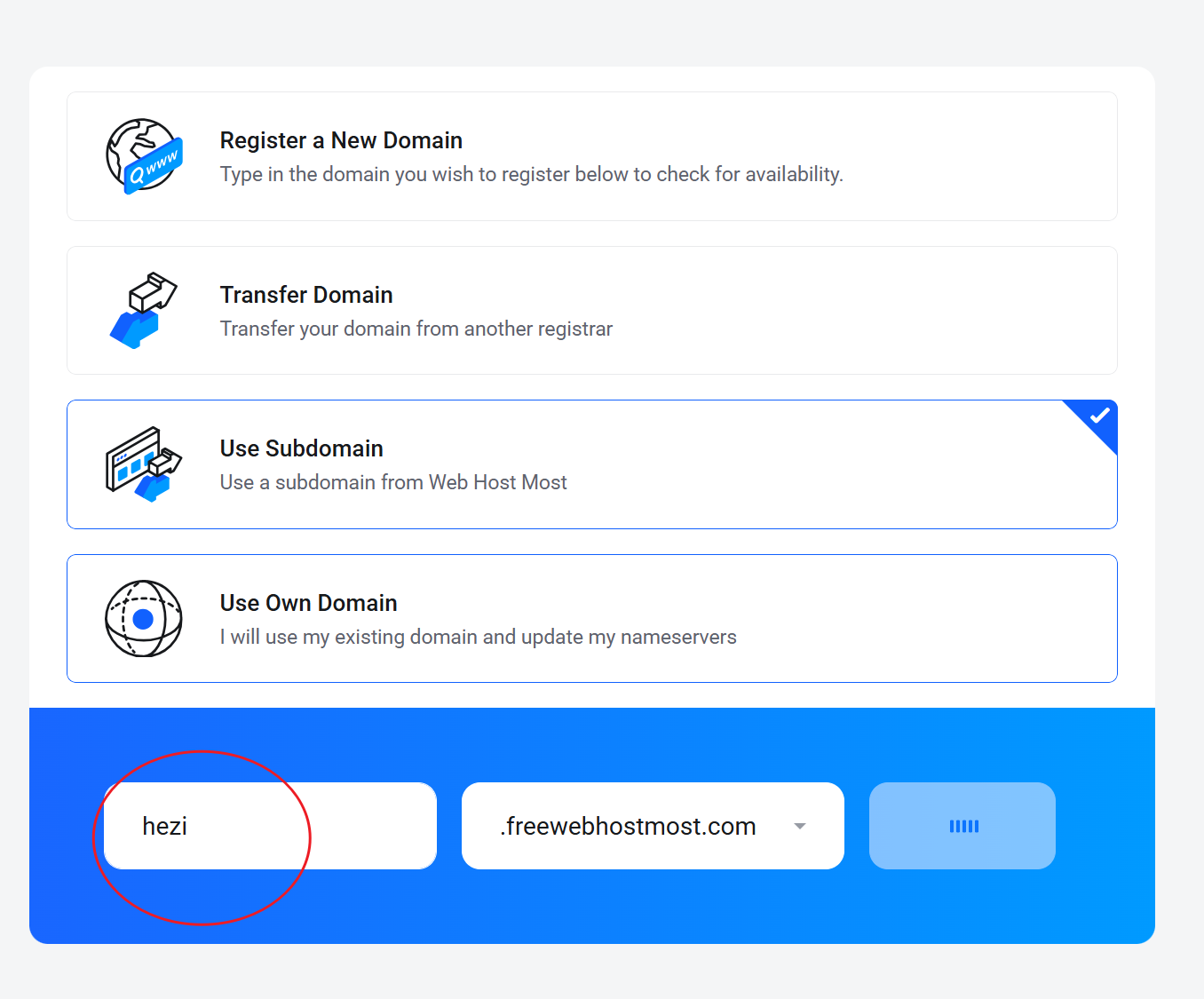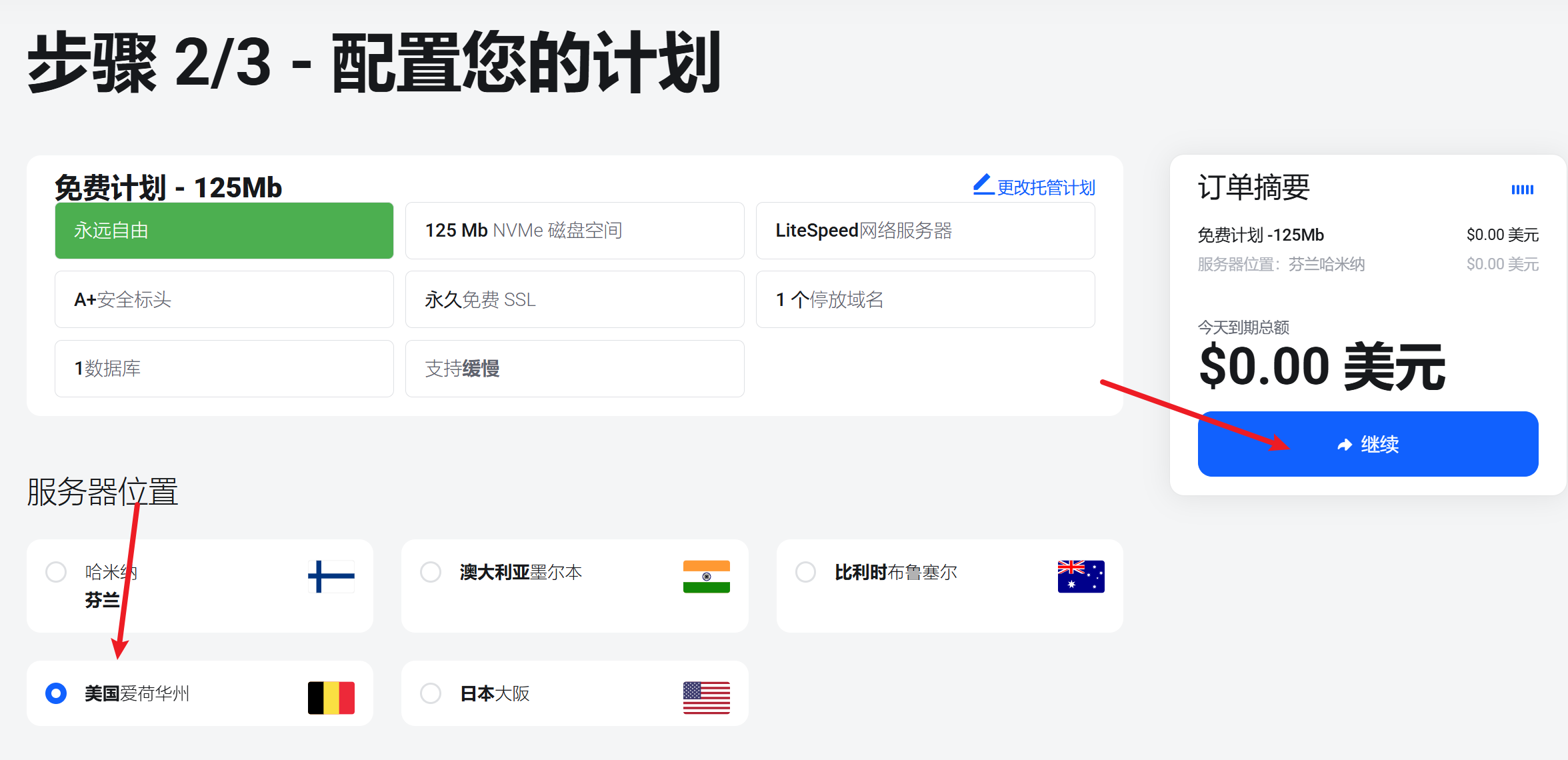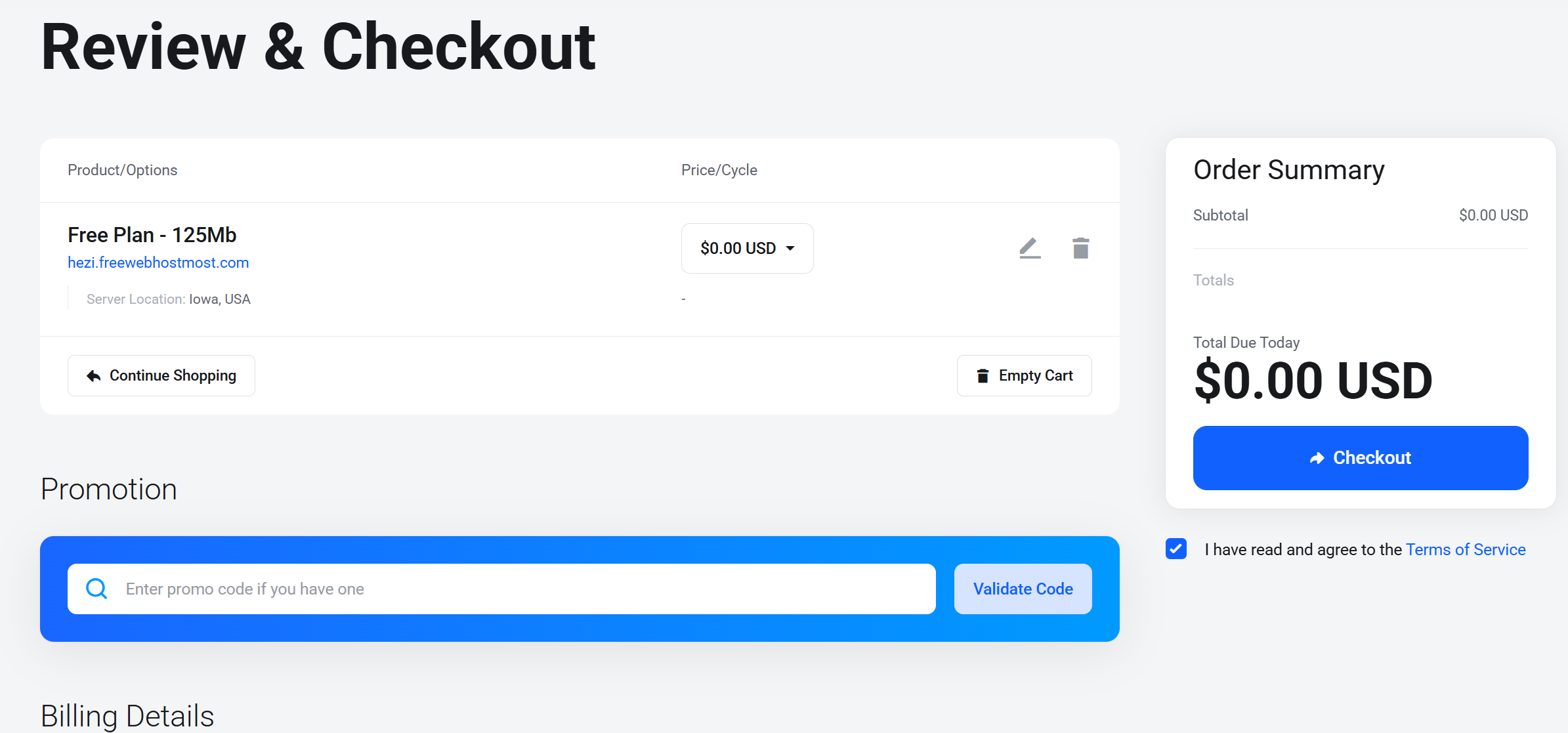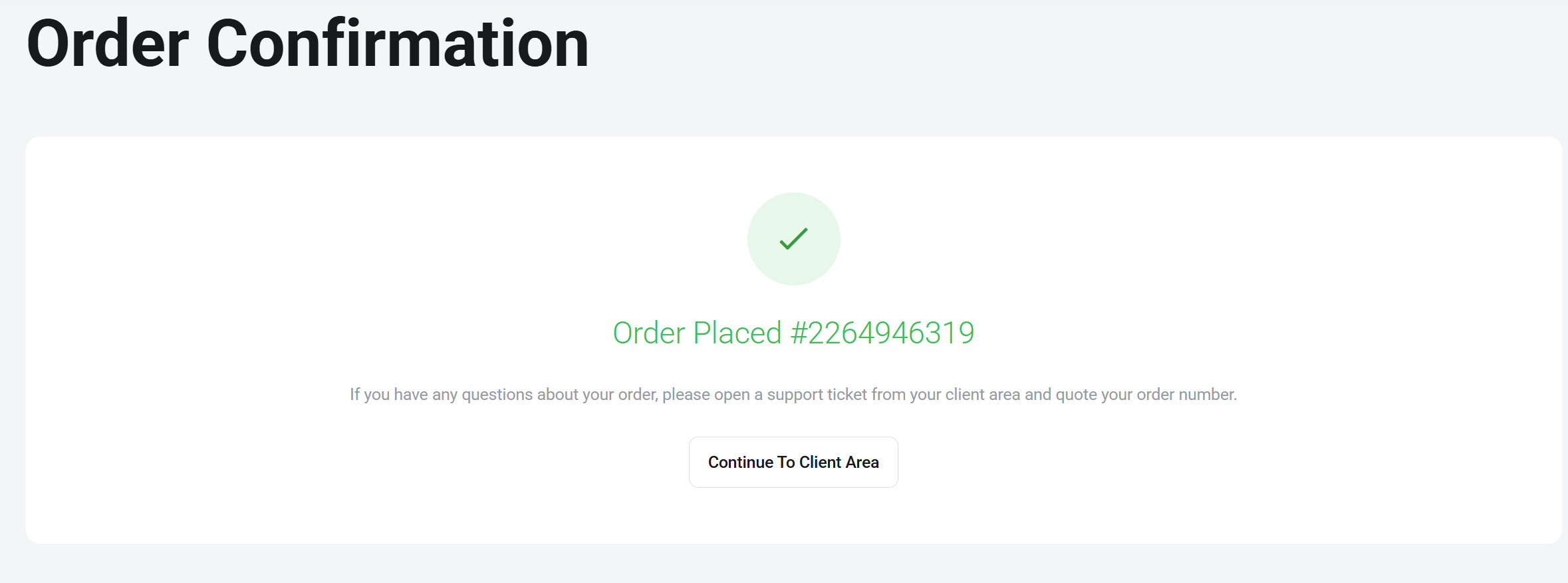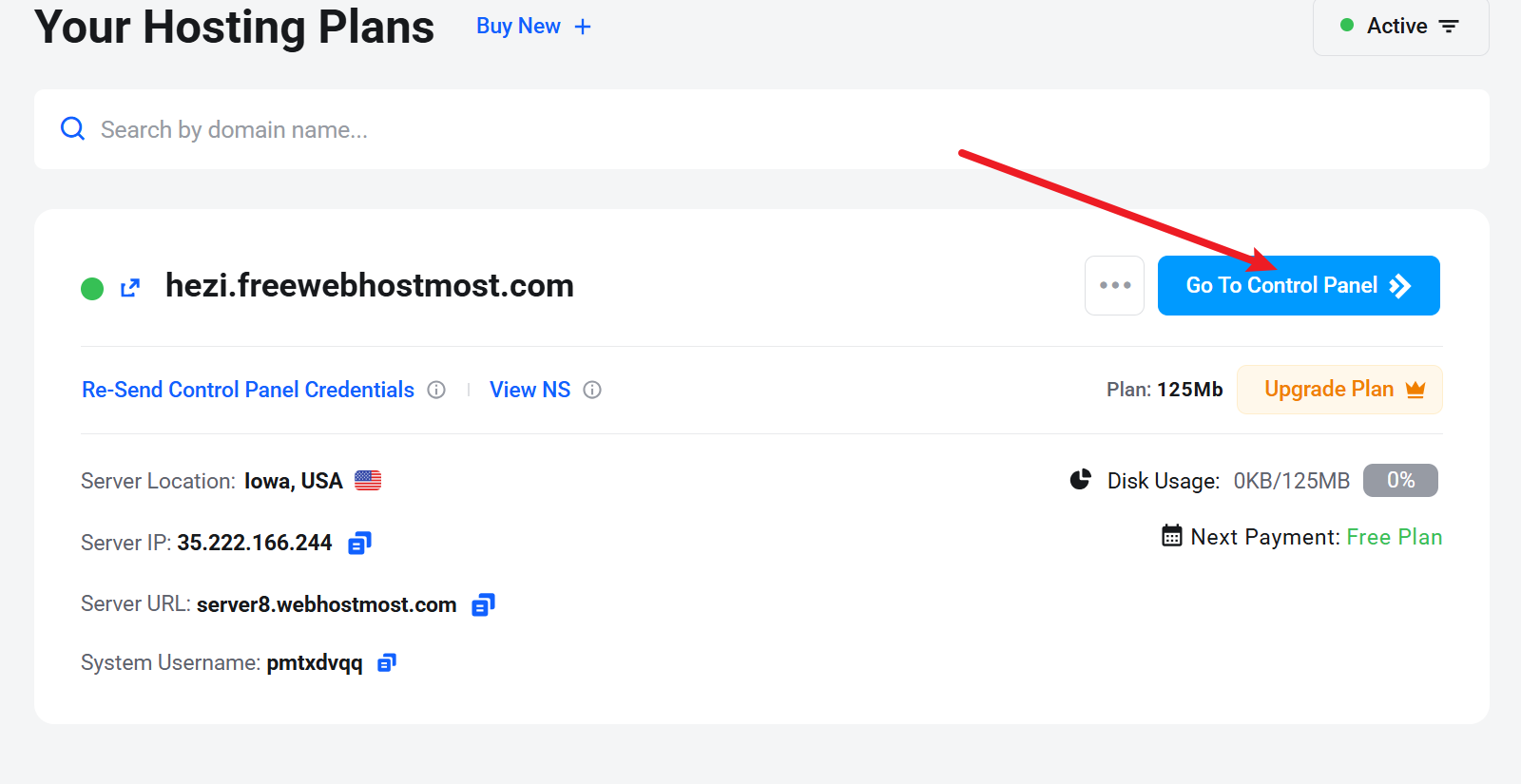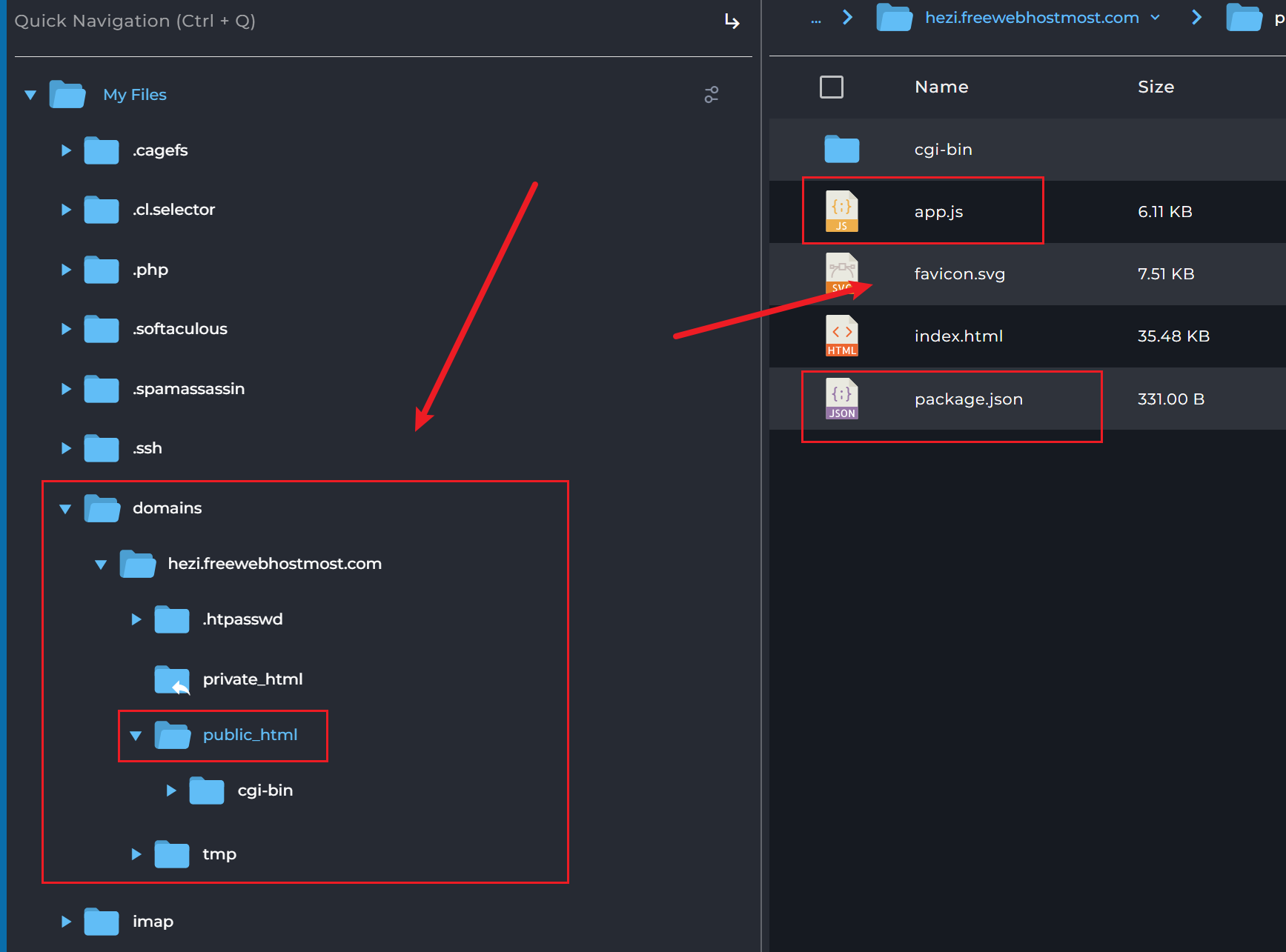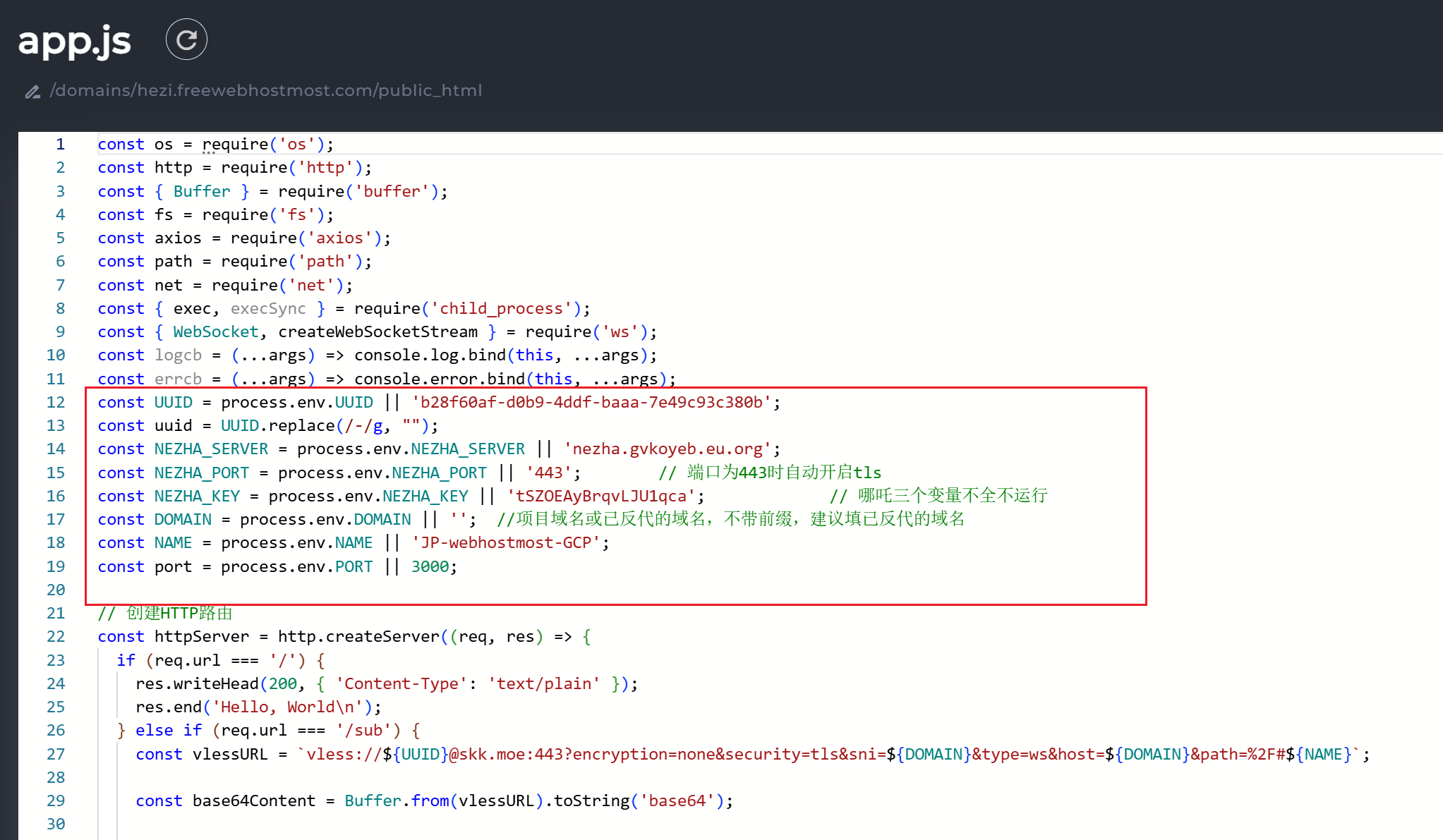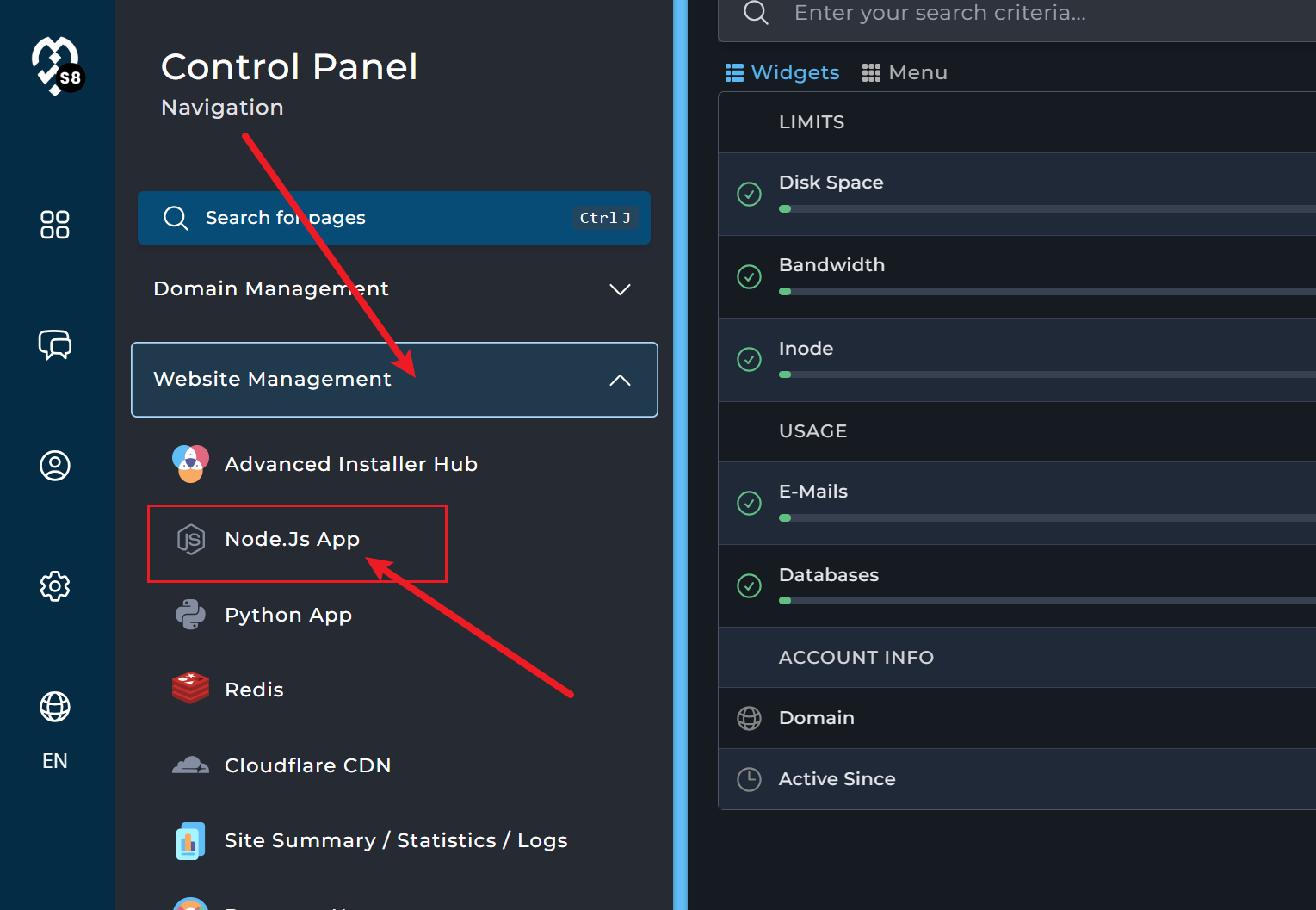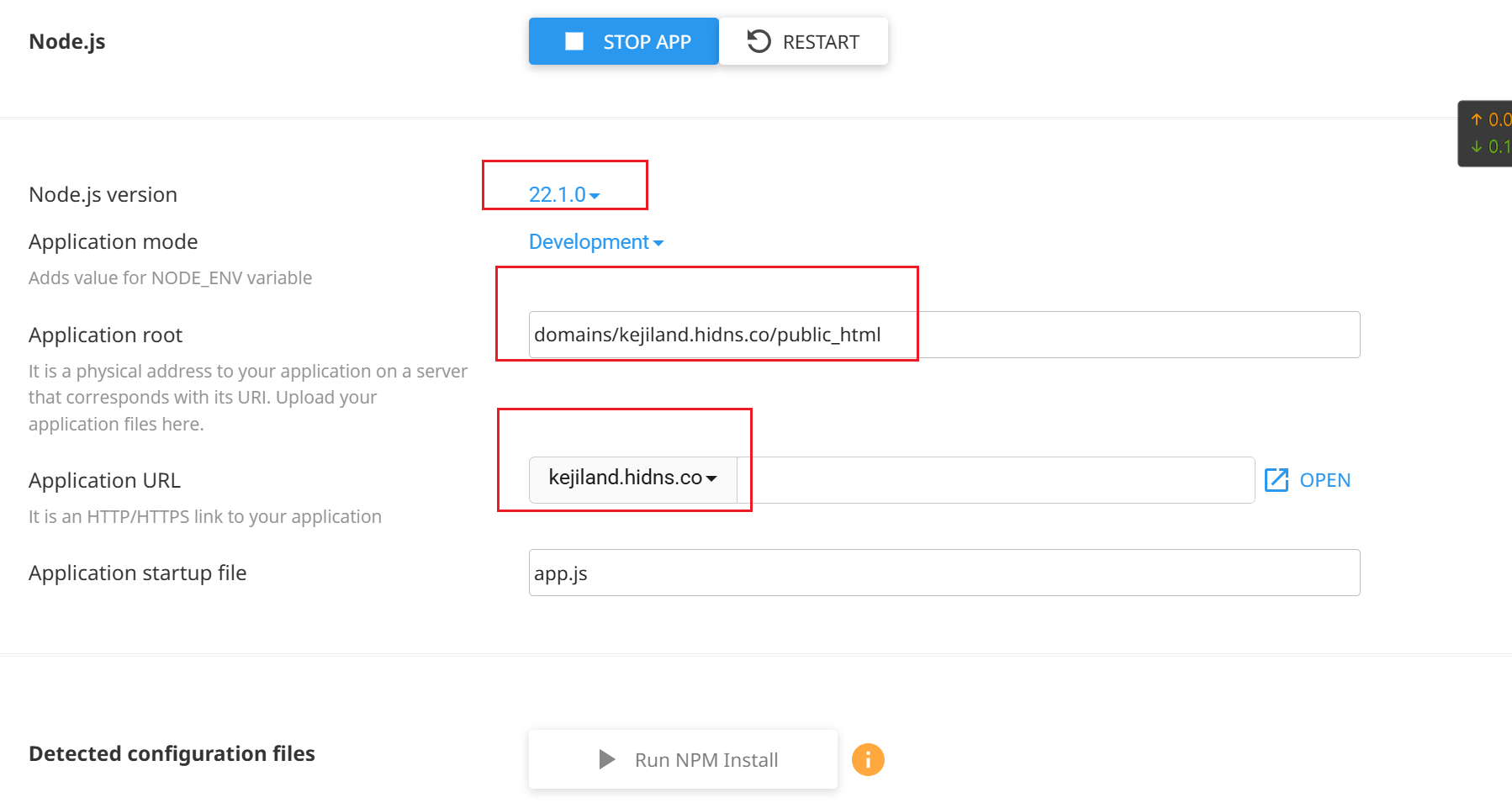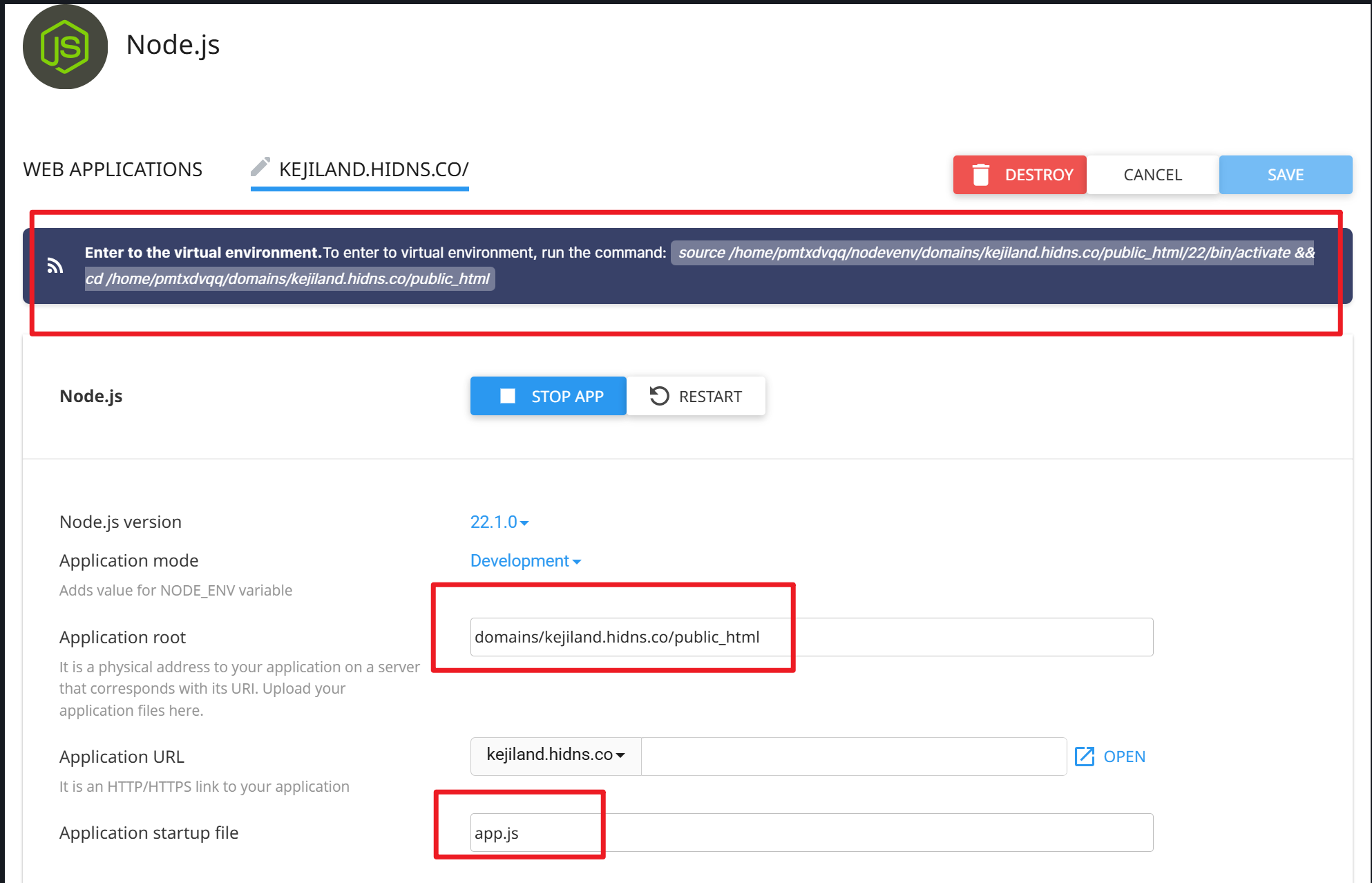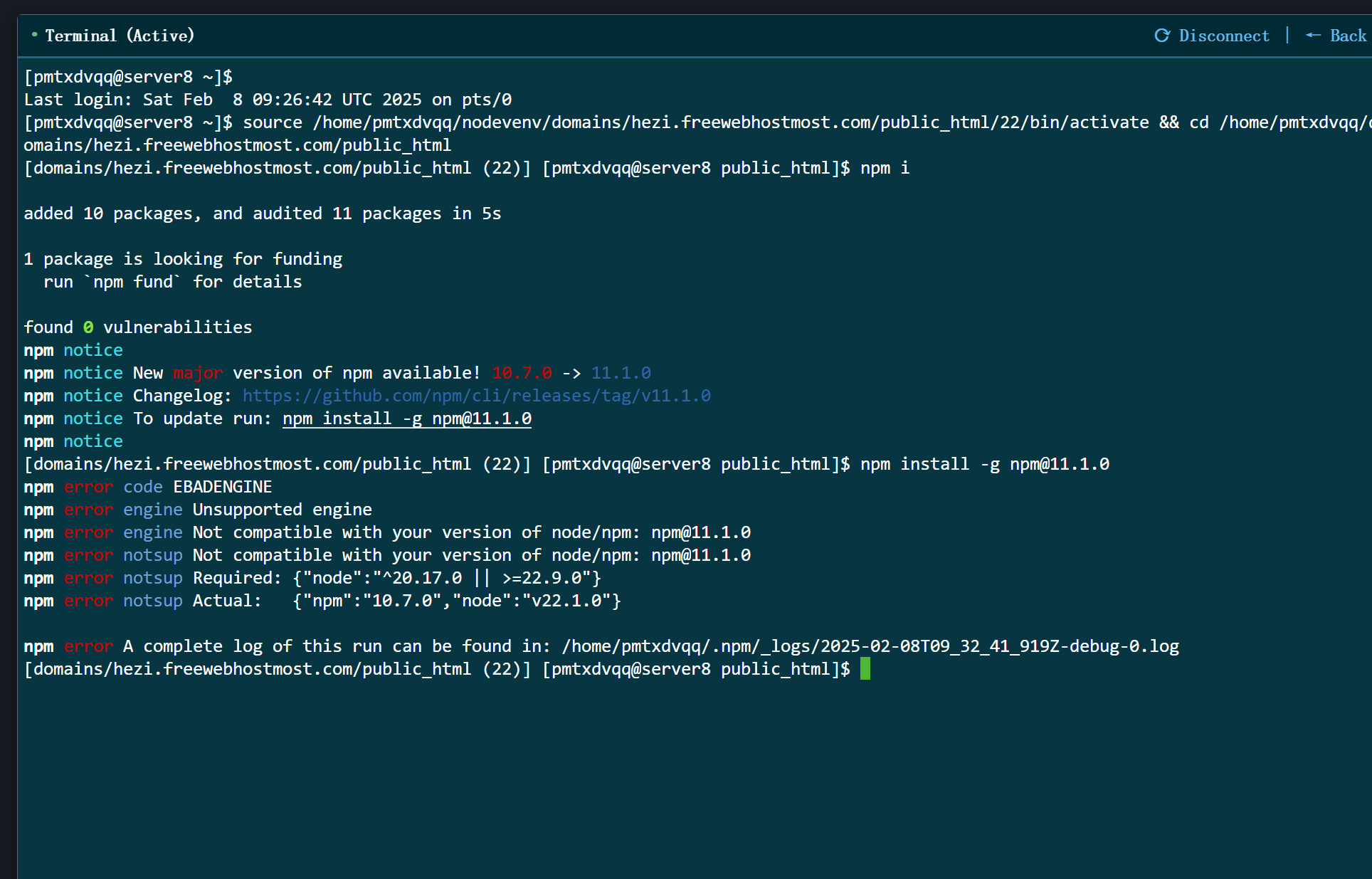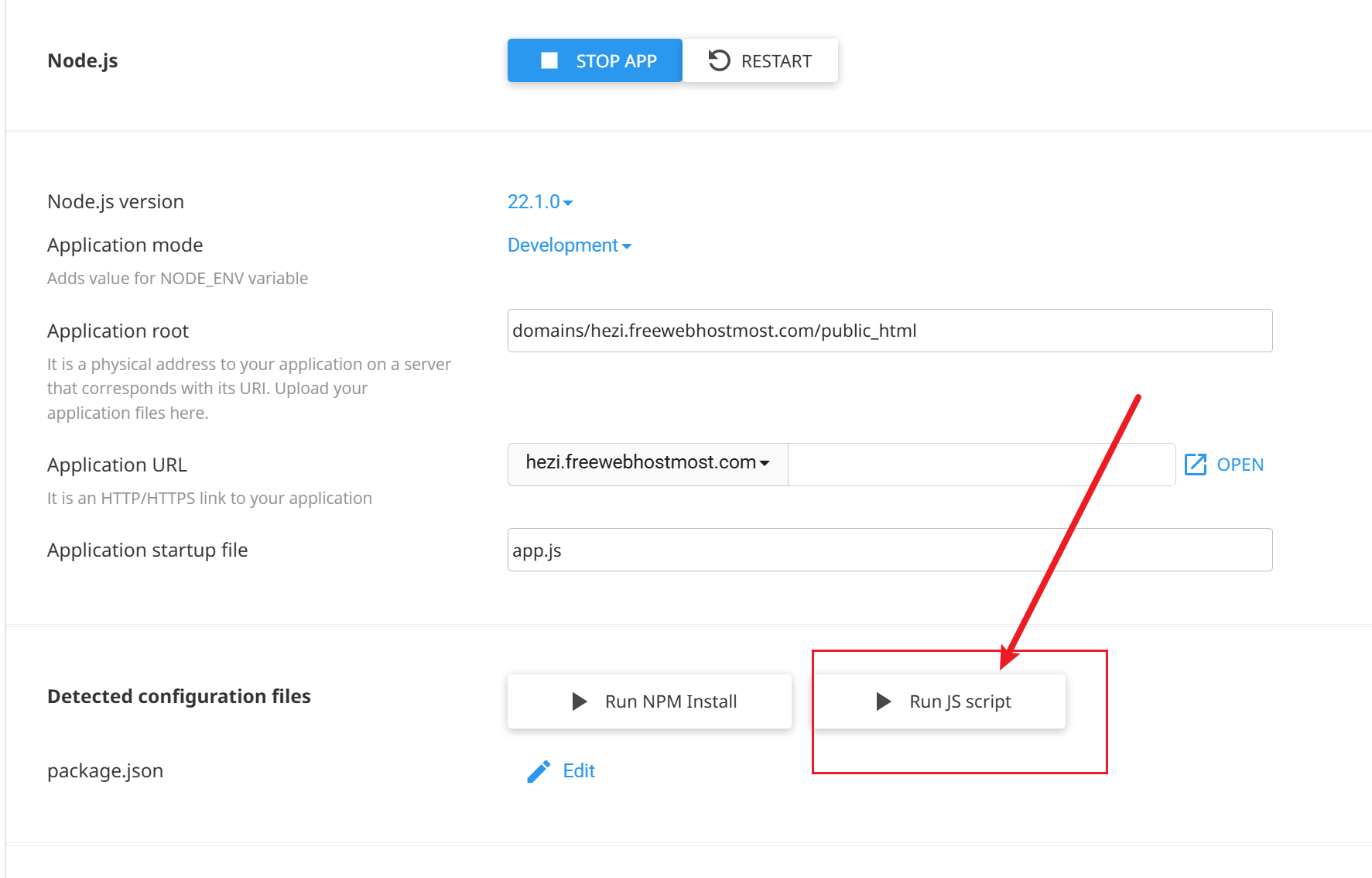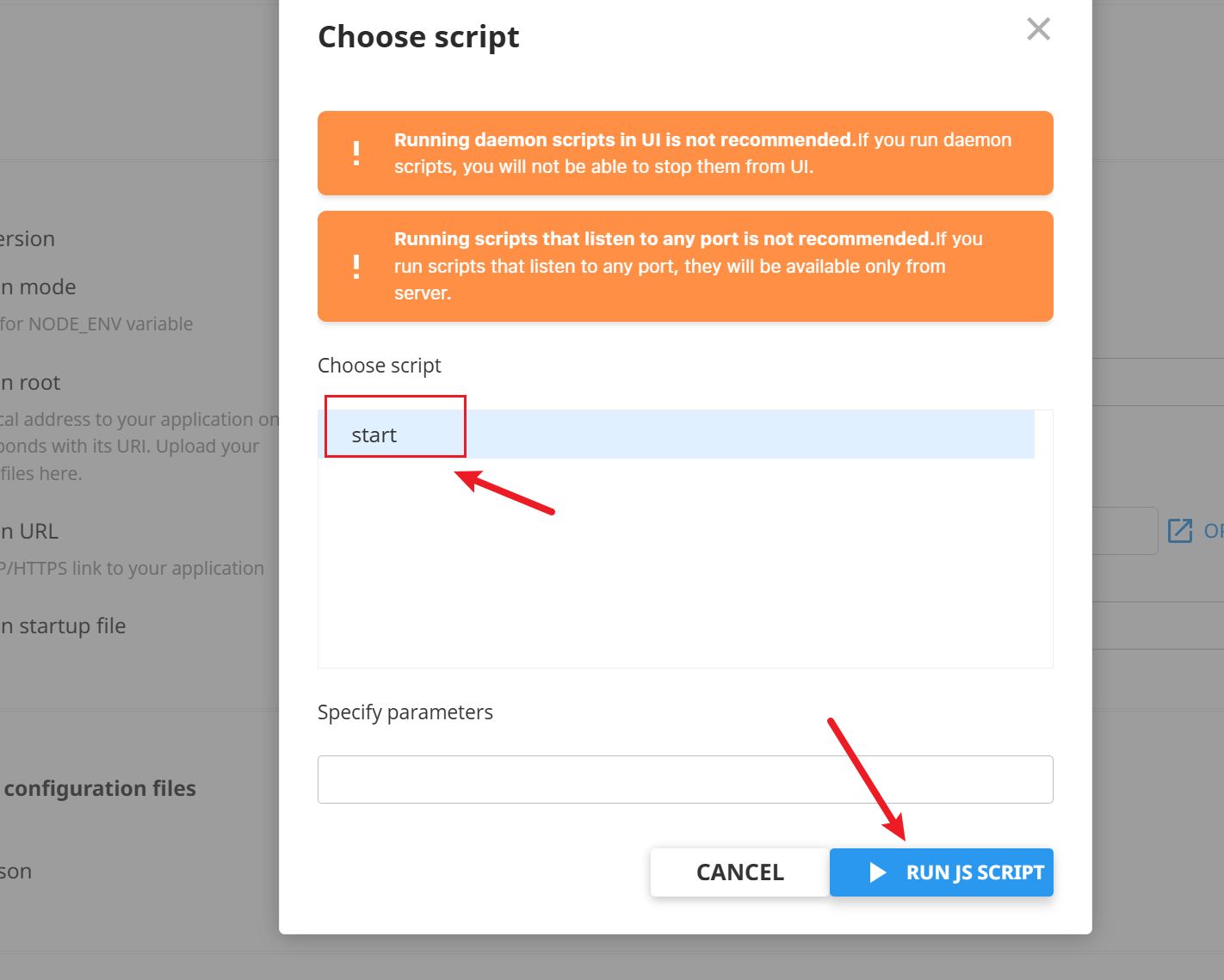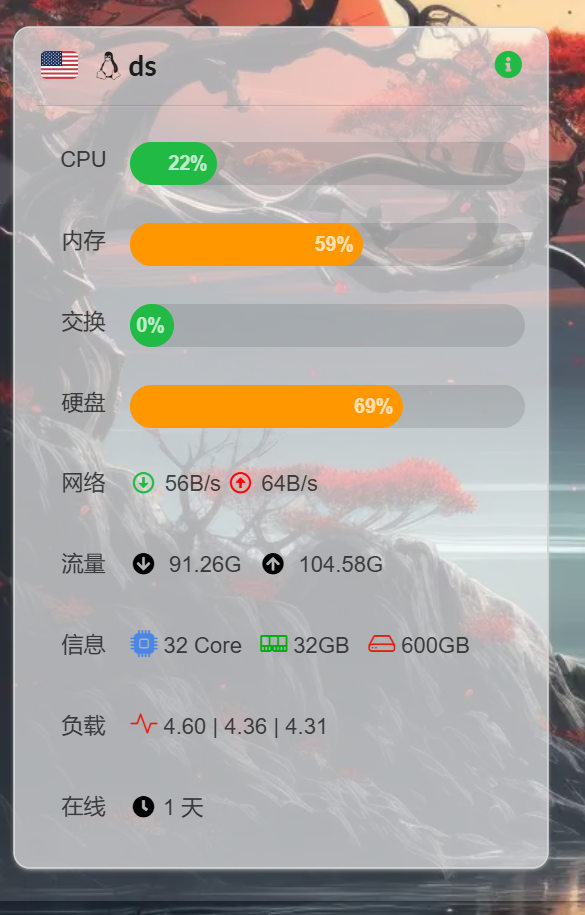本项目由eooce提供,未经过作者同意擅自使用和篡改代码内容是可耻行为!
- 注册Webhostmost,邮箱认证后,点击Buy New Hosting Plan,选择左上角Free Plan,点击Order Now.
- 跳转到域名选项,选择第三个Use Subdomain(选择官方提供的免费域名.freewebhostmost.com),输入自己的域名前缀,例如:hezi.freewebhostmost.com ,点击Check创建自己的项目访问链接。
重要通知、重要通知、重要通知,官方不再提供的原域名了,请您使用自己的域名托管在此平台 查看此教程 https://www.kejiland.com/post/40e10f58.html
- 官方提供永久免费、125M的磁盘空间和5个国家地区(官方地区数据混乱,哪吒显示只有三个地区),服务器位置随自己的爱好选择,跳转到支付页面,点击右边Checkout.(125M空间部署此项目足够)
- 回到首页即可看到服务器信息,点击Go To Control Panel跳转到后台管理页面,点击左栏Files Management ➡File Management➡domains➡xxx.freewebhostmost.com➡public_html. 将项目中的app.js和package.json上传到此目录下即可。
- 打开app.js修给几处参数数据即可,UUID NEZHA_SERVER NEZHA_PORT NEZHA_KEY DOMAIN PORT
哪吒数据三件套就不多说了,有哪吒的都会;如果你没有哪吒可不填。
UUID 如有必要也可以替换新的;DOMAIN 填写分配的域名可保活,以防万一也可以放在哪吒服务中。
PORT 重点 重点 重点 说三遍,不建议默认3000端口,端口一定会占用,端口可随便填写。
- 点击左栏Website Management➡NodeJs APP➡Create application➡CREATE
Node.js version➡v22
Application root➡domains/xxx.freewebhostmost.com/public_html (替换自己的完整域名)
Application startup file➡app.js
- 回到Development Tools➡terminal。刚才创建完成Node.js应用后会页面出现一行命令,将此命令复制到terminal中回车获取权限,之后再输入 npm i安装依赖。
- 输入你的域名/sub即可获取节点。例如https://hezi.freewebhostmost.com/sub,如果你之前没有反代此域名请你用原域名,节点如下:
vless://b28f60af-d0b9-4ddf-baaa-7e49c93c380b@hezi.freewebhostmost.com:443?encryption=none&security=tls&sni=hezi.freewebhostmost.com&allowInsecure=1&type=ws&path=%2F#USA-webhostmost-GCP
如果想workers反代请使用一下代码:二选一
export default {
async fetch(request, env) {
let url = new URL(request.url);
if (url.pathname.startsWith('/')) {
var arrStr = [
'aaaa.bbbbb.hf.space',// 修改成自己的节点IP/域名
];
url.protocol = 'https:'
url.hostname = getRandomArray(arrStr)
let new_request = new Request(url, request);
return fetch(new_request);
}
return env.ASSETS.fetch(request);
},
};
function getRandomArray(array) {
const randomIndex = Math.floor(Math.random() * array.length);
return array[randomIndex];
}export default {
async fetch(request, env, ctx) {
let url = new URL(request.url);
if(url.pathname.startsWith('/')){
url.hostname="translate.google.com"; // 修改成自己的节点IP/域名
let new_request = new Request(url, request)
return await fetch(new_request)
}
return await env.ASSETS.fetch(request);
},
};本项目遵循 GNU 通用公共许可证(GNU General Public License, 简称 GPL)发布,并附加以下说明:
- 你可以自由地使用、复制、修改和分发本项目的源代码,前提是你必须保留原作者的信息及本协议内容;
- 修改后的版本也必须以相同协议开源;
- 未经原作者明确授权,不得将本项目或其任何部分用于商业用途。
商业用途包括但不限于:
- 将本项目嵌入到出售的软件、系统或服务中;
- 通过本项目直接或间接获利(例如通过广告、SaaS服务等);
- 在公司或组织内部作为商业工具使用。
如需获得商业授权,请联系原作者:[admin@eooce.com]
版权所有 ©2025 eooce