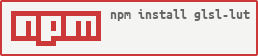Allows you to use a lookup table to apply color transform in a shader. Original implementation from GPUImage, see here. For more details on the concept, see here.
This is geared towards OpenGL ES, so no 3D textures are used, and the lookup table is 512x512 (using every 4th color).
You can grab the original (un-altered) lookup table from the image folder. Maybe a better soul than me could create a LUT generator with ndarray, so it can be required like the lena image. See this file for further details on generating a lookup table.
Then you can apply any filters with Photoshop or at runtime to the lookup table image. These can be things like curves, levels, grayscale, etc. Each transform must be independent of surrounding pixels (no blurs, median, etc).
In your shader, use it like so:
uniform sampler2D uLookup;
#pragma glslify: transform = require(glsl-lut)
...
vec4 original = texture2D(uTexture, vUv);
gl_FragColor = transform(original, uLookup);Depending on your environment, the Y texture coordinate may need to be inverted during the lookup to get the correct color output. If your colours look messed up, this is most likely the case. Require the inverted function like so:
#pragma glslify: transform = require(glsl-lut/flipY)
Requiring glsl-lut/flipY is the same as making a define for LUT_FLIP_Y. You can also define LUT_NO_CLAMP before requiring the function and the incoming texture color will not have a clamp(c, 0.0, 1.0) operation applied. This may be useful if you plan to take advantage of hardware texture wrapping.
MIT, see LICENSE.md for details.