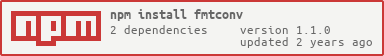Convert between JSON and YAML format files.
- Support JSON/YAML format files.
- Convert with JSON/YAML format files.
- Transcode with JSON/YAML format strings.
npm install -g fmtconvnpm install --save fmtconv$ fmtconv -h
Usage: fmtconv [-h] [-v] [-c] [-o file] <-i file | file>
Convert between JSON and YAML format files.
Options:
-h, --help output usage information
-V, --version output the version number
-o, --output <file> output a JSON/YAML file
-i, --input <file> input a JSON/YAML file
-c, --compact compact JSON/YAML format string
--debug debug mode, such as print error tracksHere we cover the most 'useful' methods.
const fmtconv = require('fmtconv')Convert between JSON and YAML format files.
The first string sets an input file path, the second string sets an output file path.
Transcode JSON to YAML string.