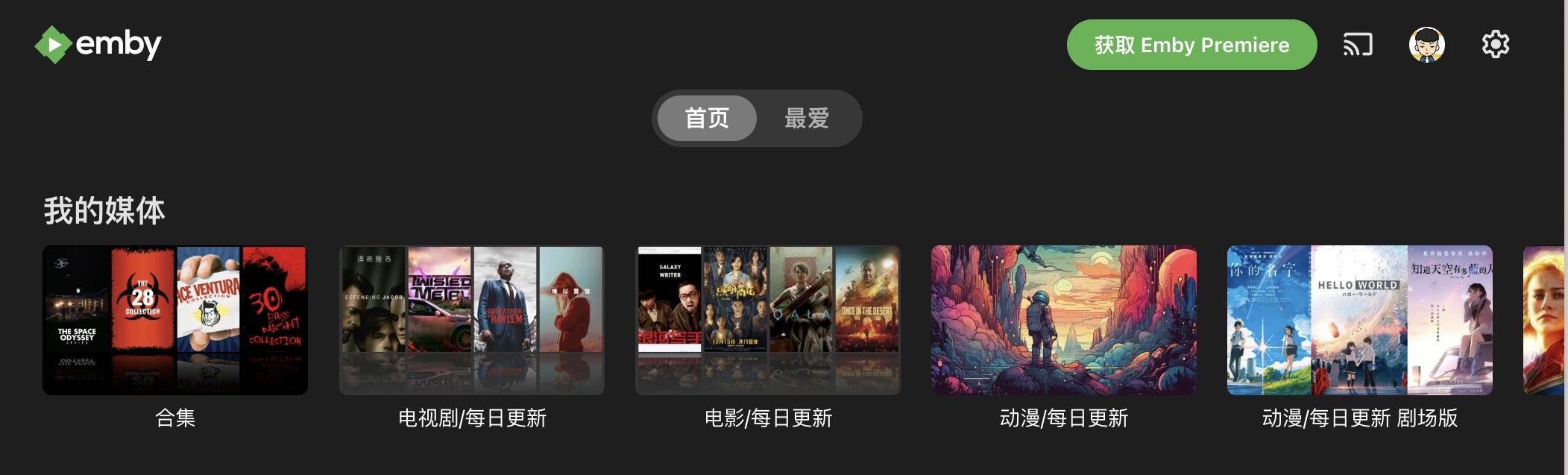🚀 使用 Docker Compose 一键部署服务,兼容群晖,Linux,Windows,Mac,包含所有X86和Arm架构
✨ 部署alist+下载元数据+部署emby/jellyfin服务全流程自动,无需人工干预
- 所有脚本集成到 Docker 镜像,避免污染系统环境
- 合并jellyfin和emby的x86和arm镜像,部署时无需区分镜像名
- 集成云盘清理脚本到alist服务,无需单独部署
- 通过环境变量配置阿里云盘token,无需映射文件
- jellyfin和emby启动时自动进行依赖检查,等待元数据下载完成,自动添加hosts
- 完全兼容所有能运行docker的x86和arm设备
- 支持自动清理阿里云盘,自动同步小雅元数据
- 自动更新内部的alist,emby,jellyfin访问地址,无需手动配置
- 通过metadata服务自动更新emby配置和元数据
脚本支持重复执行
bash -c "$(curl -fsSL https://raw.githubusercontent.com/monlor/docker-xiaoya/main/install.sh)"使用加速源
export GH_PROXY=https://gh.monlor.com/ IMAGE_PROXY=ghcr.monlor.com && bash -c "$(curl -fsSL ${GH_PROXY}https://raw.githubusercontent.com/monlor/docker-xiaoya/main/install.sh)"环境信息
| 类型 | 地址 | 默认用户密码 |
|---|---|---|
| alist | http://ip:5678 | - |
| webdav | http://ip:5678/dav | guest/guest_Api789 |
| tvbox | http://ip:5678/tvbox/my_ext.json | - |
| emby | http://ip:2345 | xiaoya/1234 |
| jellyfin | http://ip:2346 | ailg/5678 |
bash -c "$(curl -fsSL https://raw.githubusercontent.com/monlor/docker-xiaoya/main/uninstall.sh)"使用加速源
export GH_PROXY=https://gh.monlor.com/ IMAGE_PROXY=ghcr.monlor.com && bash -c "$(curl -fsSL ${GH_PROXY}https://raw.githubusercontent.com/monlor/docker-xiaoya/main/uninstall.sh)"