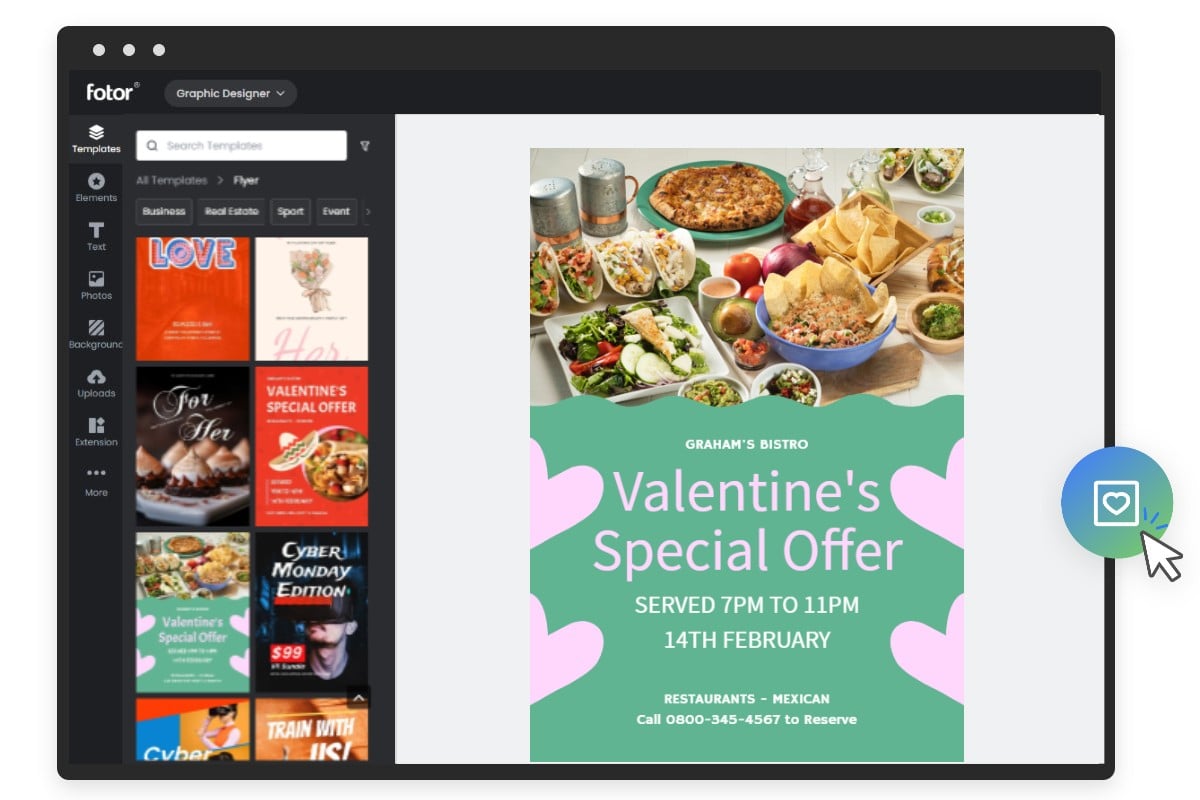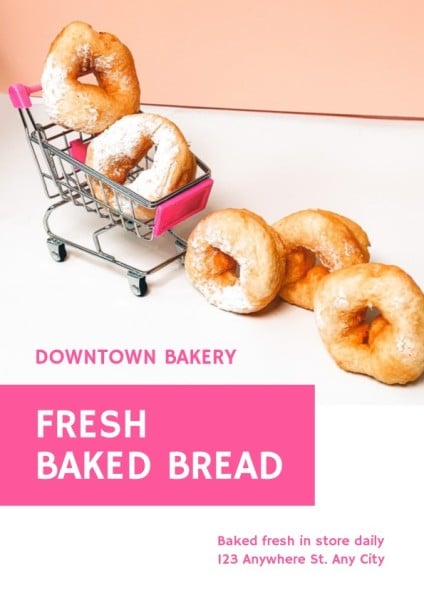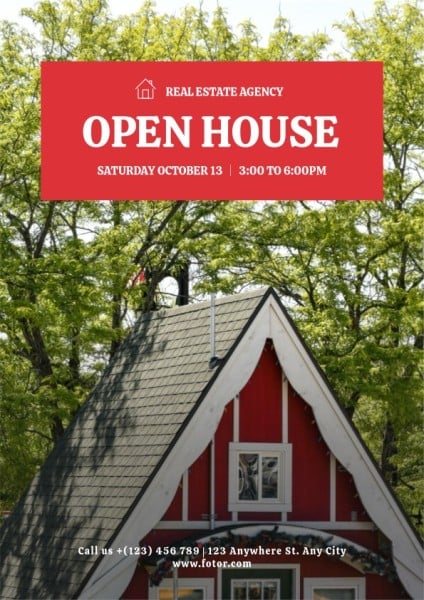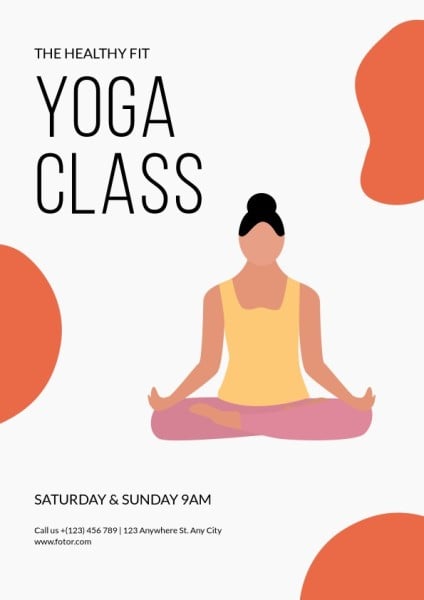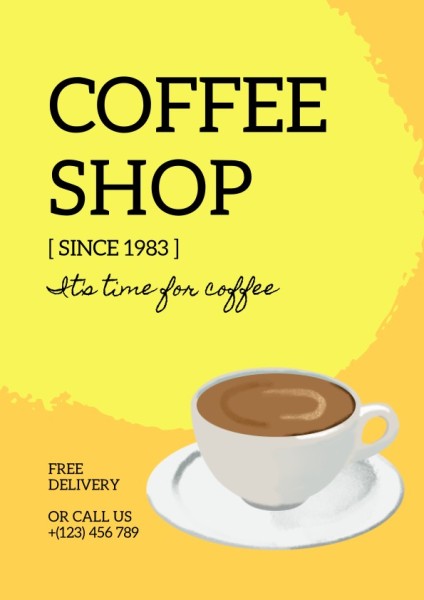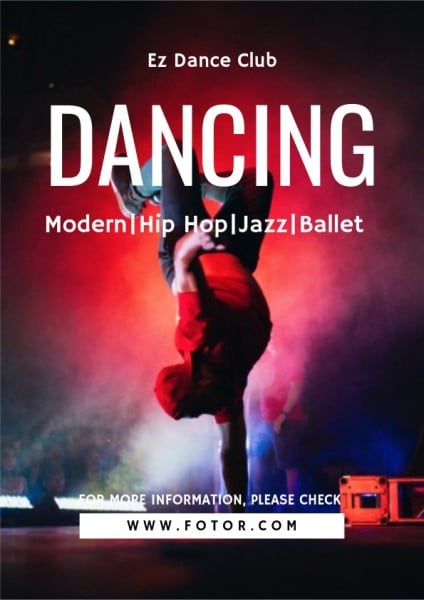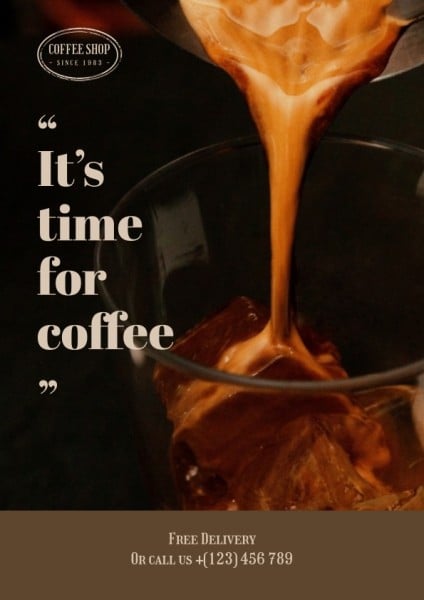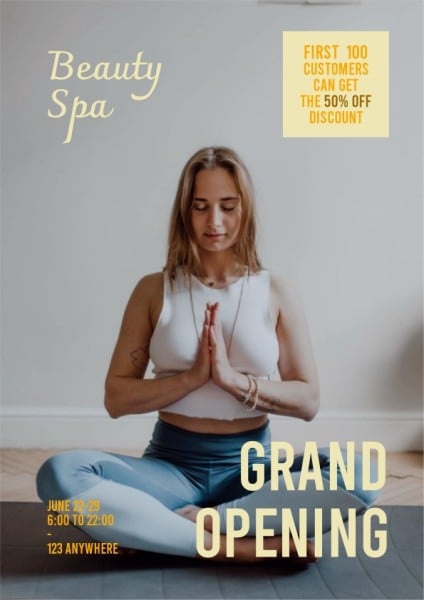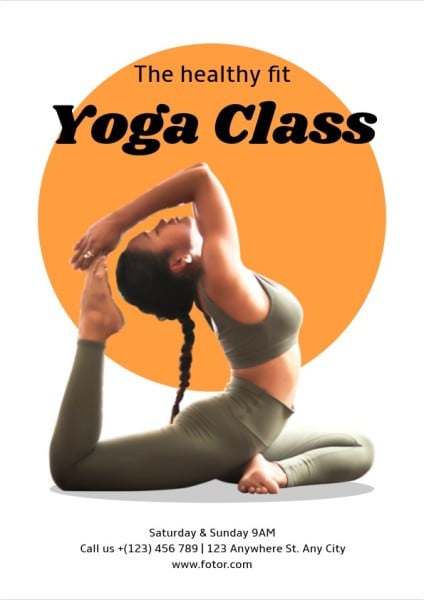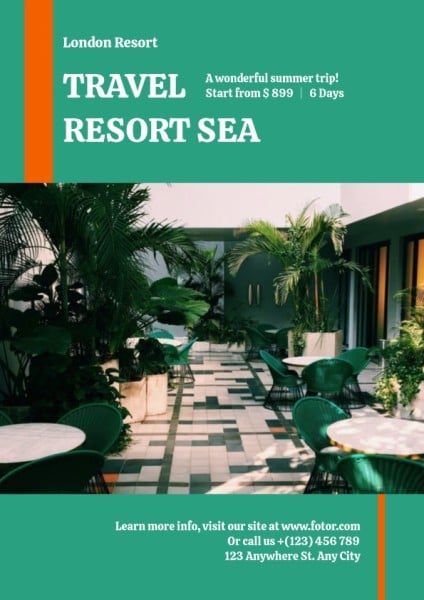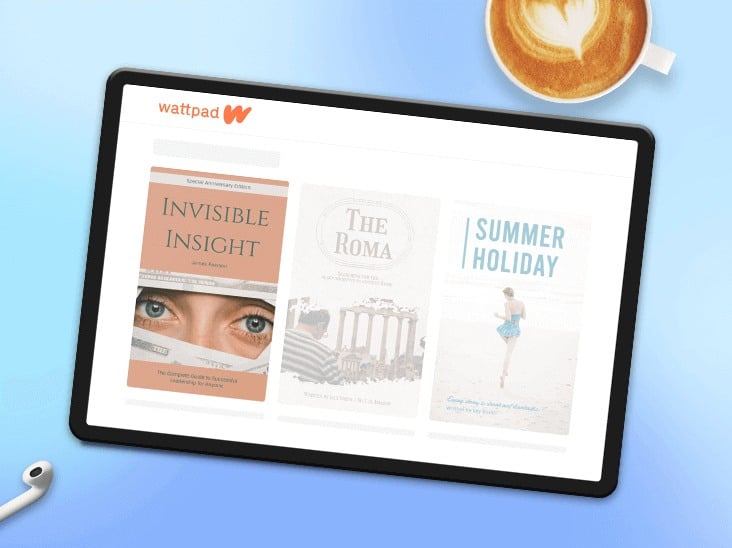Create and Customize a Flyer Online with Fotor's Free Templates
Instantly create a flyer for marketing, hiring, tutoring, and any purpose with numerous predefined templates. Beautify your fliers using stock images, backgrounds, graphics, and more.
· Hundreds of free and beautiful templates
· Easy-to-use graphic designer
· Download without Watermarks

Hundreds of Free and Beautiful Flyer Templates
Fotor provides a wide range of templates for flyer design, with a large quantity, diverse types, and various styles to meet all your flyer creation needs. No matter business flyers for landscaping, house cleaning, babysitting, grand opening, or whatever else, you can find a perfect example here, providing you with attention-grabbing fonts, graphics, images, and backgrounds.
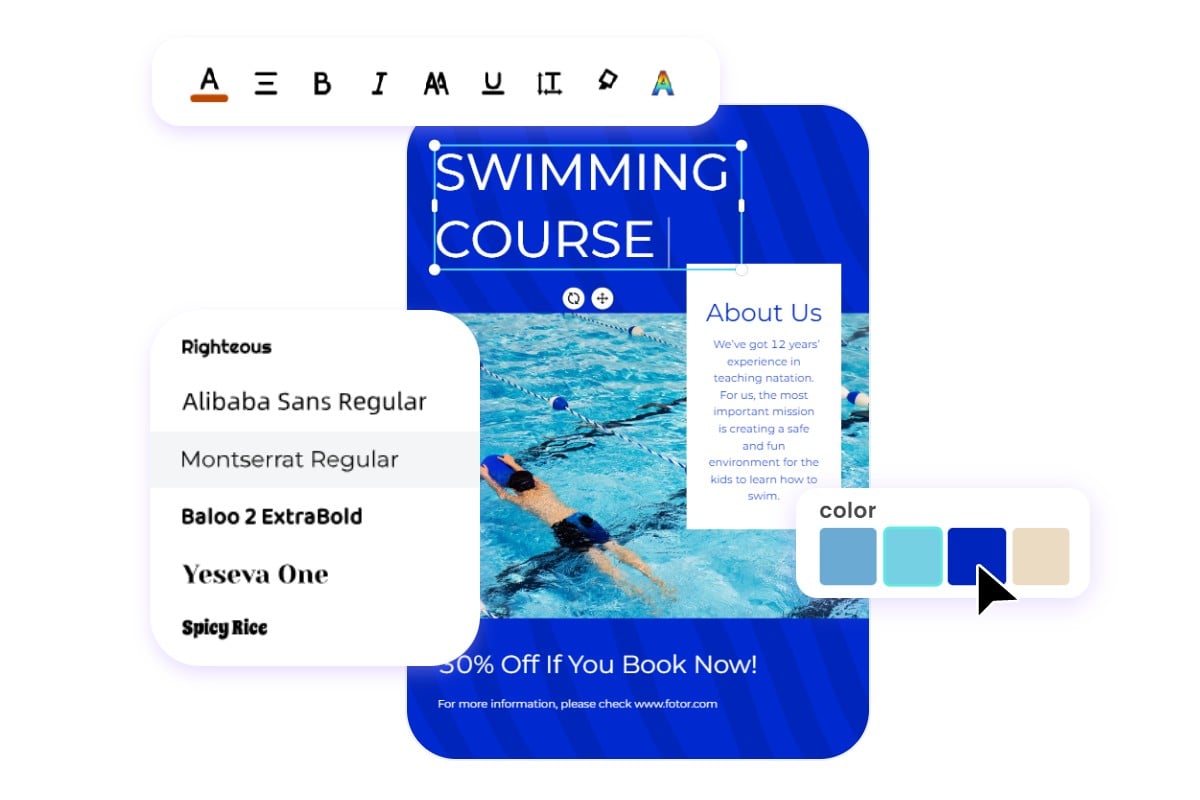
Easy to Edit and Customize Your Fliers Online
Whether you prefer using ready-made templates or creating a flier canvas from scratch, Fotor makes it easy to fulfill your needs. When editing flyers, you can take advantage of a variety of online editing tools to tailor the text, visuals, and layouts according to your specific requirements. You can move layers forward or backward, flip and rotate images, crop images, align elements on the page, and adjust element transparency—all at your fingertips.

Time-saving AI-Assisted Image Generation
There is a built-in AI image creator in our flyer designer, enabling you to create striking images in various styles with ease. Use this AI flyer maker to create stunning visuals like photos, icons, logos, and illustrations in any style as you can imagine. You can make realistic, abstract, oil painting, concept art, and more to make your flyers distinctive. Select a style, configure the aspect ratio, and generate whatever you want, saving tons of time on laborious editing and designing.

Power up with Stock Photos, Graphics, and Fonts
Apart from using images generated by AI, there are also thousands of assets, such as stock photos, graphics, fonts, shapes, lines, logos, patterns, and more. Upload or use stock photos to enrich the flyer’s visual appeal. Change a background color or image for cohesive branding. Insert icons or logos to represent different services or products. Configure different fonts, sizes, and text effects to give your design variety. Explore endless elements to enrich your designs now!
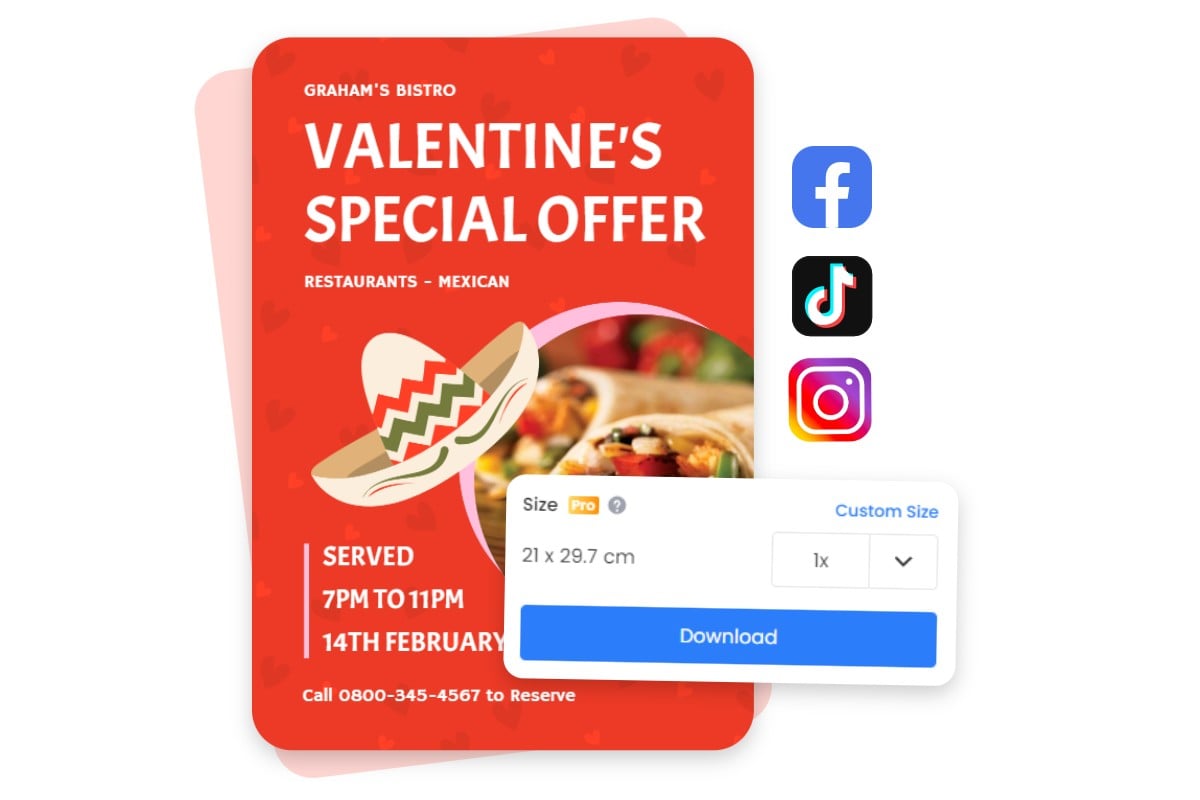
Free to Download and Share without Watermarks
Once you have ensured that your design's text, images, content, and layout are error-free, you can download or share the flyer on social media for free. Fotor supports various output formats, including PNG, JPG, and even PDF. You can configure the file format and resolution as desired. The downloaded or shared flyers will not contain any brand watermark. Pro users can also export images with transparent backgrounds and adjust the size of their work. Furthermore, your flyer will stay in the cloud, waiting for you to access and edit anytime, anywhere.

High-Quality Output for Flyer Printing
Say goodbye to low-res downloading. Fotor allows you to download fliers in high-quality PNG format, ensuring lossless compression and editing. You can export your designs with a semi-transparent background or alpha channel, and never worry about quality loss in color depths or shades. The default flyer canvas size in Fotor is 21 x 29.7cm, which is equivalent to 8.5 x 11in, the best size for flyer printing. What you are waiting for? Select a template to get started now!
Edit a Flyer with Templates and Tips for Any Occasion

Create Business Leaflets in High Quality
Need to design a flyer to promote your upcoming events or services? Our professionally-designed business flyer templates can do a big favor! Whether you are offering gardening services, hosting a fundraiser, providing cleaning services, hiring new talents, implementing marketing and advertising strategies, or preparing for Black Friday sales, Fotor’s digital flyer maker will help you attract target audience effortlessly.
Business flyers usually include:
· Eye-catching headlines
· Compelling visuals (showcasing products, environment, stuff, etc.)
· Special offers (coupon codes, discounts, sales details, etc.)
· Event details (date, time, location, etc.)
· Clear call-to-action
· Company info (logo, name, phone number, email address, website, location, QR code, etc.)

Design Handbills for Education
We provide tailor-made templates for educational purposes. Whether you want to organize a thrilling spirit week, offer tutoring services, promote a summer camp, or celebrate graduation, our versatile flyer maker can help you grab the attention of students, parents, and educational institutions.
Flyers for education usually involve:
· Catchy headlines
· Engaging visuals (showcasing themes, subjects, environment, etc.)
· Key benefits or features (sales details, schedules, highlights, etc.)
· Event details (date, time, location, etc.)
· Clear call-to-action
· Contact info (name, phone number, email address, website, location, QR code, etc.)
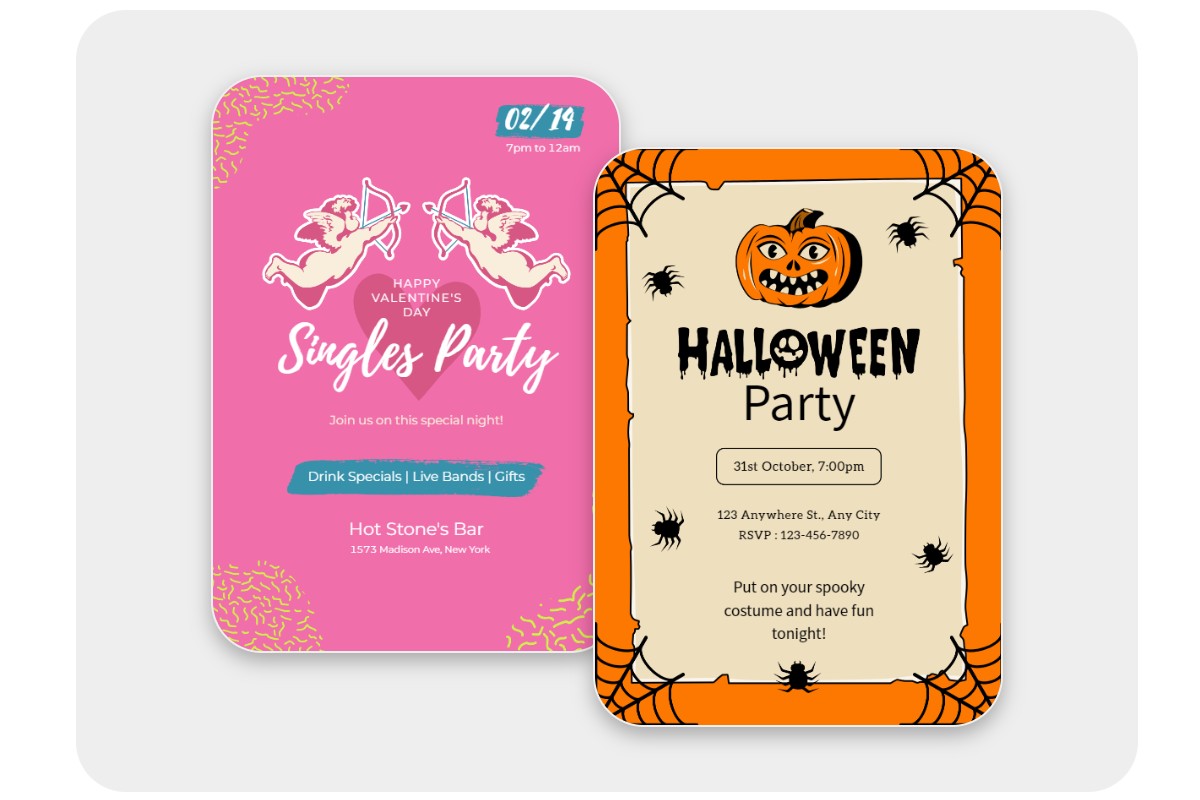
Create Flyers for Fun
Find perfect leaflet templates in Fotor to create buzz for your upcoming events and gatherings.
Whether you are planning a delightful picnic, hosting a lively club night party, inviting friends over a fun-filled game night, or organizing an electrifying convert, Fotor’s flyer templates for fun have got you covered. Let’s create and customize your fliers with Fotor to make a splash!
Flyers for fun usually consist of:
· Catchy headlines
· Engaging visuals (showcasing themes, subjects, environment, etc.)
· Event highlights and clear call-to-action
· Event details (date, time, location, etc.)
· Ticket info (price, purchasing channels, early-bird discounts, etc., if applicable)
· Contact info (name, phone number, email address, website, location, QR code, etc.)
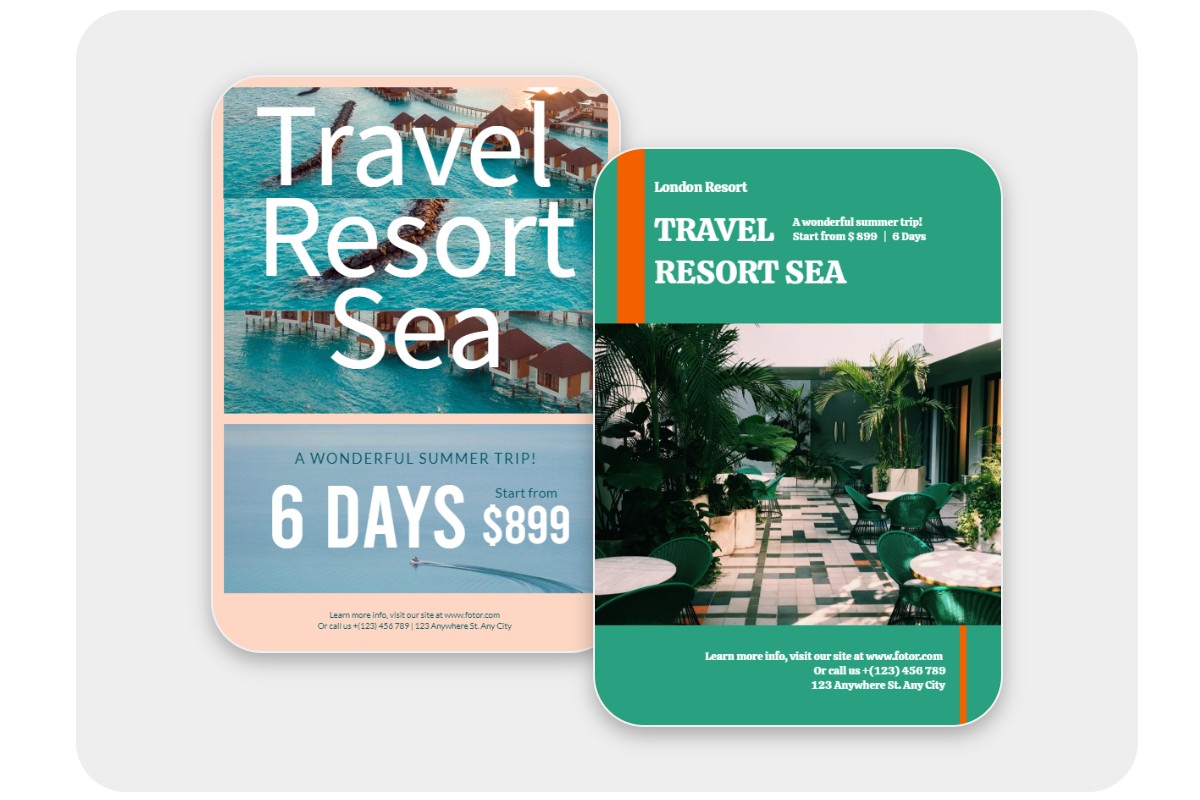
Celebrate Holidays with Catchy Designs
Celebrate special occasions with Fotor’s event flyer maker! Our collection of professionally designed templates is perfect for all kinds of holidays and events like birthdays, weddings, Thanksgiving, Halloween, Christmas, Valentine's Day, Mother's Day, and New Year. Customize your stylish holiday and event flyers to capture the essence of each occasion with Fotor!
Flyers for holidays & events usually include:
· Catchy headlines and holiday greetings
· Festive visual design (showcasing themes, subjects, environment, etc.)
· Event highlights and clear call-to-action
· Event details (date, time, location, etc.)
· Ticket info (price, purchasing channels, early-bird discounts, etc., if applicable)
· Contact info (name, phone number, email address, website, location, QR code, etc.)
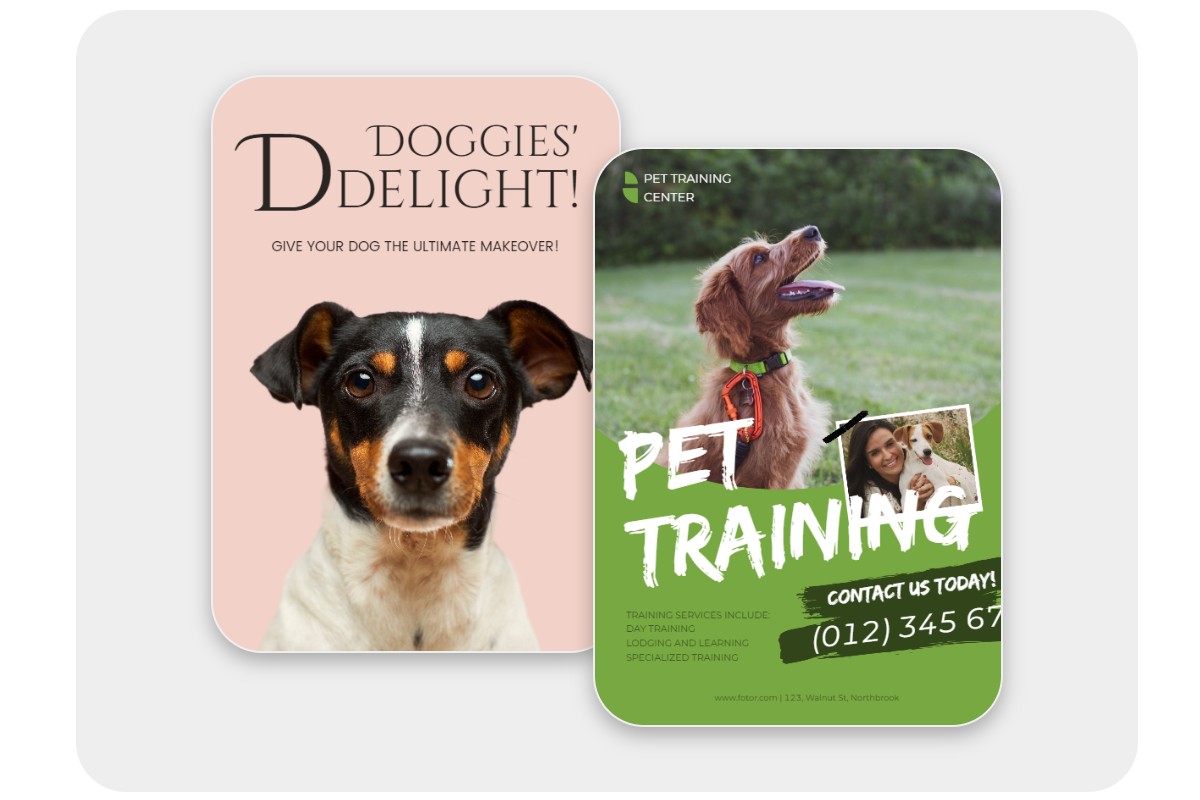
Attention-grabbing Flyer Making for Pets
Are you trying to reunite a lost dog with its owner? Create attention-grabbing flyers to reunite lost pets using Fotor! We assist in flyer-making related to pet services, such as finding lost dogs, providing dog walking services, and advertising pet-sitting options. Select a template or create a flyer from scratch now!
Flyers for pets usually involve:
· Catchy headlines
· Eye-catching visual design (showcasing dogs, services, environment, etc.)
· Pet info (name, distinguishing features, breed, etc.)
· Event details (date, time, location, etc.)
· Clear purpose and call-to-action
· Branding for service (company name, logo, business hour, etc., if applicable)
· Contact info (name, phone number, email address, website, location, QR code, etc.)
This user-friendly flyer designer enables users of any skill level to quickly start editing and designing. No challenges at all.
All you need to do is select a template based on the theme and layout you need. Our various templates help save the trouble of creating a flyer from a blank canvas.
Download your stunning designs in PNG, JPG, or PDF format for free without watermarks. Effortlessly captivate your audience.
Use Fotor’s online flyer maker to generate stunning flyers seamlessly across multiple devices and operating systems with ease.
Unleash your creativity to beautify the flyer with high-quality images, fonts, icons, templates, effects, and editing tools.
Customize and tailor your flyer for business promoting, product advertising, event hosting, and any purposes that need grabbing attention.