
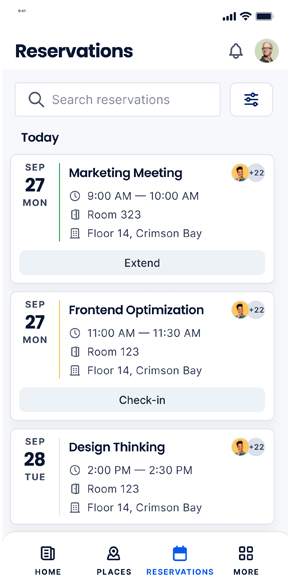
SEE IT IN ACTION
See Appspace Space Reservation in action.
STEP
Reserve resources ahead of
time or when you get there.
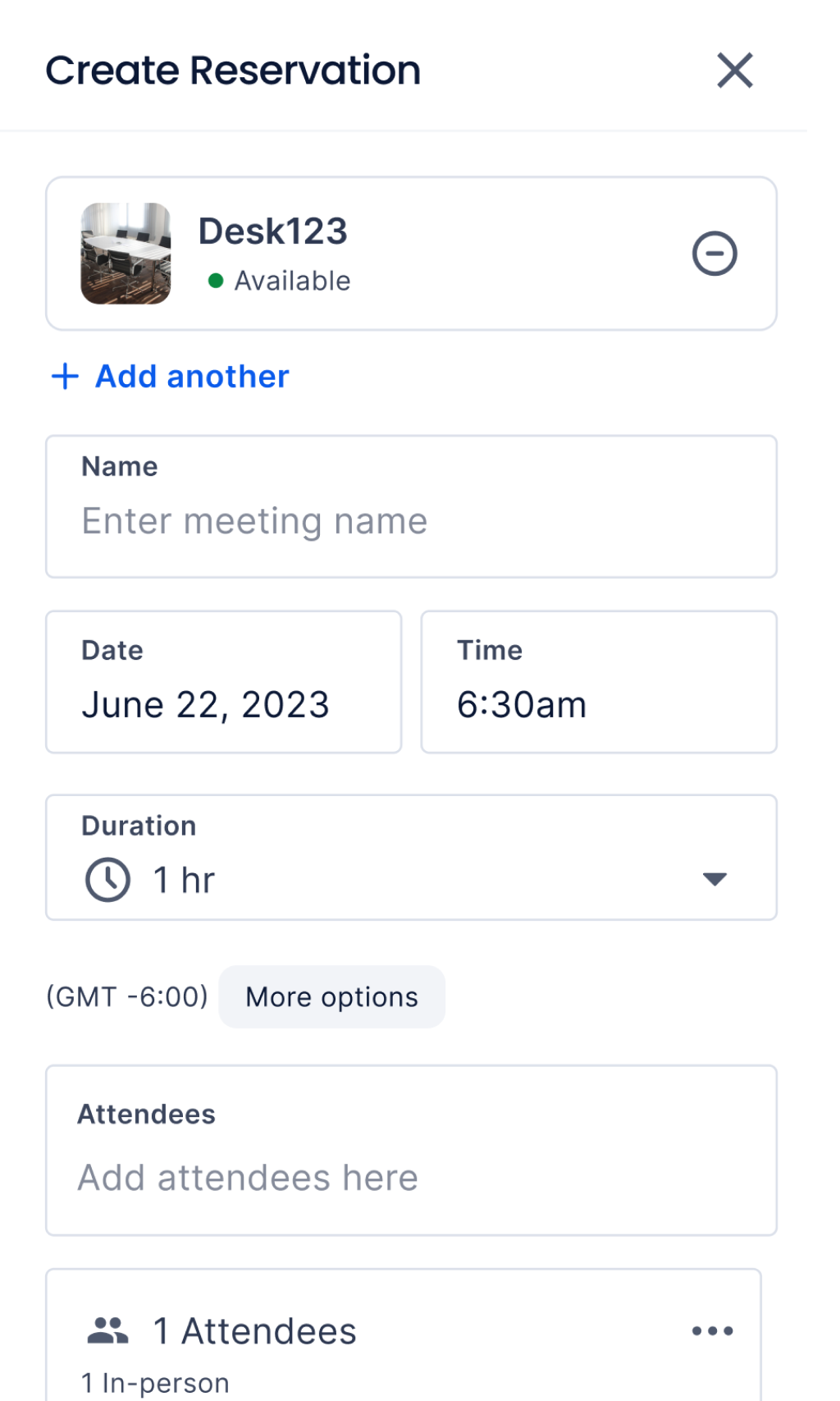
STEP
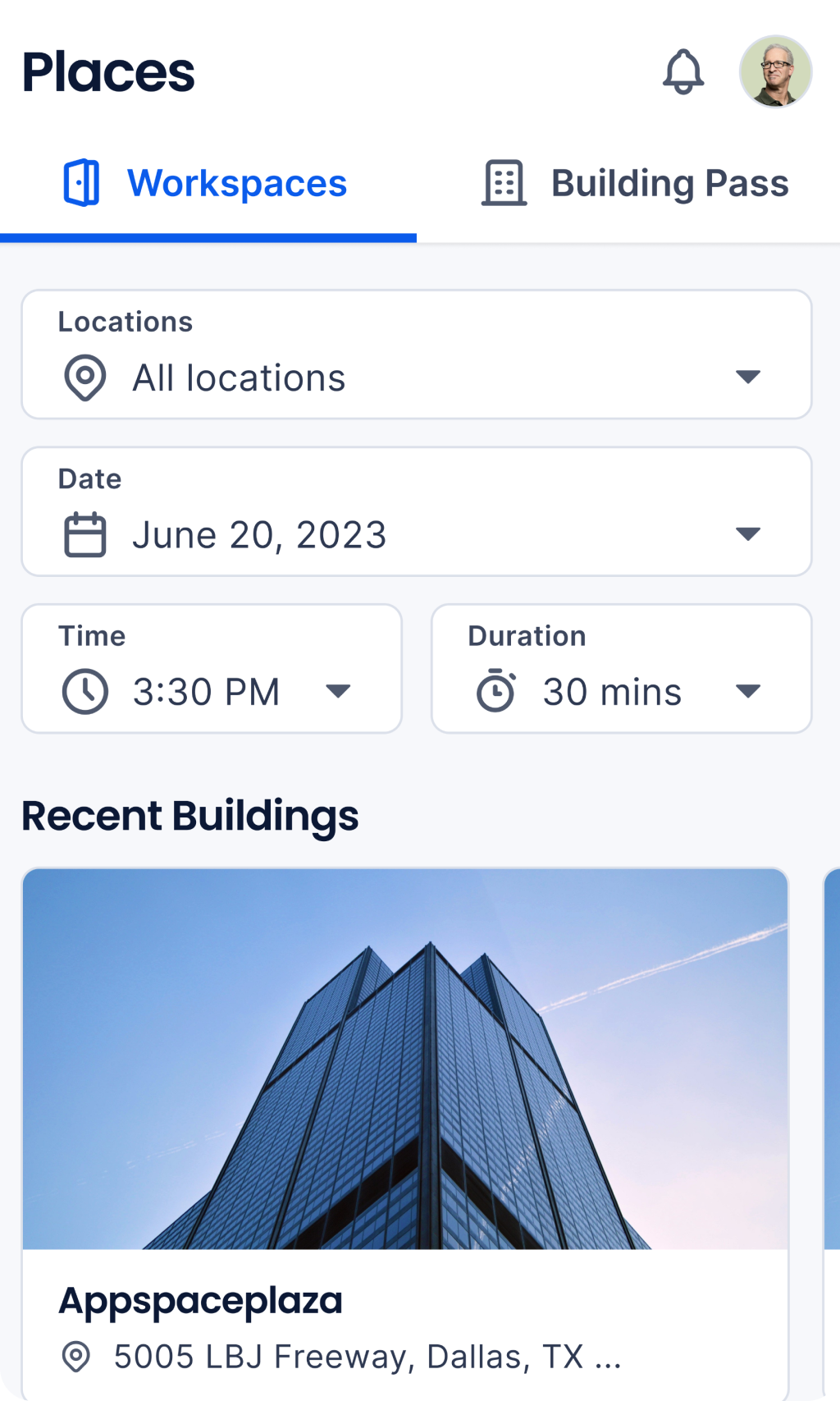
STEP
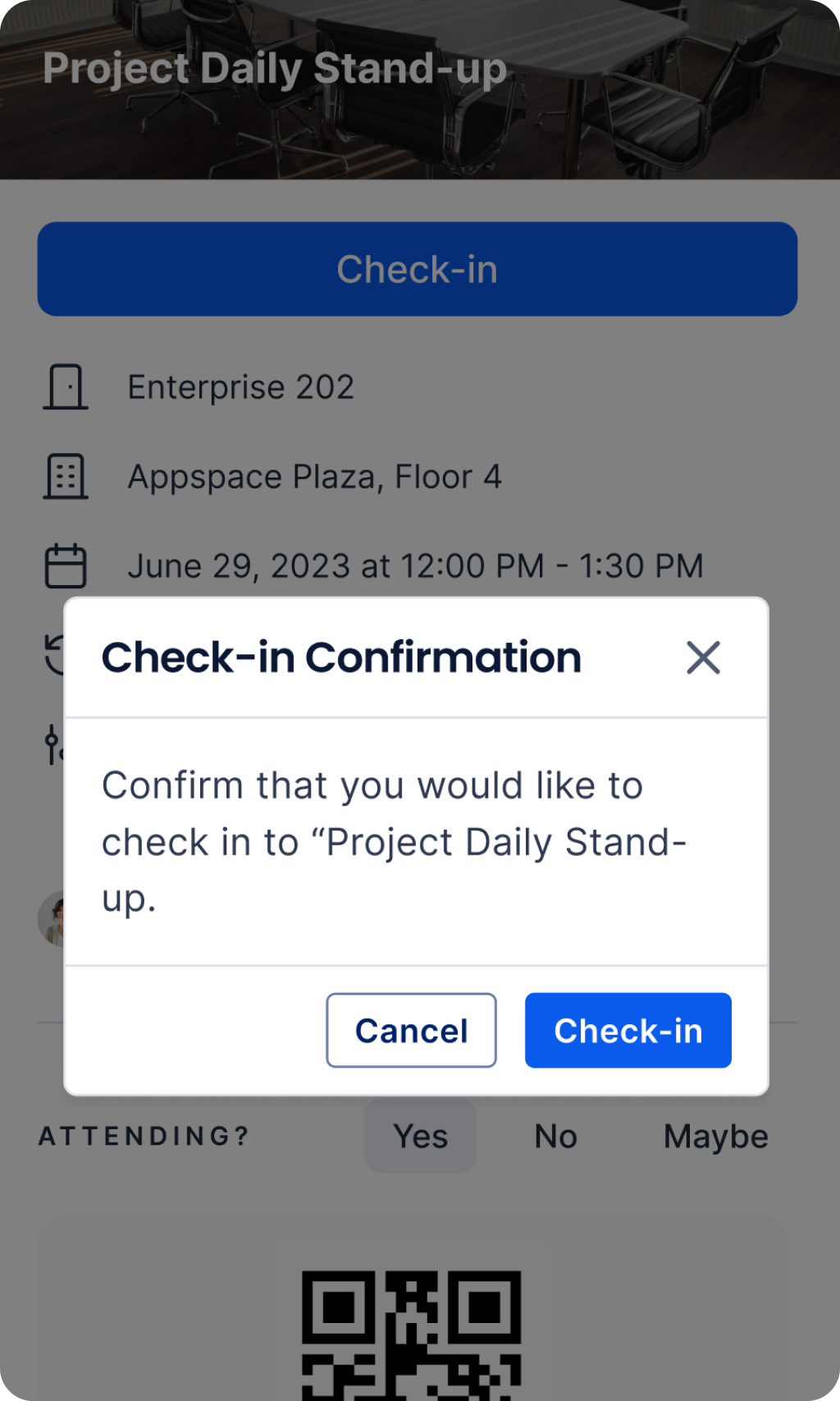
FOR EMPLOYEES
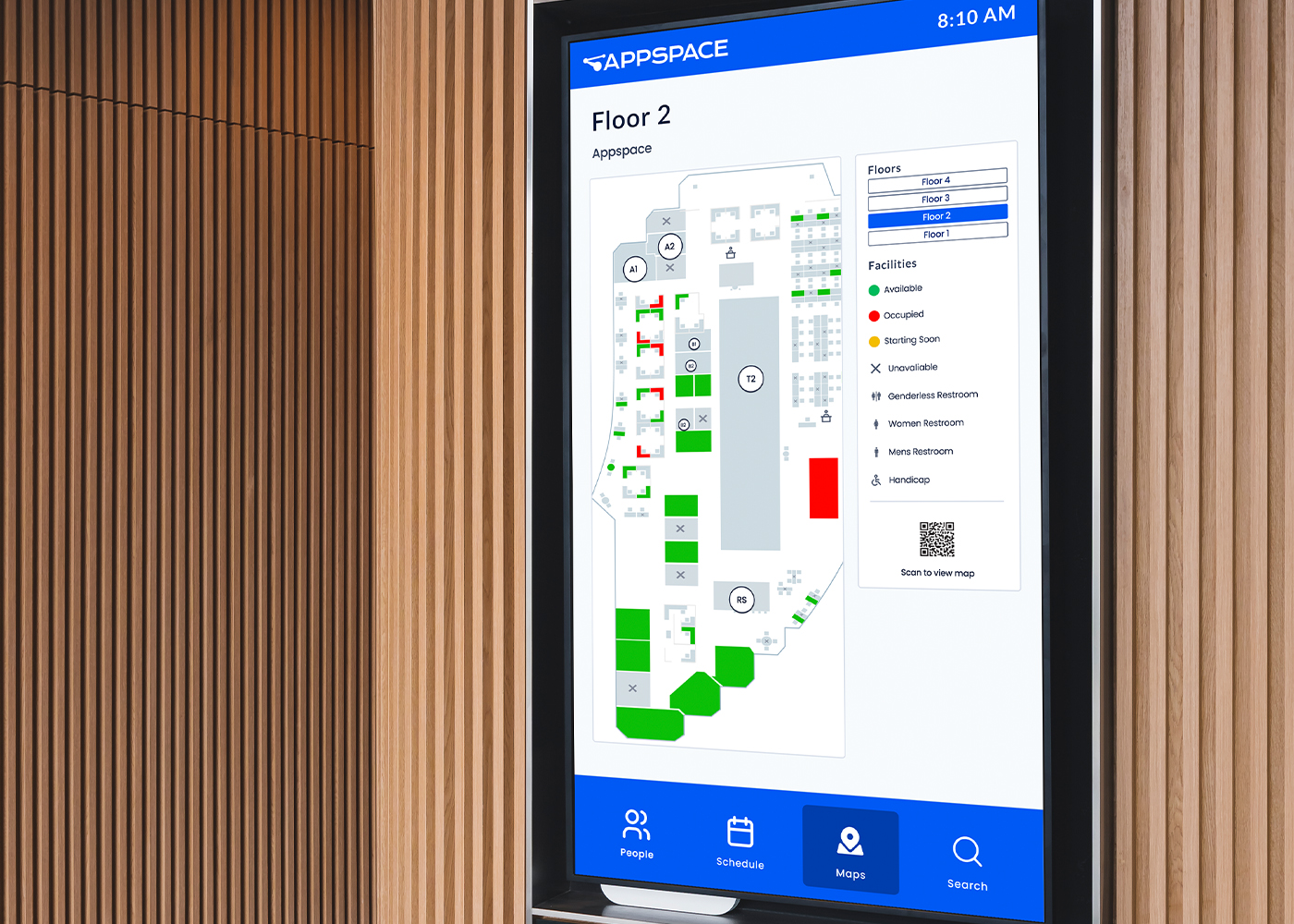
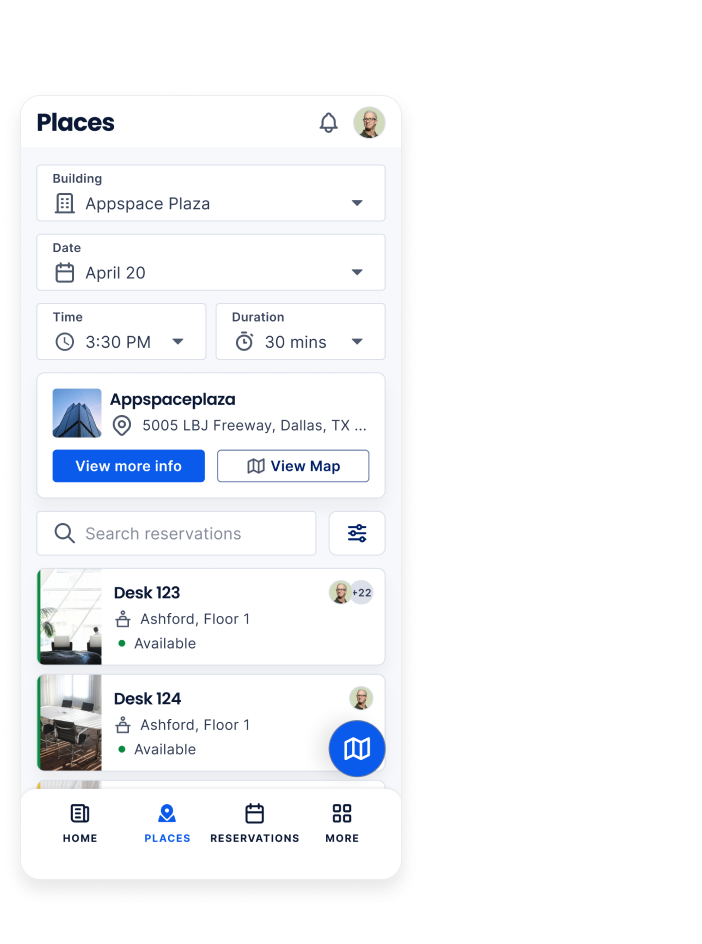
Book the right space to fit the meeting, invite colleagues, and make last-minute changes if you need to.
Find available meeting spaces using the tools you’re used to, like Microsoft Outlook.
See when colleagues are going to the office, where they’re sitting, and use maps to pinpoint their location. And create spaces for working together.
Request catering, hardware, or any other amenities before your next big meeting


With Appspace, Space Reservation integrates with the tools employees already use. That means you can confirm room scheduling, desk bookings, and resource reservations via Teams, Slack, Webex, and Workplace from Meta.

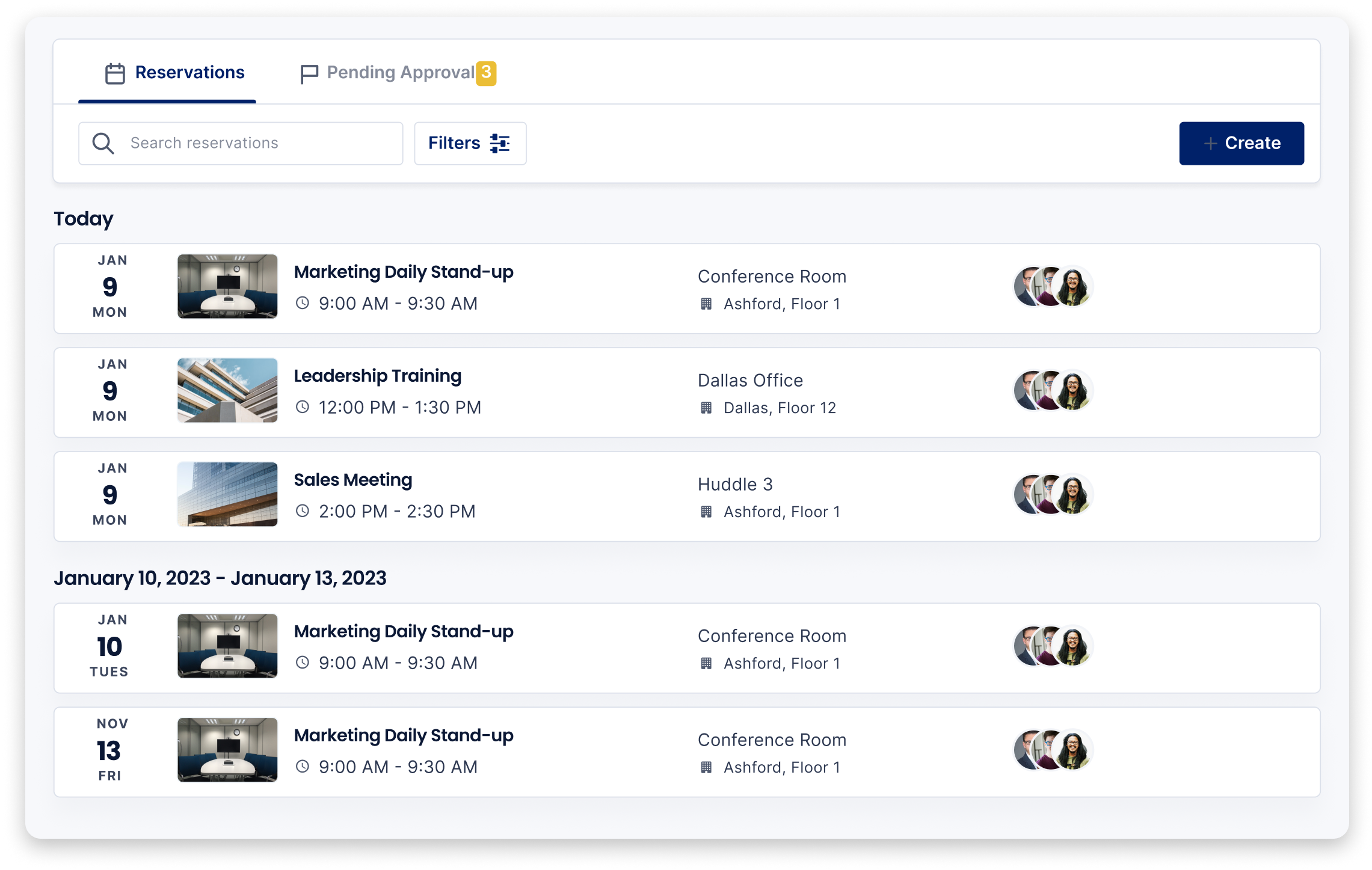
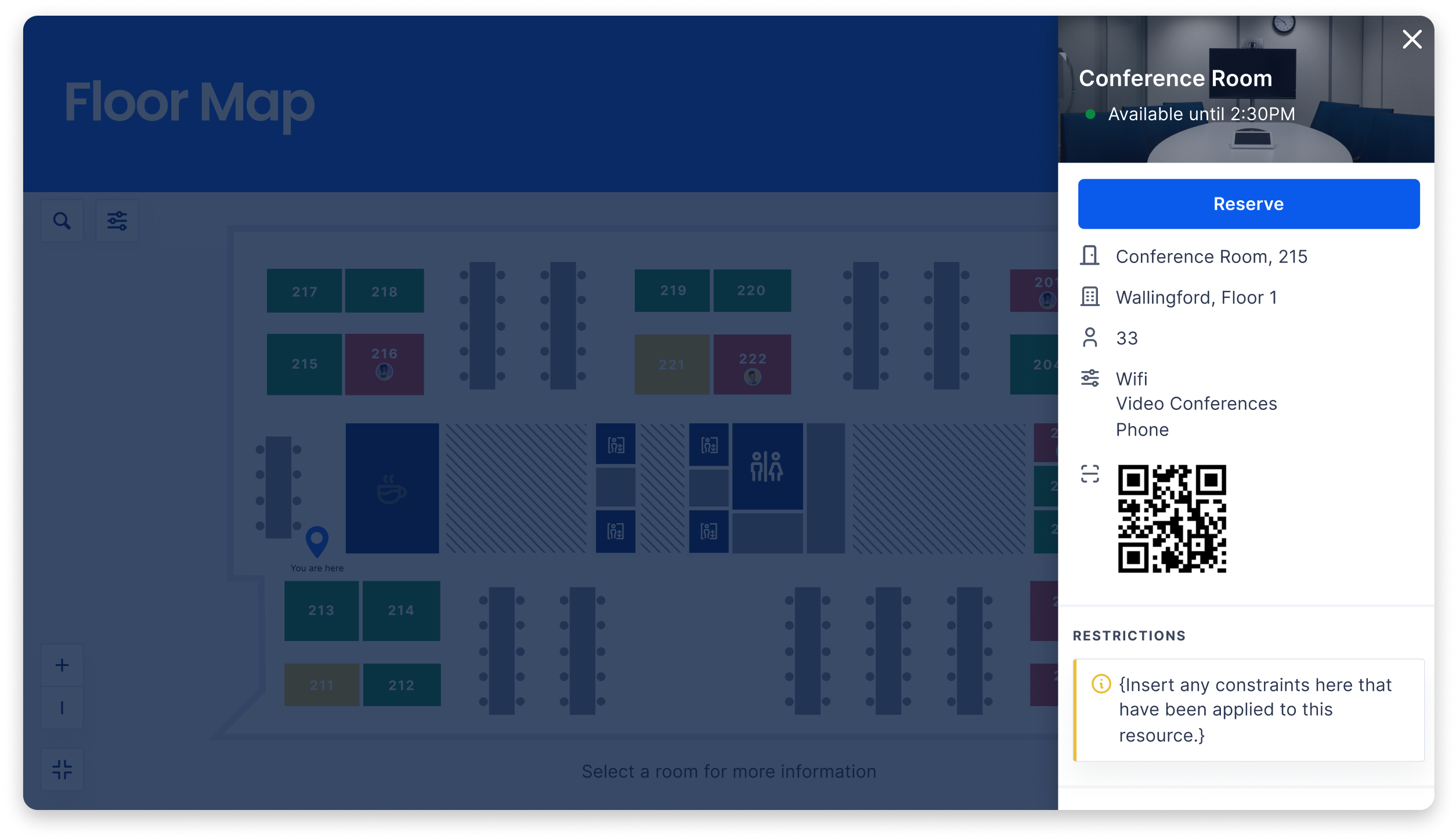
Your office floor plan, digitalized. That means users get an exact map of your office, so it’s easy to find and book the right resources in the right location. Maps integrate with most IWMS providers and you can:
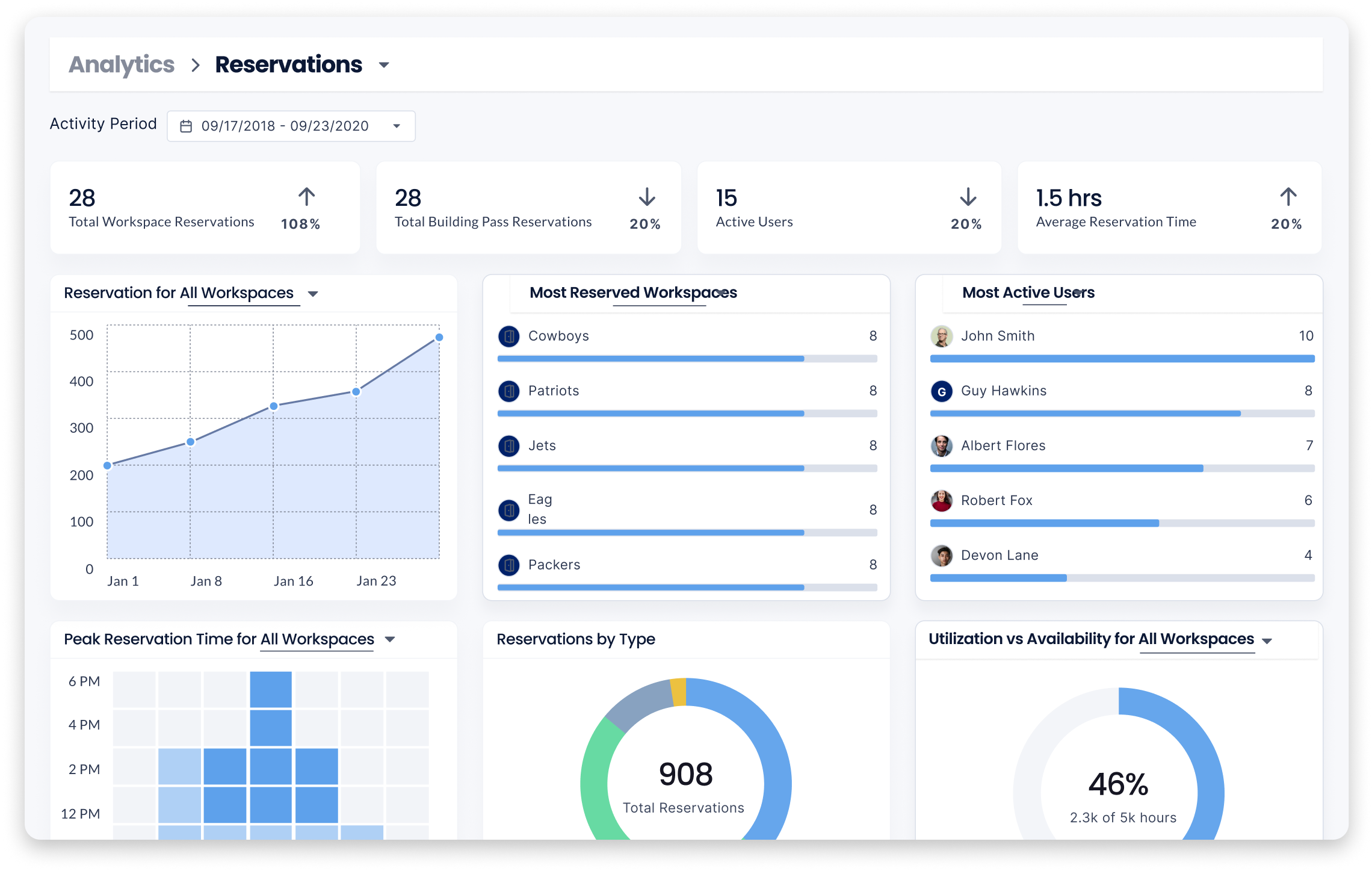




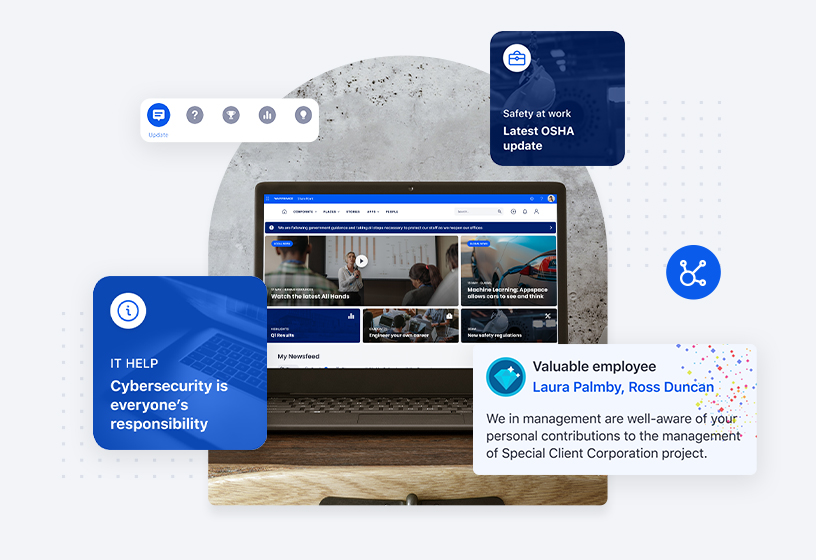
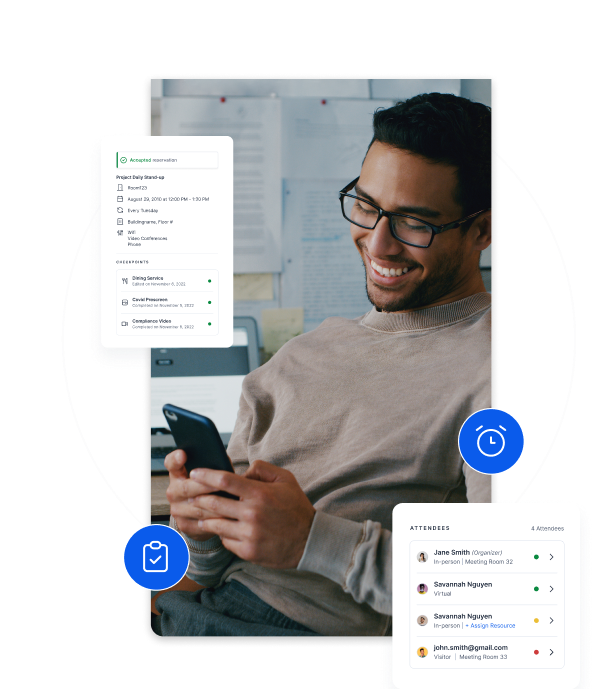


Space or room reservation is software that lets employees remotely book desks, meeting rooms or workspaces. They can see what spaces are available or already reserved, and see which colleagues have reserved which rooms or desks.
Desk hoteling is for employees who want to book seating before coming into the office. Typically, it’s done in smaller offices that have more employees than seats. And where teams are typically working in a hybrid model, so they don’t need to seat their entire staff every day.
Hot desking involves bookable workstations that are available on a first-come, first-served basis or ad-hoc. In this scenario, when employees or visitors arrive on site, they’d look for an open workspace to reserve. It’s a great option for companies wanting flexibility for employees who are more likely to work from various locations each week and may head to the office on any given day.
Space or room reservation software allows you to create an inventory of all reservable workspace resources, plus reservation and checkpoint rules. It links reservable resources to actual locations via uploaded maps and floorplans, so employees can book resources via the web, Employee App or via integrated apps like Microsoft Teams, Slack, Outlook or Gmail.
Absolutely. Appspace Space Reservation software lets employees find and book desks, meeting and conference rooms, and spaces easily via the Employee App, or from within Outlook.
BLOG
© 2024 Appspace Inc. Appspace is a registered trademark of Appspace Inc. All rights reserved.