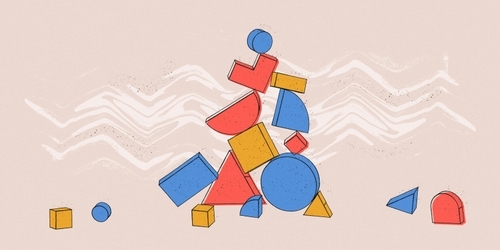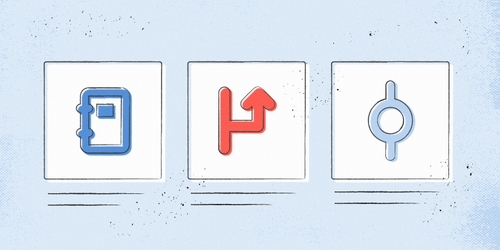
Introducing: Reporting in Abstract
We’re surfacing activity data to help you better identify bottlenecks and bright spots in your design process
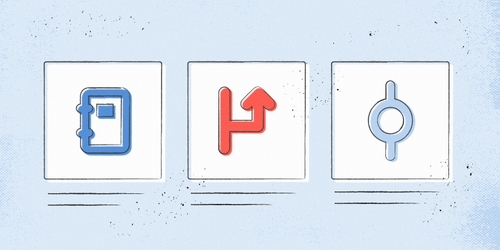
In our version 96 release, we’re adding a new reporting section to Abstract that gives account admins more visibility into their team’s workload.
With Branch Reporting, admins now have access to data around the number of active projects, branches, and commits in their organization. Data can be viewed both across the entire organization and at the contributor level. There are also options to sort data and better understand high level trends.
As an admin, you can use Reporting to answer questions like:
- Who has the bandwidth to take on a new project?
- How often are we committing work and capturing context?
- What percentage of our designs are we merging and moving forward?
To see your team’s reports, open the Abstract Web app and click on Branch Reporting in the sidebar.
You can also check out the article in our Help Center to learn more about Branch Reporting.
This feature is available on our Enterprise plan. Contact our Sales team to find out how you can get Branch Reporting.