- Home
- Remote Support Software
- ConnectWise Control
ConnectWise Control Review
What is ConnectWise Control?
ConnectWise Control is an efficient and quick remote support, access, and meeting system designed for modern technical assistance teams. The solution allows technicians to make their work more productive by using remote support and access to repair computers, providing updates, and managing machines. Using it, they can also conduct online seminars and prepare presentations for remote meetings. All things considered, ConnectWise Control is fast, reliable, hassle-free, and yet it includes the same features as much more complex remote control solutions.
Why choose ConnectWise Control? As a member of a reputed productivity software family, this system will make it possible to provide quick, top notch customer service, and ensure unobstructed communication between agents and technicians. The tool’s customizable nature allows you to bring your brand in the center of attention, and change everything from logos and icons to the language integrated on your website. ConnectWise Control functions in synergy with ConnectWise Automate, and offers flexible pricing tailored to the user’s possibilities.
Plus, ConnectWise Control is designed for teams, rather than individuals. The large variety of collaboration assets makes it easy for agents to assist each other, and exchange opinions, files, and even tasks. They will all have unobstructed access to the same customer database, and insights into previous cases to come up with an easier solution. As it is with all ConnectWise features and functionalities, data access is enabled via all devices and operating systems, and stored and managed in cloud to avoid all hindering and misuse. If you’re a sole technician, nonetheless, you can also submit a request for an on premise license, and get one at no cost.
Just recently, the company introduced a brand new and reimaged version of the system, pleasing users with even better service control and out-of-the-box issue resolution methods. Users can launch productive support sessions with a single click, and invite both internal and external guests and collaborators to monitor the process. The new version intends to expand the base of potential support seekers, as it also comes with enhanced Linux and Mac features. For instance, you will get Wake Lock and Fullscreen, along with new customization options for Mac agents and quick session switching. Note that the new version will also enable drag-and-drop data transfer to Mac and Linux guests from Windows, Mac and Linux Machines.
Security has also been enhanced in a variety of ways – the intuitive UI has been updated for more granular permission assignment, and clients are able to assign clone roles and use multiple authentication sources instead of one. To learn more on the new features and functionalities, visit the vendor’s official website, and give their free trial a look.
Show MoreOverview of ConnectWise Control Benefits
Remote support software is a competitive arena, where it takes to strike the right balance between ease of use and capacity, and cater to the needs of businesses of different scales and industries. Developed to address the requirements of small and medium teams, ConnectWise Control combines just the right features to take their productivity on the next level:
Quick and efficient customer service
With ConnectWise Control, you can forget about delays and inefficient service delivery. All of your customers will be served in time and in a knowledgeable fashion, and their problems will be addressed way before the deadline. The reason for this is that agents have all data available in a single system, and are able to collaborate and work on the same task simultaneously.
Brand & identity centered delivery
ConnectWise Control cares about your reputation, and thus provides you enough customization possibilities to bring your brand in the center of attention. You can change and adjust the logos, icons, and even language in which you provide the service, and give customers flexible solutions when connected to their machines.
Seamless connectivity
The location of your customer won’t matter – you can serve clients situated anywhere in the world, and deal with their issues using nothing but a stable internet connection. The system is also empowered with automated reconnection, which means that service can be provided even when the network conditions are not exactly favorable. Better yet, you get to connect to any customers’ device, be that the smartphone or the office computer.
Collaboration
ConnectWise Control makes it easy for your agents to exchange files, comment and share opinions, and work simultaneously on the same task. The toolbox is cloud-hosted and remote, and available to them wherever they may be located, the same as the centralized client database. The system is available to use from various devices and operating systems, including Android and iOS. Last, but not least, ConnectWise Control is also offered as a free license to single technicians.
Enhanced security
ConnectWise now comes with an updated interface that supports a more granular permission assignment, and where setting up and empowering new users will be a breeze. The reimaged version leans heavily on self-governed controls and authentication, as a result of which it lets users create clone roles and use multiple authentication sources. Two-factor authentication remains a part of this package, which means that ConnectWise will still save all your trusted devices, and let you log in quickly and safely.
Searching and filtering session types and groups
ConnectWise Control makes it easy to stay on top of your tasks, and does so regardless of the agents working on a particular case. Explained in technical terms, this means that you will be able to group clients, sessions, and machines by last connected event time, last disconnected time, and other custom filters; and have the system provide suggestions for you as soon as you initiate your search for a particular session type.
Remote Meetings
Another distinctive advantage of ConnectWise Control is remote meeting, as the system makes it incredibly easy to invite and engage participants and meetings and webinars, and to benefit from their fresh ideas. All participants will get to see a shared screen, make screenshots and record videos, comment and contribute, and chat with each other. The best part of the process is that they will get to invite as many attendees as they want, all with a single click.
Inviting guests and replicating session groups
The new ConnectWise Remote Control version will also allow you to invite and include guests with a single click, and enable in such way more transparency for your support operations. Another interesting possibility is to replicate session groups, which means that you can clone a session group and its filters, and use it as a template for creating new session groups in future. Agents will also be able to use this data as a precedent base for finding easier and tested solutions.
Enhanced features for Linux and Mac users
ConnectWise’s mission is to ensure quality support for users working on multiple different devices, which is why its new version introduces better operability for Mac and Linux devices. This means that agents get a personal Linux toolbox for remote execution of scripts and applications, and a Mac-exclusive window option for assistance and quick session-switching. What you will also like is the facilitated, drag-and-drop data transfer to Mac and Linux guests from Windows, Mac and Linux Machines.
Part of a large productivity family
ConnectWise Control belongs to a large suite of IT support and control products, and gives users the possibility to acquire a wide range of smart solutions. The ConnectWise family includes a Manage, Automate, Sell, Control, and Console modules, and lets users combine them in line with their needs.
Custom pricing
Instead of imposing fixed priced schemes full of features you may or may not use, ConnectWise adopts a modular, custom pricing approach, and lets you build your own package. You can choose the features and functionalities that correspond to your needs, and ask the company’s expert sales broker to calculate an amount that would be suitable for you. This way, Control as well as other ConnectWise products are made accessible to businesses from different scales and industries.
Admirable customer support
As a ConnectWise Control user, you will always have access to a team of experienced and knowledgeable agents. The support team is available 24/7, via phone, email, and live chat; while there is also an option to fill in support tickets directly on their website. Novice users will also benefit from a large database of training materials and video tutorials, and become members of a very large user community.
Show MoreOverview of ConnectWise Control Features
- Multiple agents
- Remote Support
- No interruptions
- Secure information
- Automated reconnection
- Cross-platform compatibility
- Browser extensions
- Remote access
- Unattended access
- Simplified transfer of files
- Roles & permissions
- Shared toolbox
- Remote meetings
- Customization & branding
- Device monitoring & management
- Integration with ConnectWise Automation
- Enhanced features for Linux and Mac users
- Enhanced security and granular controls
What Problems Will ConnectWise Control Solve?
1. Remote Support
ConnectWise Control specializes in remote support, and helps you deliver efficient service in time. You can have multiple agents working at a single task, and provide them with unhindered access to customer data at any point of time. They also have the possibility to categorize sessions by connection times, customers, devices, and other custom filters; and have the system suggest groups for them as they begin their search.
2. Remote Access
Connectivity is ConnectWise Control’s strongest side – you can always access a client’s device and provide support, regardless of whether customers are located across the street or across the globe. This way, it takes only solid Internet connection to deal with customer inquiries (not even, as there is an Automatic Reconnection feature that keeps you in charge even without the best network conditions).
3. Remote Meeting
ConnectWise Control is also a remote meeting software with years of experience, and simplifies the process of engaging multiple people in meetings, webinars, and other opportunities for idea exchange. All participants will get to see a common screen with information, make screenshots and record videos, and invite an unlimited number of participants and attendees.
Awards & Quality Certificates
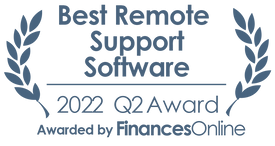

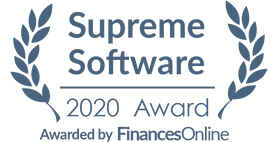

How Much Does ConnectWise Control Cost?
ConnectWise Control Pricing Plans:
Free
$27/month
$42/month
$52/month
What are ConnectWise Control pricing details?
ConnectWise Control Pricing Plans:
Free Trial
Single Tech License
Free
ONE
$27/month
STANDARD
$42/month
PRO
$52/month
ConnectWise ScreenConnect (formerly ConnectWise Control) offers a free license to single technicians, and three SMB/enterprise pricing plans for larger teams. Here are the details:
Single Tech License – Free
- 1 Session per Tech
- 3 Access Agents
- Remote Support
ONE – $27/month (billed annually)
- All features from the free plan
- 1 Session per Tech
- 10 Access Agents
- Remote Meetings
- Branding and Customization
- File Transfer
- Remote Printing
- Remote Toolbox
STANDARD (Multiple Tech License) – $42/month (billed annually)
- All features from ONE
- Up to 3 Sessions Per Tech
- Unlimited Access Agents
- Mobile Technician Support
- Expanded Chat Options
- Remote Command Line
- Wake on LAN
PRO (Multiple Tech License) – $52/month (billed annually)
- All features from STANDARD
- Up to 10 Sessions Per Tech
- Video Auditing
A free trial is available for all plans.
User Satisfaction
We realize that when you make a decision to purchase a Remote Support Software it’s important not only to find out how experts evaluate it in their reviews, but also to find out whether the real clients and enterprises that purchased this software are indeed happy with the product. That’s why we’ve created our behavior-based Customer Satisfaction Algorithm™ that gathers customer reviews, comments and ConnectWise Control reviews across a wide array of social media sites. The information is then presented in an easy to digest form showing how many users had positive and negative experience with ConnectWise Control. With that information at your disposal you should be ready to make an informed business decision that you won’t regret.
Video
Technical details
Devices Supported
- Windows
- Android
- iPhone/iPad
- Mac
- Web-based
Deployment
- Cloud Hosted
Language Support
- English
Pricing Model
- Monthly payment
- Annual Subscription
Customer Types
- Small Business
- Medium Business
What Support Does This Vendor Offer?
- phone
- live support
- training
- tickets
What integrations are available for ConnectWise Control?
At the moment, ConnectWise ScreenConnect offers a streamlined integration with ConnectWise Automate.
ConnectWise Control User Reviews
ConnectWise Control average rating:
Overall impression
Customer Support
Value for Money
Ease of Use
Write your own review of this product
ADD A REVIEWThe most favorable review
PROS: For the exact same price as that of a single user of Log-Me-In, we're able to include three users to offer support to employees and acquire as much logins as needed. Customized login pages that are specifically made for our company has made things simple for our employees to access any of our official pages.
CONS: Gaining access to the UAC can be a bit puzzling. LogMeInRescue would try to ask for admin credentials upon connectivity. I wish I get access to this using my Chromebook. For now, the Windows-based access suits me just fine. More documentation and clarification would be great for doing commands and scripts.
The least favorable review
PROS: We were able to deploy ConnectWise Control hundreds of our clients' workstations or servers. This allowed us to access them any time. Connection are decent for the most part. Transferring files is a cinch. Its toolbox functionality is by far the best of the bunch.
CONS: There have been instances where the connection would be successfully made. At times, I'm stuck staring at a black screen. Cursors are missing. What's weird is that the end-user can actually see the mouse moving around. It won't matter if the connection was made through a browser. It's a bug that I haven't come across regularly.
More reviews from 22 actual users:
Sort by:
- Latest
- Most useful
- Most positive
- Most negative
Comes with a lot of features and affordble too!
Read full review >Overall impression
Customer Support
Value for Money
Ease of Use
PROS: We get to record all of our sessions. We're slowly creating an internal training library for our staff according to the training/support sessions. This time around, our clients can swiftly and easily connect using any smart device, desktop PC/laptop (Linux and Windows), and Mac.
CONS: The admin area could use a fresh, modern UI upgrade. It doesn't seem to be intuitive in doing things. For instance, it's hard to add in a new user. It also appears as if the admin area is the only place that I'm facing problems within ConnectWise Control.
Comes with a lot of features and affordble too!
Read full review >Overall impression
Customer Support
Value for Money
Ease of Use
PROS: We get to record all of our sessions. We're slowly creating an internal training library for our staff according to the training/support sessions. This time around, our clients can swiftly and easily connect using any smart device, desktop PC/laptop (Linux and Windows), and Mac.
CONS: The admin area could use a fresh, modern UI upgrade. It doesn't seem to be intuitive in doing things. For instance, it's hard to add in a new user. It also appears as if the admin area is the only place that I'm facing problems within ConnectWise Control.
A remote support tool that does its job extremely well.
Read full review >Overall impression
Customer Support
Value for Money
Ease of Use
PROS: Deploying it is super easy. It comes with a lot of good features such as the reboot-and-connect-to-safe-mode, shared toolbox, drag-and-drop file transfers, and screen recording. It's nice having these useful features since they're something that's being frequently used.
CONS: Making and effectively managing groups of clients could use further streamlining. It would've been nice if we were able to connect this directly to our ConnectWise firms then allowing accessibility from ConnectWise Manage. I want to be given the ability to link to our ConnectWise Automate clients too.
It’s better using ConnectWise.
Read full review >Overall impression
Customer Support
Value for Money
Ease of Use
PROS: You'll have everything you want in this robust remote connection tool along with the other stuff that techies like. For instance, being able to control unattended PCs remotely and among other things. I can also host sessions with customers while keeping it within the HIPAA guidelines.
CONS: Sometimes, the UI would get confusing. But after doing a bit of investigating and sorting things out, it may appear as if things are running smoothly. For newbies, this is one adjustment they need to make. It'll take a bit of time to get used to things.
Comparing Teamviewer to Connectwise.
Read full review >Overall impression
Customer Support
Value for Money
Ease of Use
PROS: I'm selling to accounts, not people. Having the ability to categorize something as an account and then sub-categorizing it makes a whole lot of difference. I can include notes for every client as I proceed to make changes or get working on their system. That way, I can gain complete access to data in a single location.
CONS: I was hoping their pricing can be a bit lower. But the benefits they're offering far outweighs the cost. I find their sub-menus to be a pain in the butt. I can't even remember how long it took me to add another user to the account. It drove me insane!
User-friendly, affordable, and super quick.
Read full review >Overall impression
Customer Support
Value for Money
Ease of Use
PROS: For the exact same price as that of a single user of Log-Me-In, we're able to include three users to offer support to employees and acquire as much logins as needed. Customized login pages that are specifically made for our company has made things simple for our employees to access any of our official pages.
CONS: Gaining access to the UAC can be a bit puzzling. LogMeInRescue would try to ask for admin credentials upon connectivity. I wish I get access to this using my Chromebook. For now, the Windows-based access suits me just fine. More documentation and clarification would be great for doing commands and scripts.
A remote support tool that does its job extremely well.
Read full review >Overall impression
Customer Support
Value for Money
Ease of Use
PROS: Deploying it is super easy. It comes with a lot of good features such as the reboot-and-connect-to-safe-mode, shared toolbox, drag-and-drop file transfers, and screen recording. It's nice having these useful features since they're something that's being frequently used.
CONS: Making and effectively managing groups of clients could use further streamlining. It would've been nice if we were able to connect this directly to our ConnectWise firms then allowing accessibility from ConnectWise Manage. I want to be given the ability to link to our ConnectWise Automate clients too.
Comparing Teamviewer to Connectwise.
Read full review >Overall impression
Customer Support
Value for Money
Ease of Use
PROS: I'm selling to accounts, not people. Having the ability to categorize something as an account and then sub-categorizing it makes a whole lot of difference. I can include notes for every client as I proceed to make changes or get working on their system. That way, I can gain complete access to data in a single location.
CONS: I was hoping their pricing can be a bit lower. But the benefits they're offering far outweighs the cost. I find their sub-menus to be a pain in the butt. I can't even remember how long it took me to add another user to the account. It drove me insane!
A remote access tool that has everything.
Read full review >Overall impression
Customer Support
Value for Money
Ease of Use
PROS: Personally, it's the cheapest and one highly powerful remote assistant that I've ever seen in today's market. It makes room for a limitless hosts for systems left unattended. It's super quick and a very simple app for clients to operate. There's no need to worry about installing anything.
CONS: The customization doesn't appear to be as intuitive. You only get to name the company around the same time the client creates the file. You should normally come up with a filter group from the drop-down menu as opposed to trying to recall how to spell it right and then typing it manually.
It has a brilliant approach in gaining access to more than a hundred endpoints and being able to set off remote sessions.
Read full review >Overall impression
Customer Support
Value for Money
Ease of Use
PROS: After making comparisons to the plethora of options for remotely supporting our 100+ endpoints and setting up one off support sessions when required, we discovered ConnectWise Control. We gave TeamViewer, LogMeI, and GoToAssist a go but none of them fared well to the tool's customizations, user-friendliness, and functionality.
CONS: I'm very much sure there's nothing bad I can write. I absolutely can't find anything bad with this tool. It has just about everything we would ever want in a system. The fact that it has a ton of features is something that I can't get enough of.
A straighforward and compatible support tool.
Read full review >Overall impression
Customer Support
Value for Money
Ease of Use
PROS: ConnectWise Control is something you can depend on. It's user-friendy and very intuitive. The number of features available are just about right. Not too many, not too little. Each feature is rock solid. One great feature that we've been using frequently is the Shared Toolbox.
CONS: We've been utilizing more than a dozen techs just to use ConnectWise Control the entire day. So far, I haven't heard any complaints or whatsoever. But once every other while, there are problems related to more than one display with varying resolutions. At times, the system won't clearly show when a session that has been connected has sent out a message.
It’s better using ConnectWise.
Read full review >Overall impression
Customer Support
Value for Money
Ease of Use
PROS: You'll have everything you want in this robust remote connection tool along with the other stuff that techies like. For instance, being able to control unattended PCs remotely and among other things. I can also host sessions with customers while keeping it within the HIPAA guidelines.
CONS: Sometimes, the UI would get confusing. But after doing a bit of investigating and sorting things out, it may appear as if things are running smoothly. For newbies, this is one adjustment they need to make. It'll take a bit of time to get used to things.
A fantastinc remote support app.
Read full review >Overall impression
Customer Support
Value for Money
Ease of Use
PROS: It's super simple to utilize and it benefits customers greatly. Setting it up has never been this simple. Due to its setup, I can basically use it just about anywhere. I get to move files from my desktop PC to another remote PC with ease. I can reboot and auto-reconnect.
CONS: So far, I have nothing negative to say with this app. But there have been instances where a customer would have trouble going through the setup process. Sometimes a customer would wind up downloading the same exe twice and then getting confused in the process. They tend to forget that it'll take some time for the .exe to be downloaded.
It has a brilliant approach in gaining access to more than a hundred endpoints and being able to set off remote sessions.
Read full review >Overall impression
Customer Support
Value for Money
Ease of Use
PROS: After making comparisons to the plethora of options for remotely supporting our 100+ endpoints and setting up one off support sessions when required, we discovered ConnectWise Control. We gave TeamViewer, LogMeI, and GoToAssist a go but none of them fared well to the tool's customizations, user-friendliness, and functionality.
CONS: I'm very much sure there's nothing bad I can write. I absolutely can't find anything bad with this tool. It has just about everything we would ever want in a system. The fact that it has a ton of features is something that I can't get enough of.
A review of ConnectWise Control.
Read full review >Overall impression
Customer Support
Value for Money
Ease of Use
PROS: We were able to deploy ConnectWise Control hundreds of our clients' workstations or servers. This allowed us to access them any time. Connection are decent for the most part. Transferring files is a cinch. Its toolbox functionality is by far the best of the bunch.
CONS: There have been instances where the connection would be successfully made. At times, I'm stuck staring at a black screen. Cursors are missing. What's weird is that the end-user can actually see the mouse moving around. It won't matter if the connection was made through a browser. It's a bug that I haven't come across regularly.
A remote access tool that has everything.
Read full review >Overall impression
Customer Support
Value for Money
Ease of Use
PROS: Personally, it's the cheapest and one highly powerful remote assistant that I've ever seen in today's market. It makes room for a limitless hosts for systems left unattended. It's super quick and a very simple app for clients to operate. There's no need to worry about installing anything.
CONS: The customization doesn't appear to be as intuitive. You only get to name the company around the same time the client creates the file. You should normally come up with a filter group from the drop-down menu as opposed to trying to recall how to spell it right and then typing it manually.
A straighforward and compatible support tool.
Read full review >Overall impression
Customer Support
Value for Money
Ease of Use
PROS: ConnectWise Control is something you can depend on. It's user-friendy and very intuitive. The number of features available are just about right. Not too many, not too little. Each feature is rock solid. One great feature that we've been using frequently is the Shared Toolbox.
CONS: We've been utilizing more than a dozen techs just to use ConnectWise Control the entire day. So far, I haven't heard any complaints or whatsoever. But once every other while, there are problems related to more than one display with varying resolutions. At times, the system won't clearly show when a session that has been connected has sent out a message.
User-friendly, affordable, and super quick.
Read full review >Overall impression
Customer Support
Value for Money
Ease of Use
PROS: For the exact same price as that of a single user of Log-Me-In, we're able to include three users to offer support to employees and acquire as much logins as needed. Customized login pages that are specifically made for our company has made things simple for our employees to access any of our official pages.
CONS: Gaining access to the UAC can be a bit puzzling. LogMeInRescue would try to ask for admin credentials upon connectivity. I wish I get access to this using my Chromebook. For now, the Windows-based access suits me just fine. More documentation and clarification would be great for doing commands and scripts.
A review of ConnectWise Control.
Read full review >Overall impression
Customer Support
Value for Money
Ease of Use
PROS: We were able to deploy ConnectWise Control hundreds of our clients' workstations or servers. This allowed us to access them any time. Connection are decent for the most part. Transferring files is a cinch. Its toolbox functionality is by far the best of the bunch.
CONS: There have been instances where the connection would be successfully made. At times, I'm stuck staring at a black screen. Cursors are missing. What's weird is that the end-user can actually see the mouse moving around. It won't matter if the connection was made through a browser. It's a bug that I haven't come across regularly.
A fantastinc remote support app.
Read full review >Overall impression
Customer Support
Value for Money
Ease of Use
PROS: It's super simple to utilize and it benefits customers greatly. Setting it up has never been this simple. Due to its setup, I can basically use it just about anywhere. I get to move files from my desktop PC to another remote PC with ease. I can reboot and auto-reconnect.
CONS: So far, I have nothing negative to say with this app. But there have been instances where a customer would have trouble going through the setup process. Sometimes a customer would wind up downloading the same exe twice and then getting confused in the process. They tend to forget that it'll take some time for the .exe to be downloaded.
A nice tool for customers to utilize based on their needs.
Read full review >Overall impression
Customer Support
Value for Money
Ease of Use
PROS: Gaining access to systems can be done within mere minutes. Whenever I'm getting support calls that would get me to make assessments on the system to resolve it, there's nothing else snappier. I get to access a machine using an admin and onsite user simultaneously.
CONS: When it comes down to configuring users who have micro-access needs, it's not as smooth as one might think. This could be the fault of not being able to comprehend the product well. But I do like having the ability to include users. I wish it's a little easier to make groupings.
A nice tool for customers to utilize based on their needs.
Read full review >Overall impression
Customer Support
Value for Money
Ease of Use
PROS: Gaining access to systems can be done within mere minutes. Whenever I'm getting support calls that would get me to make assessments on the system to resolve it, there's nothing else snappier. I get to access a machine using an admin and onsite user simultaneously.
CONS: When it comes down to configuring users who have micro-access needs, it's not as smooth as one might think. This could be the fault of not being able to comprehend the product well. But I do like having the ability to include users. I wish it's a little easier to make groupings.






Join a community of 7,369 SaaS experts
Thank you for the time you take to leave a quick review of this software. Our community and review base is constantly developing because of experts like you, who are willing to share their experience and knowledge with others to help them make more informed buying decisions.
- Show the community that you're an actual user.
- We will only show your name and profile image in your review.
- You can still post your review anonymously.
OR
Sign in with company emailSign in with company email
Useful ConnectWise Control Resources
Popular ConnectWise Control Alternatives
Top Competitors To ConnectWise Control By Price
Trending Remote Support Software Reviews
ConnectWise Control Comparisons
ConnectWise Control user reviews
Comes with a lot of features and affordble too!
Read full review >Overall impression
Customer Support
Value for Money
Ease of Use
Comes with a lot of features and affordble too!
Read full review >Overall impression
Customer Support
Value for Money
Ease of Use
A remote support tool that does its job extremely well.
Read full review >Overall impression
Customer Support
Value for Money
Ease of Use
It’s better using ConnectWise.
Read full review >Overall impression
Customer Support
Value for Money
Ease of Use
Comparing Teamviewer to Connectwise.
Read full review >Overall impression
Customer Support
Value for Money
Ease of Use




