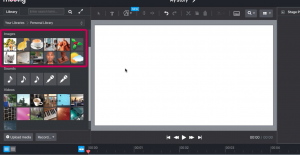Moovly Review
What is Moovly?
Moovly is an easy-to-use video making software that helps users create engaging personal, business, or educational videos that can be shared over the web. No software download is needed, as the application is web-based and only requires an email address for registration for the free version. Based on web technology, Moovly Studio seamlessly works on all browsers, without the need for plug-ins or additional installations.
Creating a video using Moovly is as easy as logging into the Moovly website and selecting any of the available templates. After that, you may choose elements to add, such as images, videos, audio, and animated clips from the Moovly library that houses millions of royalty-free content. You can also upload your images, videos, and audio files to personalize content. Once done with editing, all you have to do is download the finished video or publish it on YouTube, Vimeo, or Moovly’s own gallery. All of this happens within the app without the need to switch between programs.
Moovly offers a basic, free version that can be used right away. Upgrading to the paid versions (Pro, Max, and Enterprise) unlocks more options and offers extended functionalities.
Show MoreOverview of Moovly Benefits
Moovly offers convenient, powerful video creation without the need for specialized software. Among Moovly’s benefits are the following:
Create videos anytime, anywhere
As a web-based software, Moovly can be used anywhere, anytime by simply logging into the website. Project files are saved over the cloud, so access to works in progress are available whenever needed. The mobile app also provides an even more convenient way of opening and editing video projects on the go.
Intuitive and easy-to-use interface
Moovly provides a drag-and-drop user interface to help users easily create video content. Choose from whiteboard videos with hand drawing and writing, cartoon filters, footage-based documentary styles, animated illustrations, or mix and match different types. Even with its advanced features, intuitive controls make it a simpler, more enjoyable process. With Moovly, users can split/trim videos, resize, rotate, crop, and adjust volume. You can customize playback speed, loop segments, add overlay tracks, apply mosaic effects, and everything else. In addition, advanced features such as remove color, add subtitles, and apply text-to-speech are available for better editing options. All these features make users focus on the video-making and not on how to run the software.
Extensive templates and media library
Not sure how to start a project? Use any of the available templates to quickly create a new project. Simply edit the default objects and add media. Videos can be endlessly customized with a combination of designs, images, music, and videos. Moovly’s library hosts over 1.3 million royalty-free media including photos, illustrations, stock videos, motion graphics, music, and sound loops that can be used over and over. Editable animated clips are also available to add a custom touch. More media objects are available via iStock Getty Images, which can be accessed directly from the program. For a more personal touch, combine personal videos and clips to objects from the library and make a highly customized video.
Share videos seamlessly
Once the video is finished, Moovly can upload it directly to YouTube, Vimeo, Facebook or any video platform. Alternatively, videos can be saved in the Moovly User Gallery, and a link can be generated to share with audiences. A WordPress plugin is also available to embed videos to posts. Alternatively, if users prefer to save their videos locally, they can do so in MP4 format in Standard, High, or Full definition.
Users and Groups
With Moovly, resources and videos can be shared and collaborated with via user groups. Create groups with specific members and assign subscriptions. Provide access to a common library so templates, media, fonts, colors and objects can be used by members. Assign a Group Admin who can add and delete users and monitor usage statistics.
Show MoreOverview of Moovly Features
- Browser-based, drag-and-drop video creation
- Personal library
- Over 1.3 million free media objects
- 75 million additional media to try and purchase
- Create videos in any style and shape
- Animations and transitions
- Add music, sounds, and voice
- Convert text to voice-over
- Animated text
- On-screen/Webcam recording
- Subtitles
- Group content into clips
- Download videos
- Publish directly to video hosting sites and personal gallery page
- Share video projects with other users
- Use videos as presentations
- Template creation
- Adapt templates using web forms
- Share media in group libraries
- Video project collaboration
- Video sharing options
- Group Galleries
- Reassign subscriptions to other users
- Ensure brand compliance in video creation
- DAM asset integration
- Cloud drive connection
- White labeling options
Moovly Position In Our Categories
Bearing in mind companies have special business needs, it is rational they steer clear of subscribing to a one-size-fits-all, ”best” solution. Be that as it may, it is almost impossible to stumble on such application even among recognizable software products. The correct thing to undertake would be to note down the various key functions that call for a research like major features, plans, technical skill competence of staff, organizational size, etc. The second step is, you must conduct your product research comprehensively. Browse over some Moovly review articles and explore each of the applications in your shortlist more closely. Such detailed product investigation ensure you steer clear of poorly fit applications and select the system that offers all the features your company requires.
Position of Moovly in our main categories:
Moovly is one of the top 50 Video Editing Software products
Each company is different, and can call for a specific Video Editing Software solution that will be adjusted to their business size, type of customers and employees and even particular industry they support. You should not count on finding an ideal solution that will work for each business no matter what their background is. It may be a good idea to read a few Moovly Video Editing Software reviews first and even then you should keep in mind what the software is supposed to do for your business and your employees. Do you require an easy and straightforward solution with only essential functions? Will you really use the advanced tools required by experts and big enterprises? Are there any specific tools that are especially useful for the industry you operate in? If you ask yourself these questions it is going to be much easier to get a trustworthy service that will fit your budget.
How Much Does Moovly Cost?
Moovly Pricing Plans:
$0
$0
$49.00
$24.95
$99.00
$49.95
Contact Vendor
What are Moovly pricing details?
Moovly Pricing Plans:
$0
$0
$49.00
$24.95
$99.00
$49.95
Contact Vendor
Moovly offers a detailed pricing structure that features Regular Subscription and Education plans. In addition, an Enterprise plan with custom pricing is also available.
Free
- Create videos with Moovly Studio
- Access to over 1 million free stock assets
- Direct uploads to YouTube, Vimeo, Facebook, etc
Edu Free
- Create videos up to 3 minutes in length
- Upload up to 20 personal media to library
- Download completed videos
Pro ($49.00/month; $299/year)
- HD quality download videos
- Unlimited personal media uploads to library
- Removal of Moovly watermark/outro in videos
Edu Pro ($24.95/month; $99.00/year)
- Removal of Moovly watermark/outro in videos
- Unlimited uploads
- Unlimited video length
- Download videos in HD 720p
Max ($99.00/month; $592.00/year)
- Personalized fonts and colors
- Advanced features: add subtitles, remove color, apply text-to-speech
Edu Max ($49.95/month; $249.00/year)
- Personalized fonts and colors
- Capture video via screen and webcam recording
- Advanced features: add subtitles, remove color, apply text-to-speech
- Download in HD 1080p
Enterprise (By Quote)
- Share libraries, templates, and content with group members
- Back office user management
- White Label option
User Satisfaction
We realize that when you choose to get a Video Editing Software it’s important not only to find out how experts rank it in their reviews, but also to discover whether the actual users and enterprises that use this software are actually content with the product. Because of that need we’ve devised our behavior-based Customer Satisfaction Algorithm™ that collects customer reviews, comments and Moovly reviews across a broad range of social media sites. The data is then presented in an easy to understand way indicating how many clients had positive and negative experience with Moovly. With that information available you should be ready to make an informed buying choice that you won’t regret.
Video
Screenshots
Technical details
Devices Supported
- Android
- iPhone/iPad
- Web-based
Deployment
- Cloud Hosted
Language Support
- English
Pricing Model
- Free
- Monthly payment
- Annual Subscription
- Quote-based
Customer Types
- Small Business
- Large Enterprises
- Medium Business
- Freelancers
What Support Does This Vendor Offer?
- phone
- live support
- training
- tickets
What integrations are available for Moovly?
Moovly integrates with the following applications:
- Dropbox
- Bynder
- Google Drive
- Storyblocks
- WordPress
- Microsoft OneDrive
- Box
- Vimeo
- YouTube
- iStock by Getty Images
Moovly
is waiting for
your first review.
Write your own review of this product
ADD A REVIEWMore reviews from 0 actual users:






Join a community of 7,369 SaaS experts
Thank you for the time you take to leave a quick review of this software. Our community and review base is constantly developing because of experts like you, who are willing to share their experience and knowledge with others to help them make more informed buying decisions.
- Show the community that you're an actual user.
- We will only show your name and profile image in your review.
- You can still post your review anonymously.
OR
Sign in with company emailSign in with company email