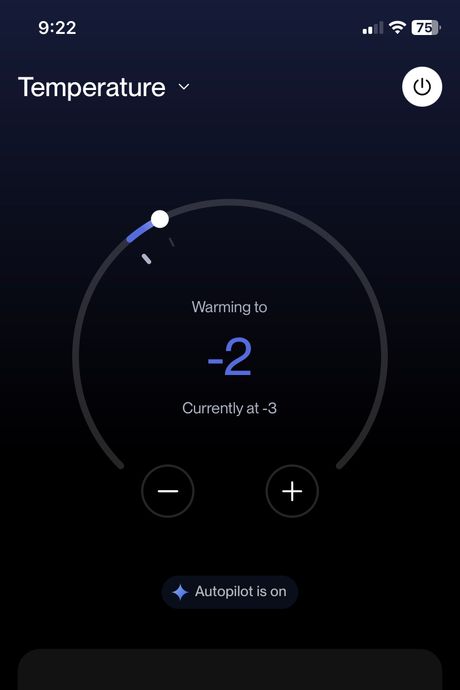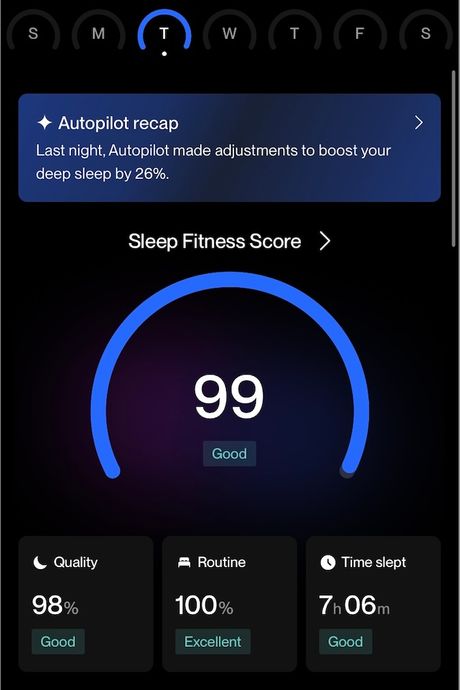I started testing the Eight Sleep Pod 4 — a fancy hydropowered mattress cover — as part of a project to try various bed-cooling systems that go beyond what a cooling mattress or crisp percale sheets can provide. And temperature control is, arguably, the product’s main function, making it similar to the (significantly cheaper) Chilipad Dock Pro that I tested earlier this summer: The Eight Sleep is essentially a heavy-duty fitted sheet with thin tubes running all through its surface. Those tubes hook up to the “Hub,” a tank that looks like a sleeker version of my family’s desktop computer from 2006. You fill the Hub with water, plug it in, enter some settings in the Eight Sleep app, and let the system go to work pumping water through the tubes to control the surface temperature of your mattress.
But what sets the Eight Sleep apart is that its app is equipped with an AI. It’s called Autopilot, and the pitch is that you give it some information about you and how you sleep, and Autopilot will both track your sleep via sensors in the mattress pad and make automatic adjustments to improve your sleep. For example, if Autopilot detects that your room is colder than normal, it can heat up your bed so that you sleep more comfortably. When you set up your account, you’ll put in your age, biological sex, whether you share the bed, preferred bed temperature, and sleep schedule, and from there it will track your other stats; hopefully Autopilot will use this information benevolently when the AI takeover comes. It’s a paid subscription that costs $17 a month, and Eight Sleep requires you to purchase a subscription for the first year you have the Pod. (After that, you can cancel, but you’ll lose access to some key features — more on that below.)
Setup took about half an hour
Eight Pod provides clear and simple step-by-step instructions through the app. To “install” the system, I stripped my bed (except for a waterproof mattress protector, just in case) and stretched the Eight Sleep Pod 4 cover over the mattress. I put the tubing at the head of my bed, so I could place the Hub next to my nightstand. Though I don’t have a headboard, the tubing is thin and flexible enough that I think it would work with one; you just might need to put more effort into cord-tube management.
The tubing clicks right into the Hub, which holds about two liters of water. I filled the tank halfway, and the system “primed” for about ten minutes to push air bubbles out of the tubes. Then the app prompted me to add more water and let it prime for another ten minutes. To finish the setup, my partner Sam and I each set up an Autopilot account, so we could control our own sides of the bed and have our sleep individually tracked.
You can set the temperature anywhere between 55 degrees and 110 degrees Fahrenheit …
In the app, you can choose between seeing “real temperatures” in Fahrenheit or Celsius, or you can use a simpler one-to-ten scale in both directions, going up to +10 for the warmest temps or down to -10 for the coldest ones. The real-temp scale lets you increase or decrease the temperature one degree at a time; with the numerical scale, each of the 20 settings represents a temperature range. An Eight Sleep representative told me -2 to -1 translates to 76 to 79 degrees Fahrenheit, while +1 to +2 translates to 83 to 88 degrees. Either way you set it, the highest possible temperature is 110 degrees Fahrenheit and the lowest is 55 degrees Fahrenheit.
You can set the temperature most easily through the app, but there’s also a spot on each side of the bed where you can tap the cover to change the temperature. Neither Sam nor I have found the tapping method very effective, but in theory, it’s a nice feature that will keep you from having to use your phone, if you can get it to work.
… and you may need to use a warmer temperature setting than you think
The first night we tested the Eight Sleep Pod 4, I set my side to -2 and Sam set his to -10, because I tend to run cold and he tends to run warm. Going down two notches was actually too cold; I ended up cranking the temperature up to +1 at some point during the night. Sam, who had been very excited to try the Pod for the cooling features, reported the next morning that -10 had been way too cold, and he’d also had to turn up the temperature during the night.
After overchilling ourselves that first night and spending the next few experimenting, we both realized we actually liked setting the temperature to be slightly warm, at +1 or +2 (between 83 and 88 degrees Fahrenheit), but keep a fan on in the room. I tried cranking the heat all the way up at one point, just to see how warm I could get, and it is definitely toasty — a winter-only setting for sure. I doubt either extreme is good for most people, but the level of temperature variation you can get between -2 and +2 is actually really pleasant, and it’s easy to change depending on the weather on a given day.
Another nice feature, and one that is unique to the Eight Sleep, is the vibration alarm. If you set your desired wake-up time in the app, the mattress pad itself will physically vibrate to wake you up in the morning. It’s a nice alternative to an audio alarm for people who aren’t easily awoken by a sunrise alarm clock. The vibration is strong enough to be noticeable without physically shaking me — like if I were lying on a giant iPhone that was buzzing with an incoming call. To turn off the alarm, you can use the app or double-tap on the side of the pad in the same spot you use for the temperature controls. Thankfully, the tapping feature is more effective for controlling the alarm; it’s a double tap to stop the alarm, or a single tap to snooze it.
The AI feature is fine if you’re a specs nerd
I’m a little skeptical of sleep trackers, especially AI-powered ones, because I’ve never felt like I need data to prove that I slept well or poorly — I can usually just tell by how I feel in the morning. But I was intrigued by Eight Sleep’s claim that Autopilot could respond in real time to help me sleep better overall.
Every morning, the Autopilot section of the app gives you a report with a “sleep fitness score” between zero and 100. You can also see stats on the three factors that go into your score: a percentage out of 100 that rates your sleep “quality,” a percentage out of 100 that rates your sleep “routine,” or how consistent your sleep is from night to night, and how many hours and minutes you slept. Some of these factors are specific to one night, whereas others (like the routine score) take the preceding three days into account, so it will take some time for the app to be as accurate as possible.
According to Autopilot, I sleep great — I’ve gotten a 100 on my sleep-fitness score twice, and a 99 many other times over the past month. There is some variation, though; I’ve also gotten scores as low as 68. Autopilot qualifies a score of 80 or more as “good,” a score between 79 and 60 as “fair,” and a score lower than 60 as “pay attention.” (I do appreciate the nudge to “pay attention” rather than a label that says I slept poorly, so I don’t feel like I’m failing some sort of test.)
For people who want to dig in deeper than a numerical score — and it stands to reason that most people who buy an AI-enhanced sleep-tracking mattress pad do — you can also browse stats on the amount of time you spent in various sleep stages; health metrics like heart rate, heart-rate variability, and breath rate; time spent snoring; and sleep latency, a.k.a. how long it takes you to actually fall asleep once you “go to bed.”
In addition to giving you feedback on how you’re sleeping, the Autopilot system is designed to use the data it’s collecting to make subtle changes that will help improve your sleep — reminiscent of how the popular Snoo baby bassinet soothes fussy infants when they wake up during the night. As I’m writing this, the app is telling me it increased my time spent in REM sleep 23 percent last night, simply by adjusting the temperature. I frequently get these kinds of notifications in the morning, telling me what the app did to help me sleep longer or stop me from snoring. I can’t honestly say whether these tweaks truly helped or not — the only way to verify a lot of the Eight Sleep’s claims would be through an actual sleep study with a doctor. I don’t think I’ve been noticeably sleeping better or worse since I started using the system at the beginning of August, but, hey, maybe it is making slight improvements.
So is the Eight Sleep Pod 4 actually worth buying?
Yes, the Eight Sleep’s temperature controls are great, and the vibrational alarm is really cool. But I could honestly give or take the Autopilot membership, especially given that it costs $17 per month. That works out to an extra $204 per year for the Autopilot subscription on top of the $2,500 price tag of the Pod itself.
If you decide to cancel your subscription after the first year of owning the Eight Sleep, you’ll only be able to use the temperature controls; you’ll no longer be able to schedule specific temperature changes, use the vibrational alarms, or have the system make automatic adjustments to improve your sleep. Eight Sleep gave me a free trial of Autopilot to be able to fully test the Pod 4, and while Sam and I have liked using many of the Autopilot features, I probably won’t pay for the membership once my trial expires.
Ultimately, the Eight Sleep’s temperature-controlling features are easily found elsewhere for cheaper. But if you were going to buy both a sleep tracker and a temperature-control system anyway, it would certainly be convenient to have them bundled into one.
The Strategist is designed to surface useful, expert recommendations for things to buy across the vast e-commerce landscape. Every product is independently selected by our team of editors, whom you can read about here. We update links when possible, but note that deals can expire and all prices are subject to change.