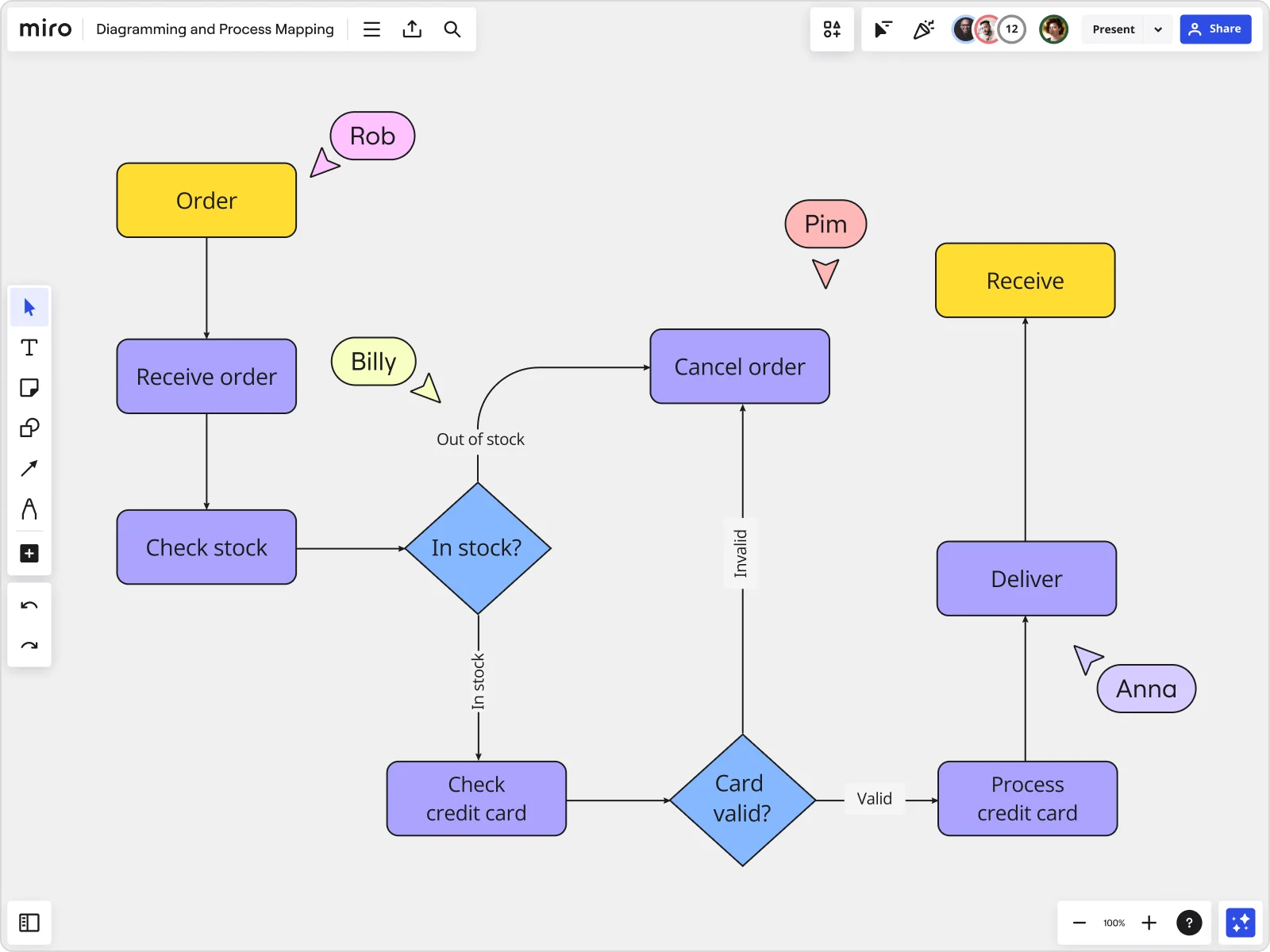
Table of Contents
Table of Contents
Flowchart Symbols: A Quick Guide
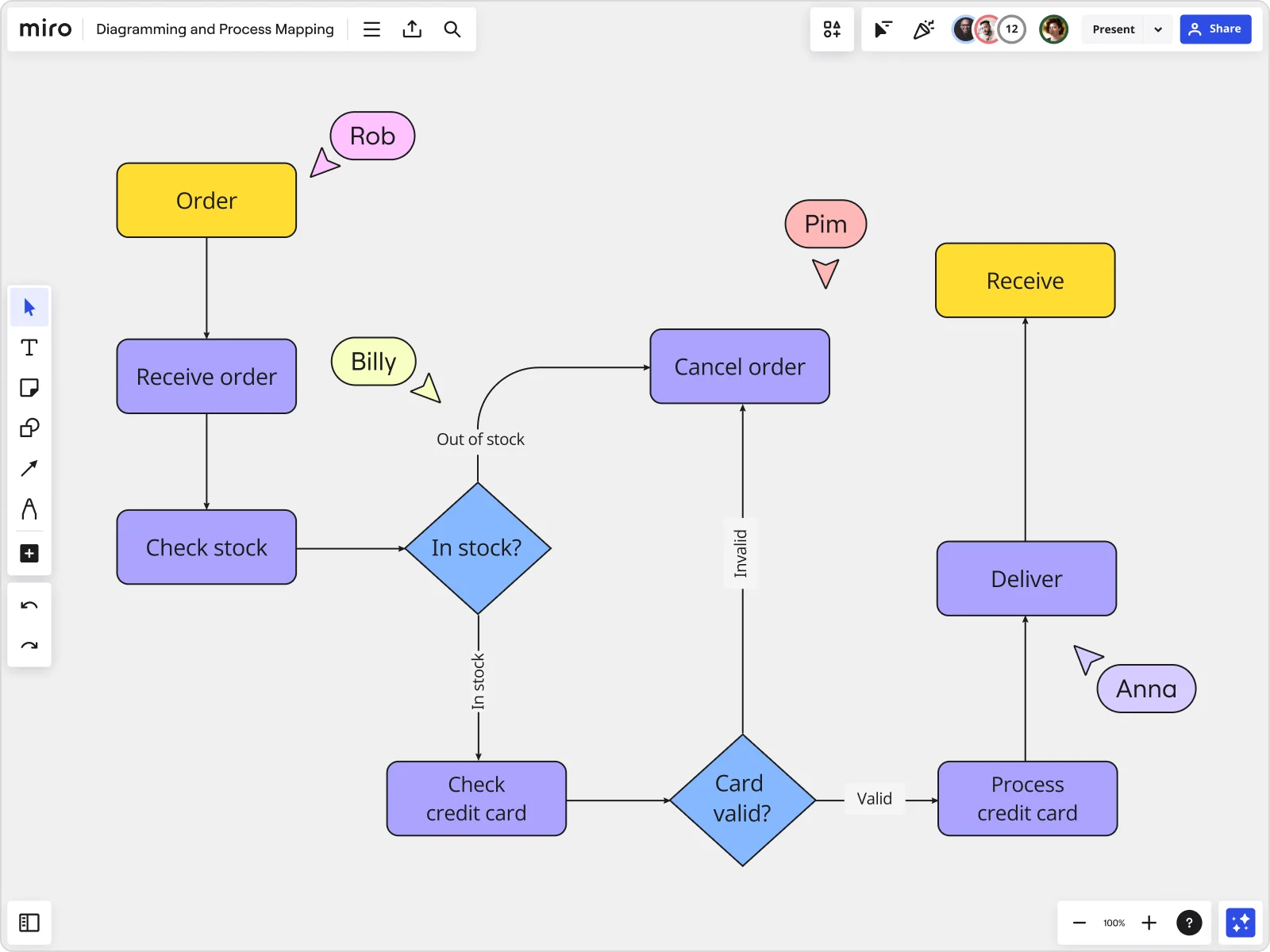
Understanding the meaning behind flowchart symbols
Have you ever looked at a flowchart and felt lost or confused by the symbols and functions used? Maybe you've tried creating a flowchart, but it ended up being a jumbled mess. If so, you're not alone.
Many people struggle with using flowcharts effectively because they lack a clear understanding of the symbols and functions involved. Even accurate flowcharts can get cluttered because processes sometimes get messy. This can lead to miscommunication, wasted time, and errors. And in today's fast-paced business environment, these issues are costly and will negatively impact your project or process.
The good news is that understanding flowchart symbols and functions is not as complicated as it may seem. And the benefits could push your project management game to the next level.
This article will provide a comprehensive guide to flowchart symbols and functions, explaining their meanings and how to use them effectively.
What are flowchart symbols?
Flowchart symbols are visual representations of different steps in a process. These standardized symbols help users understand the process flow and identify potential inefficiencies.
Flowcharts can significantly impact productivity and efficiency, as they help teams visually map out a process and identify areas for improvement. With the right tools, and flowchart templates, teams can collaborate to create and share flowcharts in real-time. This allows them to communicate complex ideas faster and to make decisions easier.
Flowcharts can be used in various scenarios, including:
Documenting a process
Organizing a team
Making and justifying decisions
Tracking project progress
Lastly, they are a powerful tool for improving communication and increasing efficiency. This is because they help to break down complex processes into simpler, more manageable tasks.
Most commonly used flowchart symbols
Basic flowchart symbols are standardized and widely used in various industries. There are a variety of symbols, but here are the most common flow chart symbols along with their flowchart shape meanings:
Oval
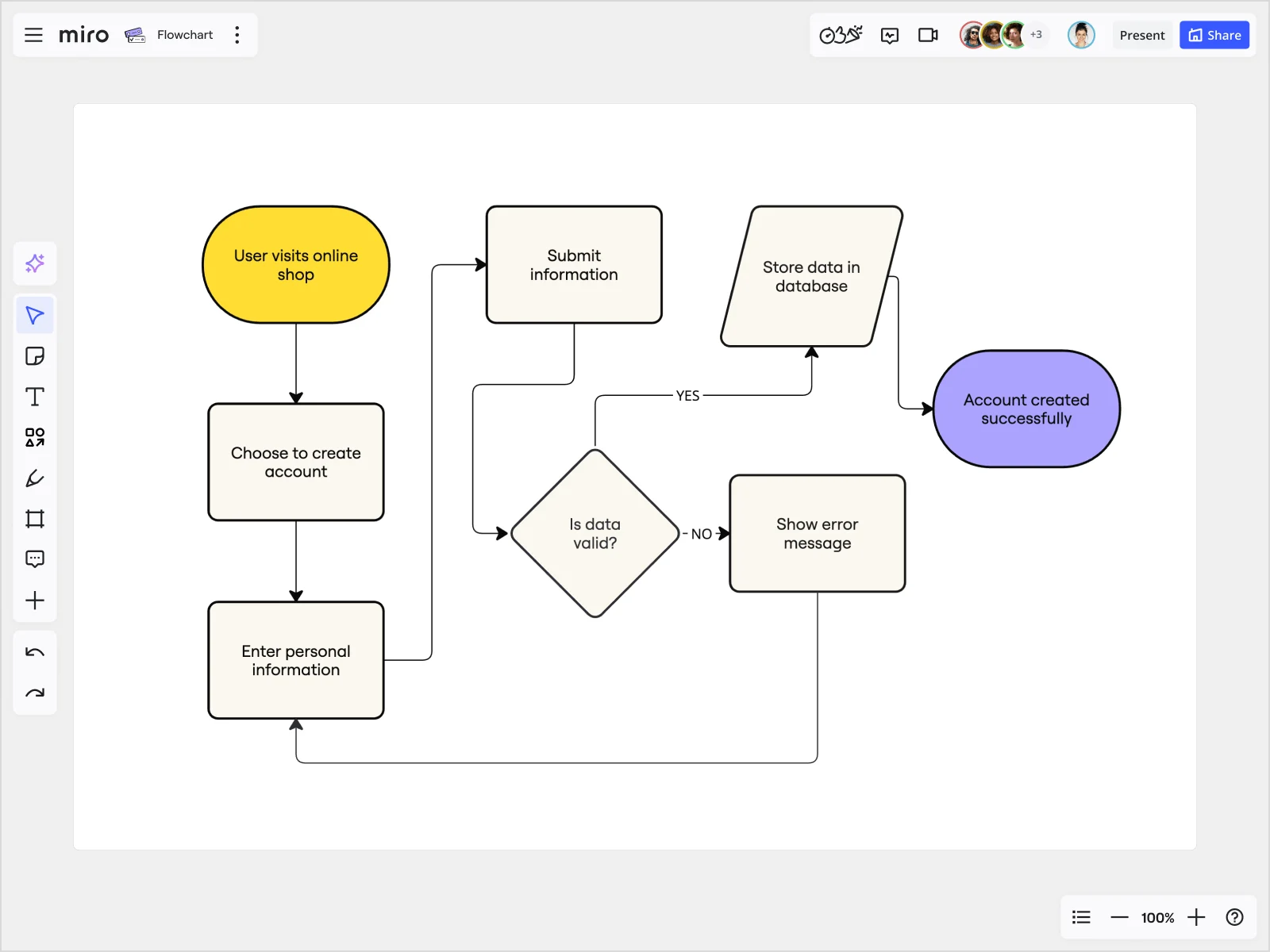
The oval shape represents the start or end of a process. It typically contains a short phrase or sentence describing the depicted process.
When used as a start symbol, it indicates the beginning of the process flow. When used as an end symbol, it represents the completion of the process.
Rectangle

The rectangle is one of the most common symbols in flowcharts. It represents a step in the process flow, such as a task, activity, or operation.
A rectangle with double stripes represents a predefined process or subroutine. This is used whenever a process has been defined elsewhere, or when a set of steps is repeated multiple times in the flowchart.
Arrow
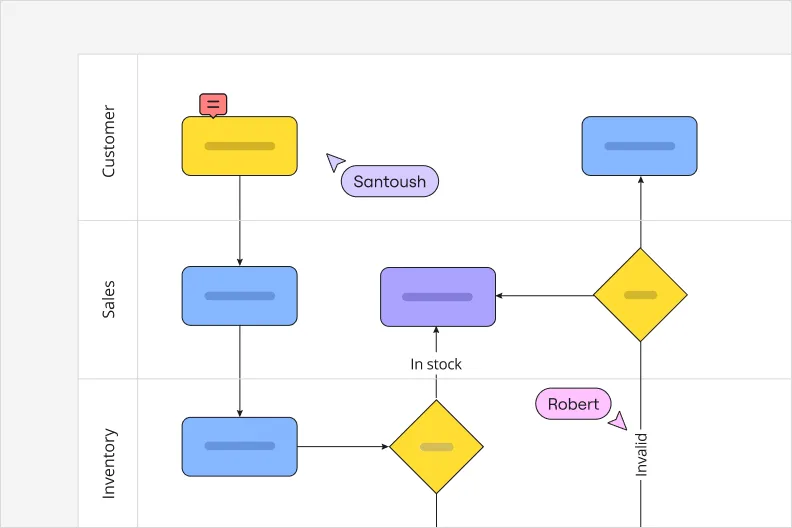
The arrow symbol shows the direction and order of the process. It's known as the connector symbol because it connects the various symbols in the flowchart.
The arrow can also show feedback loops or loops that repeat until a certain condition is fulfilled.
Parallelogram

The parallelogram symbol represents an input or output operation, such as reading data or printing results.
The parallelogram shape is often used in conjunction with other symbols to show how data is processed or transformed.
Diamond

The diamond symbol represents a decision point in the process flow. It's used when there is more than one possible outcome for a particular step in the process.
The diamond shape indicates an action step. It is a single step based on a certain condition or set of conditions, usually set up with Yes/No or True/False paths.
Circle

Circles are used to connect different parts of a flowchart, and can be used to represent jumps in the flow.
Applying flowchart symbols
Standardized flowchart symbols are commonly used to create various types of flowcharts, each with its unique purpose and benefits. To understand how these symbols function in practice, consider a simple flowchart example that maps out a decision-making process, like approving a document. This demonstrates the role of each symbol in representing actions and choices.
Process flowchart
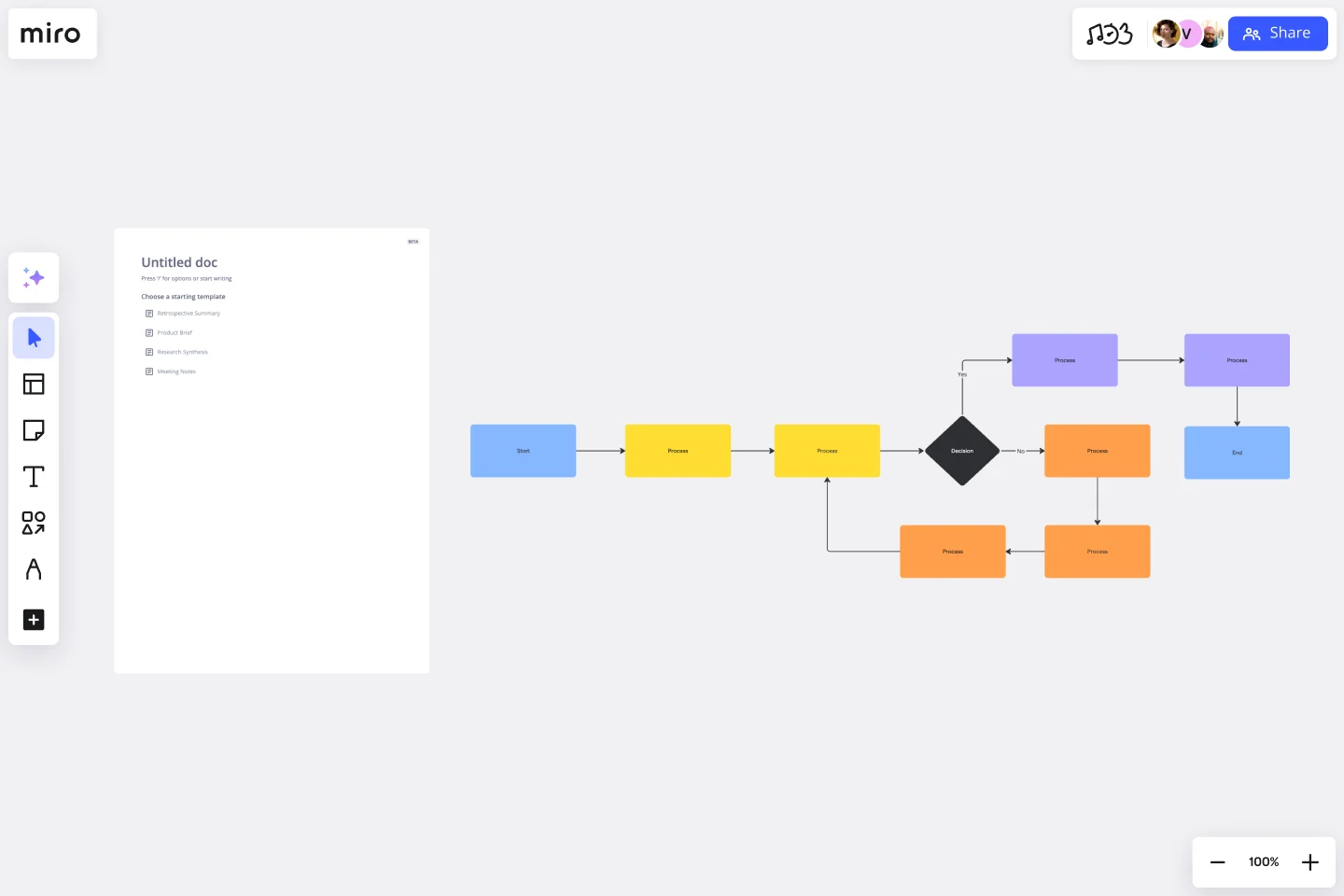
The purpose of a process flowchart is to plan new projects, map out organizations, analyze and improve existing processes, and create process maps.
Relevant Symbols: Start/end symbol, process symbol, decision symbol
Common Users: Engineers, software programmers, and designers
Workflow chart
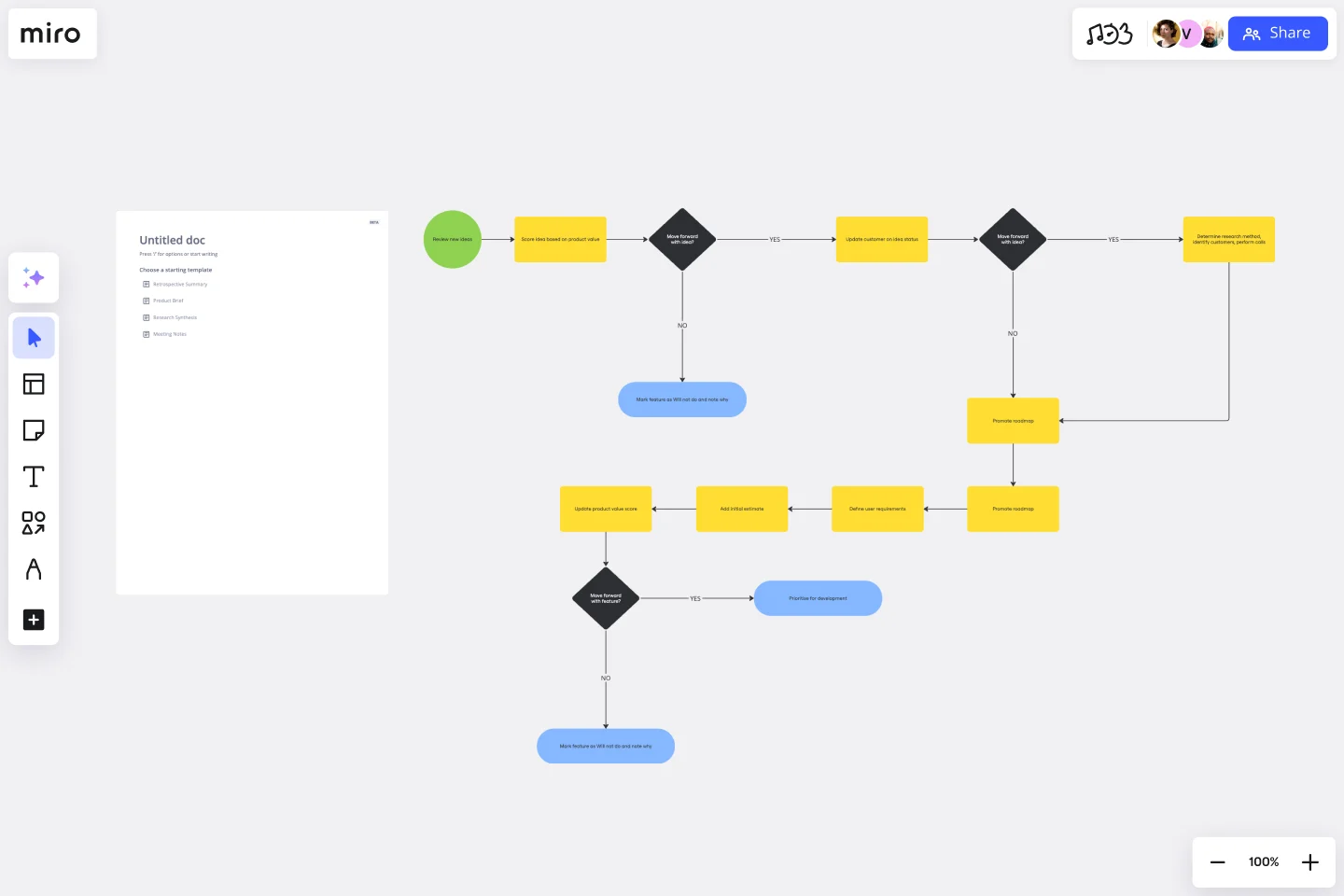
The purpose of a workflow chart is to manage workflows, standardize procedures, and create process maps.
Relevant Symbols: Start/end symbol, process symbol, decision symbol, input/output symbol, connecting symbols
Common Users: Business and project managers
Swimlane flowchart

The purpose of a swimlane flowchart is to manage workflows across different departments and enhance collaborative processes.
Relevant Symbols: Start/end symbol, process symbol, decision symbol, input/output symbol, connecting symbols
Common Users: Cross-functional teams
Data flowchart

A data flowchart (also called a data flow diagram) aims to bridge communication between systems and users, informing data-oriented decisions.
Relevant Symbols: Process symbol, data symbol, input/output symbol, connecting symbols
Common Users: Engineers, marketers, and other data-focused professionals
Note that these are just general guidelines, and there can be overlap in who uses each type of flowchart depending on the specific context and industry.