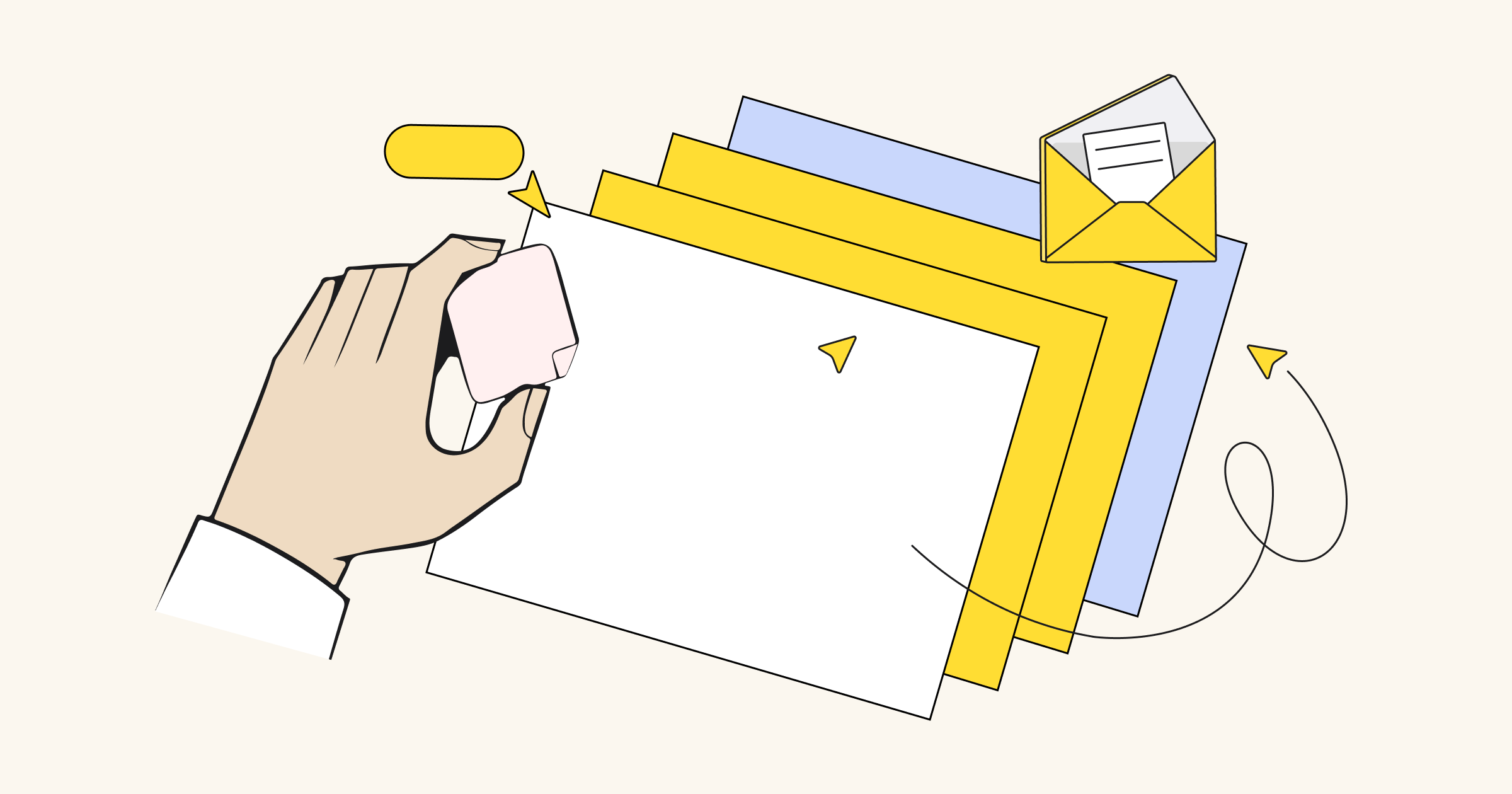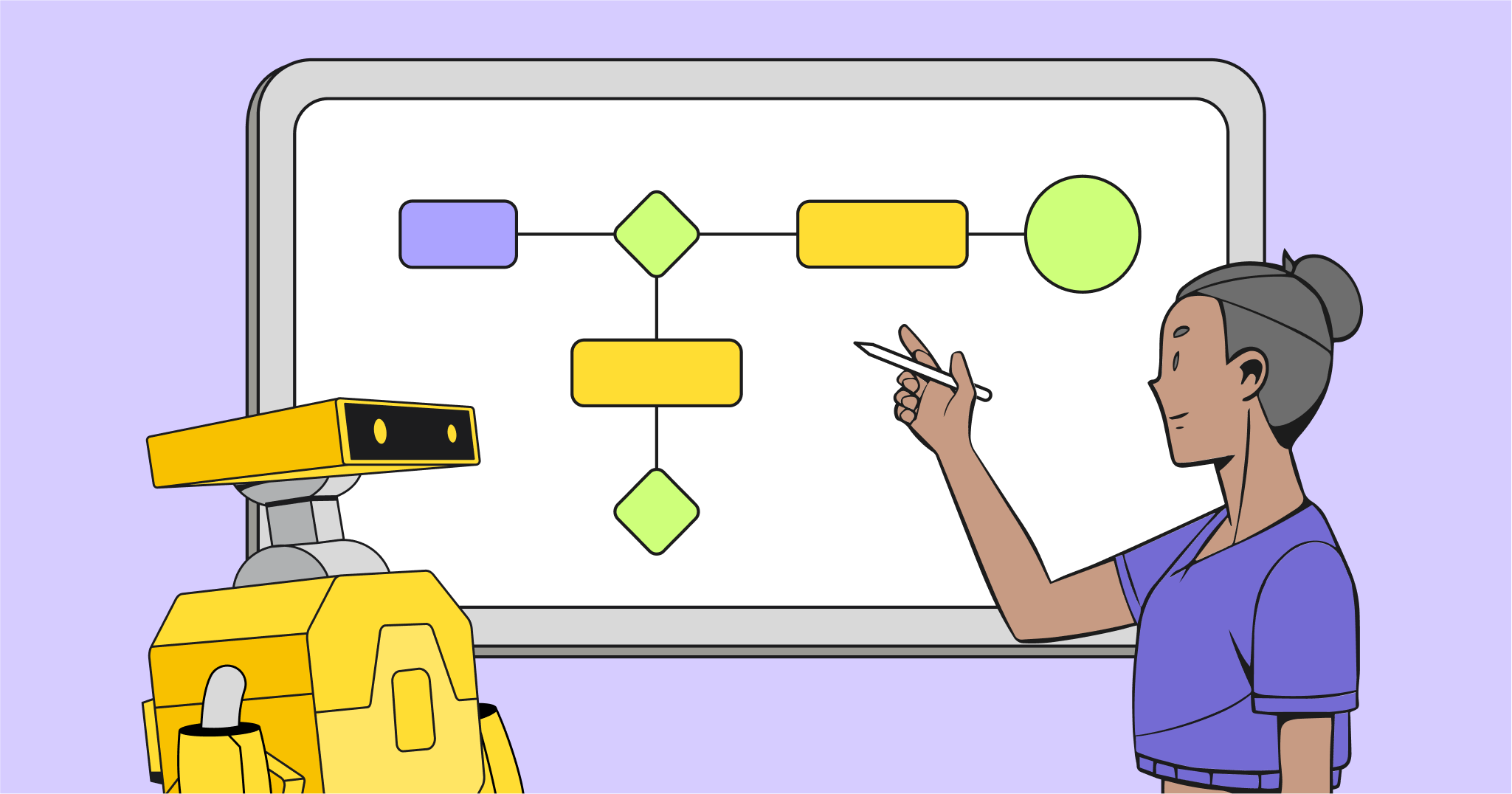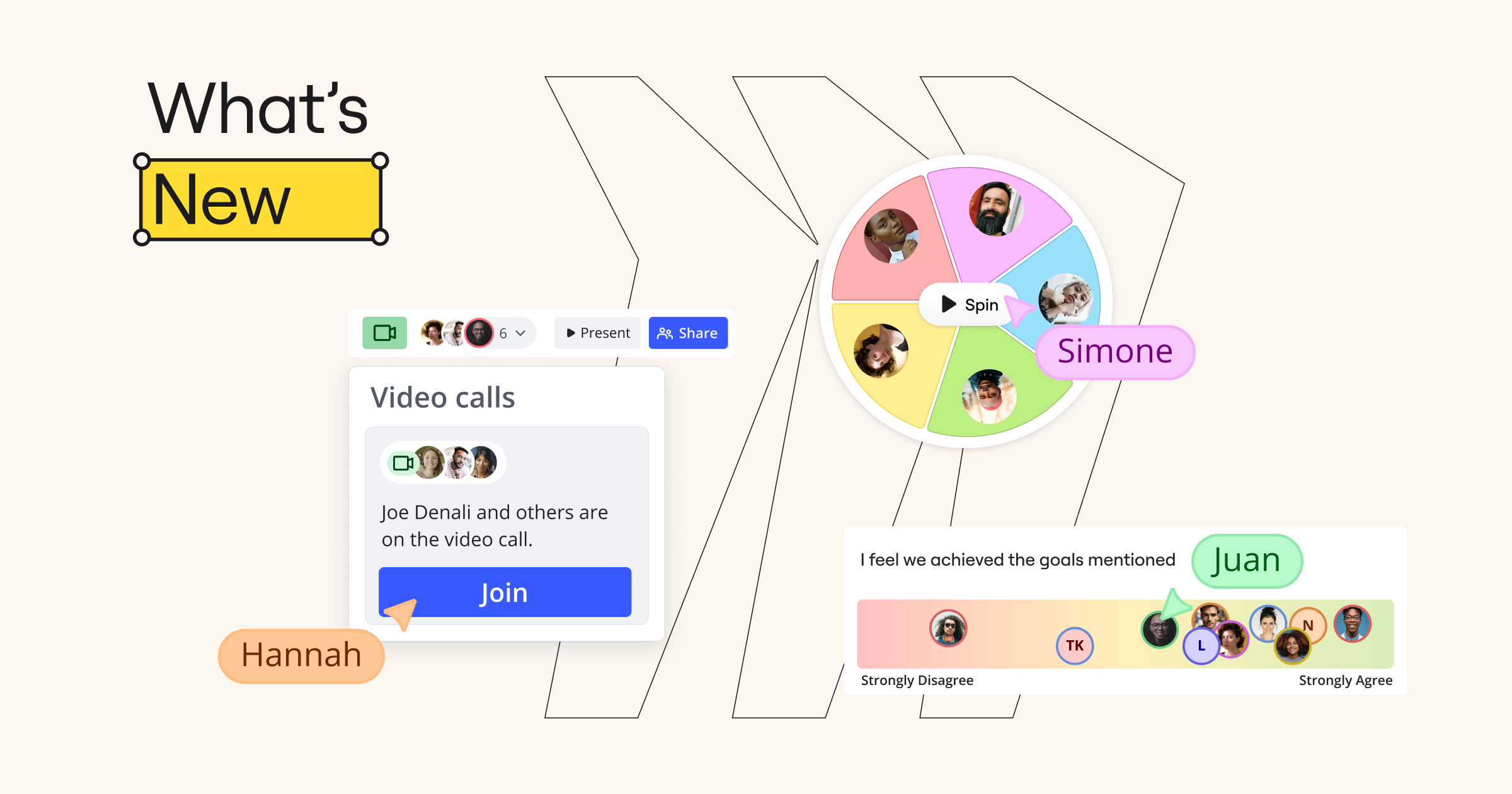We’re happy to announce that Visual Notes is now available to all Miro users. Visual Notes is an advanced text editor embedded into every Miro board. Now you can create, edit, and collaborate on anything from a quick brain dump to a highly structured meeting agenda, either on your own or with your team, right in Miro.
Why we’re launching Visual Notes
Research shows that the average employee switches between 35 job-critical applications more than 1,100 times every day — and they’re left feeling overwhelmed, with too many disconnected apps. This constant switching results in increased errors, poor processes, and decreased productivity.
With Miro Visual Notes, we unlock an additional communication format for our users, enriching collaboration with a fully functional text editor and eliminating the need to switch between our visual workspace and external note-taking apps.
Miro’s Visual Notes lives within each of your Miro boards. Now you can do anything you would in any other text editing tool — and more.
Our most recent addition to Miro functionality is designed to change the way you interact with your boards.
Miro is perfect for unstructured collaboration, but before now it was challenging to create structured work outputs such as business cases, project status reports, and project summaries without leaving your board.
Now it’s possible to boil the contents of your board down to a concise summary in a note — and you can also embed board content to provide additional context and details.
One handy use for Visual Notes is to onboard your team to Miro boards. Drag and drop content and annotate it to explain to your coworkers how to navigate the board, collaborate on it, and contribute to it efficiently.
Key features
RICH text formatting
Use a wide variety of rich formatting options, such as highlighting and adding links, bullets, and checkboxes to give your text structure and make it easy to read and interact with.
Pre-made templates
Get started quickly with pre-made templates for the most common notes formats such as a meeting agenda, to-do list, project summary, and more.
Embedding content
Embed any widget from your board to Visual Notes and add annotations to provide additional context for your team and help them collaborate and contribute more efficiently.
Examples of what you can do with Visual Notes
Board summary
Use Visual Notes to onboard your team to the work you do in Miro. Tell them what they need to know to navigate the board, collaborate, and contribute efficiently.
To-do list
If you use Miro as a central source of truth for your projects, Visual Notes are a great addition to your workflow. The checklist functionality enables you to run to-do lists on the same board where all of the project content lives.
Meeting notes
Visual Notes is a lightweight feature-rich text editor easily accessible on the board just when you need it – to jot down questions, insights, and action items as they surface at your meetings.
Description of ideas
Product teams use Miro as a tool for free-form ideation and visual thinking. Visual Notes support your ideation process by allowing you to write down your thoughts and ideas, link out to external resources, upload images, and more without losing focus and switching between apps.
Go to Miro to start using Visual Notes with your team today!