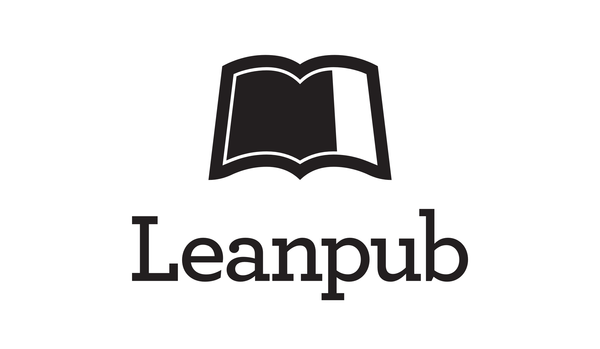The Leanpub Author Update for December 2024
The theme of this December Newsletter is New – starting with, for the first time in about 14 years, some new default themes!

New IndexAI Service! New Book Themes! New Page Sizes!
News
The theme of this December Newsletter is New – starting with, for the first time in about 14 years, some new default themes!
While the main focus of our work is still the seemingly-neverending frontend “v3” rewrite (now planned for Q1 2025, hopefully!), we took a bit of a detour this past month and did three things which we hope will benefit many of our authors:
- We created new Beta versions of our Nonfiction, Fiction and Technical themes!
- Besides looking much better, the Technical (Beta) and Fiction (Beta) also use much better page sizes than their Legacy predecessors. (Nonfiction already used the correct page size, so Nonfiction (Beta) does too.)
- We created a new IndexAI service to create an index for your book with one click, for only $99!
The new IndexAI service is really important, and will benefit many of our authors. However, it's also the longest thing to explain, so it's last in this newsletter. You can just go read about IndexAI on Leanpub or scroll down.
First, however, the new themes!
New Beta Nonfiction, Fiction and Technical Themes
The new Beta themes look a lot nicer than the old ones. We renamed the old ones to (Legacy), to emphasize (a) that they are not what we think people should use and (b) that they won't change. We could have gone with (LTS), but we don't want to sound like we're only for computer programmers!
The new Beta themes are available to everyone on Free, Standard and Pro plans. We want all Leanpub books to look good.
The default theme for new books is Technical (Beta), but anyone can choose any of the Beta or Legacy themes for new or existing books.
Finally, to be clear: All existing books are unchanged. We just renamed the old themes to (Legacy), but if you were using those themes, you still are. (If you were using a Custom theme, you still are as well.)
Better Page Sizes
The Technical (Beta) theme uses a new 7”x10” page size. There are two reasons for this 7”x10” page size: (1) this is a page size supported for both paperback and hardcover books on Amazon KDP, and (2) it doesn't look and feel like a phone book (remember those?) when printed.
Yes, our Technical (Legacy) page size was 8.5” x 11”, which was probably one of the stupidest requirements mistakes I've made in the past 14 years. It only made sense in a world where people printed ebook chapters or pages on printers at home, and never actually produced real print books. Print books aren't going away any time soon, and 8.5”x11” is an absolutely terrible size for almost all print books. So, if you are using our Technical (Legacy) size and you want to make a print-ready PDF for use on Amazon, I strongly urge you to switch to Technical (Beta) before doing so.
The Fiction (Beta) page size also is new, and if you have a Standard or Pro plan, you can set Custom themes to use any of the new page sizes, of course.
New IndexAI Service!
Finally, the new IndexAI service.
This service is for authors who want an index automatically created for their book. We use GPT-4o via the OpenAI API.
If you want to see unmodified examples of indexes created by IndexAI, I ran IndexAI on two of my Leanpub books, Lean Publishing and Aphantasia, and published the result 100% unmodified. (Both books can be purchased for $0 from those links. You can also just download them as PDFs without bothering to do the free purchases by using these short URLs: Lean Publishing (PDF) and Aphantasia (PDF).
If you were going to create an index for your book, IndexAI should save you hours of time.
The best part?
IndexAI only costs $99!
Creating an index is a horrible chore. As such, it's absolutely perfect for AI.
Now, there's one catch…
IndexAI requires that your book is published, 100% complete, and written in Markua 0.30.
If your book is in Leanpub Flavoured Markdown (LFM) or Markua 0.10, there are two ways for you to use IndexAI:
- You can easily convert your book to Markua 0.30. We have a guide for how to convert Leanpub Flavoured Markdown (LFM) books to Markua 0.30 here, and a guide for how to convert Markua 0.10 books to Markua 0.30 here.
- We can convert your book to Markua 0.30 for you as part of the GlobalAuthor service. GlobalAuthor includes converting to Markua 0.30, creating an index with IndexAI, human review and editorial on the index, publishing on Amazon with the Publish on Amazon service, translating (into 8, 16 or 31 languages) with the TranslateAI service, creating a course with the CourseAI service (with GlobalAuthor Max), and promotional bonuses!
What is the IndexAI Process?
The following are the exact steps we will take when you purchase the IndexAI service:
- Leanpub will create a clone of your book in Browser mode to create the index in (so your original book is unchanged until you review the index). This book will be in “stealth mode” so that it's for your eyes only.
- Leanpub will create the index in the book clone using GPT-4o and the OpenAI API
- Leanpub will automatically preview your book clone with the index, and ensure that the book generates correctly. (This is automated, but in the rare case that there is a problem, we will review it manually.)
- After the preview completes, Leanpub will automatically email you to review the index in the book clone. This entire process is fully automated, and typically takes under 4 hours. Leanpub staff will only review your index if there is a problem, such as if the index being empty or if the book clone fails to generate. (We have priced the IndexAI service to be very affordable, based on the assumption that no human review will be required except in rare cases of errors on our part.)
But what's next?
Once you have approved the index (making any changes you wish), the easiest way to update your original book is to do these two things:
- If your original book is in Dropbox or GitHub mode, you can click a button to convert your original book to be in Browser mode, at Settings > Writing Mode. Of course, if your book is already in Browser mode, you don't need to do this step!
- Go to Settings > Replace Manuscript and click a button to replace your original book manuscript with that of the book clone containing the index. We create a manuscript version before and afterward, so you can always revert to the original version if you want to.
Of course, if your original book is in Dropbox or GitHub mode, you can also just update it yourself instead of switching to Browser mode. What you do in this case is download the book clone manuscript which contains the index from its manuscript versions page, unzip it, and replace the contents of your original book manuscript folder with those of the clone. (However, since this process is a tiny bit of a chore, so we recommend just clicking the button! After all, since you're making an index, you're presumably done your book. So, there's no real reason not to just have us do everything for you with two clicks.)
Finally, note that IndexAI is also included in our premium GlobalAuthor concierge service. So, if you're interested in a full suite of services, including converting to Markua 0.30, creating an index with IndexAI, publishing on Amazon with the Publish on Amazon service, translating (into 8, 16 or 31 languages) with the TranslateAI service, creating a course with the CourseAI service (with GlobalAuthor Max), and promotional bonuses, check out GlobalAuthor…