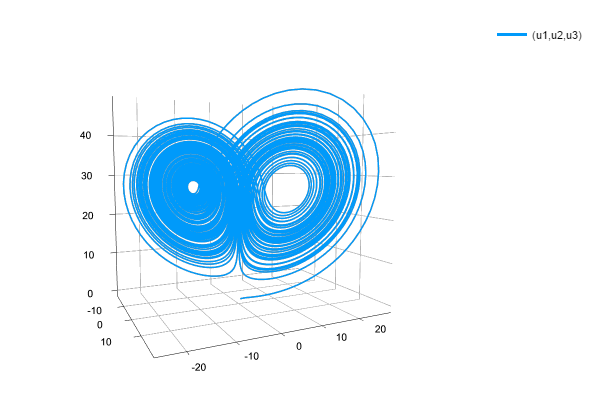Run Julia codes in Prolog.
- Prolog is a powerful logic programming language designed for automating first-order logical reasoning.
- Julia is a highly-efficient Python-like programming language designed for data science, machine learning and scientific domains.
Naming of this software: "JUlia in LOGIC programming" ⇒ (translation) "茱莉娅 + 逻辑程序" ⇒ (acronym) "茱逻辑" ⇒ (Mandarin pronunciation) "zhū luó jì" ⇒ (pronounce) "侏罗纪" ⇒ (translate) "Jurassic".
Install SWI-Prolog and Julia, make sure swipl-ld and julia is in your PATH.
- SWI-Prolog (tested with swipl-devel)
- Julia (tested with julia-1.7.1)
This package is only tested on Linux, not sure if it will compile on MacOS (maybe) or Windows (very unlikely).
Remark: In some cases, the julia and swipl on your machine may be
compiled with different libm or libgmp, which could cause munmap_chunk(): invalid pointer error when using Jurassic.pl. For now, this problem is
difficult to fix, a quick workaround is running swipl and Jurassic.pl with
the default libc.so, for example:
LD_PRELOAD=/usr/lib/libc.so.6 swipl jurassic.plTo make it simpler, I usually add an alias in ~/.bashrc (or any rc of your
shell) by
alias pl='LD_PRELOAD=/usr/lib/libc.so.6 swipl'After then, just call pl jurassic.pl instead. (Please see this
issue)
UPDATE: Another workaround is compiling swipl-devel with USE_TCMALLOC=OFF.
Just run make.
makeTo debug the package, please uncomment the #define JURASSIC_DEBUG in
c/jurassic.h.
Load jurassic module in SWI-Prolog:
?- use_module(jurassic).
%% or consult jurassic.pl directly.
?- ['jurassic.pl'].Call Julia expressions in Prolog with symbol :=:
?- := println("Hello World!").
% output
Hello World!
true.
?- a := sqrt(2.0),
:= println(a).
1.4142135623730951
true.Find out if an atom has been defined in the embedded Julia:
?- jl_isdefined(a).
false.
?- a := 1.
true.
?- jl_isdefined(a).
true.Define a function and call a Julia macro:
?- := f(x) = x*transpose(x).
true.
?- := @show(f([1,2,3,4,5])).
f([1, 2, 3, 4, 5]) = [1 2 3 4 5; 2 4 6 8 10; 3 6 9 12 15; 4 8 12 16 20; 5 10 15 20 25]
true.Array element references by []:
?- a := f([1,2,3,4,5]).
true.
?- X = 2, := @show(a[1,X]).
a[1, 2] = 2
X = 2.
?- X = 100, := @show(a[1,X]).
BoundsError: attempt to access 5×5 Array{Int64,2} at index [1, 100]
false.Define more complex functions with command strings by predicate cmd/1:
?- := cmd("fib(n) = n <= 1 ? 1 : fib(n-1) + fib(n-2)").
true.
?- := @time(@show(fib(46))).
fib(46) = 2971215073
7.567550 seconds (3.97 k allocations: 228.485 KiB)
true.Multiple lines also work:
?- := cmd("function fib2(n)
n <= 1 && return 1
sum = 0
while n > 1
sum += fib2(n-1)
n -= 2
end
return sum + 1
end").
true.
?- := @time(@show(fib2(46))).
fib2(46) = 2971215073
4.409316 seconds (60.55 k allocations: 3.183 MiB)
true.Similar program in Prolog (without tabling for memorising facts) takes much more time:
fib_pl(N, 1) :-
N =< 1, !.
fib_pl(N, X) :-
N1 is N-1, fib_pl(N1, X1),
N2 is N-2, fib_pl(N2, X2),
X is X1 + X2.
% Prolog without tabling
?- time(fib_pl(40, X)).
% 827,900,701 inferences, 55.618 CPU in 55.691 seconds (100% CPU, 14885532 Lips)
X = 165580141.
% Julia in Jurassic
?- := @time(@show(fib(40))).
fib(40) = 165580141
0.525090 seconds (3.97 k allocations: 228.626 KiB)
true.
?- := @time(@show(fib2(40))).
fib2(40) = 165580141
0.296593 seconds (6.86 k allocations: 392.581 KiB)
true.Import Julia packages or source files:
?- jl_using("Flux").
true.
?- jl_include("my_source_file.jl").
true.Jurassic.pl also supports Julia's 'Package'.function field accessing. The
'Package' is quoted as a Prolog atom, otherwise uppercase words are treated as
Prolog variables.
?- jl_using("Pkg").
true.
?- := 'Pkg'.status().
Status `~/.julia/environments/v1.2/Project.toml`
[336ed68f] CSV v0.5.12
[159f3aea] Cairo v0.6.0
[324d7699] CategoricalArrays v0.6.0
...
true.
It also works with struct fields as well:
?- := "struct point
x
y
end".
true.
?- a := cmd("[point([1,2,3],[1,2,3]), point([2,3,4],[2,3,4])]").
true.
?- := @show(a[2].x[1]).
(a[2]).x[1] = 2
true.
One of the most fascinating features of Julia is it can call C/Fortran functions directly
from shared libraries, i.e., the ccall function (use QuoteNode via $x)
(link).
Jurassic.pl also supports it:
% wrapping tuples with predicate tuple/1, passing datatypes (Int32) as atoms:
?- := @show(ccall(tuple([$clock, "libc.so.6"]), 'Int32', tuple([]))).
ccall((:clock, "libc.so.6"), Int32, ()) = 1788465
true.You can also use strings to define ccall functions, just remember to use
escape character \" to pass string arguments:
?- := cmd("function getenv(var::AbstractString)
val = ccall((:getenv, \"libc.so.6\"),
Cstring, (Cstring,), var)
if val == C_NULL
error(\"getenv: undefined variable: \", var)
end
unsafe_string(val)
end").
true.
?- X := getenv("SHELL").
X = "/bin/zsh".Unify Prolog terms with Julia expressions:
?- := f(x) = sqrt(x) + x^2 + log(x) + 1.0.
true.
?- X := f(2.0).
X = 7.10736074293304.
% Prolog and Julia work together
?- between(1,10,X),
Y := f(X).
X = 1,
Y = 3.0 ;
X = 2,
Y = 7.10736074293304 ;
X = 3,
Y = 12.830663096236986 ;
...The unification from Julia side will first try to access the value of Julia symbol if it is defined variable; if failed, treat the symbol name as an atom:
?- a := 1,
X := a,
b := X + 1,
Y := b,
Z := c.
X = 1,
Y = 2,
Z = c.Currently, the unification only works for 1d-arrays:
?- := f(x) = pi.*x.
true.
?- X := f([1,2,3,4,5]).
X = [3.141592653589793, 6.283185307179586, 9.42477796076938, 12.566370614359172, 15.707963267948966].Unification of (>1)d-arrays will fail:
?- := f(x) = x*transpose(x).
true.
?- := @show(typeof(f([1,2,3]))),
X := f([1,2,3]).
typeof(f([1, 2, 3])) = Array{Int64,2}
[ERR] Cannot unify list with matrices and tensors!
false.Both Prolog and Julia supports rational numbers, which are more accurate and useful than floating numbers in many applications. Following is an example converting rational numbers from both ends.
?- A := [100//200, 3//2, 19//20].
A = [1r2, 3r2, 19r20].
?- a := [100r200, 3r2, 19r20], := @show(a).
a = Rational{Int64}[1//2, 3//2, 19//20]Using rational number together with SparseArrays:
?- jl_using('SparseArrays').
true.
?- I = 1, a := spzeros('Rational', 4), a[I] := 1//2, A := 'Array'(a).
I = 1,
A = [1r2, 0, 0, 0].
?- I = 1, a := spzeros('Rational', 4, 4), a[I,I] := 1//2, c := a*transpose(a), := display('Array'(c)).
4×4 Matrix{Rational}:
1//4 0//1 0//1 0//1
0//1 0//1 0//1 0//1
0//1 0//1 0//1 0//1
0//1 0//1 0//1 0//1
I = 1.QuoteNode and Symbol are different in Julia. QuoteNode is an
AST node that won't
get evaluated (stored as Expr), while Symbol will be accessed when calling
jl_toplevel_eval in Julia's main module.
Remark: In Jurassic.pl, symbols (:x) will be parsed as Symbol only;
for QuoteNode usage, you should use $x (or $(x)). When unifying a Prolog
term and a Julia atom with ":=/2", Symbol will be evaluated automatically;
while unification with "=/2" won't evaluate symbols. For example, in the
Tuple example, to define a tuple contains symbols:
?- a := tuple([2.0, $'I\'m a quoted symbol']),
:= @show(a).
a = (2.0, Symbol("I''m a quoted symbol"))
true.
% wrong usage
?- a := tuple([2.0, :'I\'m a quoted symbol will be evaluated']),
:= @show(a).
UndefVarError: I''m a quoted symbol will be evaluated not defined
false.
?- a := array('Int64', undef, 2, 2).
true.
?- X = a, := @show(X).
a = [139986926082480 139986777391200; 139986805220544 0]
X = a.
?- X = :a, := @show(X).
a = [139986926082480 139986777391200; 139986805220544 0]
X = :a.Julia constants as atoms, e.g. Inf, missing, nothing, etc.:
% Jurassic.pl
?- X := 1/0.
X = inf.
?- X := -1/0.
X = ninf.
% Prolog
?- X is 1/0.
ERROR: Arithmetic: evaluation error: `zero_divisor'
ERROR: In:
ERROR: [10] _6834 is 1/0
ERROR: [9] <user>Tuples are defined with Prolog predicate tuple/1, whose argument is a list:
?- a := tuple([1,"I'm string!", tuple([2.0, $'I\'m a quoted symbol'])]),
:= @show(a).
a = (1, "I'm string!", (2.0, Symbol("I'm a quoted symbol")))
true.Tuples are useful for returning multiple values, when it appears on the left
hand side of :=, the atoms in tuples are treated as Julia variables, and
variables are for unification. This is useful when Julia functions return
data in multiple formats, for example, a linear regression model (a struct)
with its r2 score (Float64) on training data:
?- := @show(a).
UndefVarError: a not defined
false.
?- := cmd("f(x) = (x, x^2, x^3)").
true.
?- A = a, tuple([A, B, C]) := f(-2).
A = a,
B = 4,
C = -8.
?- := @show(a).
a = -2
true.Remark: Symbols in lists and tuples are always evaluated before
:=/2 unification, and their behaviours are different:
?- a:=1.
true.
?- X := [a, :a, $a, :(:a), $($a)].
X = [1, 1, $ (:a), $ (:a), $ ($ (:a))].
%% behaviour of tuple is different to list
?- X := tuple([a, :a, $a, :(:a), $($a)]).
X = tuple([1, 1, :a, :a, $ (:a)]).
%% nothing will change under =/2 unification
?- X = [a, :a, $a, :(:a), $($a)].
X = [a, :a, $a, : (:a), $ ($a)].
?- X = tuple([a, :a, $a, :(:a), $($a)]).
X = tuple([a, :a, $a, : (:a), $ ($a)]).Keyword assignments in a function call are represented by the kw/2 predicate:
% Plot with Jurassic.pl using Plots.jl
?- jl_using("Plots").
true.
% Use backend GR
?- := gr().
true.
% Use kw/2 to assign values to keywords,
% This command is equals to Julia command:
% "plt = plot(rand(10), title = "10 Random numbers", fmt = :png, show = false))".
?- plt := plot(rand(10), kw(title, "10 Random numbers"), kw(fmt, :png), kw(show, false)).
true.
% Save the plot.
?- := savefig(plt, "rand10.png").
true.Plotted image:
Spreads arguments with ...:
?- := foo(x,y,z) = sum([x,y,z]).
true.
?- := foo([1,2,3]).
MethodError: no method matching foo(::Array{Int64,1})
Closest candidates are:
foo(::Any, !Matched::Any, !Matched::Any) at none:0
false.
?- := foo([1,2,3]...).
true.Anonymous
functions
are useful in second-order functions. Jurassic.pl use operator ->> instead
of -> because the latter one is the condition
operator in Prolog.
Following is an example of using ->>:
?- X := map(x ->> pi*x, [1,2,3,4,5]).
X = [3.141592653589793, 6.283185307179586, 9.42477796076938, 12.566370614359172, 15.707963267948966].Julia supports
meta-programming,
expressions Expr(head, arg1, arg2, arg3) are represented with predicate
jl_expr/2, in which the first argument is the predicate (root on the
AST), the second
argument contains all the arguments of the expression (leaves on the AST). For
example, a Julia express 1+a has AST:
julia> dump(Meta.parse("1+a"))
Expr
head: Symbol call
args: Array{Any}((3,))
1: Symbol +
2: Int64 1
3: Symbol aIn Jurassic.pl, it will be represented as jl_expr(:call, [+, 1, :a]) or
jl_expr(:call, [:(+), 1, :a]). However, because ":=/2" will automatically
evaluate symbols in the expressions, directly assigning an atom with Expr will
cause errors:
?- jl_isdefined(a).
false.
?- e := jl_expr(:call, [+, 1, :a]).
UndefVarError: a not defined
false.
%% if a is defined
?- a := 2,
e := jl_expr(:call, [+, 1, :a]).
true.
%% instead of assigning a Expr, it assigns the evaluated results
?- := @show(e).
e = 3
true.
To assign a variable with value of Julia Expr via :=/2, please use the
QuoteNode operator $:
?- e := $jl_expr(:call, [+, 1, :a]).
true.
%% explicitly claim "+" is a symbol with :/1
?- e := $jl_expr(:call, [:(+), 1, :a]).
true.
?- := 'Meta'.show_sexpr(e),
nl.
(:call, :+, 1, :a)
true.
%% evaluate the expression e (will fail because a is not defined)
?- := @show(eval(e)).
UndefVarError: a not defined
false.
%% define a
?- a := 2.
true.
%% evaluate the expression e (success)
?- := @show(eval(e)).
eval(e) = 3
true.
%% assign the evaluated results of e to new variable b
?- b := eval(e),
:= @show(b).
b = 3
true.To simplify the expression construction, Jurassic.pl provides a predicate
Y $= X for Y := $(X):
?- e $= jl_expr(:call, [:(+), :a, 2]),
:= @show(e),
:= 'Meta'.show_sexpr(e),
:= @show(eval(e)).
% @show(e)
e = :(a + 2)
% Meta.show_sexpr(e)
(:call, :+, :a, 2)
% @show(eval(e))
eval(e) = 4
true.Moreover, jl_expr/2 can be used for constructing nested AST expressions:
?- X1 = jl_expr(:call, [:(+), :a, 2]),
X2 = jl_expr(:call, [:(*), X1, :a]),
:= @show(eval(X2)).
eval((a + 2) * a) = 8
X1 = jl_expr(:call, [: (+), :a, 2]),
X2 = jl_expr(:call, [: (*), jl_expr(:call, [: (+), :a, 2]), :a]).If no Prolog inferences are required when constructing an expression, we could
assert it directly with QuoteNode assignment $=/2:
?- dxdt := array('Expr', undef, 2).
true.
%% construct directly with $=/2
?- dxdt[1] $= ((:a + :b)/2)^3.
true.
%% construct as a Prolog term
?- X = jl_expr(:call, [:(^), jl_expr(:call, [:(/), jl_expr(:call, [:(+), :a, :b]), 2]), 3]),
dxdt[2] $= X.
true.
?- := @show(dxdt).
dxdt = Expr[:(((a + b) / 2) ^ 3), :(((a + b) / 2) ^ 3)]
true.
?- := dxdt[1] == dxdt[2].
true.Prolog terms can also unify with Julia AST expressions:
?- a $= jl_expr(:call, [+, 1, :b]).
true.
?- X := a.
X = jl_expr(:call, [: (+), 1, :b]).
?- jl_expr(H, A) := a.
H = :call,
A = [: (+), 1, :b].
%% unify with nested expressions
?- X1 = jl_expr(:call, [:(+), :a, 2]),
e $= jl_expr(:call, [:(*), X1, :a]).
X1 = jl_expr(:call, [: (+), :a, 2]).
?- X := e, writeln(X).
jl_expr(:call,[: (*),jl_expr(:call,[: (+),:a,2]),:a])
X = jl_expr(:call, [: (*), jl_expr(:call, [: (+), :a, 2]), :a]).The expressions defined by jl_expr/2 can be used for constructing Julia
functions by jl_declare_function/3, whose basic usage is:
jl_declare_function(Function_Name, Function_Arguments, Function_Codes).The arguments are:
Function_Nameis a JuliaSymbol, it is represented by an Prolog atom, e.g.,myfuncor:myfunc.Function_Argumentsis an array of JuliaSymbol, it is represented by an Prolog list of atoms, e.g.,[x, y]or[:x, :y]. Note that Julia does NOT take quoted symbols (QuoteNode) as valid function name and arguments, so$myfuncand[$x,$y]won't work.Function_Codesis a Julia code block ((:block, expr1, expr2, ...)), which is represented by a list ofjl_expr/2in Prolog.
Following is an example from DifferentialEquations.jl, in which a 3-D Lorenz system is declared and solved numerically.
The Julia code of the parameterized Lorenz function looks like this:
function parameterized_lorenz!(du,u,p,t)
du[1] = p[1]*(u[2]-u[1])
du[2] = u[1]*(p[2]-u[3]) - u[2]
du[3] = u[1]*u[2] - p[3]*u[3]
endAssuming that we have already constructed the differential equations by Prolog
inference and stored them in a list [E1, E2, E3], we can declare the function
by jl_declare_function('parameterized_lorenz!', [:du, :u, :p, :t], [E1, E2, E3]). Following is a full example:
solve_lorenz :-
% import useful libraries
jl_using('DifferentialEquations'),
jl_using('Plots'),
% construct julia equations by Prolog
E1 = jl_expr(: (=),[jl_expr(:ref,[:du,1]),jl_expr(:call,[: (*),jl_expr(:ref,[:p,1]),jl_expr(:call,[: (-),jl_expr(:ref,[:u,2]),jl_expr(:ref,[:u,1])])])]),
E2 = jl_expr(: (=),[jl_expr(:ref,[:du,2]),jl_expr(:call,[: (-),jl_expr(:call,[: (*),jl_expr(:ref,[:u,1]),jl_expr(:call,[: (-),jl_expr(:ref,[:p,2]),jl_expr(:ref,[:u,3])])]),jl_expr(:ref,[:u,2])])]),
E3 = jl_expr(: (=),[jl_expr(:ref,[:du,3]),jl_expr(:call,[: (-),jl_expr(:call,[: (*),jl_expr(:ref,[:u,1]),jl_expr(:ref,[:u,2])]),jl_expr(:call,[: (*),jl_expr(:ref,[:p,3]),jl_expr(:ref,[:u,3])])])]),
% declare Julia function
jl_declare_function('parameterized_lorenz!', [:du, :u, :p, :t], [E1, E2, E3]),
% set parameters
u0 := [1.0,0.0,0.0],
tspan := tuple([0.0,100.0]),
p := [10.0,28.0,8/3],
prob := 'ODEProblem'('parameterized_lorenz!',u0,tspan,p),
% solve the problem and plot the result
sol := solve(prob),
:= plot(sol, kw(vars,tuple([1,2,3])), kw(show,true)).It will generate a nice figure like this:
Alternatively, the Function_Codes argument can be an atom referring to a Julia
array of Exprs:
solve_lorenz_alt :-
% import useful libraries
jl_using('DifferentialEquations'),
jl_using('Plots'),
% define equations with Julia
e := array('Any', undef, 3),
e[1] $= du[1] = p[1]*(u[2]-u[1]),
e[2] $= du[2] = u[1]*(p[2]-u[3]) - u[2],
e[3] $= du[3] = u[1]*u[2] - p[3]*u[3],
% declare Julia function
jl_declare_function('parameterized_lorenz!', [:du, :u, :p, :t], e),
...Array can be initialised with function array, which is equal to Array{Type, Dim}(Init, Size) in Julia:
?- a := array('Float64', undef, 2, 2, 2).
true.
?- := @show(a[1,:,:]).
a[1, :, :] = [2.5e-322 0.0; 0.0 0.0]
true.New arrays can also be initialised with a Prolog predicate jl_new_array/4 predicates:
% jl_new_array(Name, Type, Init, Size) works like Name = Array{Type, Dim}(Init, Size)
% in Julia, here Size is a list.
?- jl_new_array(a, 'Int', undef, [2, 2, 2]).
true.
?- := @show(a[1,:,:]).
a[1, :, :] = [34359738371 77309411345; 64424509449 140320876527618]
true.Array initialisation also supports type
unions with
predicate union(Type1, Type2, ...):
?- a := array(union('Int64', 'Missing'), missing, 2, 2).
true.
?- a[1, :] := [1,2].
true.
?- := @show(a).
a = Union{Missing, Int64}[1 2; missing missing]
true.Added a callable predicate jl_unify_arrays/0 to enable multi-dimension
arrays, for example:
?- X := zeros(2,2,2).
[ERR] Cannot unify list with matrices and tensors!
false.
?- jl_unify_arrays.
true.
?- X := zeros(2,2,2).
X = [[[0.0, 0.0], [0.0, 0.0]], [[0.0, 0.0], [0.0, 0.0]]].
?- a := rand(2,2,2),
:= display(a[1,:,:]),
:= display(a[2,:,:]),
X := a. % unification
2×2 Matrix{Float64}:
0.985283 0.552947
0.545242 0.243907
2×2 Matrix{Float64}:
0.0608626 0.056837
0.0653907 0.354753
X = [[[0.98528283223325, 0.552946822654699],
[0.5452419312034834, 0.24390678160983548]],
[[0.060862609653857036, 0.056837009536256256],
[0.0653907190522306, 0.3547534277306833]]].After enabling multi-dimension arrays, they could be unified with Prolog's nested lists:
?- jl_using('SparseArrays').
true.
?- a := sparse(zeros('Rational', 2,2)),
a[1,1] := 1//2,
:= display(a),
X := 'Array'(a*transpose(a)).
2×2 SparseMatrixCSC{Rational, Int64} with 1 stored entry:
1//2 ⋅
⋅ ⋅
X = [[1r4, 0], [0, 0]].Assigning a multi-dimension array with nested Prolog list via array/1 functor:
?- X = [[1,2],[3,4]],
a := array(X),
:= display(a).
2×2 Matrix{Int64}:
1 2
3 4
X = [[1, 2], [3, 4]].Jurassic seems cannot handle long array unification currently. The best workaround is to store and process large tensors in Julia.
?- X := zeros(10,10,10).
X = [[[0.0, 0.0, 0.0, 0.0, 0.0, 0.0, 0.0|...], [0.0, 0.0, 0.0, 0.0, 0.0, 0.0|...], [0.0, 0.0, 0.0, 0.0, 0.0|...], [0.0, 0.0, 0.0, 0.0|...], [0.0, 0.0, 0.0|...], [0.0, 0.0|...], [0.0|...], [...|...]|...], [[0.0, 0.0, 0.0, 0.0, 0.0, 0.0|...], [0.0, 0.0, 0.0, 0.0, 0.0|...], [0.0, 0.0, 0.0, 0.0|...], [0.0, 0.0, 0.0|...], [0.0, 0.0|...], [0.0|...], [...|...]|...], [[0.0, 0.0, 0.0, 0.0, 0.0|...], [0.0, 0.0, 0.0, 0.0|...], [0.0, 0.0, 0.0|...], [0.0, 0.0|...], [0.0|...], [...|...]|...], [[0.0, 0.0, 0.0, 0.0|...], [0.0, 0.0, 0.0|...], [0.0, 0.0|...], [0.0|...], [...|...]|...], [[0.0, 0.0, 0.0|...], [0.0, 0.0|...], [0.0|...], [...|...]|...], [[0.0, 0.0|...], [0.0|...], [...|...]|...], [[0.0|...], [...|...]|...], [[...|...]|...], [...|...]|...].
?- X := zeros(100,100,10).
X = [[[0.0, 0.0, 0.0, 0.0, 0.0, 0.0, 0.0|...], [0.0, 0.0, 0.0, 0.0, 0.0, 0.0|...], [0.0, 0.0, 0.0, 0.0, 0.0|...], [0.0, 0.0, 0.0, 0.0|...], [0.0, 0.0, 0.0|...], [0.0, 0.0|...], [0.0|...], [...|...]|...], [[0.0, 0.0, 0.0, 0.0, 0.0, 0.0|...], [0.0, 0.0, 0.0, 0.0, 0.0|...], [0.0, 0.0, 0.0, 0.0|...], [0.0, 0.0, 0.0|...], [0.0, 0.0|...], [0.0|...], [...|...]|...], [[0.0, 0.0, 0.0, 0.0, 0.0|...], [0.0, 0.0, 0.0, 0.0|...], [0.0, 0.0, 0.0|...], [0.0, 0.0|...], [0.0|...], [...|...]|...], [[0.0, 0.0, 0.0, 0.0|...], [0.0, 0.0, 0.0|...], [0.0, 0.0|...], [0.0|...], [...|...]|...], [[0.0, 0.0, 0.0|...], [0.0, 0.0|...], [0.0|...], [...|...]|...], [[0.0, 0.0|...], [0.0|...], [...|...]|...], [[0.0|...], [...|...]|...], [[...|...]|...], [...|...]|...].
?- X := zeros(100,100,100).
false.More features to be added, e.g.:
- Multi-threading.
Compile and test code in other platform, e.g.:
- MaxOS
- Windows
The Jurassic.pl package is inspired by
real
(calling R from Prolog).
Another similar package is pljulia, unfortunately it is deprecated and only has limited functionalities.
Wang-Zhou Dai (homepage)
School of Intelligence Science and Technology,
Nanjing University, Suzhou Campus