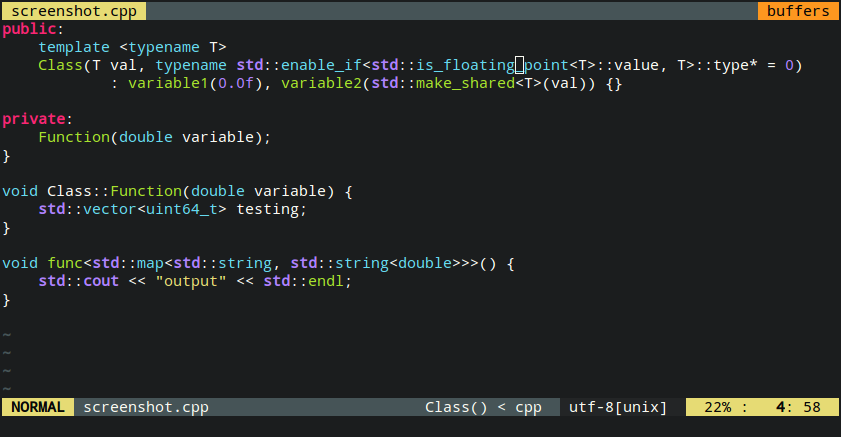This file contains additional syntax highlighting that I use for C++11/14/17 development in Vim. Compared to the standard syntax highlighting for C++ it adds highlighting of (user defined) functions and the containers and types in the standard library / boost.
Development is done at: http://github.com/octol/vim-cpp-enhanced-highlight
Highlighting of class scope is disabled by default. To enable set
let g:cpp_class_scope_highlight = 1Highlighting of member variables is disabled by default. To enable set
let g:cpp_member_variable_highlight = 1Highlighting of class names in declarations is disabled by default. To enable set
let g:cpp_class_decl_highlight = 1Highlighting of POSIX functions is disabled by default. To enable set
let g:cpp_posix_standard = 1There are two ways to highlight template functions. Either
let g:cpp_experimental_simple_template_highlight = 1which works in most cases, but can be a little slow on large files. Alternatively set
let g:cpp_experimental_template_highlight = 1which is a faster implementation but has some corner cases where it doesn't work.
Note: C++ template syntax is notoriously difficult to parse, so don't expect this feature to be perfect.
Highlighting of library concepts is enabled by
let g:cpp_concepts_highlight = 1This will highlight the keywords concept and requires as well as all named
requirements (like DefaultConstructible) in the standard library.
Highlighting of user defined functions can be disabled by
let g:cpp_no_function_highlight = 1Follow one of the sets of directions below and reload vim afterwards.
Install using vundle by adding
Plugin 'octol/vim-cpp-enhanced-highlight'to .vimrc and run :PluginInstall.
If you have pathogen installed, and you prefer to use git submodules, run
cd ~/.vim
git submodule add https://github.com/octol/vim-cpp-enhanced-highlight.git bundle/syntax/If you don't have either Vundle or Pathogen installed, copy the cpp.vim file (optionally also c.vim) to .vim/after/syntax.
git clone https://github.com/octol/vim-cpp-enhanced-highlight.git /tmp/vim-cpp-enhanced-highlight
mkdir -p ~/.vim/after/syntax/
mv /tmp/vim-cpp-enhanced-highlight/after/syntax/cpp.vim ~/.vim/after/syntax/cpp.vim
rm -rf /tmp/vim-cpp-enhanced-highlightVim tend to a have issues with flagging braces as errors, see for example vim-jp/vim-cpp#16. A workaround is to set
let c_no_curly_error=1- http://stackoverflow.com/questions/736701/class-function-names-highlighting-in-vim
- http://www.vim.org/scripts/script.php?script_id=4293
- http://www.vim.org/scripts/script.php?script_id=2224
- http://www.vim.org/scripts/script.php?script_id=1640
- http://www.vim.org/scripts/script.php?script_id=3064
Jon Haggblad jon@haeggblad.com
Last update: 19 October 2016