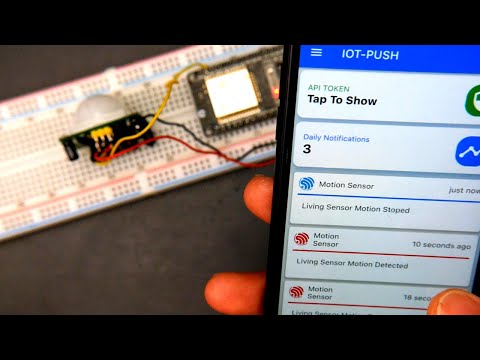Please use the same login method on Web Panel & Application or your account will freeze and you must contact me to fix it.
Email: admin@iotpush.app
Subject: Account Frozen
body: Your Email Address
This System is designed to send push notifications to your IOS and or Android Device. It also saves all your notifications to view whenever you would like. You can view your notifications from either the web panel and or your phone.
- Android APP LINK ON THE PLAYSTORE
- IOS APP LINK ON THE APP STORE
- WEB Admin Panel LINK
Everything is sent over SSL Protocol.
- Create an account through the Android_APP , IOS_APP or the WebPanel
- If you would like to receive the notifiations on your phone you must have the app installed and be logged in to your account
Admin Panel Token will be located HERE
- Example Code HERE
You will need to modify a couple lines.
char token[] = "a8d4cffa289b8979f51f02936acbed49595f26";
Static Request Is Great For Sensors that dont relay back dynamic or changing data such as a Motion Sensor or Door Sensor
// ------ Static Request -------
// Title of Notification EX: Motion Sensor
char title[] = "Motion Sensor";
// Description of Notification EX: Motion Detected In Living Room
char desc[] = "Motion Detected In Living Room";
// Color of Notification: red, purple, yellow, green, blue, pink, orange
// If no color specified it will default to red
char color[] = "pink";
// Gourping Notifications in phone notification bar
// Leave it Defualt Unless you know what you are doing
char group[] = "1";
// Send Phone Push Notification Alert
// If false it will still write the notification in the app and webapp but you will not receive notification
// If true it will notify your phone with a push notification
// "true" or "false"
/* IMPORTANT THIS MUST BE SPELLED CORRECTLY */
/* true or false */
char notify[] = "true";
// ------ END Static Request -------
You will want to call this function below when for example the motion detector has been trigered and it will send the static notification you have setup above
sendStatic();
Dynamic Request is great if you are using something like a temprature sensor where the data is changing. To call this function it's very simple and done in one line of code
// sendCustom("TITLE","INFORMATION","COLOR","SEND_ALERT_TO_PHONE");
sendCustom("Temp Sensor #1","Current Temprature -5c","blue","true");
- TITLE = 'Title Of Notification'
- INFORMATION = 'THE SENSORS DATA YOU WANT SENT TO YOU'
- COLOR = 'Colors of notification check the list below for available Colors'
- SEND_ALERT_TO_PHONE = 'If you want your phone to get the notification alert set to true else false'