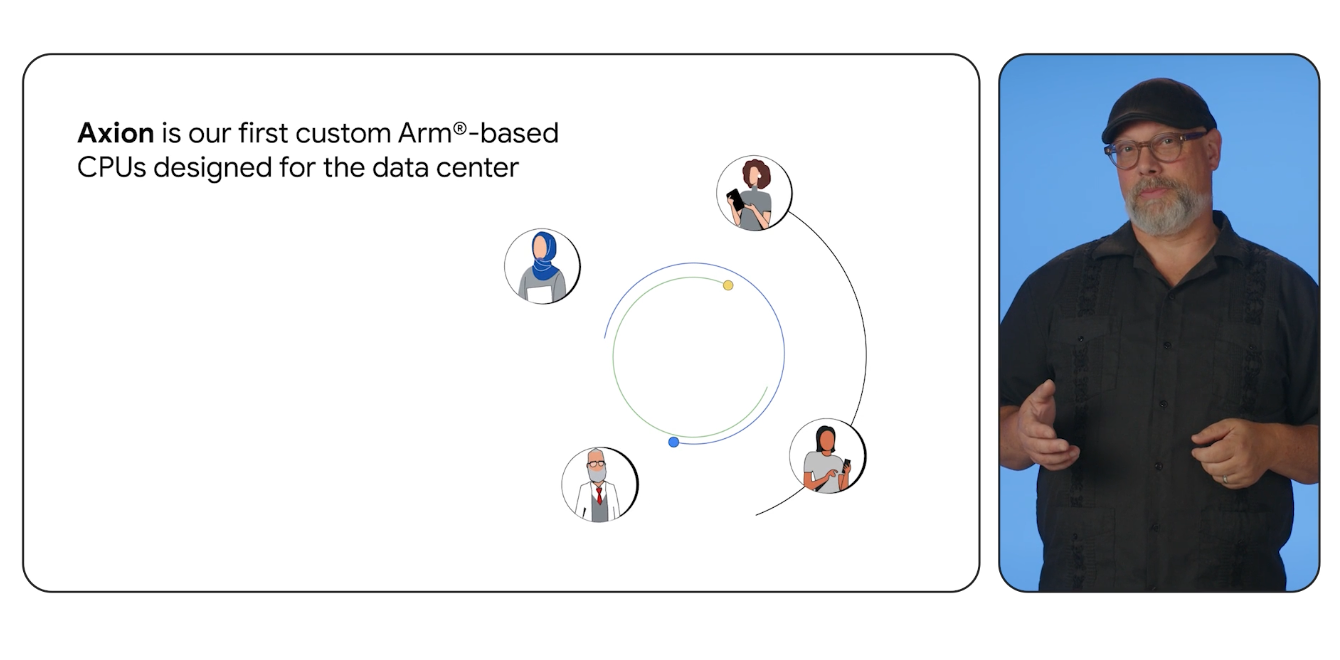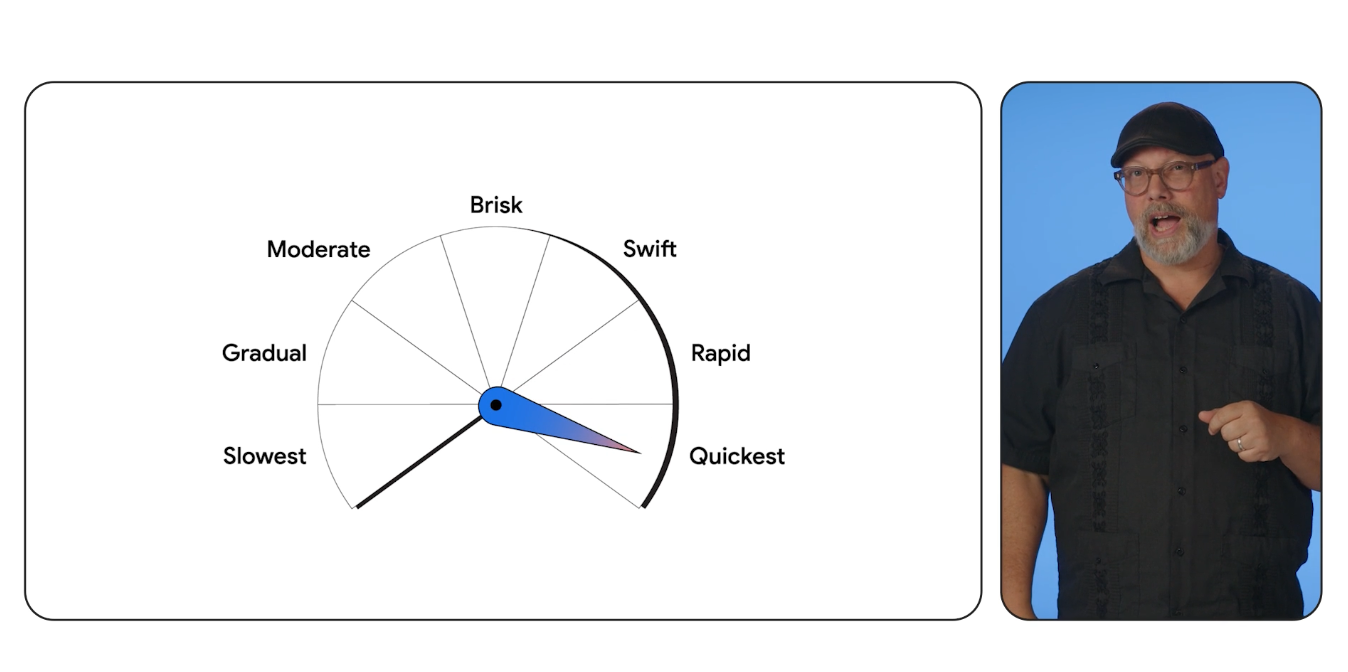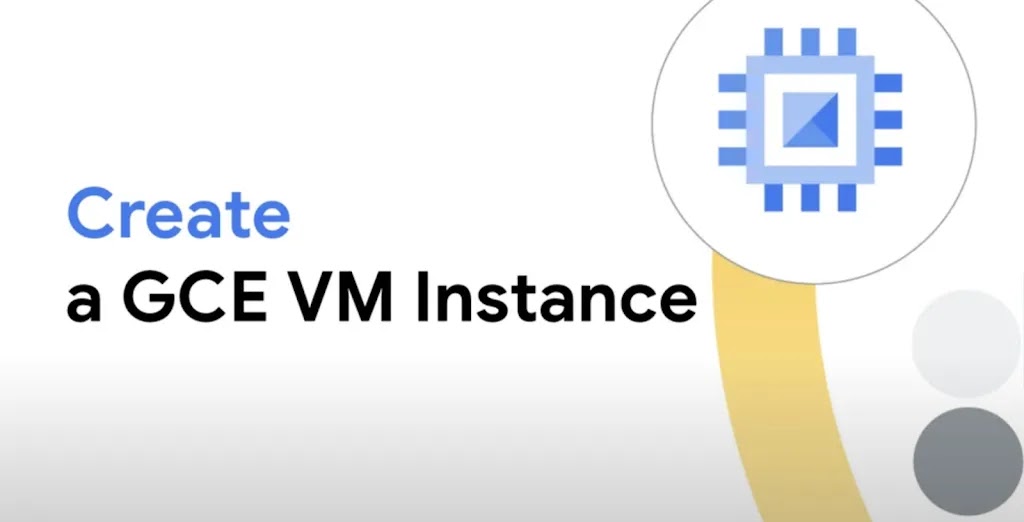Learn about Titanium, a system of purpose-built chips with multiple tiers of data center wide scale-out offloads.
Google Axion Processors
Arm-based CPUs custom-built for cloud servers
Get the best price-performance and energy efficiency for general purpose workloads on Google Cloud, plus industry-leading performance per vCPU.
Overview
Why Axion?
Axion is a family of custom Arm64-based processors for general purpose computing that deliver up to 10% better performance-per-vCPU than the latest Arm-based instances available in the Cloud. They are the latest in a long line of custom Google silicon, from Tensor Processing Units for AI, to Video Coding Units for Youtube and Tensor chips for Pixel devices. Each of these significantly improved performance and efficiency for resource-intensive applications used by businesses and consumers everywhere.
Cost efficient
Get up to 65% better price-performance than other CPUs available on Google Cloud for a range of general purpose workloads like Java and NoSQL.
Energy efficient
Google Cloud data centers are 1.5X more efficient than the industry-average. Axion reduces consumption even more, using up to 60% less energy than other CPUs on Google Cloud.
Choice and flexibility
Google has a long history of leadership in open source. Before we built Axion, we co-created open software and firmware standards that ensure Arm-based applications will run smoothly on any participating cloud, often with zero code changes needed, giving you the flexibility to build and run apps anywhere with a broad partner and open source software support.
Google Cloud customers can use Axion in Google Compute Engine, Google Kubernetes Engine, Dataproc, Cloud Batch, with more coming soon.
Built on Titanium
Underpinning every Axion instance is Titanium, a system of purpose-built microcontrollers and tiered scale-out offloads to improve your infrastructure performance, life cycle management, and security.
Instances powered by Axion
| Google Axion Processor | Workloads | Shapes |
|---|---|---|
C4A |
| Up to 72 vCPUs, 576 gb RAM, and 100 gbps networking. Configurations:
|
Learn more: Axion documentation
C4A
- Web and app servers (high traffic)
- Ad servers
- Game servers
- Data analytics
- Databases (any size)
- In-memory caches
- Media streaming and transcoding
- CPU-based AI/ML
- Network appliances
Up to 72 vCPUs, 576 gb RAM, and 100 gbps networking.
Configurations:
- Standard: 1:4 vCPU to memory
- High memory: 1:8 vCPU to memory
- High CPU: 1:2 vCPU to memory
Learn more: Axion documentation
How It Works
Learn about seven possible migration paths from x86 or other Arm-based CPUs to Axion, from Google managed services to containerized workloads, Linux-interpreted languages (Java, Python, PHP, Ruby), and more.
Learn about seven possible migration paths from x86 or other Arm-based CPUs to Axion, from Google managed services to containerized workloads, Linux-interpreted languages (Java, Python, PHP, Ruby), and more.
Common Uses
Create your first VM
Three ways to get started
- Complete a tutorial. Learn how to deploy a Linux VM, Windows Server VM, load balanced VM, Java app, custom website, LAMP stack, and much more.
- Deploy a pre-configured sample application—Jump Start Solution—in just a few clicks.
- Create a VM from scratch using the Google Cloud console, CLI, API, or Client Libraries. Use our documentation for step-by-step guidance.
Experiencing issues? Troubleshooting Arm workloads
How-tos
Three ways to get started
- Complete a tutorial. Learn how to deploy a Linux VM, Windows Server VM, load balanced VM, Java app, custom website, LAMP stack, and much more.
- Deploy a pre-configured sample application—Jump Start Solution—in just a few clicks.
- Create a VM from scratch using the Google Cloud console, CLI, API, or Client Libraries. Use our documentation for step-by-step guidance.
Experiencing issues? Troubleshooting Arm workloads
Deploy a Java application
Tutorial
Want to learn how to run Java-based applications on Axion? Most applications will run with no changes needed, but there are best practices and optimizations that can help improve your performance.
Take this Arm ‘Learning Path’ to:
- Understand Arm performance for different JDK versions
- Test common performance optimization flags
How-tos
Tutorial
Want to learn how to run Java-based applications on Axion? Most applications will run with no changes needed, but there are best practices and optimizations that can help improve your performance.
Take this Arm ‘Learning Path’ to:
- Understand Arm performance for different JDK versions
- Test common performance optimization flags
Build a multi-arch CI/CD pipeline
Tutorial
Creating a multi-architecture pipeline helps you build applications across multiple platforms with more flexibility, speed, and efficiency.
Take this Arm ‘Learning Path’ to:
- Create an Axion-based GitLab self-hosted runner
- Build a CI/CD pipeline with multi-architecture support
- Learn best practices for building multi-architecture docker images using native GitLab runners
- Build and test a multi-arch application with example code
How-tos
Tutorial
Creating a multi-architecture pipeline helps you build applications across multiple platforms with more flexibility, speed, and efficiency.
Take this Arm ‘Learning Path’ to:
- Create an Axion-based GitLab self-hosted runner
- Build a CI/CD pipeline with multi-architecture support
- Learn best practices for building multi-architecture docker images using native GitLab runners
- Build and test a multi-arch application with example code
Build a multi-arch application on GKE
Tutorial
To build a multi-arch application or migrate your existing containerized applications running on Google Kubernetes Engine (‘GKE’) to Axion, start by reading our documentation.
Need step-by-step instructions? Take this Arm ‘Learning Path’ to:
- Learn how to add Axion nodes to an existing x86-based GKE cluster, or rebuild x86-based applications to run on Axion
- Learn how to add taints and tolerations to GKE clusters to schedule application pods on architecture-specific nodes
More GKE documentation and guides
- Learn the basics of running Arm workloads on GKE, or how to create clusters and node pools with Arm nodes.
- By default, GKE schedules workloads to x86-based nodes. Learn how to deploy your workload to an Arm node.
- Learn how to configure your GKE Autopilot deployments to request nodes that are backed by Arm architecture.
How-tos
Tutorial
To build a multi-arch application or migrate your existing containerized applications running on Google Kubernetes Engine (‘GKE’) to Axion, start by reading our documentation.
Need step-by-step instructions? Take this Arm ‘Learning Path’ to:
- Learn how to add Axion nodes to an existing x86-based GKE cluster, or rebuild x86-based applications to run on Axion
- Learn how to add taints and tolerations to GKE clusters to schedule application pods on architecture-specific nodes
Additional resources
More GKE documentation and guides
- Learn the basics of running Arm workloads on GKE, or how to create clusters and node pools with Arm nodes.
- By default, GKE schedules workloads to x86-based nodes. Learn how to deploy your workload to an Arm node.
- Learn how to configure your GKE Autopilot deployments to request nodes that are backed by Arm architecture.
Pricing
| How Axion pricing works | Axion pricing varies based on your requirements for performance, storage, networking, location, and more. | |
|---|---|---|
| Services | Description | Price (USD) |
Get started free | Free | |
C4A | Pay-as-you-go Only pay for the services you use. No up-front fees. No termination charges. Pricing varies by configuration and usage. See detailed pricing in our documentation. | Starting at $0.03787 (c4a-highcpu) |
Discount: Committed use Pay less when you commit to a minimum spend in advance. | Save up to 55% | |
Discount: Spot VMs Pay less when you run fault-tolerant jobs using excess Compute Engine capacity. | Save up to 91% | |
Storage | Durable network storage devices that your virtual machine (VM) instances can access. The data on each Persistent Disk volume is distributed across several physical disks. | Starting at $0.048 Per GB per month |
The fastest persistent disk storage for Compute Engine, with configurable performance and volumes that can be dynamically resized. | Starting at $0.125 Per GB per month | |
Physically attached to the server that hosts your VM. | Starting at $0.08 Per GB per month | |
Networking | Free Inbound transfers, always. Outbound transfers, up to 200 GB per month. | |
Leverage Google's premium backbone to carry traffic to and from your external users. | Starting at $0.08 Per GB per month for outbound data transfers. Inbound transfers remain free. | |
To estimate costs based on your requirements, use our pricing calculator or request a quote.
How Axion pricing works
Axion pricing varies based on your requirements for performance, storage, networking, location, and more.
Get started free
Free
C4A
Pay-as-you-go
Only pay for the services you use. No up-front fees. No termination charges. Pricing varies by configuration and usage.
See detailed pricing in our documentation.
Starting at
$0.03787
(c4a-highcpu)
Discount: Committed use
Pay less when you commit to a minimum spend in advance.
Save up to 55%
Discount: Spot VMs
Pay less when you run fault-tolerant jobs using excess Compute Engine capacity.
Save up to 91%
Storage
Durable network storage devices that your virtual machine (VM) instances can access. The data on each Persistent Disk volume is distributed across several physical disks.
Starting at
$0.048
Per GB per month
The fastest persistent disk storage for Compute Engine, with configurable performance and volumes that can be dynamically resized.
Starting at
$0.125
Per GB per month
Physically attached to the server that hosts your VM.
Starting at
$0.08
Per GB per month
Networking
Free
Inbound transfers, always. Outbound transfers, up to 200 GB per month.
Leverage Google's premium backbone to carry traffic to and from your external users.
Starting at
$0.08
Per GB per month for outbound data transfers. Inbound transfers remain free.
To estimate costs based on your requirements, use our pricing calculator or request a quote.