While creating the jQuery plugin for DIV TEXT BOX: Create orkut style status update box, I had a requirement where in I had to call a JavaScript function whose name is specified as a string in some tag. For example, user is giving name of function in a text box and you have to call that function. Calling simple JavaScript function is easy, just call it :)
e.g. someFunction() or someOtherFunction(‘text’, 101); But what if you don’t know the name of function to be called and you know this only at runtime? Check following demo.
Demo
In above demo, click Call button. You can see an alert box with value ‘Happy New Year.!!’. Once you click the Call button, a function fnFooBar gets called. The name of the function and parameter is specified in first text box and the body of the function is in the text area. Change the function parameter or add a new function in the textarea and call it from text box and then click Call button. You can see that the function gets called although it is not parsed by the browser. Now how do we do this? Simple, we use eval() method of JavaScript to evaluate and register the javascriot elements dynamically. Thus is you have a string whose value is the function name. You can call it by eval() function as follow:var strFun = "someFunction";
var strParam = "this is the parameter";
//Create the function call from function name and parameter.
var funcCall = strFun + "('" + strParam + "');";
//Call the function
var ret = eval(funcCall);
Code language: JavaScript (javascript)eval method. Thanks @Jerome for the comment. Use window[functionName](parameters) to call any function functionName. See below example:var strFun = "someFunction";
var strParam = "this is the parameter";
//Create the function
var fn = window[strFun];
//Call the function
fn(strParam);
Code language: JavaScript (javascript)
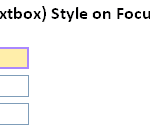

How do you send parameters that aren’t strings to the function though? Lets say you’ve got FunctionNameString and Object … how would you call FunctionNameString(Object) ?
What I found easier is:
// convert string to a function reference (if it exists)
fun = eval(strFun);
// call it
fun(param1, param2);
This worked in IE6 and FF3.5 so I guess it works in others too.
Using this method enables me to use objects as parameters.
It helped me a lot…….
Thanxs.. :)
Good info
Thank You
thx=) help me a lot ;)
You should understand that using of ‘eval’ is not good enough practice. Happily all js functions are stored in huge ‘window’ object (if you use js inside browser, of course).
So you can get direct pointer to your function by calling
window[‘here_is_your_function_name_in_string’];
Or you can even test if this function exists:
window.hasOwnProperty(‘here_is_your_function_name_in_string’);
Ok, complete sample is:
var s = “my_function”;
if (window.hasOwnProperty(s)) window[s](params);
Great!! Been looking desperately for this functionality!!!
javascript eval() function
name0,name1,name3 are javascript variables.
jline0,jline1,jline2 are javascript arrays
str=”{name : name0,data : jline0},{name : name1,data : jline1},{name : name2,data : jline2 }”;
var ff=eval(str);
document.ready(
.
.
series :[ff]
.
.
});
I can’t pass ff value in series parameter. Please anyone help me. .
eval is bad, this is the worst way of executing a function.
@Ssam – I agree with you. Using
evalis not advisable. But in the given situationevalis only option, where one would like to call a function at runtime using just a name.Correct me if I’m wrong, but this could also be a good solution, provided the only hint you’ve got on the function to execute is its name :
http://stackoverflow.com/questions/912596/how-to-turn-a-string-into-a-javascript-function-call
I tried this with success :
window[functionName](param);
screw eval !! :D
Jerome, My bad :) I must agree I din’t know about this method. Thank you so much for getting this to my attention. I’ll update the tutorial right away and add this option as preferred solution.
Also, it is not well interpreted in a “jQuery object” environnement:
This won’t work until you create the function outside the myjQueryObject class.
I was expecting fn to be executed under window object, so that context for the function will be window, but not the current object.
So, I need not a “call”, but “apply” method like in the following post:
http://odetocode.com/blogs/scott/archive/2007/07/05/function-apply-and-function-call-in-javascript.aspx
function oglop(arg)
{
———–Here I need call code behind function ———————
is it possible
}
function oglop(arg)
{
———–Here I need call code behind function ———————
is it possible
};
jquery multi combobox selected first elements in display after remove option
thank u very much ^_^
Thanks man. You are a savior!!! :)
eval is bad idea if you care security
thanks a lot it helped so much
It’s working good it helped a lot
If you’re using jQuery you can try using isFunction.
Here is an example:
very useful
Thank God Someone has finally given me the information I needed in a way that I can understand. Other forums had parts of the code but not the complete coding which was confusing. Thanks a lot mate
Nice, thx you, i was looking for this solution since long time.
Thx you very much
It works :D
It works very well :-) Thanks !
GUD Thanks
Thanks. You saved my day
nice one
Hi ,
I need to dynamically inject value with out the use of eval.
eval(“document.getElementByID(‘field_name’).checked”) = returns true if the field_name is checked else false.
I now have to replace eval with some thing which will do the same operation.
Can any one please help me !!
Thanks,
Shilpa