More Web Proxy on the site http://driver.im/
SPEC CPU2006: Changes in V1.1
Last updated: $Date: 2008-05-13 09:00:38 -0500 (Tue, 13 May 2008) $ by $Author: john $
(To check for possible updates to this document, please see http://www.spec.org/cpu2006/Docs/ )
Introduction: Who Wants V1.1?
SPEC CPU2006 V1.1 is an incremental update to SPEC CPU2006 V1.0. Results generated with V1.1 are comparable to results
from V1.0 and vice versa. V1.1 is intended to improve compatibility, stability, documentation and ease of use. Changes are
intended to be useful to several kinds of users:
For users of new platforms:
- Updates to 12 benchmarks, primarily to improve portability
For anyone who reads (or produces) a result:
For researchers and developers:
For testers of large systems:
For new users of the suite:
- Clarifications and additions to the documentation.
- Updated example config files.
For those who test many platforms:
- Fewer unexpected rebuilds
- The ability to bundle up a set of binaries and their associated config file, for easy
transportation and use on other systems.
- Many other features intended to make benchmarking easier, more productive, and less error-prone, as summarized in the
table of contents. Depending on the level of detail at which you count, there are approximately 60 new, updated, or
newly-documented user-visible features in V1.1.
If you have already used SPEC CPU2006 V1.0 and already have configuration
files, it is recommended that you read through this document, so as to avoid surprises during use of V1.1 Among
the changes that you are likely to be affected by are the change to build directory locations, the
reporting of parallel flags, the automatic setting of test date, and
the addition of debug logs. If you still have USER numbers, it's time to stop
now.
Contents
(This table of contents proceeds in rough order of time for a user of the suite: you acquire a
platform, ensure that you are familiar with the rules, build the benchmarks, run them, generate reports, and occasionally use
utilities and other features.)
New systems supported
Systems no longer supported
Benchmark source code changes
400.perlbench
403.gcc
435.gromacs
445.gobmk
447.dealII
450.soplex
453.povray
462.libquantum
464.h264ref
471.omnetpp
481.wrf
483.xalancbmk
Run Rules
1.6 estimates
2.1.1 identifiers
3.1.2 system state
3.2.5 parallel setup
4.2.3 automatic parallelization
4.2.6 user-built systems
4.3.2 speed conversion
4.6 required disclosures
Building Benchmarks
1. Build directories separated
2. Bundle up binaries and config file
3. Parallel builds on Windows too
4. Unexpected rebuilds reduced
Running the Suite
1. Parallel setup
2. Per-benchmark basepeak and copies - behavior change
3. Per-benchmark bind
4. PreENV allows setting of environment variables
5. Runtime monitoring
6. $SPECUSERNUM no longer recognized
Reports
1. Auto Parallel - changes to handle common cases
2. CSV updated
3. Flag reporting - multiple files supported, flag order
preserved, report readability
4. Graphs cleaned up
5. Links and attachments
6. Report names have changed
7. Seconds are reported with more digits
8. Submission check automatically included with rawformat
9. Test date automatically set
Utilities
1. Convert to Development
2. Dump alternative source
3. Index
4. Make alternative source
5. ogo top takes you to $GO
6. port_progress
7. specrxp
8. Speed metric from rate run
Other New and Changed Tools Features
1. Benchmark lists and sets can be referenced
2. Debug logs
3. Keeping temporaries
4. Submit lines continued
5. Submit notes
6. Trailing spaces in config files
Documentation
Updated Feature Index
New systems supported
With this release of SPEC CPU2006, new support is added for:
- HP-UX 11iv1 on PA-RISC systems
- MacOS X 10.1 on PowerPC systems
Systems no longer supported
With this release of SPEC CPU2006, support is removed for:
- RHAS 3r2 to RHAS 4r3 on Itanium systems
- Linux on PowerPC-based systems with GLIBC 2.2.1-2.2.4
Changes to benchmarks
The following benchmark changes were made in V1.1:
400.perlbench
- Added new portability flag -DSPEC_CPU_NEED_POSIX_IDS to include the POSIX symbols
uid_t, gid_t, and mode_t on
Windows. Note that this flag is the default for some Windows compilers.
- Compiling 400.perlbench on Solaris with gcc, or gcc-compatible compilers, used to fail with messages such
as
perlio.c:2872: error: 'FILE' has no member named '_file'
because of a change in the Solaris FILE structure. This problem has been fixed by removing the outdated code.
Under V1.0 of SPEC CPU2006, if you compiled 400.perlbench with gcc on ia64/Linux, the benchmark would sometimes
abort abnormally with an unaligned access error, due to a jmpbuf on some Linux systems whose alignment violated the
ABI. You can now optionally set SPEC_CPU_IA64_GCC_ALIGNMENT to force jmpenv (in scope.h)
to be better aligned.
403.gcc
- Removed '#line' directives from c-parse.c
- Several code segments which were protected by
#if !defined(SPEC_CPU2006)
should have said SPEC_CPU, and were fixed. The effect of the change is to increase the degree to which
both gcc and non-gcc compilers are presented with the same souce code when compiling 403.gcc.
435.gromacs
- Internal system calls which set the OS scheduling priority were disabled. The effect of this change is minimal,
because when it is run from the SPEC harness, the GROMACS line option '-nice 0' is included, which also disables these
system calls. For V1.0, a user studying 435.gromacs outside the runspec harness might have encountered inconsistent
measurements if '-nice 0' was not used.
- Replaced a GPL version of the C99 math function "erfc" with a public domain version.
- Added new portability flag '-DSPEC_CPU_HAVE_ERF' to have the benchmark use a system's
"erfc" library function instead of the version included with the benchmark. This flag is the default on some
platforms.
445.gobmk
- Rename _getopt_internal to getopt_internal to avoid
possible name clash (user functions are not supposed to start with underscore).
- Added explicit inclusion of cstring header file.
447.dealII
- Added explicit inclusion of cstring header file in vector.templates.h
- Added some missing prototypes in quadrature.h and tria.h
450.soplex
- In V1.0, some output was written to stderr. That output is now written to regular files. SPEC's validation has
been adjusted to validate the new output.
453.povray
- In V1.0, approximately 25,000 lines of output were duplicated to both the log file and to standard error. The
duplicate output has been elimated from stderr.
462.libquantum
- In config.h, there is a list of platforms that have <complex.h> included. Additional platforms can now be
accomodated by setting -DSPEC_CPU_NEED_COMPLEX_H.
464.h264ref
Some compilers object to having TRUE and FALSE used in this enum in parsetcommon.h:
typedef enum {
FALSE,
TRUE
} Boolean;
which implicitly redefines FALSE to 0 and TRUE to 1. Although these are the same values they
already had, some compilers object to the redefinition. A simple solution is to undefine these just before the enum,
which can be done by setting the new flag -DSPEC_CPU_REDEF_TRUE_FALSE.
471.omnetpp
- Renamed random.h to avoid clashes with system headers.
481.wrf
- Added new portability flag -DSPEC_CPU_NEED_IO_H to include the header file io.h on Windows. Previously, io.h was only included if _MSC_VER was defined by the compiler.
Fixed a Fortran 90 standards violation where two associated dummy arguments were defined during the execution of a
subprogram. Note that this update used the same fix as WRF version 2.2. (481.wrf is based on WRF version 2.1).
In a bit more detail: There is a subroutine in module_bl_ysu.F90 that is called in
violation of the Fortran standard about variable overlapping. The routine tridin has three
variables (cu,r1,r2) that are passed in the same parameters as (au,a1,a2) in both calls. The new code has fixed this problem by making copies of the read-only
versions of the duplicated parameters before the call.
483.xalancbmk
- Added explicit inclusion of cstring header file.
- Multiple portability changes for use with the PGI C++ compiler on Windows.
- Added multiple portability changes for use with the ParallelNavi compiler on Solaris. To use, you'll need to set
-DSPEC_CPU_PARANAVI
Run Rules Changes
- Explain a philosophy of estimates in rule 1.6, and
clarify marking of estimates in rule 4.8.
- Tweak rule 2.1.1 to clarify that the rule is
discussing "benchmark" source code.
- Clarify documentation of system state and tuning, in rules 3.1.2, 4.2.3 (paragraphs b and g),
and 4.2.4 (paragraphs f, g).
- Add rule 3.2.5 for parallel setup and
parallel test
- Expand rule 4.2.3 on automatic parallelization and
reporting thereof.
- Add new rule 4.2.6 regarding disclosure of
configurations for user-built systems.
- In rule 4.3.2 allow conversions in both directions
between SPECspeed metrics and 1 copy SPECrate metrics.
- In rule 4.6 note that a required disclosure is
considered public information.
Building Benchmarks
Build directories separated: Benchmarks are now built in directories named benchspec/CPU2006/nnn.benchmark/build/build... (or, on Windows, benchspec\CPU2006\nnn.benchmark\build\build...), rather than under the benchmark's run subdirectory. The change is intended to make it easier to copy, backup, or delete build and run
directories separately from each other. (It may also make problem diagnosis easier in some situations, since your habit of
removing all the run directories will no longer destroy essential evidence 10 minutes before the compiler developer says
"Wait - what exactly happened at build time?").
If you prefer the V1.0 behavior, you can revert to it by setting build_in_build_dir to 0.
You can now bundle up a set of binaries and
their associated config file, for easy transportation and use on other systems.
WARNING: Although the features to create
and use bundles are intended to make it easier to run SPEC CPU2006, the tester remains responsible for
compliance with the run rules. And, of course, both the creators and the users of bundles are responsible for compliance with any
applicable software licenses.
Parallel builds on Windows too: Users of Microsoft Windows systems can now use
multiple processors to do parallel builds, by setting makeflags, for example:
makeflags = -j N
This feature has worked with SPEC CPU testing on Unix for many years; what's new in CPU2006 V1.1 is the
ability to use it on Windows.
Note that requesting a parallel build with makeflags = -j N
causes multiple processors to be used at build time. It has no effect on whether multiple processors are used at run
time, and so does not affect how you report on parallelism.
- Unexpected rebuilds reduced: In V1.0, the tools were much more likely to trigger automatic rebuilds of the benchmark binaries than they are in V1.1,
because unrecognized options (e.g. a mis-spelled CXXOPTIMZIE, or a user-defined option such as MY_OPTS) would be passed to specmake, and the tools had no way to know what
specmake did with such options. Now, the tools record only what is actually used by specmake, plus the options that are sent to the shell (e.g. via fdo_pre0). With
this more careful recording, config file changes do not trigger rebuilds unless they actually affect the generated binary.
Running Benchmarks
Parallel Setup: For reportable runs, substantial time may be required during the setup phase, as
the tools write run directories for every copy, and validate that benchmark binaries get the correct answers for the (non-timed)
test/train workloads. SPEC CPU2006 V1.1 provides several new features to allow these operations to complete more quickly by
optionally doing more operations in parallel: parallel_setup, parallel_test, parallel_setup_type, parallel_setup_prefork, bench_post_setup, and post_setup.
During testing of V1.1, a very large server (with over 600 hw_threads) was observed to complete the binary validation
phase about 8x faster using parallel_test, and the ref directory setup phase more than 2x faster with parallel_setup. The
net time saved on this very large server was more than 10 hours.
Your mileage may vary:
- The effects of these options are much less pronounced on small servers.
- The effects are strongly affected by your disk setup.
- Asking your disk system to do more than it can handle may make your setup phase slower, not faster. For example, asking
a disk with a single actuator arm to do parallel setup of 30 copies may cause the disk to spend most of its time seeking.
When considering your disk layout options, bear in mind that the run rules require use of a single file system.
Note that these setup features (parallel_setup, parallel_test, parallel_setup_type, and parallel_setup_prefork) control parallelism during the preparation phase for running the
benchmarks, not the actual runs. Therefore, they have no effect on the setting
of the report field
Auto Parallel: Yes/No
... discussed below
Per-benchmark basepeak and copies - behavior change: If you select basepeak=1 for an individual benchmark, the number of copies in peak will be forced to be the same as in base. Note that in SPEC CPU2006 V1.0, you could
set basepeak for a benchmark, and still change the number of copies in peak; this was deemed to be an error. If you want to run
the same tuning in both base and peak, while changing the number of copies, you will need to build two binaries with the same
compiler switches.
Per-benchmark bind: The bind list can now differ on a
per-benchmark basis in peak. Allowing this difference was viewed as a convenience, since the run rules already allow the submit command to differ on a per-benchmark basis in peak.
The PreENV config file option allows setting of environment
variables prior to the exectuion of runspec.
Run-time monitoring: The monitor hooks have been a
little-known feature of the SPEC CPU toolset for many years. They were first described in the ACM SIGARCH article SPEC CPU2006 Benchmark
Tools and are now further described in monitors.html. The monitor hooks allow
advanced users to instrument the suite in a variety of ways. SPEC can provide only limited support for their use; if your monitors break files or processes that the suite expects to find, you
should be prepared to do significant diagnostic work on your own.
$SPECUSERNUM no longer recognized: The field $SPECUSERNUM was deprecated
in V1.0 of SPEC CPU2006, in favor of $SPECOPYNUM. $SPECUSERNUM is no longer recognized in V1.1. No error message is printed. If you still have user numbers
lurking in your config file, make them into copy numbers, please.
Reporting
-
Auto Parallel - changes to handle common cases: If benchmarks are
automatically optimized to use multiple threads, cores, and/or chips at run time, the tester needs to indicate this in the
report as
Auto Parallel: Yes
For V1.0, it was sometimes difficult to ensure that reports were accurate, in part because there can be
multiple sources of run-time parallelism (as described in the run rules).
With SPEC CPU2006 V1.1, the V1.0 method of filling out the above field, sw_auto_parallel, has been retired, and three new features have been introduced to better
reflect these sources of parallelism.
- When writing a flags file, the parallel flag attribute should be
set for compiler flags that cause binaries to be multi-threaded. Then, when binaries that use those flags are run, the report
type will be listed as "Auto Parallel: Yes".
- The config file field sw_parallel_other should be set when there
are other (non-compiler) sources of parallelism.
- A rawfile-only field, sw_parallel_defeat, can be used to
indicate that, despite any other settings, a tested system has been forced to run in a single-threaded mode (for example, by
removing all but one processor).
The intent is that the most common case will be handled automatically:
- Commonly, the SPEC tools will use (i) to automatically determine whether the run is parallel.
For this case, (ii) and (iii) will not be needed.
- If your source of parallelism is not visible to the SPEC toolset, you can set (ii).
- Rarely, you can take a software stack which appears to be parallel, but explain
with (iii) why it was not.
Overall, the setting of the Auto Parallel field in reports can be thought of as if it were derived
from this logic:
(i | ii) & (¬ iii)
... or for the benefit of those readers who think in FORTRAN, it is as if the derivation were:
( I .OR. II ) .AND. ( .NOT. III)
CSV format updated - If you populate spreadsheets from your runs, you probably shouldn't be doing
cut/paste of text files; you'll get more accurate data by using --output_format csv. The V1.1
CSV output now has a format that includes much more of the information in the other reports. All runs times are now
included, and the selected run times are listed separately. The flags used are also included. Although details of the new
features are not shown in the documentation, you should explore them, by taking the new CSV out for a test drive. It is
hoped that you will find the V1.1 format more complete and more useful.
Flag reporting - multiple files supported, flag order preserved, report readability There
are several changes to reporting on compiler flags:
You can now format a single result using multiple flags files. This feature is intended to make it easier for
multiple results to share what should be shared, while separating what should be separated. Common elements (such as a
certain version of a compiler) can be placed into one flags file, while the elements that differ from one system to another
(such as platform notes) can be maintained separately. Suggestions on use of this feature can be found in flag-description.html.
The flag reporter now does a better job of reporting flags in the same order in which they appeared on the command
line.
Flag reporting has been re-organized in an attempt to improve readability:
- Within the Optimization Flags section, the report no longer prints phrases such as "Fortran benchmarks (except as
noted below):" because readers may not remember which benchmarks are in Fortran. Instead, all the Fortran benchmarks
are enumerated, and if some use the same flags as others, that fact is noted in line, rather than at the top of the
list.
- Within the Portability Flags section, benchmarks appear in order by number, rather than ordered by language.
- When the reporter detects that base and peak are sufficiently different from each other (e.g. different compilers,
or different portability options) the flags report is ordered to put all the base information first, then all the peak
information - for example:
Base Compiler Invocation
Base Portability Flags
Base Optimization
Peak Compiler Invocation
Peak Portability Flags
Peak Optimization
Graphs cleaned up:
V1.0 format:
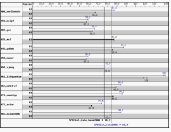 |
V1.1 format:
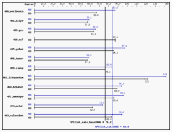 |
Graphs have been changed to reduce the amount of shading, and to reduce
painting of other pixels that were not essential to the data being presented (with a tip of the hat to Professor Tufte's
notion of reducing "chartjunk", or apologies, depending on the reader's opinion of the change). |
Links and attachments can now be added to reports.
Report names have changed:
In CPU2006 V1.0, final reports had names of the form
<suite>.<nnn>.<type>
for example,
CINT2006.003.ps,
CINT2006.003.txt,
CFP2006.022.pdf,
and so forth. The form of the file names has changed to now be
<suite>.<nnn>.<workload>.<type>
for example,
CINT2006.003.ref.ps,
CINT2006.003.ref.txt,
CFP2006.022.ref.pdf.
There are two reasons for this change:
- For CPU2006, all "reportable" runs use a workload named "ref", but this is not necessarily true for other benchmarks that
use the same toolset. Designating the workload in the file name reduces possible ambiguity.
- If you select the test or train workloads (with the --size switch), output
files for V1.0 were already tagged with the workload designator; this change causes ref to match the other two.
Note: For V1.0, a reportable run would generate three
.rsf files:
CPU2006.nnn.test.rsf,
CPU2006.nnn.train.rsf, and
CPU2006.nnn.rsf. For V1.1, for a reportable run, you will see only
CPU2006.nnn.ref.rsf. You won't see
CPU2006.nnn.test.rsf or
CPU2006.nnn.train.rsf unless you say
--size test or
--size train in your runspec command.
Seconds are reported with more digits:
Background: For certain values, the SPEC tools print 3 significant digits. This is intentional.
For example, if one system has a SPECint_rate2006 performance of 1234.456 and another has a SPECint_rate2006 performance
of 1229.987, it is arguable that the performance of these systems is not materially different. Given the reality of
run-to-run variation (which is, sometimes, on the order of 1%), it makes sense to report both systems' SPECint_rate2006
as 1230.
Although there is agreement that it is acceptable to round SPEC's computed metrics to 3 significant digits, it
has been noted that the argument is weaker for rounding of original observations. In particular, if we wish to
acknowledge the reality of run to run variation, then it seems reasonable to report a time of 1234.456 seconds using an
integral number of seconds (1234), rather than rounding to the three significant digits, which in this case would be
rounding to the nearest 10 seconds (1230).
Change made: Ever since the release of V1.0 of SPEC CPU2006, results posted on SPEC's web site (such as the
HTML, PDF, and text formats) have used 3 significant digits for computed metrics, and seconds larger than 1000 have been
reported as an integral number of seconds. As of V1.1, reports produced on your own test systems now behave the same
way.
The Submission Check report is now automatically included in the output_format list when using rawformat. This change was made because the typical use of rawformat is to create final (submission quality) reports. Even if you don't plan to submit your result to
SPEC, the checks that are done by Submission Check can help you to create reports that are more complete and more
readable.
The test_date is now automatically set from the system
clock, and you should not set it yourself.
New Utilities Features
Convert to Development: In order to assist with compliance with the run rules (so that results are
meaningful and comparable), the SPEC CPU tools perform various checks to ensure that benchmark code, workloads, and tools
match the original distribution. Sometimes, though, researchers or developers may want to work in an environment without
these checks, for example, when modifying code to add performance instrumentation.
Prior to V1.1, doing so typically required that you abandon the tools.
With V1.1, you now have another choice: you can continue using the SPEC supplied toolset in a development sandbox, via the convert_to_development utility.
- Dump alternative source: dumpsrcalt is a utility
which shows you the content of src.alts
- The index utility remains UNSUPPORTED, but is now documented for
the first time
- Make alternative source: makesrcalt is a utility
which is used to create packages with newly developed alternative sources. This utility is ehanced in, and is documented for the
first time in, V1.1.
- ogo top: If you type ogo without any parameters, or if you
type ogo top, the command sets your current directory to $GO instead of to
$SPEC.
- The port_progress utility is documented now.
- The specrxp utility validates flags files. It is called
automatically, or you can call it directly if you wish.
- SPECspeed metrics from SPECrate test: Using rawformat, you can now convert a 1-copy SPECrate result to a SPECspeed result.
Other New and Changed Tools Features
- Benchmark lists and sets: Two formerly undocumented features are now documented: your config file can
reference benchmark lists and sets. Set references use the various "bset" files that are found $SPEC/benchspec/CPU2006 or %SPEC%\benchspec\CPU2006. If you are a user who
already has noticed this feature, please note that the definitions of the bsets have changed, and the number of bsets has been
reduced.
- Debug logs: Failed runs now leave behind additional detail,
in files such as CPU2006.001.log.debug. Temporary files are also left behind after a failed run. If
you are managing disk space on a tight budget, you'll need to adjust your
cleaning methods.
Keeping temporaries: If you are having trouble debugging your test setup (for example, if your new submit command or parallel_test option is failing), you may want to try the new keeptmp feature. When this option is set, the above-mentioned debug log is kept, along with the
various temporary files that it mentions.
If you leave keeptmp at its default setting, temporary files will be automatically deleted after a successful run. If you are
managing disk space on a tight budget, and keeping temporaries, you'll almost certainly need to adjust your cleaning methods.
submit lines continued: It is now possible to
append a numeral to submit lines, to continue your submit commands over several lines. This feature is intended to improve the
readability of your config file when using the submit feature.
Submit notes: The tools will now
automatically insert a section with notes on your submit command for runs that use submit. You can customize the
section.
Trailing spaces are now stripped in config files, unless preceded by a backslash, as described
in the section on whitespace.
Documentation Updates
Documentation has been added for the new features mentioned in this document. Most of the changes are linked from the
descriptions above. A few items might not be immediately obvious from the above links, and are called out here:
| config.html |
- A new chapter About Alternate Sources
was added.
- A new section on automatic rebuilds suggests a way to
test whether proposed changes would force a rebuild (without actually doing the build).
- More examples are provided for how to specify a bind list, including use
of a here document.
- Explain that you are allowed to change the feedback options, and
show how to find out the default options. Provide a couple of examples of
fdo modification.
- The discussion of free form notes for readers has been
substantially expanded.
- The documentation now tells you what happens with macros that
aren't defined if you try to use them.
- All options that affect runspec are described together. In V1.0,
there were two tables, one for the options that could be mentioned either on the command line or in the config file, and a
separate table for options that can only be mentioned in a config file.
- A sidebar about quoting was added, to try to help reduce
confusion when you are trying to ensure that variables are interpreted by the correct software.
- The documentation of log files now suggests some useful search
strings that can help you as you try to find your way through a log.
- The documentation of submit was rewritten and expanded.
|
| flag-description.html |
- Flag file types have been
clarified, using an example that points to the three files for result #00001, as posted at www.spec.org.
- A complete example is provided to show how you can edit a flags file and use rawformat to incorporate it.
- A "Recommended Practices" section has been added.
- The discussions of replacement of example text -
both <example> and <ex_replacement> - has been
considerably expanded to explain the difference between the two, and examples of their use are shown.
|
| runspec.html |
- The description of directory sharing via output_root now starts with a simple summary of the steps.
- More details are given about --review.
- The documentation now describes the run order for reportable
runs.
- The output format subcheck is explained.
- The description of --update now explains that additional items might
be updated, not just your flags files.
|
Updated Feature Index
These user-visible features are new, updated, or newly documented for SPEC CPU2006 V1.1:
- attachments to results
- basepeak, effect on copies
- bench_post_setup
- bind, per-benchmark
- build_in_build_dir
- build_post_bench
- build_pre_bench
- convert_to_development
- CSV format
- debug logs
- dumpsrcalt
- flags files, multiple
- graphs, format thereof
- index utility
- keeptmp
- links in results
- lists of benchmarks
- makeflags, on Windows
- makesrcalt
- make_bundle
- monitor_post
- monitor_post_bench
- monitor_pre
- monitor_pre_bench
- monitor_specrun_wrapper
- monitor_wrapper
- ogo top, destination of
- parallel flag attribute
- parallel_setup
- parallel_setup_prefork
|
- parallel_setup_type
- parallel_test
- port_progress
- post_setup
- preenv
- rebuilds, reduced
- reports, names of
- search strings in logfiles
- seconds, reporting thereof
- sets of benchmarks
- specrxp
- SPECUSERNUM, removed feature
- SPEC_CPU_HAVE_ERF (435.gromacs)
- SPEC_CPU_IA64_GCC_ALIGNMENT (400.perlbench)
- SPEC_CPU_NEED_COMPLEX_H (462.libquantum)
- SPEC_CPU_NEED_IO_H (481.wrf)
- SPEC_CPU_NEED_POSIX_IDS (400.perlbench)
- SPEC_CPU_PARANAVI (483.xalancbmk)
- SPEC_CPU_REDEF_TRUE_FALSE. (464.h264ref)
- SPECspeed, rawformat from SPECrate
- Submission Check, included with rawformat
- submit notes
- submit, continuation of
- sw_auto_parallel, removed feature
- sw_parallel_defeat
- sw_parallel_other
- test_date
- trailing spaces, stripped
- unpack_bundle
- use_bundle
|
Copyright 2008-2011 Standard Performance Evaluation Corporation
All Rights Reserved