The WAV Trigger is a unique high-fidelity polyphonic audio player with surprising capabilities. Supporting up to 2048 uncompressed 16-bit, 44.1kHz wav files – the same quality as an audio CD – the WAV Trigger can play and mix up to 14 stereo tracks simultaneously and independently, with very low latency. Tracks can be controlled via 16 programmable trigger inputs, or by using a native serial control protocol or even MIDI.
Trigger inputs can be connected directly to switches and buttons, or to digital outputs from sensors or another microcontroller. Alternate functions can be specified using a free cross-platform GUI application, and allow triggers to play sequential or random tracks, pause and resume groups of tracks and even control volume. An Arduino library allows for complex serial control like real-time mixing, starting multiple tracks in sample-sync and smooth cross-fading between tracks.
On-board sample rate conversion allows for smoothly changing playback speed/pitch from 0.5x to 2x. in real-time.
MIDI allows you to use the WAV Trigger as a polyphonic sampling synthesizer to play your own sounds from any MIDI keyboard controller. MIDI Channels and Note numbers are mapped to track numbers, and MIDI Controllers adjust volume as well as attack and release times. MIDI Program Change is supported to switch between up to 16 banks of 128 sounds. The WAV Trigger audio engine even implements, pitch bending, voice stealing (oldest playing voices are used for new MIDI Notes when all 14 voices are being used), note attack (fade-in), note release (fade-out) and latency averages 8 ms.
The WAV Trigger supports both SDSC (up to 2GB) and SDHC (up to 32GB) type microSD cards.
Check the link in the documents below to keep up with the latest Firmware updates!
Note: This product is a collaboration with Robertsonics. A portion of each sales goes back to them for product support and continued development.
- Supports up to 2048 uncompressed 16-bit stereo WAV files at 44.1kHz – CD quality
- Polyphonic! Play and mix up to 14 stereo tracks independently and simultaneously
- Sample-accurate starting and playback of up to 14 parallel stereo tracks
- Trigger-to-sound delay: 8 msecs typ, 12 msecs max
- MIDI control: Velocity-sensitive triggering of up to16 banks of 128 tracks
- Real-time playback rate control and MIDI Pitch Bend
- Pause and resume individual or groups of tracks. Multiple random trigger ranges
- True line-level stereo output: 2.1V RMS ground centered, 100dB SNR
- On-board mono audio amplifier and speaker connector: 2W into 4 Ohms, 1.25W into 8 Ohms
- 16 trigger inputs are individually adjustable for contact closure, 3.3V or 5.0V control
- Trigger inputs can be individually inverted, and/or set to be edge, latched or level sensitive
- Volumes adjustable from +10dB to -70dB in 0.5dB increments
- Firmware volume fades (attacks & decays) and cross-fades
- A dedicated “Play” status digital output pin
- 3.3V and 5.0V output pins
- Extensive serial control. Arduino library available. Pin compatible with SparkFun FTDI Basic
WAV Trigger Product Help and Resources
WAV Trigger Hookup Guide V11
May 30, 2014
An introduction to being able to trigger music and sound effects based on buttons, sensors, or switches using the WAV Trigger board.
Graphical overview of the WAV Trigger board
There is a picture that shows the various parts of the WAV Trigger and the pinout for the pads on the board here
Set of testing tracks for the WAV trigger.
You can test out your WAV trigger with our known good files, they're available by request here: WAV Trigger test WAV files
Trigger options
This information along with a ton of other great information on the WAV Trigger can be found in the WAV Trigger Users Guide on the Robertsonics website
Trigger options are set by first selecting the trigger number in the WT-InitMaker app. If there’s already an entry for that trigger in the Init file, the options will indicate the current values for that entry. If there is no entry for that trigger, the options will reset to default. Using the “Save” or “Update” buttons will create or update an entry in the Init file for that trigger. Once saved, trigger settings may be transferred to the WAV Trigger over the serial port (if it is connected) using the “Test” button. This allows you to easily test the effect of changing options without having to deal with writing the init file, transferring the microSD card and power cycling the WAV Trigger.
Not all trigger functions support all options. For example, the Next, Previous and Random functions are inherently edge triggered type functions, so the “Type” field defaults to “Edge” and is disabled for these functions.
Hardware Interface: The “Contact Closure” option enables an internal pull-up for the trigger input so that with nothing connected, the trigger input is “high”. When combined with the non-inverted (default) option, a contact closure (button or switch) to ground will pull the trigger input low and activate the trigger. The “Active – 3.3V/5V” options disables the internal pull-up for the trigger, requiring either an external 3.3V or 5.0V signal to bring the input “high”. This allows the trigger to be driven with the digital output of another micro controller. The invert option will control whether the trigger will be activated on a low or high signal level.
Please note that you should never select “Active – 3.3V/5V” option without having an active signal connected to the trigger. With nothing connected, the trigger input is floating and will produce false and random triggers. Similarly, you should never apply 5V to a trigger without first setting it to “Active – 3.3V/5V”.
Type: This option affects only certain trigger functions. For the “Normal” trigger function, “Edge Triggered” starts the track when the trigger first goes active, and the track continues to play until stopped by some other event. “Level Triggered” starts the track when the trigger goes active, but the track plays only as long as the trigger remains active. When combined with the “Stop” function, “Level Triggered” will prevent one or more tracks from starting as long as it remains active, creating an “inhibit” function. Beginning with firmware v1.20, “Latched” will activate on a transition but remain active as if it was level type. Another trigger is required to stop any action that is started by a “Latched” type trigger.
Function: This option selects the function that the trigger will perform. Some of the functions require that a range of tracks be specified, and the values in the range can be from 1 to 999. The high value must be equal to or greater than the low value.
“Normal”, the default function, directs the WAV Trigger to play the corresponding track number. The track range is not used. Combining with the “Level Triggered” type option will make the trigger act like a MIDI Note On, causing the track to play only as long as the trigger remains active.
“Next” plays the next track in the specified range, starting with the low track and wrapping back to that track after playing the high track in the range.
“Previous” plays the previous track in the specified range, starting with the highest track and wrapping back to that track after playing the lowest track in the range.
“Random” plays a random track from the specified range. The only rule imposed is that it will not play the same track twice in a row.
“Pause” will pause all the tracks in the specified range. These tracks will remain paused until they are resumed or restarted. Combining with the “Level Triggered” type option creates a momentary Pause feature; the specified tracks will resume when the trigger is released.
“Resume” will resume all the tracks in the specified range, provided that they are still “paused”.
“Stop” will stop all the tracks in the specified range. Combining with the “Level Triggered” type option will create a “Stop and Inhibit” function, preventing all the tracks in the range from restarting as long as the trigger remains active. (Triggers that would have otherwise started an “inhibited” track are ignored, not queued.)
“Volume Up” or Volume Dn” will re-purpose the trigger to be a volume control. Each activation of the trigger will increase or decrease the output stage volume of the WAV Trigger by 1dB.
“MIDI Bank Up” or MIDI Bank Dn” will re-purpose the trigger to increment or decrement the MIDI Bank number. Each MIDI Bank maps MIDI note numbers 1 through 128 to the next bank of 128 track numbers.
“Trigger Bank Up” or Trigger Bank Dn” will re-purpose the trigger to increment or decrement the Trigger Bank number. Each Trigger Bank maps the normal function triggers to the next bank of 16 track numbers.
Invert: This check box will invert the logic of the trigger. The default is active low. Checking this option makes the trigger active high.
Re-Triggers: This option enables certain trigger functions to work again immediately while the track(s) that they may have previously started is (are) still playing. For example, with the “Normal” trigger function, enabling this option allows the trigger restart the corresponding track even if it has not finished playing, while disabling this option prevents the trigger from working until the track has finished playing (or is stopped by some other event.) Similarly, for the “Next”, “Previous” and “Random” functions, disabling this option prevents the trigger from working until whatever track was previously started from this trigger is finished.
Re-Triggers is enabled by default.
Polyphonic: This option specifies that the track played by the trigger function (for those functions that play tracks) should be mixed with any track(s) currently playing. When this option is disabled, activating the trigger will stop any and all tracks that are currently playing before the new track is started.
Loop: This option, when enabled, will cause the track to loop continuously regardless of the state of any trigger which may have started it. Please note that the WAV Trigger does not implement truly seamless looping – there will always be a small “gap” of silence at the loop point.
Lock: Beginning with firmware v1.30, this option allows you to specify that the track will not be subject to the WAV Trigger’s voice stealing algorithm. This allows you, for example, to use a trigger to start a backing track, and play MIDI notes on top of it without risk of the backing track being stopped because you played too many notes for the available number of voices.
A breif explaination of trigger options.
Edge - Any press of the trigger starts track and it plays all the way through
Options available - Invert, Re-triggers, Polyphonic, loop
Level - Any press of the trigger starts track. Only plays as long as the trigger is active
Options available - Invert, Polyphonic
Latch - Any press of the trigger starts track, Plays in a loop. Only a stop trigger can stop this.
Options available - Invert, Re-triggers, Polyphonic
Core Skill: Soldering
This skill defines how difficult the soldering is on a particular product. It might be a couple simple solder joints, or require special reflow tools.
Skill Level: Rookie - The number of pins increases, and you will have to determine polarity of components and some of the components might be a bit trickier or close together. You might need solder wick or flux.
See all skill levels
Core Skill: Programming
If a board needs code or communicates somehow, you're going to need to know how to program or interface with it. The programming skill is all about communication and code.
Skill Level: Rookie - You will need a better fundamental understand of what code is, and how it works. You will be using beginner-level software and development tools like Arduino. You will be dealing directly with code, but numerous examples and libraries are available. Sensors or shields will communicate with serial or TTL.
See all skill levels
Core Skill: Electrical Prototyping
If it requires power, you need to know how much, what all the pins do, and how to hook it up. You may need to reference datasheets, schematics, and know the ins and outs of electronics.
Skill Level: Rookie - You may be required to know a bit more about the component, such as orientation, or how to hook it up, in addition to power requirements. You will need to understand polarized components.
See all skill levels
Comments
Looking for answers to technical questions?
We welcome your comments and suggestions below. However, if you are looking for solutions to technical questions please see our Technical Assistance page.
Customer Reviews
4.3 out of 5
Based on 42 ratings:
1 of 1 found this helpful:
Brilliant!
Wav Trigger is great for my use, triggering .wav files from electric drum pads, using the 16 digital inputs on the board. I can't wait for my Arduino to come in the mail so I can start experimenting with getting them to work together. Jamie (the designer) was helpful when I needed assistance.
1 of 1 found this helpful:
pretty amazing
I built exhibits at a Museum... when you have to fade audio in and out... layer audio... control the volume... all via a pretty easy serial protocol. great product Sparkfun!
2 of 2 found this helpful:
Best card out there
Polyphonic and ease of use. This fill the needs of my microdrum project perfectly. Thanks for your hard work.
2 of 2 found this helpful:
Love it... (again)
Just getting started with this board and I'm already impressed with it's features and sound quality. Love having polyphonic capability to layer sounds. Was tripped up initially by my own excitement to try it out and failed to read all the instructions. Here are a few pointers to make sure you have success from the start. Good power source and proper file format for the wav files. Read the instructions and the troubleshooting section if no sound. Looking forward to giving a robot a voice to entertain the grand kids with. Will integrate this with a multitude of sensors and visual to displays to create a talking robot. Let the fun and creativity begin.
Edit: Love is turning into like. I've been trying to make use of the "isTrackPlaying" to prevent a re-trigger of a playing sound when motion is detected. Believe that I'm doing everything correctly (settings and update calls) but get no status for playing track back from the Wav Trigger. Looking like a bug but It could be me. Trying to figure out how to get support. Success there will determine my overall satisfaction. Without this feature working my application is not possible without annoying re-triggers of playing tracks. Dropping to 4 stars.
EDIT: Well I've been in contact with robertsonics through the Sparfun forum (rapid response BTW) and it was recommended to update firmware to 1.30 (actually 1.30b prelim release). This appears to have resolved my problem. I'm a happy camper again and glad to see that this product is well supported. Bumping back to 5 fives.
I would recommend that you get in touch with our tech support team. They should have no trouble helping resolve this issue for you!
2 of 2 found this helpful:
Three WAV Triggers
Two WAV Triggers are operated just to trigger pre-recorded WAV files by signals from a Raspberry Pi running Python GPIO code. This limited the number of sounds. However, thanks to excellent support on a forum from Robertsonics, a third WAV Trigger is operated by two wires from an Arduino which decodes six bits and an interrupt bit from Python running on a second Raspberry Pi. This provides five polyphonic octaves (and with more bits could do more) of custom sounds recorded from Mathematica code than can run on a Raspberry Pi. And yes, latency is low even through the layers of code.
3 of 3 found this helpful:
simply amazing
I've been looking for a music synthesizer for several of my projects and found the existing MIDI synth chips less than pleasant to listen to; lots of noise and poor sound quality. The WAV Trigger is simply amazing for me. To be able to select among 2k sounds, at CD quality, and play up to 12 at once for less than $50 is simply amazing. The software to test and change the trigger options is great. You can even operate the board without a microprocessor by connecting to the 16 channels of trigger input. The only additional feature I'd ask for is to be able to dynamically change the balance (the relative Right/Left amplitude). I think this board will keep me busy for the next 6 months of research and development.
Awesome
I connected the wave trigger to the sound system in church to play sound effects for some skits. It worked perfectly, played breaking glass sound and was able to time it with the box hitting the floor easily!
works great but firmware is closed source
Unfortunately only the hardware is open source. The firmware that runs on the ST microcontroller is closed source. Other than that I have no complaints. The board does what the description says and works great.
EDIT: Having spoken with Jamie from Robertsonics (possibly the nicest guy ever), the firmware is, in fact, closed source. Having licensed it out, it wouldn't be fair to those who originally paid a licensing fee for him to then release it as open source. You are, of course, welcome to write your own firmware for it if you need a more customized firmware. Happy hacking!
Works great although slightly buggy
If you need to trigger audio, give this a shot. It's worth it and works pretty well. It has a few minor glitches but plays loops and one shot segments great with no perceptible delay. It could use an improved WAV file parser b/c the WAV files it uses must not contain miscellaneous meta data and thus need to be exported from your computer using certain WAV exporters which do not include meta data (more rare on Macs but Audacity works well). There is no indication as to why a particular sound doesn't play so examine this first if you don't hear what is expected.
Also the test button on the board plays the first file with the lowest numbered file names (like 0001_Piano_C1) but if you name something beginning with 0000, the board does not see this file. Not a biggie...
It also could use a folder structure. Right now all files must reside at the root level - a little hard to organize when you have hundreds or thousands of sounds.
All that said, it's a great board with online firmware improvements available. I recommend it if you need to play audio.
Really great but a bit expensive
Super easy to use, pretty much everything just 'worked'. Only tricky thing was getting the wav file format right.
Best sound board I've ever had!
Awesome functionality and the serial control is very useful! The sound is beautiful!
Beyond my expectations
The physical controls work perfectly like it says it would.
But I bought this board to run sounds as part of a "Live Escape Room" music setup, and needed it to be controlled with an Arduino. And the serial communication (combined with the library) is just perfect for that, enabling me to play a theme song while adding sound effects accordingly to the players' actions. And the cherry on the cake are the built-in functions (playback speed, fade in/out, …) that even made me think about new ideas for my Escape Room.
I look forward to try the Tsunami version now (and run a quadrophonic system !)
grate product!
Small Package, surprisingly powerful.
Hard to find solution, it's POLYPHONIC!
Building a rather sophisticated toy control panel project for my grandkids and I needed many sounds to function at the same time. This card suited my needs perfectly...only after I scoured the web for many hours to find this. Quality of the board is excellent including through-hole solder pads and the documentation is also very good. Triggering options are very useful. For my application this has worked out really well, very satisfied. Only concern is that this card tends to get quite hot even though I'm not using the embedded audio amp. I may drop the supply voltage from 12V to 9V to lower the heat dissipation from the surface mount voltage regulator. I'm hoping the heat will not destroy this thing over time, if so it will be a big disappointment.
Worked for a week or two....
Cool product. But my Wav Trigger blew an IC and went kaput in a week of use. .......
I'm sorry to hear that! Please contact our technical support department for assistance with this.
I use this at work and it's great. Thank you great product
downloading music is a snap. enough room for all my music clips.
Excellent product
After learning how to properly name and prepare the sound files, this board operated exactly as advertised and expected. It's going to be a lot of fun using it! It will even layer the same sound file over and over for a true polyphonic experience.
The best thing...
Wav triger verry good for audio aplication with multiplay uses. Example for piano or drum.
But... still needed develop without programing. Example for drum. If knock slow audio output slow to,if harder knock out put audio to high just like acoustic drum.
Great device
Work very well! The robertsonics web site offer good documentation for my project.
1 doa in order of 5
Device works great but 1 unit was dead on arrival and giving me a lot of stress because of an deadline in a project..
Sorry to hear you're having trouble. Double check that the switch next to the power connector is in the "RUN" position and give it another try. If you're still having issues, please contact our Technical Assistance Team for help.
I love these things, I built a jukebox and two pinball machines around them.
Only thing I don't understand is why does it occasionally play a song at super fast speed? I have looked at the software I send it and see nothing extraordinary.
I threw in one of these, but it made no difference
wTrig.samplerateOffset(-1); wTrig.update();
addendum: i figured it out, the songs were recorded with audacity at the wrong sample rate.
Gives robots the power of speech
Device works great.
Well
So a few of the inputs don't work I have checked the files renamed a few files that work on other inputs still no audio when triggered if I can recall it was input 5/6/11/12/
If you're having trouble, please contact our tech support department via our support forums for help and we will be glad to assist you!
Easy to use, works like a charm!
Pretty much the easiest way I've found for simple construction of a sound producing gadget with good sound quality. I have several of these now for various projects.
Failed Within Minutes
My unit failed after two power cycles. No modifications made, just reinserted SD card and powered up. And with no way to directly contact sparkfun, I can't expedite a replacement.
Sorry to hear you're having trouble!
There's actually several ways you can directly contact SparkFun. If you click the "Need Help?" drop down on the upper right hand corner of our home page, there are three contact options listed there.
In this case, it sounds like you need technical help. For that, our technical support team can be reached via our support forums. Tech support monitors the forums from 9AM - 5PM on weekdays and will be happy to assist you in resolving this issue.
Cool board, works as described
I am using this board as the sound board for a drum kit project and it works great! The supporting arduino libraries are very good and well documented.
Great sounding and easy to use.
This sound board works very well. The only things that took a bit of time was to get the large microSD card I had formatted as FAT32 (had to find a utility for Windows) and to strip the WAV files of all the metadata (as suggested, Audacity did the trick). I do wish there was a downloadable PDF of all the documentation, but the online docs are very thorough.
Most Awesome!
This thing does exactly what it says and does it well. Built a sound trigger box with 6 momentary SPST triggers for the sounds. Also added three buttons for playing between sets music, including an all-stop button. Plus, one piezo input to enhance the kick drum. Of course, you have to make your own piezo trigger circuit to translate to open-collector input. I'm surprised I couldn't find a piezo trigger module on this site! Was easy enough to make myself but would be a handy, micro module to go with this.
This is my second unit.
Documentation is lacking. You may or may not blow yours up trying to get it going. There is no ability to update the firmware without an addon. Just be aware there is a 'hidden' expense if you need to flash it....you will.
Pretty sharp item
It's a pretty amazing product, an a package that's almost too small for old eyes to work on. I'm still in debate on soldering either pins in for a connector, or wires for a plug in connector. The pictures are very misleading about its size. This thing is tiny! It's simple, and easy to use, however, pre-pin this item, or do leads for those of us suffering from age, lol. Just my 2 cents worth.
Fun easy to use box
Using it as a part of an interactive game - not having to develop anything but triggers was amazing. sound quality is awesome. It just does what its supposed to do and does it welL!
Excellent Player
I have purchased many of these. Great product. I communicate with it serially only. I power it with 5v (need to put a solder blob on the 5v pads). Also don't forget to make sure the slide switch is on RUN not LOAD for it to work properly.
Works until Speaker function burns out
I have owned two Wav Triggers in the past. The speaker function on the first one burned out after several months, using a very small speaker (0.5 watts, 8 ohms), although the audio still worked through the earphone jack. The second one lasted two weeks, then the speaker function burned out again. Again, I used a very small speaker. I had soldered the 5 volt connector as instructed in order to power the speaker, and a 6 volt power source. This should not have happened. If I can't resolve this issue, I'm going to have to go with another sound board. $60 is a lot of money to pay for this recurring speaker function problem. Has anyone else had this same issue?
Is the Audio Amp being selected when uploading/flashing to the board? Check out the notes herein https://static1.squarespace.com/static/62ab6e0d1f3ea036834d4a0b/t/63c331cab98b7f0d1d5fe04b/1673736656985/WT_UserGuide_20230114.pdf
Simple to use and excellent documentation
Effortless to integrate with thanks to the extensive documentation, nice product.
Two issues I'd like to see corrected:
There's a design issue around 3V3 regulator U2 where it self-oscillates at power on. This can be fixed with a 10uF capacitor added to U2 output, see the MIC5323 datasheet.
Schematic on the Sparkfun website appears to be an old version, there are differences to the current WAV Trigger board. Would be nice to have a hardware version printed on the PCB as well.
Works well for my purposes
This device works very well for my simple purposes (to play a recording when activated by a micro-controller that detects REM sleep). It is a rather complicated device that has more functions than I presently know how to use, but, for its inexpensive price, I consider that a good thing.
It's awesome !!!
I just love it ! I made this musical instrument with it :
https://youtu.be/OesBxqrRPgk?si=KxY-FKzdPLyWwa5-
The video says it all !!!
A wonderful board !!!
This is my 3 WAV Trigger. I built the MIDI interface and within minutes I was able to play high quality samples on my gig setup. Thanks a lot for a great product.
Victor Martinez Del Mismo Racimo Alterlatino Band
Wav Trigge
Hi,
The Wav Trigger is working perfectly.
I'm working to make electronic drums.
The Wav Trigger's strong points, as advertised, is that it can play polyphonic sounds, playing .wav files (which is really better than MP3, as there is no delay due to the MP3 format).
I think it could be useful to develop an Arduino shield version of the Wav Trigger, as it could avoid using a computer to change the sounds of the pins. I planned to use simple press buttons + a LCD to change the tracks, but I m not sure I can do it with the WAV Trigger.
Anway, it's a good product.
Cheers
0 of 1 found this helpful:
Worked just as promised
We only used it in the most simple fashion but basically plug and play. Thank you.
0 of 1 found this helpful:
WAV Trigger
easy to start any sounds project ... it's helpful to my project and I waiting now for FTDI to get in deep of wonderful sparkfun products
0 of 1 found this helpful:
Very awesome board
It´s great, do exactly what it promises to do.
0 of 1 found this helpful:
Wonderfull
is a great board

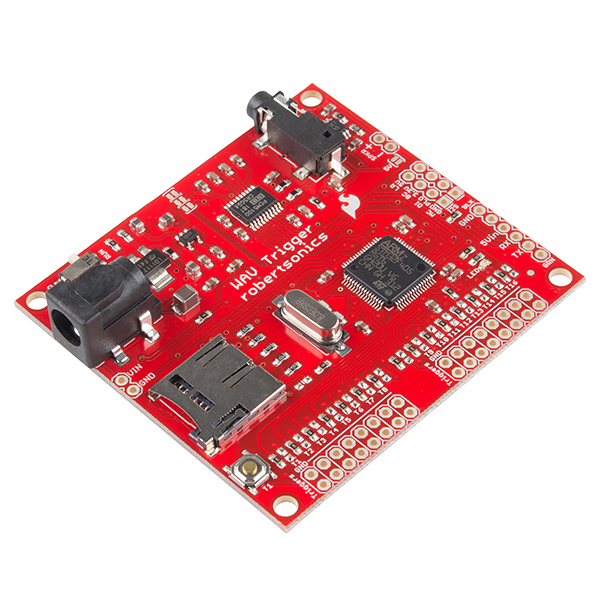

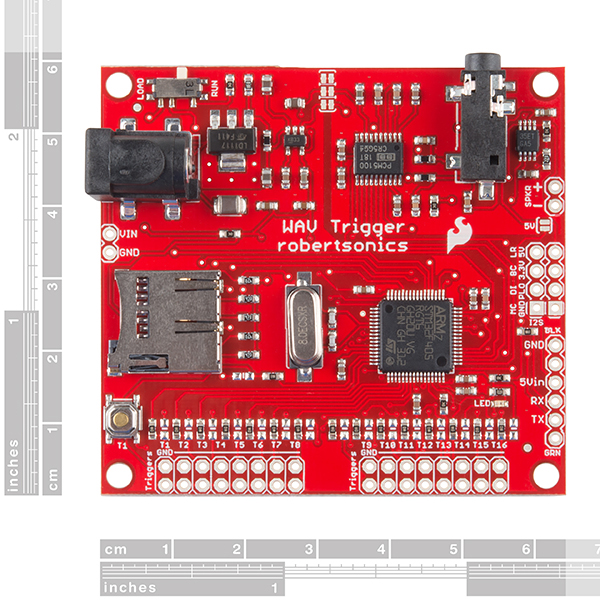

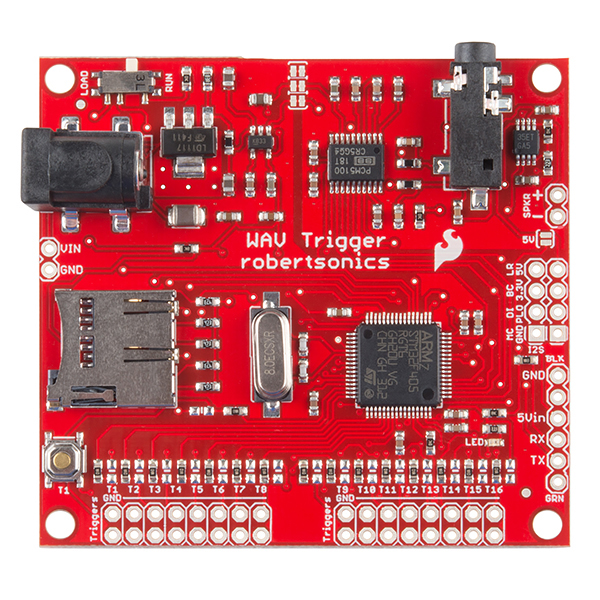

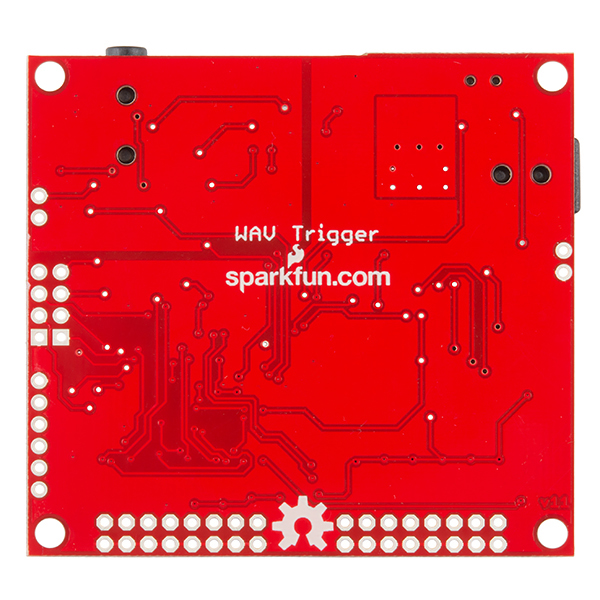
bonjour, cette carte est super, mais le logiciel est vraiment très moyen. Dans la version 1.20 windows , le bouton test ne fonctionne pas, il a un effet bizarre, car si on ne le presse pas, la fonction addition ne fonctionne pas. Si on appuie sur ADD, puis sur TEST, et ensuite update, la carte se met bien à jour, mais le bouton test ne joue jamais la piste.
When will this be back in stock?
Does anyone know how much power is available from the 3.3V and 5V pins?
Hi there, it sounds like you are looking for technical assistance. Please use the link in the banner above, to get started with posting a topic in our forums. Our technical support team will do their best to assist you.
That being said, it depends on how you are powering the board. However, you can use the part numbers of the voltage regulators in the schematic if you will be sourcing power through them (the electrical characteristics will be listed in the datasheet for the part).
Is it possible to use a NodeMCU to communicate to the Wav Trigger thru serial and trigger the audio tracks?
I am trying to get this board to play a singe sound exaclty one time to completion when it is triggered, and then stop, and wait for the next trigger. Does anyone know how to achieve that? Perhaps a tutorial?
There are a number of problems with this board. The pins that are marked ground for the different trigger inputs are not correct. Measuring with a simple multimeter indicates that the trigger pins are labeled in reverse. That is, the pins along the outside of the board are ground, and the trigger pins are actually along the inside of the board.
Also, the sounds are triggered too often. My understanding is that the trigger pins are pulled high, and that when grounded the sound should play. However, when I connect a signal to the pin, it just plays on a loop, whether the signal wire is high or low.
Hello.
I purchased Wav Trigger. It was easy to treat and thought that it was a very splendid product. It was listed on the purchase former site with open hardware, a closed source, So we made the same hardware based on a connection diagram. In addition, We updated firmware in reference to the following site. https://robertsonics.com/wav-trigger-online-user-guide/#chapter11
Three times of LED flashes on and off as well as the start of the Wav Trigger board, but it only repeats this movement and does not work normally. Whether may I do other than procedure including the setting of the STM32 icon mentioned above.
Hello, I use the wav-trigger card in a project to make an "electronic" barrel organ. I made 5 banks of sounds, with real organ barrel recording and it works perfectly. I read midifiles on hardware (without pc, arduino, raspberry pi) and the wav-trigger gives me a sound of very good quality by selecting the bank midi by the triggers (bank up / bank down). Is it possible to use a rotary switch (xx positions) instead of switches to bank up / down? If so, can you give me the list of the necessary equipment and how to connect it (I am not very strong in electronics)? and it is possible to control the pitch via the trigger "enc pitch", I can not find a description to use this one can you guide me? cordially
.
Currently, the trigger bank up/down functions and MIDI Program Change messages are the only ways to change the MIDI Bank. I could implement a serial command to do this, but you would still need to connect a rotary switch to an Arduino and write some code.
The "enc pitch" trigger function shown in the prototype Unified Configurator Utility is for testing encoder functions with Tsunami, not the WAV Trigger. It's not currently supported by any released firmware. Again, you could connect an encoder to an Arduino, write some code and use the Arduino library to control the pitch.
Thank you for these precisions and quick answer.cordially
I have an application for either the WAV Trigger board or the MP3 Trigger board. I need to trigger short voice files (under 2 seconds each) based upon a negative going edge (can be a short pulse) to the corresponding trigger input. If another trigger comes in while a file is playing, will it be latched on the board and then play when the previous one has completed? My application requires that all triggers play the corresponding file, sooner or later. There are no files that have a priority, but they all must be heard.
There's nothing that the MP3 Trigger can do that the WAV Trigger can't do better, other than play MP3 files, but you can easily convert MP3 to wav with a free editor such as Audacity. Both will play your audio based on trigger input, and both can be programmed not to interrupt a track once it has started. I'd recommend the WAV Trigger because it can better accommodate future enhancements, it's polyphonic and the same price.
However, neither board will latch triggers and delay a start until the previous track has finished. For this, the WAV Trigger has a rich serial control protocol and an Arduino Library, so you can easily program an Arduino to implement this sort of control. The library includes functions that will tell you when specific tracks are finished.
Hope this helps.
Thanks for your reply. My application does not have a microprocessor to drive the WAV Trigger board, so I must use the trigger inputs. I'll design some latch logic to capture each event and trigger the board when the previous audio has finished.
I am testing in midi mode if velocity value for the release note (off) has an effect on sound but I cannot heard any difference between the two values 127 and 12 (as example). Is it problem in my midi implementation ? In fact, I am interested to get a longer release period (for a smooth cutting of the sound), but I cannot see this parameter in the configuration editor.
The WAV Trigger does not implement Note-Off release velocity for anything, however you can control both the attack and release times with MIDI Continuous Controller messages, so you can assign them to a knob or slider. See the MIDI implementation in the Online User Guide.
Not bad, but have had quite a few issues. Didn't come with v1.30 firmware, so track reporting doesn't work. Just can't get the new firmware to load. So had to give up on track reporting. In my case, I have 20 music tracks and 200 sound effects. I wish you could allocate the track you play to one of the 14 available channels - rather than it just pick an available one. It makes it near impossible to adjust the volumes of the music or the sound effects separately. If I want to adjust the volume of my sound effects up, I have to basically tell it to adjust 200 files individually upon each button press (which lags horrifically). It would be easier if say channels 2 and 3 were my sound effects channels and I simply adjusted those volumes. Also locks out occasionally for no apparent reason. Oh and wow is it fussy about the 16 bit, stereo, 44,100hz files (he says 3 hrs later in Audacity)
I'm sorry you seem to be having problems. I've not heard of anyone ever having issues updating the firmware - this is a first. Perhaps you can explain what is, or isn't happening? Also, what specifically do you mean by ""locks out occasionally"? I'm not aware of any outstanding issue that would cause the WAV Trigger to crash or stop working, and would need more information to look into this. What are you doing to cause this and how do you recover from it?
The measured time time between a trigger input (or serial command) and sound is between 5 and 12 ms, so depending on what you mean by "lags horrifically", you perhaps may have left silence at the start of your audio file.
Finally, I don't understand the statement, "I have to basically tell it to adjust 200 files individually upon each button press". Are you using triggers or serial control? With the latter, you can issue track volume and fade commands to dynamically control the volume of specific tracks, so you don't need to know what voice is being used. I see no advantage to specifying what voice is used, since a voice corresponds to one and only one track at a time.
I'm happy to try and help, but I need to better understand your issues.
Holes are sized for a 4-40. 2.3" x 2.1" center-to-center
Sadly 8ms to 12ms latency is just BAD for any real audio stuff like drums and sample based synths... :-( I'm impressed you didn't add some RAM to at least have the initial stream data to play without latency...
I did not yet buy this amazing product. I wonder if I could use the WAV trigger to manage two separated channels Left and Right ? Real question : is the channel outputs perfectly separated or can I hear the Left voice on the Right? (when stereo WAV is balanced 100% to the left). Also power amp stage should be certainly different for each side.
Yes, you can manage the left/right as individual mono outputs by making stereo wav files with silence on one channel. Channel separation out of the PCM5100 stereo line-level output is as good as any high-quality DAC. The on-board audio amp is mono and only connected to the left channel; It's designed for simple, single speaker, low-volume applications. Hope this helps
This helped me and I confirm this configuration works well.
This looks like the system i need but i have a question about how to wire it¿ Another circut wod be used to trigger it which would normaly trigger a nonpowerd board thus has pos and neg conections. When i conect it to the wav player would i just connect the neg to the track trigger to make it go low¿ conversly would using the pos with a voltage regulator and setting the wav to play when high work as well¿ (depends on which is the control). Both would use (the same) 12vdc power source and the pos output is 12vdc.
I've got 2 questions. I'm planning on setting up a microswitch to trigger a sound (and will add more switches/sounds later) but I was wondering if you can set the sample to be momentary because I'd like the sound to happen only when the circuit is broken (via the switch) and to stop and reset the sample when the circuit is closed again so it's ready for playback as soon as the switch is opened again. Possible?
I'm not sure if I should get WAV Trigger or MP3 Trigger? Polyphony could be handy for multisound installs. Polyphony seems the main difference/advantage?
Cheers!
Trigger inputs can be configured using the init file and the Init File Maker application. One of the options is "Level Sensitive", which will produce the behavior you want - track starts when the trigger is activated and plays only as long as the trigger remains active. The trigger sense can be changed from low to high using the "Invert" option. I suggest you download the Init File Maker app and have a look.
You want the WAV Trigger. The MP3 Trigger lacks the programmable trigger features.
I have purchased 5 WAV triggers over the last year and plan on buying more. I do have one small issue and was wondering if anyone else has seen it. I have re-trigger disabled for all triggers and for the most part it works. But every once in a while it will re-trigger if a button is pressed during playback. An easy test to recreate this issue is to have re-trigger disabled then continuously press and release a button. It may take a while but you will find that it does re-trigger sometimes. Has anyone seen this or know of a fix or something i am missing. Thanks
This is the first I've heard of this - thanks for reporting it. I'll have a look to see if I can recreate and get to the bottom of it.
Thanks for the reply. I look forward to hearing what you found.
I am unable to duplicate your issue - it seems to work correctly for me. With re-trigger disabled, I've not been able to get it to restart while the track is playing. What's "a while"? Are you using the most recent firmware version?
I can duplicate the issue within 10-20 presses here on the work bench. I don't know which firmware version they have. I just got a new one 2 weeks ago, I assumed it would have the latest firmware. I have these connected to a PA system in a retail store. Customers can press a button to page for help to a location. The issue is very minor once installed because customers typically only press it once and its rare to have more than 1 button pressed at a time. But it does happen and I have heard it re-trigger in the store. I was going to video the issue but its to late, I've already installed it. Maybe on the next one.
I don't know if you're still monitoring this thread, but I have a unit here which is doing the same thing. Unfortunately the unit to which I'm able to attach my debugger doesn't, so I'm not sure quite how to troubleshoot this. Just wanted you to know that at least I've seen the same behavior and I'll update this post when I have more info.
UPDATE: Found the problem - It can happen when you deselect BOTH re-trigger and polyphonic. If polyphonic is left checked (default), it works fine.
I've fixed this and rolled it into the next firmware update, v1.30, which will be posted as soon as all the new features are tested.
Just got a couple more of these wav triggers. Just wanted you to know the firmware update seems to have fixed my issue. Thanks!!
Thanks for letting me know!
What voltage level are the UART pins? Can't seem to find documentation regarding whether they are 3.3V and/or 5V tolerant.
The WAV Trigger's cpu operates at 3.3V but all of the inputs, including the UART RX, are 5V tolerant. Hope this helps.
Thanks, was able to get it to work just fine with my Teensy 3.2
For Serial control, is it possible to communicate with the Wav Trigger directly from an Arduino or do I have to use the FTDI as an interface?
Please review this tutorial.
You can use an Arduino talk to the WAV Trigger over serial and control all 2048 tracks. More info can be found in the user guide.
Great board however using it as a random jukebox over many months now I am realising many of my 200 tracks are never played and some tracks are played way too often. I accept the random track selection is a pseudo random function and I reckon every time it is powered off and on again it resets the pseudo random string to the beginning again. Is this true? And if so is it possible to seed the random string?
Yes, that's true, although I'm surprised to hear that some tracks don't play at all. I thought I had tested that pretty carefully. It's a great suggestion, and one that's been on the list for some time. Coming up with a different seed each power cycle probably means implementing an ADC to read a "random" analog value. I'm working on other things at the moment so it may take me a bit.
In the meantime, may I suggest that a Teensy, the WAV Trigger Serial Control Library and a little code would give you the ability to have any random functionality you care to create. The library allows you to easily start any track on the microSD card, and you can use the WAV Trigger Play Output (PLO) pin to determine when tracks are finished.
Thanks for that. I've been wanting to get some finer control over this wonderfully resourceful board for some time now so this is a good incentive to master Serial Control.
would there be a maximum length of a single file for any reason?? I have one 90min file to be played when triggered.
That's just under 1GB. Shouldn't be a problem.
I just try to insert a stereo volume pot at the output of the wav trigger, but I face a hum. Any idea ?
Hey folks! I just ordered this fella to run a trigger module/metronome combo for my drumset. I'm wondering if it's possible to send the trigger and metronome sounds to different places. I don't want the metronome playing through the front of house speakers for the audience to hear. Is this possible?
There is not an option on the board that allows for multiple audio files to play to different audio outputs. I'm assuming you want the metronome track to play from the WAV Trigger as well? The simplest solution would be to use two WAV Triggers: one that's connected to the house speakers and one to your monitor/headphones. You can tie the triggers on both boards together so they're triggered at the same time, but their audio can be outputted to the two sources.
Thank you for the reply! I am also running an Arduion Uno for the metronome element. Is it possible to have the Arduino fetch the sample from the SD card and run it separately from the trigger?
There's also an Arduino serial control library for the WAV Trigger with an example using the Uno here
thank you so much for the reply and great customer service!
You can have the Arduino talk to the WAV Trigger over serial and control all 999 tracks, without having to touch the triggers at all. More info can be found in the user guide.
Just want to point out that the WAV Trigger now supports 2048 tracks, not 999. That's 16 complete banks of 128 MIDI note numbers.
Thank you for the info!
Would you be willing to post the bootloader .hex for the STM chip or even sell the chip pre-programmed by itself? I would like to roll my own board using CLASS D power amp, switching PSU and a couple of other features. I think I know the answer but thought I'd ask anyway. Thanks.
Check out the firmware updates link above. I you still have questions email techsupport@sparkfun.com and they should be able to help you out.
Anticipating the first question... This version just updates the shipping firmware to the latest rev (v1.21) and updates the above product description with the latest firmware feature set. New capabilities include support for 2048 tracks, real-time playback speed/pitch control and enhanced trigger and MIDI features. It's no different than if you had bought the previous version and updated the firmware.
Also, here's the link to the Arduino serial control library, and here's a short tutorial on serial control with an Uno.
Fantastic product, I have used many of them!
I'd like to add a vote for potential updates: It would be great if the Wav Trigger could send a signal to a connected Arduino when the current track finishes to add in another level of automation. Thanks!
Thanks for the feedback. Depending on what you mean by "current track", there are several ways to get this type of info from the WAV Trigger now: The PLO output pin on the WAV Trigger goes low whenever any track is playing, and is high when no tracks are playing. You can connect this to a digital input pin on your Arduino and use it to tell when audio is playing or not.
Secondly, the GET_STATUS serial command will cause the WAV Trigger to respond with a STATUS message that contains a list of all the tracks that are currently playing, allowing you to determine when individual tracks are completed. Even though the Arduino library does not yet implement this command, it's still available to use in your Arduino code. See the Serial Control Protocol section here.
Hope this helps.
Ah fantastic, many thanks for that, I will do some experimenting. I want to start a playlist consisting of randomly determined tracks by the press of one button so I think using the PLO output as a flag will help me with this. Thanks!
You may be able accomplish this without an Arduino. You can program a trigger input to provide the Random function over a range of tracks. Then using the trigger type selection (edge or latched), you can program the desired behavior of the trigger (press once to start continuous random play vs having to press again to play the next selection.) This is all built into the WAV Trigger.
Once caveat is that the Random track selection is actually pseudo random - meaning that it's a random sequence of the tracks, but it will be the same random sequence after each power cycle.
Great, many thanks for taking the time to make all these suggestions.
GREAT little board.. We have used over 30 of these since January 2015.. Very powerful... Lots of applications.. GREAT JOB ROBERTSONICS !!
Does anyone have the physical dimensions of this board handy? I don't see it on the product page or within the specs.
Thanks!
Hi, we've recently been adding the dimensions in our Eagle design files. This revision went through before that became the standard, however, you can open any of our board files in Eagle and use the measure tool to get any of the dimensions you need. I took a screen shot of the WAV Trigger after I added the dimensions for your convenience. Thanks. The units are in inches.
What an awesome product. Do you need to 'close' a file after playing it? I have an issue where some of my songs are becoming corrupted, and either will not open or if I open the file no my pc there are gaps of silence. I have tried two different memory cards from different manufacturers. Happens on two Wav Trigger boards as well. Thank You
The WAV Trigger is a "read only" device, and contains no code capable of writing to or modifying the data on the SD card, so I would be very surprised if it were corrupting anything. I'd suspect other things first. If you would like me to have a look at a "corrupted" file, please email it to me at info(at)robertsonics(dot)com. If it's larger than 4MB, please email me first and we can coordinate a large file transfer.
I've had similar issues that are somehow are related to the SD card. I have an installation where the WAV trigger is inside an old radiio. It has 8 audio files playing on a loop and the visitor can change which file plays by selecting a different channel. In the code the WAV trigger just controls the volume of each file, it turns the volume of the active file up and keeps others muted.
The problem is that the WAV trigger eats up SD cards. Every few weeks I need to replace it because two issues that come up. Either the WAV trigger jams and just starts glitching one track (playing a very small part of some file on a loop) or the audio of some of the files starts getting noisy (little glitching or crackling). Both of these issues get fixed by swapping out the SD card with a new one.
These issues usually also go away temporarily after rebooting the whole system, but if the issue has showed up once, it will be repepated after it has been running for a few hours. A longer-term fix is to swap the sd card. I've tried three WAV triggers and all of them start doing this after a while.
Any idea how to fix that?
Thanks will do. Just re-written the files again so will have to wait for it to do it again.
Hi is fast forward/rewind and queing in the future? Very interested but these are essential to my application. Robert, great work on this. It fills a need already.
How would you want this to work? When you say fast forward/ rewind, do you really mean going immediately to a specific time in the track? And what do you mean by queueing? The WAV Trigger already provides a load/pause function, which supports preloading multiple tracks and then resuming them so they start in sample-sync.
And are you talking about serial commands or trigger functions?
I would like to hook up a midi keyboard, but it has more than 16 keys, so how could I play more than sixteen notes of a single instrument? Does this support looping of sounds as in the case of holding down a key? Also, what's a good source to download instrument samples? Thanks
The WAV Trigger supports up to 2048 tracks. When the serial port is put into MIDI mode, midi channels and note numbers are mapped to track numbers as follows (with the current firmware): Track = (MIDI Channel * 128) + MIDI Note Number.
Because SD card memory is not an issue, I advise you to loop your sounds in the WAV file and just make the tracks longer than you'd ever hold a note. The WAV Trigger does not currently support arbitrary loop points or seamless looping - looping is always over the entire track and there can be a small (< 5ms) gap at the loop point.
Here's a tutorial with links to some Mellotron sound files. Any instrument sample sets that you can load into a sound editor are potentially good to use with the WAV Trigger. I make my own using soft synths.
Is there any way to send the audio output through wires instead of using the 3.5mm jack? I'm sending signal to wire inputs on a class-D amplifier, and I don't have enough room to fit a 3.5mm plug. I searched the hookup guide, user guide, and datasheet and couldn't find an answer.
Not using an existing connector. You could always just solder 3 wires to the pins/pads of the 3.5mm jack.
Haha, I was afraid that would probably be the only option. I'll give it a try, thanks!
Hello,
I was wondering if it would be possible to take advantage of the Bank Up/Down when using regular triggers.
I've re-purposed an old MIDI pedalboard to launch samples (which works great so far), but since the number of pedals is limited, using Bank Up/Down could allow me to expand the number of samples.
Any chance that could be implemented in a future update (if not already doable)?
Hey there! Looks like a fun little board. One question, though (and please keep in mind I'm new at this). Is it possible to trigger these sounds via remote control? I'm currently building an R2D2 robot and looking for a way to play sounds. This board looks good but I'd need to be able to trigger the sounds from a remote control and also in response to onboard signals from the R2 (i.e. if the proximity detector sees an obstruction, tell the WAV trigger to play a sound).
Any suggestions on a (preferably easy) way to accomplish this?
Hi, that would be very achievable with this board. Your best option would be to have two microcontrollers (like Arduino) talking to each other over the wireless solution of your choice (I prefer Bluetooth, but you could use XBees, RF, WiFi, etc). On one end you could have your buttons and switches. On the other end, the micro is connected to the wireless transceiver as well as the WAV trigger. A button press on one end could be transmitted over the air, to the other micro, which would then pull the corresponding pin low on the WAV trigger. It's also possible to fine a wireless solution that has it's own GPIO built it, so you could circumvent the microcontroller altogether.
Thanks! Upon further looking I may decide to go with the MP3 board just for more storage/triggers (R2 has a lot of sounds!). But your explanation still holds. Incoming order soon!
You mean like this?
The WAV Trigger holds 2048 tracks vs the MP3 Trigger's 255. There are few things the MP3 Trigger can do that the WAV Trigger can't do better. Just saying.
Actually, you could connect an XBee S1 module directly to the WAV Trigger's RX pin and send serial commands over XBee with no on-board Arduino. Just a thought.
Ha! You know.... something like that. :)
Thanks for the link!