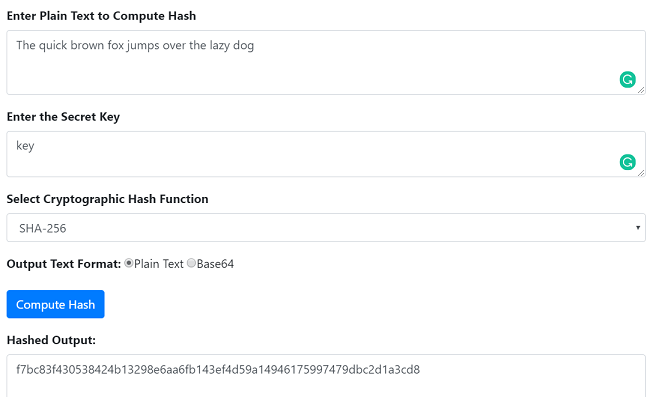HMAC is a message authentication code (MAC)
using a hash function. It combines with any cryptographic hash function, for example, md5, sha1, sha256. Hash function is wrapped to a class as one template parameter
in HMAC and the wrapper class only has a static function involving the hash function.
HMAC is more secure than any other authentication codes as it contains Hashing as
well as MAC.
Below is a free online tool that can be used to generate HMAC authentication code. We
can generate hmac-sha256 as well as hmac-sha512 code with it.
Any secret key value that you enter, or we generate
is not stored on this site, this tool is provided via an HTTPS URL to ensure that
any
secret keys cannot be stolen.
If you
appreciate this tool then you can consider donating.
We are thankful for your never ending support.
HMAC (Hash-based Message Authentication Code) is a mechanism used for message authentication, which involves combining a cryptographic hash function with a secret key. It provides integrity and authenticity assurances for data, ensuring that the data has not been altered or tampered with by unauthorized parties.
How HMAC Works:
- Components:
- Message:The data you want to authenticate.
- Key:A secret key known only to the sender and the receiver.
- Hash Function:Typically, a cryptographic hash function like SHA-256 or SHA-512.
- Calculation
- Initialization:Choose an appropriate hash function (e.g., SHA-256) and a secret key K.
- Key ModificationIf necessary, modify the key to fit the hash function's block size.
- PaddingIf needed, pad the key so it fits the block size of the hash function.
asymmetric algorithms.
Usage Guide - HMAC-SHA256 Online Tool
First, enter the plain-text and the cryptographic key to generate the code. Then, you can
use select the hash function you want to apply for hashing. The default is SHA-256. Then
you can submit your request by clicking on the compute hash button to generate the HMAC
authentication code for you.
By default, the output is in plain-text format, but you also have an option to get the
output in Base64 format. Below is a screenshot of the usage: