Steelbreakers (Classic)
A downloadable game for Windows, macOS, and Linux
Steelbreakers is an action game inspired by some of the classics I grew up with, with a new competitive multiplayer spin! Hack, slash, shoot and run to defeat your opponents and emerge victorious, or team up to defeat monsters and survive!
- Play with up to four players on various maps.
- Customize your weapon loadout and defeat your opponents!
- Team up, cooperate, or stand alone against hordes of enemies or against each other!
- Choose from various objectives to experience each level in a new way!
- Push your speed to the limit in time trial modes like Target Practice!
Enjoy features such as various game modes, new maps, weapons, AI enemies, and original music!
NOTE: For playing online, I recommend using an app like Parsec which has low-latency streaming and controller support for your friends. Native netplay is not planned for this project.
| Status | Released |
| Platforms | Windows, macOS, Linux |
| Rating | Rated 4.3 out of 5 stars (20 total ratings) |
| Author | Talberon |
| Genre | Action |
| Made with | Aseprite, MonoGame, Bfxr, Tiled, Renoise |
| Tags | 16-bit, 2D, Controller, Co-op, Hack and Slash, Local multiplayer, Pixel Art, Top-Down, Versus |
| Average session | A few minutes |
| Languages | English |
| Inputs | Keyboard, Xbox controller |
| Accessibility | Configurable controls |
| Multiplayer | Local multiplayer |
| Player count | 1 - 4 |
| Links | Community |
Download
Install instructions
All runtimes for running the game should be included in the package. If you want to access the game from outside the folder you extracted to, create a shortcut; if you move the actual executable file without the rest of the files, the game will not launch properly.
Run the 'steelbreakers' or 'steelbreakers.exe' file (depending on your platform) to start the game. If you're having trouble running the game (especially on macOS or Linux), try the itch.io client, since it knows how to launch the game for all platforms.
Development log
- The Future of SteelbreakersOct 21, 2023
- Steelbreakers Update v1.1.1 - BugfixesAug 20, 2022
- Steelbreakers v1.1.0 Content PatchJan 01, 2022
- Steelbreakers v1.0 Launch!Apr 06, 2021
- Steelbreakers Update v0.3.0 - Solo/Co-Op Mode, BugfixesSep 07, 2020
- Steelbreakers Update v0.2.0 - Quality of Life Changes, Bugfixes, BalancingAug 09, 2020
- Initial Demo Launch + PlansAug 07, 2020
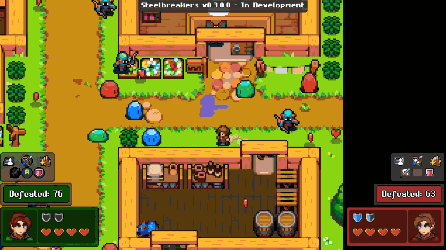
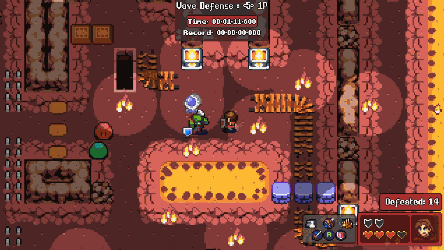


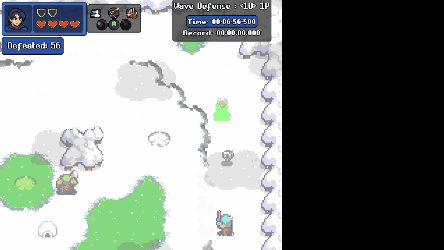

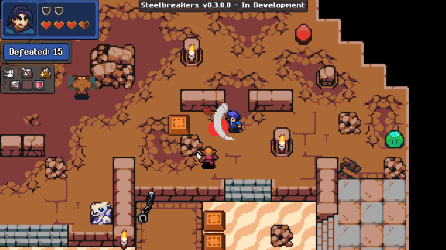


Comments
Log in with itch.io to leave a comment.
looks good :)
Can I pary attack?
pretende lançar uma versão pra Android?
hello Talberon
I Hope you are well. We saw your Game, Steelbreackers, and we love it. For this reason, we would like to chat with you to introduce you to our platform Unboared. In fact, Unboared is a dedicated platform for local multiplayer games that use mobil phone as a controller and a tv or computer as a support. We really believe that your game perfectly matches our user profiles
If you are interested in more info, don’t hesitate to give us a return so that we can exchange by e-mail or video
See you soon i Hope 🤞
Aurore Defosse Unboared team
y'all mispelled the game name and 'mobile'
very fun game in multiplayer
health bar is a bit confusing/ hard to find somehow
Im confused on how to play
Is there something specific that you’re having trouble with?
Hi.
The quality of the game is amazing!!
Is the asset of this game drawn by Pita?
Thank you! Yes, the majority of the art is sourced from Pita’s asset packs, with a lot of additional edits, art from other artists, and original assets by me as well.
Pita tileset it's amazing. And this game idea it's nice. I dont pretend to be rude but:
It's a shame the rest of graphics doesn't match at all. Also the menu and ui dessign feels confusing and overcomplicated.
I think if you with several graphists it's important to coordine them so the final product has some coherence.
Maybe I'm an old graphist, and younger people doesn't notice or mind these things, but when I see a pixel art game, different pixel sizes in game and ui/menus feels so amateur to me.
Hi. This game looks really fun but I have some problems running it on Windows 10.
Hi there. I replied to your email with instructions on how to retrieve the logs:
%TEMP%/SaveDatalogs.txtshould be in this directory. If the directory does not exist or is empty, there might be other issues, but that should be the logs.The game has a responsive resolution based on the window size, so if you want to, you can maximize or resize the window if you do not want to play the game in fullscreen.
As for your controllers, the game uses the directional pad by default for directional control. You can remap these inputs in the options. You may have to open the control mapping menu with the keyboard first, then map the inputs for the directions using the controller.
I’ll take a look at the logs once you send them to my email.
game is amazingly fun. pls add more weapons tho! awesome gameplay!
is there any plans to add more player!? i'd be crazy fun with 3v3s or 4v4s
Hey man, game crashes when a match starts. Anyidea why that could be hapening?
Can you let me know which operating system and version you are using (e.g. Windows 7/10/11, MacOS big sur, etc)? Does it crash during the countdown, or after the map loads?
I have windows 10, screen freezes on countdown when 1 second is left, I can still hear the countdown finish, then the game crashes.
Hmm, nothing stands out from that, so it’ll be best to look at crash logs. Can you navigate to the app’s SaveData folder (should be a subfolder wherever you saved the game) and send the
logs.txtfile to me via email or Discord? That will best help me understand what’s happening. If it’s not there, Discord would be the best place for me to help troubleshoot.EDIT: To clarify for future reports, these are the instructions for retrieving the game logs:
%TEMP%/SaveDatalogs.txtshould be in this directory. If the directory does not exist or is empty, there might be other issues, but that should be the logs.Why i cant play it with my gamepads?, wired one, wireless one, no gamepad can used but on other game like on steam it works perfectly
What type of gamepad are you using? Only XInput controllers are compatible, so if you are using a Dualshock or other non-XInput controller, you will need to use Steam or another utility like DS4Windows to make them work with XInput.
Which OS are you using? If you are using an XInput-compatible gamepad on MacOS it should work but I have seen issues there in the past so if that’s what you’re using, I could take a look.
If only Xinput is supported, then don't mark the game as "gamepad (any)"
> Play with friends
Where to download friends?
it wont let me play on mac after i confirm my layout how do i start the match?
If you are playing alone you need to select one of the single player modes from the objective select screen. Otherwise it will wait for another player to join. If you are playing a versus mode and everyone is on the same team, the game will also not start until at least one player is on an opposing team.
Will this code run only on X86_64, or also on i686, or on AARCH64? My main machines are all Linux, but my primary is a Pinebook Pro with Manjaro Linnux running on AARCH64.
I have only tested on x86/64. I can’t make guarantees for other architectures like those or M1 Macs since I don’t own those. You’re welcome to try but I won’t be able to help if it doesn’t work.
When I launch it from the itch.io app (MacOS btw) it just doesn't start up. All I see is the "Application not responding". Any reason as to why this might be happening?
Is this the first time you’ve launched the game or was it working before and doesn’t work now? Which version of MacOS are you using?
This was right after I downloaded it, so first time. And I'm using MacOS 10.13.6 High Sierra.
I can’t make guarantees for High Sierra support. If you can update to Mojave or later then I can vouch for its ability to run since that’s the earliest version I was able to test on. Sorry for the inconvenience.
Oh it's fine, this is an old mac mini (2011) so I'm unable to do that. Thank anyway! Also Happy Holidays!
looks good :)
How do I confirm it in the main menu. It does not confirm even though I press all the keys.
Hi. By default, the confirm key is the space key. The confirm button should be shown in the bottom-right of the screen in case it was remapped.
Thanks It's worked and very good game bless your hands.
game crashed lol
Can you describe what you did before the crash happened? Which operating system are you playing on? Any additional info you can provide will help me diagnose and fix the issue.
Well I was trying to play with a friend of mine with Parsec and I believe I just created a new game and as soon as I launched it, it crashed
I'm playing on a quite good Asus Zenbook with windows 10
That could be a number of things. If you join the support channel in my Discord I’ll try to help you with your specific issue. https://discord.gg/rbSsdaNdyD
#TuTieTeIsLucky
i tried to play this game on mac but once i open the zip file its just a lot of files but there's nothing to launch
Mac is fairly cranky when it comes to opening software. The
Steelbreakersfile is a Unix executable in the download folder. It will probably tell you it won’t open it, so you have to go to Security and allow it to run. I would highly recommend instead downloading the itch.io app and using that to launch the game since you can avoid all of the annoying nonsense when trying to run it on Mac since it just works.add it on steam plz because i cant download from itch sry if thera are mistakes in text
thanks
I downloaded it, but there is no way to play
Hello. Which version of the game did you download (Windows/Linux/Mac)?
For the Windows version, you can launch the
.exefile in the game folder.For Mac/Linux you can launch via the
Steelbreakersfile, or you can use the itch.io app to handle the install/launch (which I recommend for Mac especially to avoid the slew of approvals you have to give every file when it launches).Awesome game! thanks for this! played it with my family and we had a blast. You should make a youtube trailer or something to make it more well known.
Hi,
I wanted to try to play the game, but if I choose any map and select "Wave defense" or "Target practise" the game will fall...
I tried on windows.
That’s some odd behaviour. I tried downloading the game to replicate the issue but it never happened to me. Maybe try downloading the game again or use the itch.io app to install the game and try again.
Wow! I really love this game, and I can't wait for the full version. I reccomend you spread the word, because this game has sooooo much potential! It kinda reminds me of the ALBW Shadow Link Fights, which when Streetpass got discontinued was very dissapointing. I really want this game to blow up because it is just so good! Can't say this enough, but I love this game.
Side Note: How does the single player mode work? It seems to be a 50 50 chance if it activates when I play as 1 player. Also, what do relics do?
Thanks for playing the demo! I enjoyed the Shadow Link fights too and wish you could play with folks directly instead of an AI player with potentially better gear than you. I’m happy you enjoy it!
Player modes are designated by the icons when selecting an objective type in the level select menu:
The Relic is an item you hold for a specified period of time in order to win; similar to Oddball from Halo.
Alright. Thank you!
Great idea! I teach pixel art on youtube if you want some help :)
Hi, I'm very interested in your game and had a few questions about the future plans for it. Is there a best way to contact you?
Sure! In the
More Informationsection of this page, you can click theCommunitylink to join the Discord server where I post updates on the game. You can talk to me there or PM me after you join.感谢你的单人模式
我找不到一个人开始这个游戏的方法,这个游戏可以一个人玩吗?
The game modes available in the demo are multiplayer only. A controller is required for each additional player, and one can use the keyboard. The full game will have additional game modes that support a single player with either type of device.
好吧!那真遗憾,我没有其他控制器来让我玩这个游戏。
Hey there! I’ve released a new version of the demo that includes a single player mode if you want to try it out without needing a controller.
Before a match, you select your loadout and map various weapons to certain button inputs. Once in-game, most actions have a tap, hold, and release action. Some weapons let you strafe while holding while other might root you in place. Some actions are tap-only. You can dodge roll to get invincibility frames using the dash button (LB/Tab by default). You can also parry with the parry button (RB/R key by default) to gain a few frames of invincibility and temporarily stun enemies that melee attack you.
I have a How to Play menu on a development branch** but it hasn’t made it to the demo yet since I’m working on other things at the moment, but hopefully that helps you for now!
**EDIT: The latest demo now includes the How to Play menu mentioned above.
how do i use the mac version?
Hey there. New versions of macos complain very loudly about every library used by the game because the OS “can’t verify the developer”.
The easy way to run the game on Mac is to install the itch.io app and download and launch the game from there. It will handle all of the heavy lifting and should be as easy as push-and-go. I recommend doing it this way. It’ll also automatically download updates when new builds are pushed so that you’re up to date.
The hard and annoying way is to download the zip and extract it, then run the Steelbreakers unix executable, then go through each of those notifications and open System Preferences > Security & Privacy and for each one of those popups, hit Cancel or Open (not Move to Trash) and keep pressing Allow Anyway in the settings window after each one. I recommend the itch app instead if you value your time, since it’s a very tedious process.
thx!
JUST INCREDIBLE!!!
SOO MUCH POTENTIAL!!!
Thank you! <3