Make-over: Win to WinXP
Windows XP is the latest operating system from Microsoft. Windows XP, codenamed Whistler when in beta. This page, originally done by , will mainly focus on giving your Win 9x/Me/2k machine the Win XP look:
Windows XP is the latest operating system from Microsoft. Windows XP, codenamed Whistler when in beta. This page, originally done by , will mainly focus on giving your Win 9x/Me/2k machine the Win XP look:
The most important part of the window, is the titlebar, the close, minimize, maximize buttons etc. Windows Desktop themes don't have the ability to "skin" the Title bar, etc. I have used eFX from Thirty4. Though much better skins might be available using Windowblinds, there's this issue with Stardock... eFX is a good window skinning application. Admittedly, not as configurable as WindowBlinds, but then, its not that heavy on resources either.
Maur has created 2 Windows XP skins for eFX. Fit very well with the 3DCC colour scheme that comes along with the skins. Note, 404 for a while now, but he doesn't seem to have these uploaded on any skin site. We'll wait for a new page.
Neil Martin made a skin for eFX too. A bit snazzier than Maur's, you'll like it.
Even I tried my hand at making skins, so here are a couple based on the Windows XP "Luna" theme, made for eFX. A small and a big version. Hope you like it!
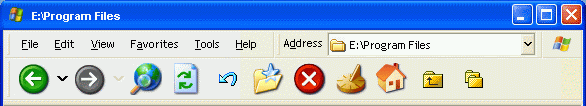
Another app that seriously enhances the Explorer and IE toolbars is Themebar. Now shareware.
I got hold of two Themebar themes, both of them really great. Bob J. Barreveld at PCdesktops created one and the second, the creation of Doug Hoxworth aka Disciple.
Yve Buysscher sent me a bitmap that can be used for the Explorer, IE and OE toolbar background, y'know, a Themebar "skin". Just resize the bitmap for different resolutions.
A lot of good skins have been made for apps like WindowBlinds and DesktopX. I'll be just adding the links over here... You'll find WindowBlinds and DesktopX Windows XP themes at Wincustomize and TheCat2000's page at Deviantart, Bob Barreveld's Windows XP theme and Whistler Professional v2 by Dan Campeanu at PCDesktops. There's plenty of them where they come from...
Maur has created 2 Windows XP skins for eFX. Fit very well with the 3DCC colour scheme that comes along with the skins. Note, 404 for a while now, but he doesn't seem to have these uploaded on any skin site. We'll wait for a new page.
Neil Martin made a skin for eFX too. A bit snazzier than Maur's, you'll like it.
Even I tried my hand at making skins, so here are a couple based on the Windows XP "Luna" theme, made for eFX. A small and a big version. Hope you like it!
Another app that seriously enhances the Explorer and IE toolbars is Themebar. Now shareware.
I got hold of two Themebar themes, both of them really great. Bob J. Barreveld at PCdesktops created one and the second, the creation of Doug Hoxworth aka Disciple.
Yve Buysscher sent me a bitmap that can be used for the Explorer, IE and OE toolbar background, y'know, a Themebar "skin". Just resize the bitmap for different resolutions.
A lot of good skins have been made for apps like WindowBlinds and DesktopX. I'll be just adding the links over here... You'll find WindowBlinds and DesktopX Windows XP themes at Wincustomize and TheCat2000's page at Deviantart, Bob Barreveld's Windows XP theme and Whistler Professional v2 by Dan Campeanu at PCDesktops. There's plenty of them where they come from...
Desktop Themes have been a feature of Windows since long. A Theme is also a quick way to change many parameters all at once. You'll find a couple of themes at TopThemes.com. (Just search for "Whistler" or "XP").
Andre Garcez has made a Whistler theme. Check out the homepage for the theme and a few screenshots etc.
Andre Garcez has made a Whistler theme. Check out the homepage for the theme and a few screenshots etc.
You ain't got the XP look if you dont have the icons. I'd recommend Iconphile for icon changing business.
I first saw a good XP icon set at WindowPlanet. See the end of the downloads page there. The icon pack also includes other OS-wise icons for Win 98, Win ME and Win 2000.
I don't have the orignal Office XP icons, but I found a "Office 2000" Icon set at Deviantart, made by Gillon, which I think is cool enough.
Found another Windows XP icon set at PCDesktops. Kyle Matteson has posted his icon set there.
A newly added Iconset for IconPackager by thecat2000 is also worth a look. You'll also find lots of other great stuff for the Win to Win XP make-over there. Themes for Hoverdesk, Tclock skins, Wallpapers, kinda like the almost complete makeover present.
The Windows User Experience Team from Microsoft published an article on how to create Windows XP style icons. Though I'm not a graphics artist, this article will be interesting to aspiring icon-artists. Check it out.
I first saw a good XP icon set at WindowPlanet. See the end of the downloads page there. The icon pack also includes other OS-wise icons for Win 98, Win ME and Win 2000.
I don't have the orignal Office XP icons, but I found a "Office 2000" Icon set at Deviantart, made by Gillon, which I think is cool enough.
Found another Windows XP icon set at PCDesktops. Kyle Matteson has posted his icon set there.
A newly added Iconset for IconPackager by thecat2000 is also worth a look. You'll also find lots of other great stuff for the Win to Win XP make-over there. Themes for Hoverdesk, Tclock skins, Wallpapers, kinda like the almost complete makeover present.
The Windows User Experience Team from Microsoft published an article on how to create Windows XP style icons. Though I'm not a graphics artist, this article will be interesting to aspiring icon-artists. Check it out.
There's quite a few XP skins for Winamp, but not all of them upto it. WhistlerAmp, made by Paul Speller, has sort of a pre-Luna look. (You can check out his homepage here, but it seems to be offline now.)
A kewl new Winamp skin named WinAMP XP made by trankillity is a necessary download. A skin that captures the true flavour of XP. Also available at his Deviantart user page.
Thecat2000's deviant user page is full of XP stuff, including a TClock skin. Definitely worth a check out, and lots of downloads.
ccr and armen, two deviants, shall i say, have created good TClock skins. Find these at their profile pages.
Yve Buysscher also sent me a TClock skin. Check it out.
Found an Oxygenator XP skin at our very own Digital Dreams pages...
Ofcourse there's XP skins for ICQ. Check out David Kerley's (the creator's) homepage here, though it's hard to find the skin there. It's also been uploaded at PCDesktops. You also need ICQ Plus to be installed.
Powerarchiver, a shareware replacement for Winzip, supports skinnable toolbars. There's one on the skins page at the Homepage of Powerarchiver, made by Rene Mossinkoff. If you have problems with the skin, you can download the copy over here.
Have you tried out Trillian as yet? Marc Daniel's TrillianXP for Trillian is a great looking skin for this free Integrated Chat Program. And you while you are at Devart, also check out 037's Luna - Blue.
A kewl new Winamp skin named WinAMP XP made by trankillity is a necessary download. A skin that captures the true flavour of XP. Also available at his Deviantart user page.
Thecat2000's deviant user page is full of XP stuff, including a TClock skin. Definitely worth a check out, and lots of downloads.
ccr and armen, two deviants, shall i say, have created good TClock skins. Find these at their profile pages.
Yve Buysscher also sent me a TClock skin. Check it out.
Found an Oxygenator XP skin at our very own Digital Dreams pages...
Ofcourse there's XP skins for ICQ. Check out David Kerley's (the creator's) homepage here, though it's hard to find the skin there. It's also been uploaded at PCDesktops. You also need ICQ Plus to be installed.
Powerarchiver, a shareware replacement for Winzip, supports skinnable toolbars. There's one on the skins page at the Homepage of Powerarchiver, made by Rene Mossinkoff. If you have problems with the skin, you can download the copy over here.
Have you tried out Trillian as yet? Marc Daniel's TrillianXP for Trillian is a great looking skin for this free Integrated Chat Program. And you while you are at Devart, also check out 037's Luna - Blue.
I did find two Litestep themes. One done by MoThugz and the other by NeoAlus. Litestep.net is down, maybe they're online somewhere ?
I am including Hoverdesk here, though it's not a "shell", strictly speaking. TheCat2000 has made a Windows XP theme for HoverDesk.
I am including Hoverdesk here, though it's not a "shell", strictly speaking. TheCat2000 has made a Windows XP theme for HoverDesk.
Skin the taskbar too! Taskbar Wallpaper lets you skin the Windows Taskbar. It does an ok job. Download the required bitmap here, or create your own! Also adjust the colours of the Systray background using Tclock. That way, it looks much cooler.
Brandon Webster sent the avi files from shell32.dll (the file copy/deletion animations etc). Use a tool like Resource Hacker to replace the avis from your current shell32.dll. Grab 'em.
Fusion Band XP is a great, but shareware "natural extension for the Windows Taskbar". Very customizable, colours and all, and looks really cool with XP style icons. Find it at Transpear Software.
A free resource meter for 95/98/Me is here. There's a special edition with the XP look.
Two good vortals for general information, screenshots etc of Windows XP are Neowin.net and Paul Thurrott's Windows Supersite.
Brandon Webster sent the avi files from shell32.dll (the file copy/deletion animations etc). Use a tool like Resource Hacker to replace the avis from your current shell32.dll. Grab 'em.
Fusion Band XP is a great, but shareware "natural extension for the Windows Taskbar". Very customizable, colours and all, and looks really cool with XP style icons. Find it at Transpear Software.
A free resource meter for 95/98/Me is here. There's a special edition with the XP look.
Two good vortals for general information, screenshots etc of Windows XP are Neowin.net and Paul Thurrott's Windows Supersite.
Finally, here are two examples, (1) and (2), of what can be done. Since I couldn't fit a description of what all has been used into my 800 X 600-already-crammed screenshot, I am writing it down here. Tclock skin by armen, Icons, well they are kinda from different Sets, Desktop wallpaper from WinXP_etc, eFX skin by me, Winamp Skin by trankillity, ICQ(plus) skin by David Kerley, Themebar theme by Bob Barreveld from PCDesktops (special thanks to him for many of the links on this page), IconDesk for the transparent Icon background.